Achievement 2 by @bestars: Understanding Basic Steemit Security Keys.
Greetings to you all my lovely friends.
How have life been, hope you all are doing great?
Today we will be discussing about steemit basic keys and their functions so I beg you all to a patient as we drive around the steemit key world.
We all have homes and in our homes we have keys. We put this keys in order to secure our homes in this unsecured world. Just as we protect our homes our steemit account needs to be protected and the Amazing part of it is that the steemit platform has provided us with keys; different things for different purposes so let's mention them and their uses.

The first is the Posting key
The posting key is used for any social activity like posting, commenting, resteeming, and voting. This key has limited set of permissions so it can nit be used any monetary actions.
The next is the Active Key
This key is use for a more sensitive monetary related action like transfering and exchanging tokens. This key need to be stored properly to avoid losimg token im the future.
Owner Key
This key is used to reset the owner key, active key, and posting key. It is also use to recover your account and to decline voting rigt. So this key should be stored properly.
Memo Key
This is use to encrypt and to decrypt private messages thag are sent through the blockchain. So if you have received any private message that wil need to be encrypted then yiu shkukd use the Memo key.
Master Key
The master key or the seed is the most important key and the first ne given to the user to derive all the other keys from the account. As the key implies Master key, that key is the master controller of an account and should be stored safely.
Now let see how to transfer steem to other accounts.
When you login to your account using the master key, then click on wallet. Once the wallet open click on the small arrow beside the steem balance and the select transfer. Type in the amount you want to transfer and comfirm it.
Weldon! you are good to go.👇
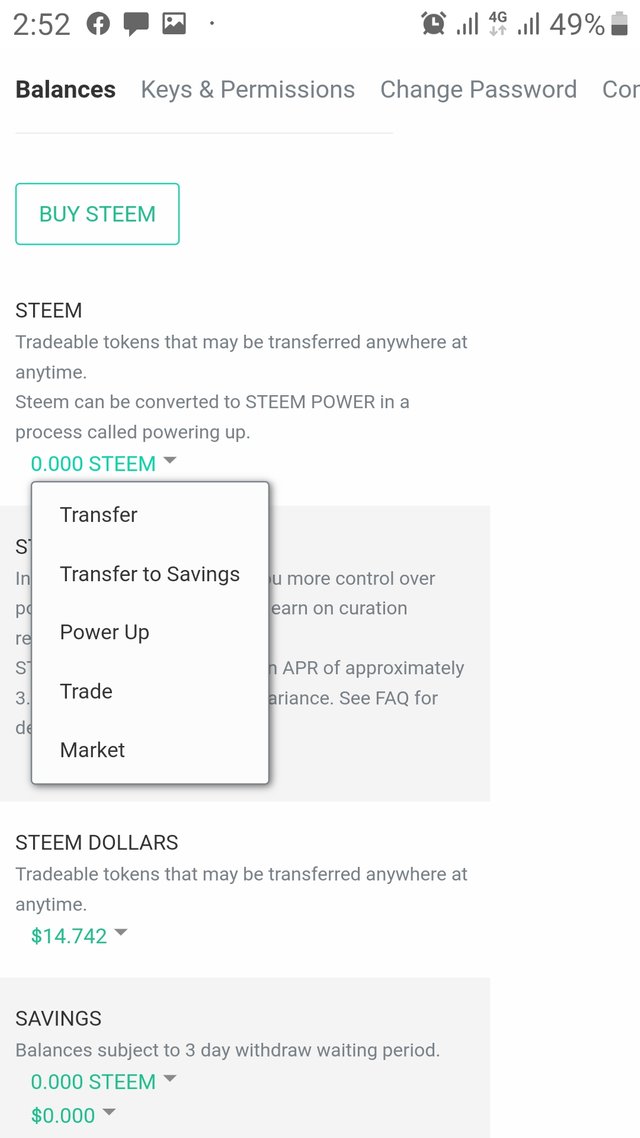
How to transfer Steem Dollar to other account.
Log in to your account using username and active key password. Click on Wallet, once open you can now click on the small arrow beside the Steem Dollars balance and then select transfer. Put the amount you want to transfer and confirm it. Weldon! your tokens have been transferred.
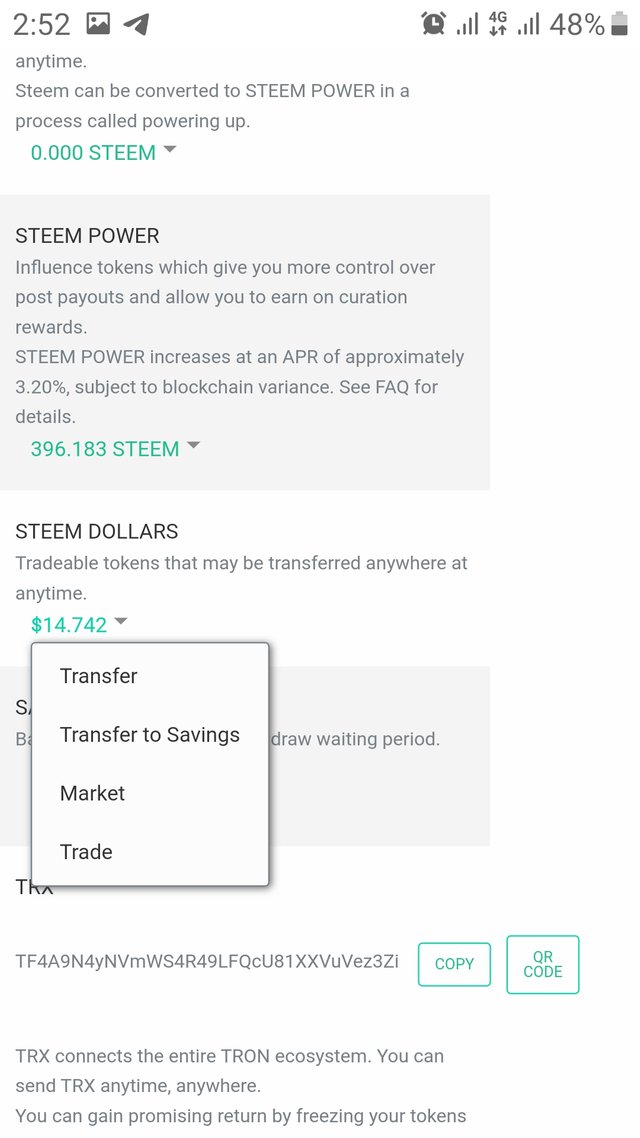
What about Powering Up,What is it and how we can do that?.👇
We can transfer liquid Steem to steem power and this process is called power up.
Go to the wallet then click on Steem and this interface will open. Click to the power up and then your Steem will convert into steem power and this process is called powering up your Steem. The more you have Steem power the more influence you will have in the Steemit platform.👇
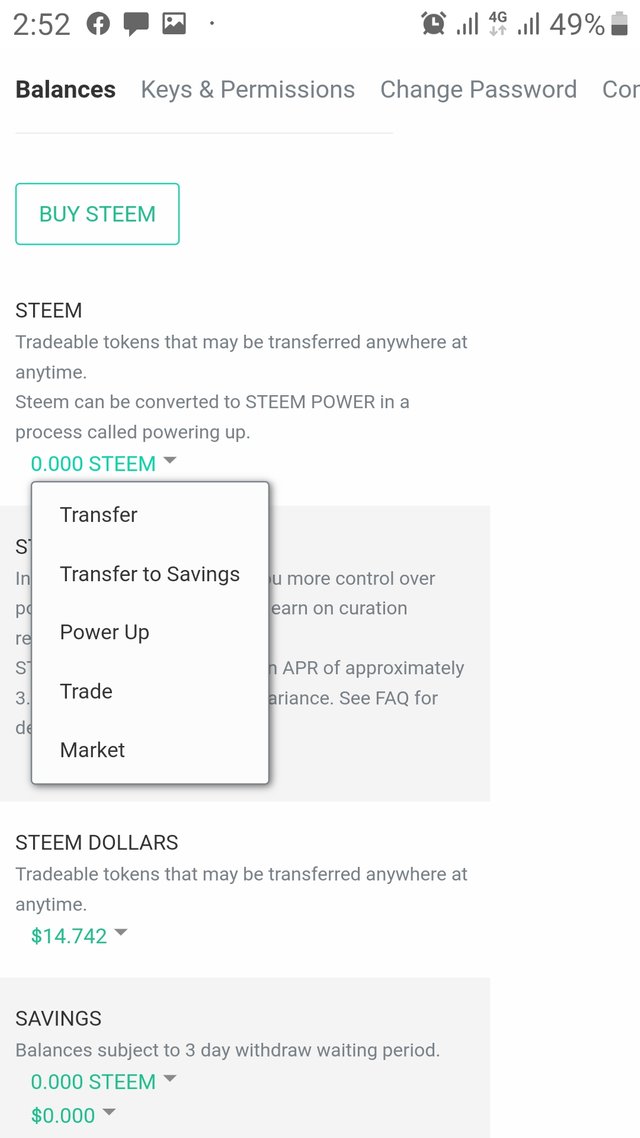
Weldon!
Here comes the end to our drive☺
Please dont forget to store your keys properly and never disclose it to anyone.
Thanks to @focusnow for his support. My thanks also goes to @ngoenyi, @bright-obias and also @cryptocannon
Hi, @bestars,
Your post has been supported by @focusnow from the Steem Greeter Team.