Achievement 5 Task 3 by @benton3 : Review Steemyy.com
Good day fellow steemians, I feel good to interact with you once more. Today, I am writing my achievement 5 task 3, on the review of Steemyy.com which is a continuation of the examination of steem tools, that I have been writing on in achievement 5.
Steemyy.com is a tool that helps users accomplish various tasks on the steem blockchain. It makes the performance of certain activities as easy as possible..
When you open chrome browser, on the address bar type steemyy.com and type enter, it brings you to the page below.
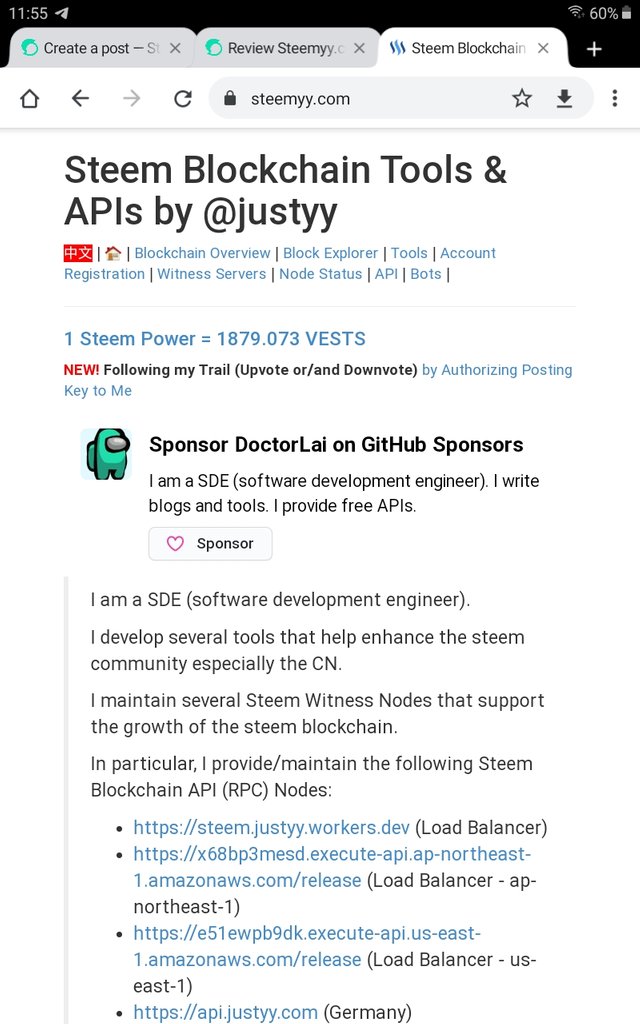
It has various headings which all have several tools under them.
These headings are
- Blockchain overview
- Block explorer
- Tools
- Account registration
- Witness serverd
- Node Status
- API
- Bots.
Now let,us use the questions to explore this tools in steemyy.com.
What is Effective Steem Power?
Effective Steem Power refers to the steem power refers to steem power which can actually be used to curate a post or vote a post. This effective steem power consists of the individual steem power plus any delegated steem pwer given to him in one case, or if the individual has delegated steem power to another person, his effective steem power will then be the balance of his steem power after delegation.
The screenshot below illustrates that.
From the screenshot above, you can see that he has a Steem Power of 327,998.63, while a total of 835749.97 was delegated to him. He on his own part delegated a total of (-3490.40) to another person. Thus, This made him to have an Effective Steem Power of 1,160,258.19. Which is a summation of his own steem power plus the one delegated to him, minus the amount he delegated to another person.
How do you delegate SP using "Steem SP Delegation Tool?
On the first page of steemyy.com, select tools, then go click steem Sp Delegation Tool.
This page will show on the screen.
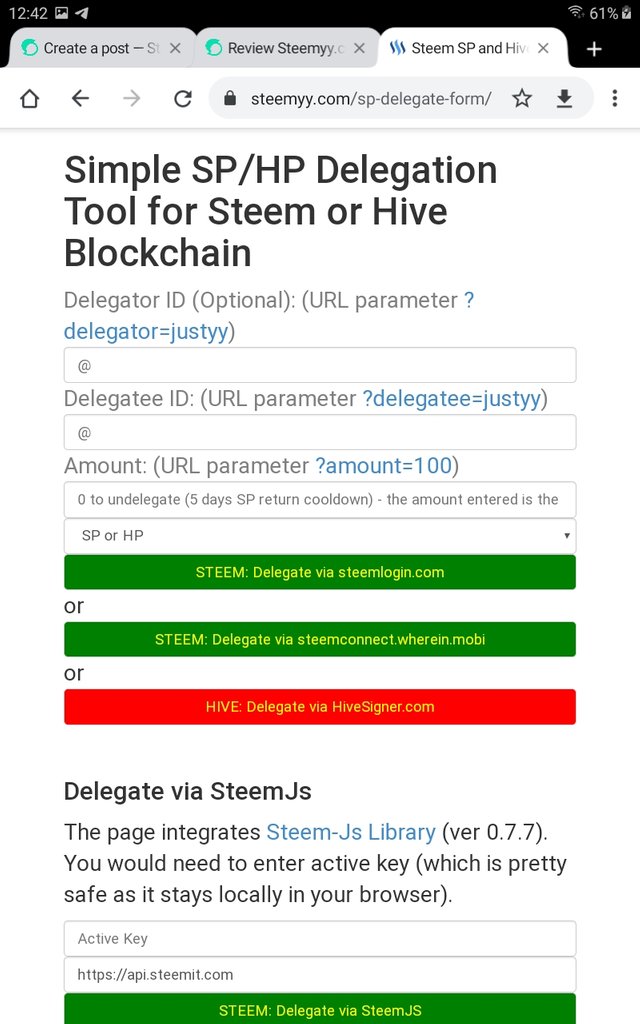
source
Delegation screen.
On the page above, input delegator ID, and the delegatee ID in the different boxes. Input the amount of steem power you want to delegate. Then click on the green box with steem delegate via steemlogin.com
It then brings you to this page
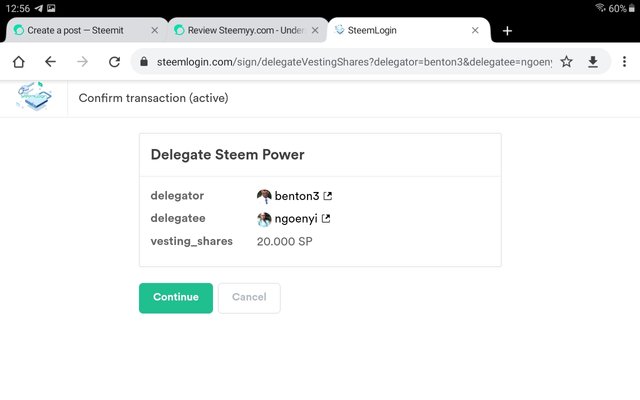
source
Click continue to confirm the transaction.
It will ask for your steemit login Id and key.
When you provide it, it will bring you to the page below.
Click on confirm.
Then input your active key and you are good to go.
How do you check the transfer history between any two steem accountd using steem wallet tool = steem account transfer view?
Click on tool, then under steem essential select "steem wallet tool - steem account transfer viewer"
This tool is a history checker on transactions or transfers done between two steem accounts using some search filters.
The search screen
You can see the query done.
How do you automate claiming STEEM or SBD without having to click claim button each time, using "Steem Auto Claim Rewards"?
This tool enables a steem user to automatically claim his sbd or steem when they payout. It helps you to avoid the stress of always going to claim your rewards.
Under tools on the front page, go to steem essentials, look down you will see "steem auto claim rewards". It will bring you to the page below.
Input your steem user Id, input your posting key, and set the cycle you expect the system to be claiming your balances. The time range spans from 15 seconds to 2 minutes.
How do you check the outgoing votes report for any specified period using steem Outgoing Votes Report?
To check this go to tools, check under "upvotes and flags" and click on "steem outgoing Votes reports". You will see the screenshots below.
Type in your user ID in the steem ID box, specify the period you want to conduct the search, from when to when, in the "from date box$ and "to date box".
Then click on outgoing voting report.
The report is as shown below.
How do you check the incoming votes report for any specified period using "Steem Incoming Votes Report"?
This tool helps you to identify the people who have been voting you the most.
- Go to tools on block explorer
- Then go under upvotes and flags.
- Select = steem incoming votes report
It will bring out this page below.
Type in your user Id in the steem ID box
Fill the date range for the search.
Click on incoming vote report.
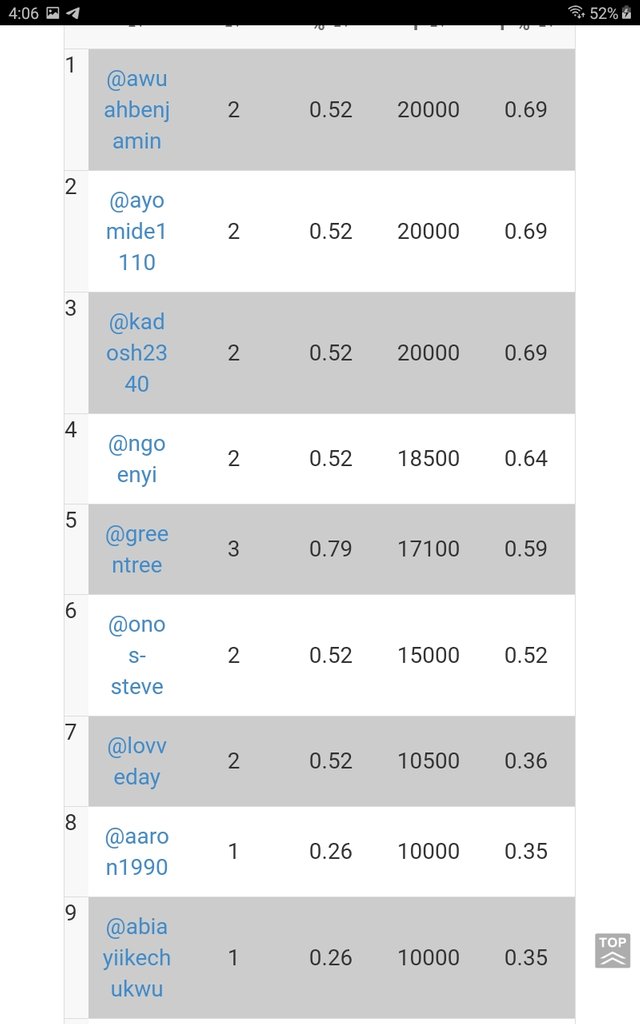
source
Part of the reports.
Hurray, and the report is ready.
How do you check who has delegated SP to your Steem account or any Steem account using "Steem Power Delegator Checker"?
This tool helps you to check the people or community that delegated steem to me.
a. Go to tools
b. Check under delegator and delegatee.
c. Select 'steem power delegator checker'
The page below will appear.
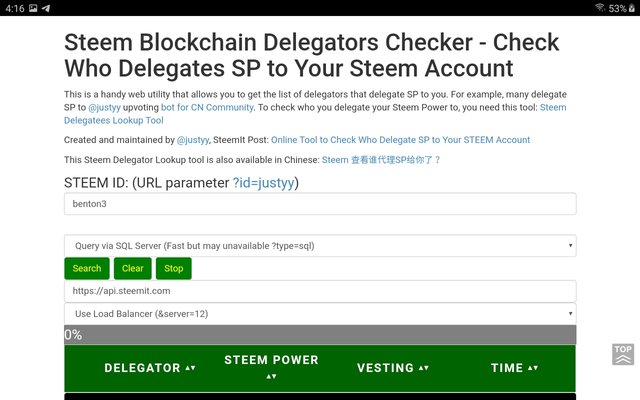
d. Type in your user id in the steem ID box.
e. click on search.
You will see the persons that delegated steem power to me.
If I want to also see the list of people i delegated steem power to, I will select steem power delegatee checker.
Great thanks to @justyy for making these tools available. I would not also fail to appreciate @cryptokannon for including this exercise in the newcomers section. I am also grateful to @yohan2on for breaking this part down for easier understanding and am grateful too to @ngoenyi for her immeasurable assistance.
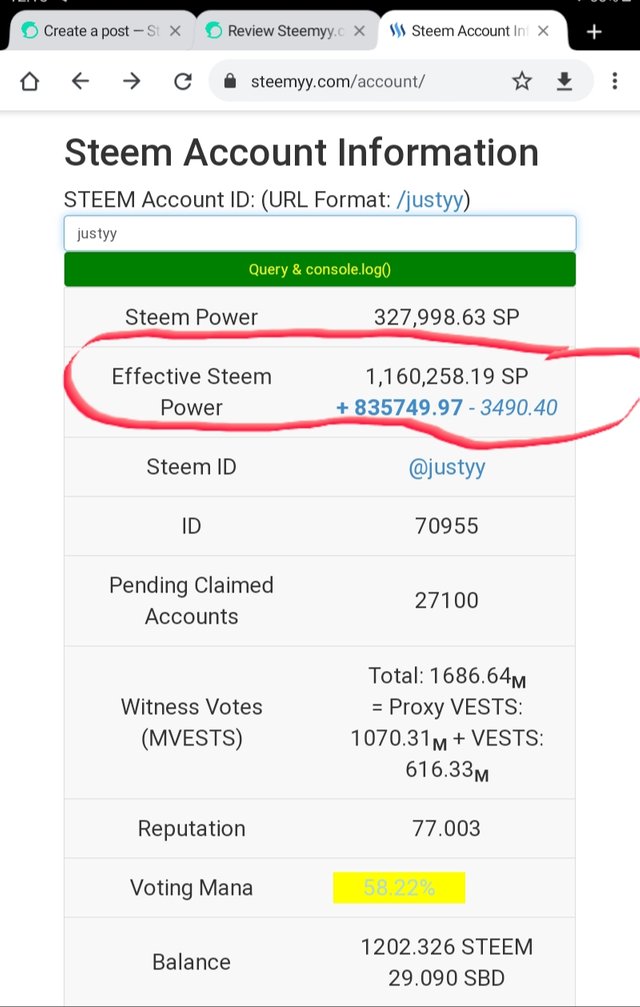
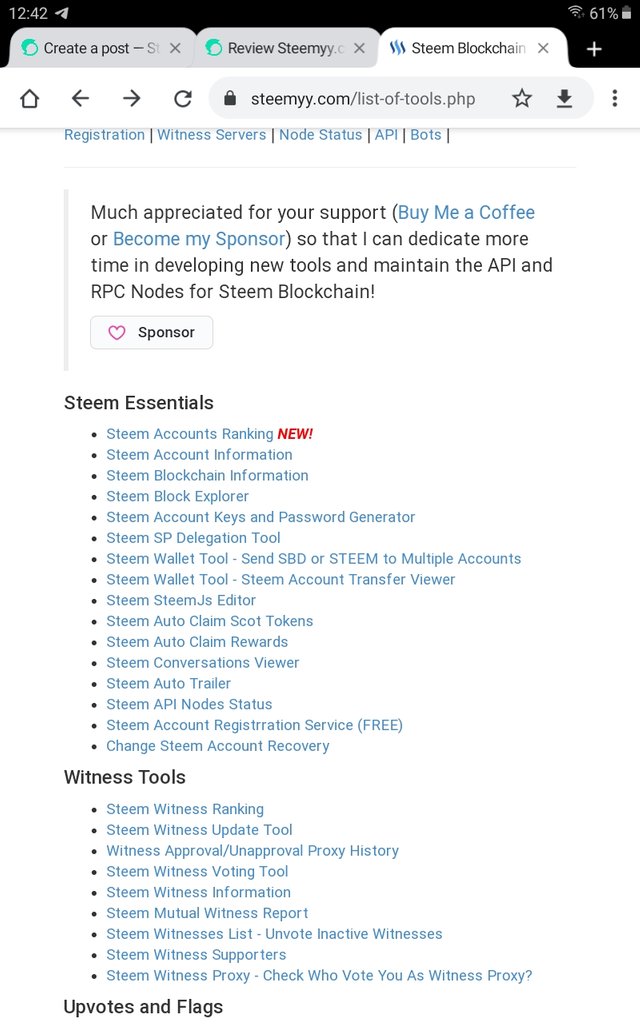
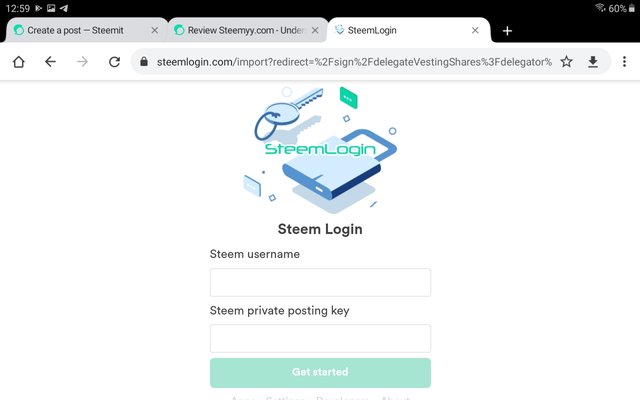
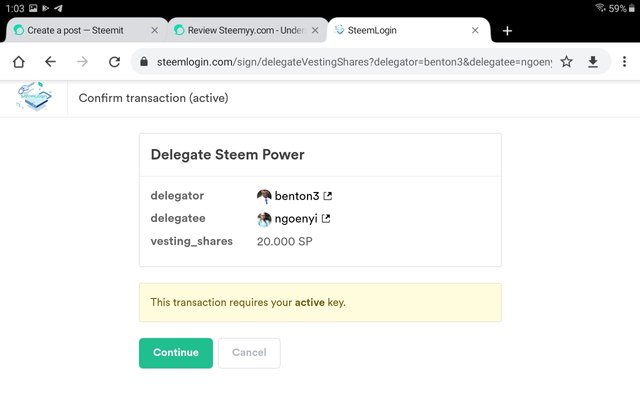
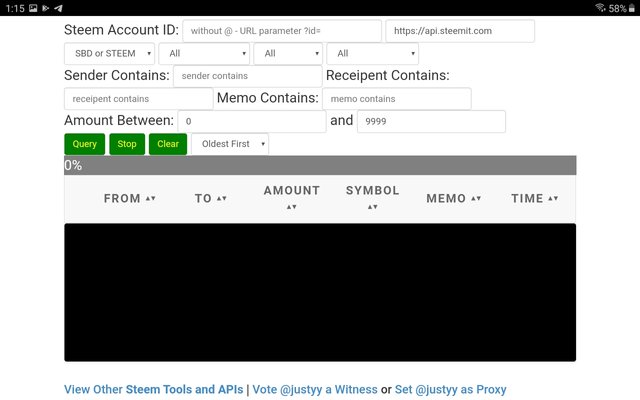
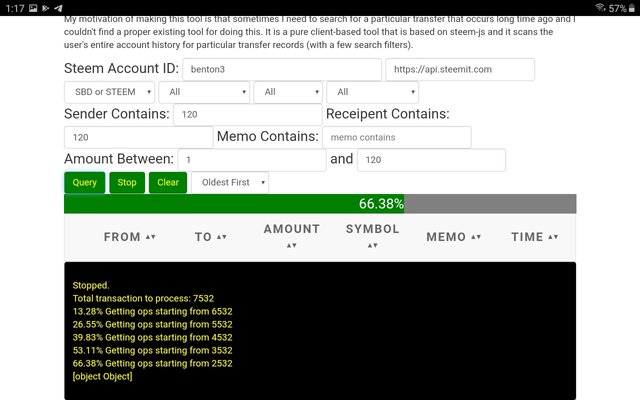
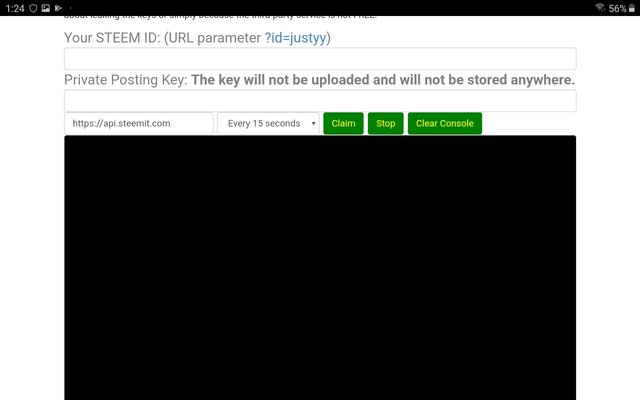
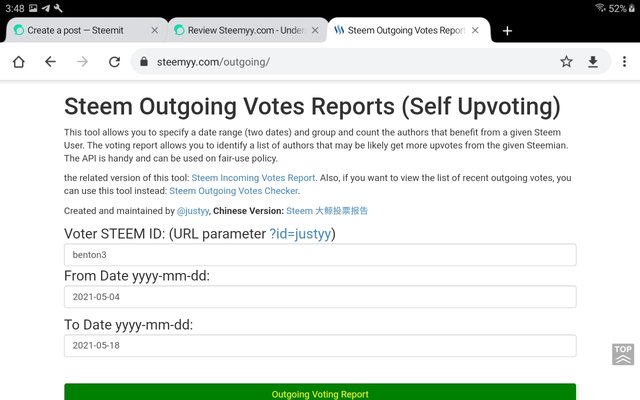
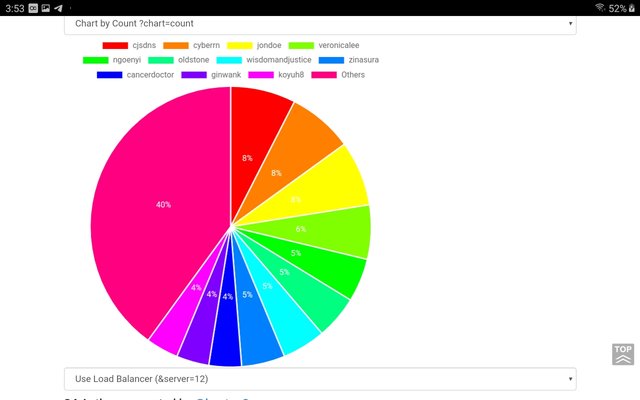
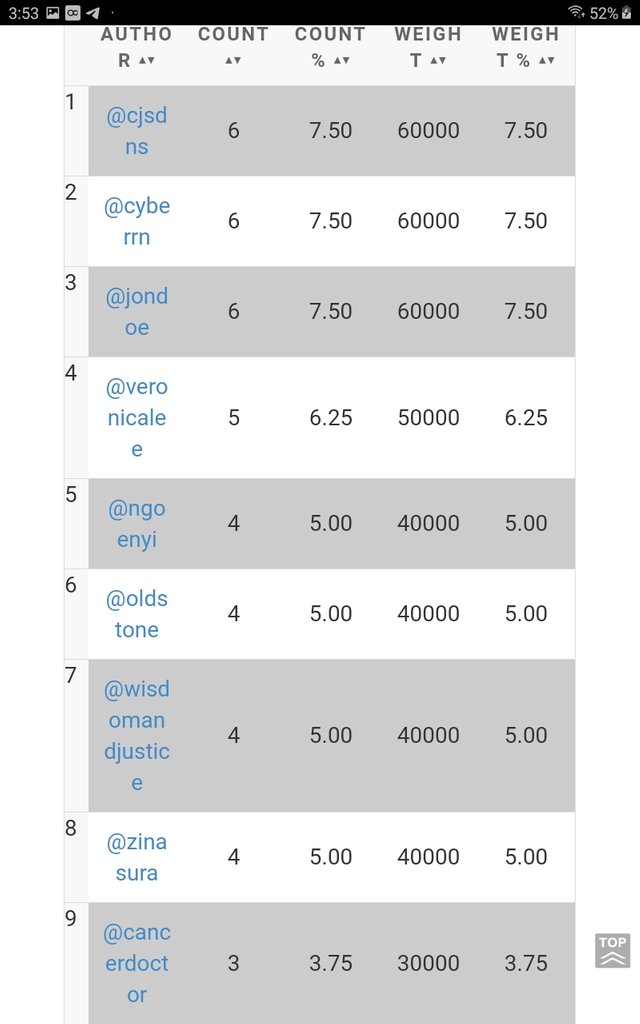
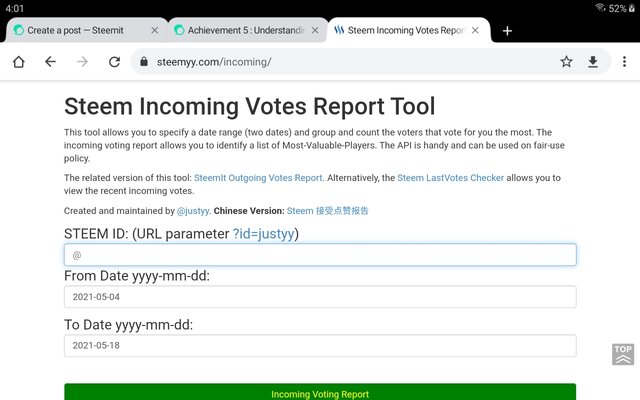
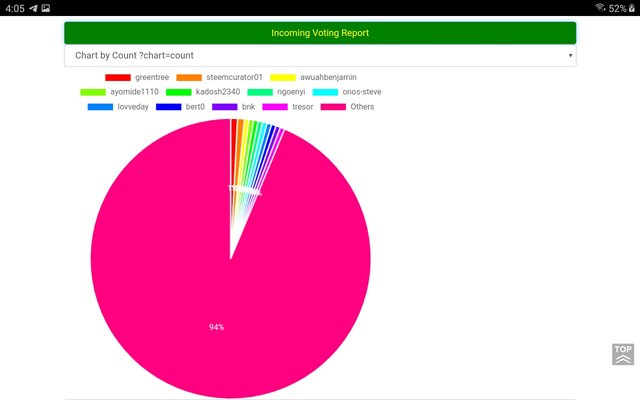
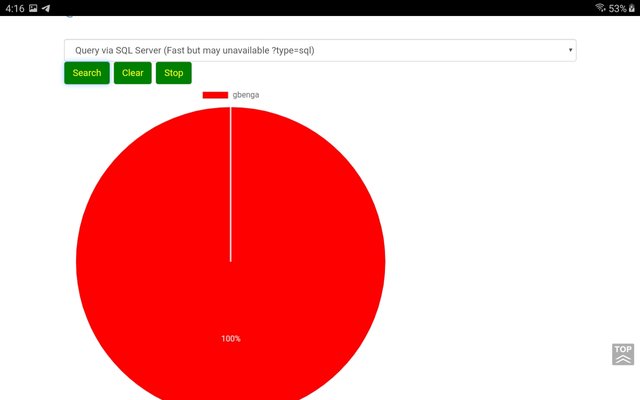
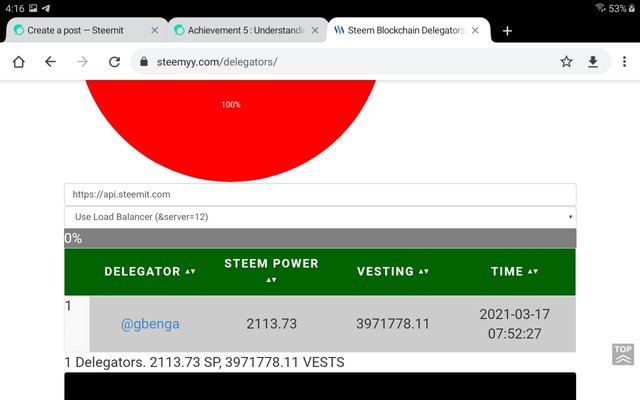
Hey. @benton3 this is Aniqa Mashkoor a greeter helper
Congratulations you have successfully completed your achievement 5 task 3 about steemyy.com You can move towards the completion of your task 4of this achievement at your convenience.
TASK RATE:3
Congratulations. here is the upvote for your achievement 5 task 3 Post!
You have been upvoted by Haidermehdi and we are using steemcurator03 to upvote achievement posts. Keep up the Good Work! Steem On!