Achievement 5 Task 2 by @bennethade : Review Steemscan.com
Hello great minds,
Without much ado, I have begun to keep moving higher on the rung of the newcomers’ achievement tasks. These tasks have undoubtably helped me understood so much about the steem blockchain.
Today, I will be talking about the use of the Steemscan system. I discovered quite some amazing things about it, and I would love to put it down here as my achievement 5 task 2 write-up.
So, Let’s move on
Steemscan is an amazing tool used to carry out exchanges of different kind. This means that using this platform, steem can be converted to TRX or BTC, and so on. Current steem price and their volumes are also displayed on this platform as well as witnesses and how to vote. The steemscan “integrates everything you need and want to look for in the Steem blockchain” source
Question 1:
Please explain the current Steem price and volumes on date of submission of this review?
In order to access the steemscan platform you have to go to the website https://www.steemscan.com/. When it opens up, there are so many self-explanatory things displayed on the homepage. One of these is the current price of steem shown at the top right-hand corner of the page. The current price as shown on the website is 0.61.
The next thing directly below the steem price, is the volume. The volume as displayed on the website is currently 390,640,155 STEEM / 8,949,752 SBD as shown in the screenshot below.
Question 2:
Please explain What information is shown under latest transactions and latest blocks section?
This section is really an amazing section. The latest transactions interface displays the Block ID of the transaction, the user ID, the Time of the transaction, the sender’s name, the receiver’s name or information, the type of transaction and even the amount or the percentage of the transaction.
The second phase which is the latest blocks section displays the ID, the Height, the Time of the block, and the block transactions etc. as shown in the image below.
Question 3:
Explain what information is shown under Witnesses section and steps to vote a Witness?
The witness button is found under the menu button that is situated at the top-left corner of the page. Clicking the witnesses button, opens up active witness name, their rank, status, version, and even vote button, etc.
In order to vote a witness, you only need to make sure you are already on the witness page by clicking on the menu button, and then move over to click witnesses, then wait for it to load. When it opens up, there is going to be a heavy list of witnesses displayed row-by-row. Move over to click on the vote button at the right, next to whoever you wish to vote. It will show as displayed below.
When the next page opens up, click on the continue button to proceed.
Question 4:
Please explain What is DApps and mention 3 DApps which you have already used or may use in future as per your interest?
DApps which stands for Decentralized Applications, in a simple term could mean “applications that run on a distributed computing system, that is, a blockchain network” source
A few examples of these DApps that I have not made use of, but hoped to do so someday, are:
- Krypto Gamers
- TravelFeed
- DTube
Question 5:
Please explain How to use "Quick Convert" and what is the fee charged for different Steem amount for withdrawal?
The quick convert feature in the steemscan platform helps us to convert steem to other crypto currencies like USDT, TRX or even BTC.
In order to convert steem to any of these afore listed currencies, kindly follow the steps below.
- Step 1: Click on the menu button by the left, and then click on Quick Convert.
- Step 2: when the next page opens up, fill in the details as it satisfies you.
You can choose to convert to USDT as shown in the picture above, or click on BTC or TRX. The equivalent amount is then displayed at the button together with the service charge. If you are satisfied with it, you have to click on the create order button. It will then ask you to input your active key, provide it and finish the process.
As shown above, converting 239Steem to USDT, the charge is 2.41033152 USDT.
Converting that same amount to BTC, the charge is 0.00053031 BTC.
And also converting it to TRX, the charge is 11.48200103 TRX
Question 6:
Please explain what information is provided by the "Search" feature?
The search feature helps us to look for whoever or whatever we want on the platform, so as to see the details regarding our search. You can search for accounts, transaction and even witnesses.
What an amazing time going through this great platform. It was really educative. And I have learnt a lot.
Thank you so much for reading through!
My profound gratitude to @bright-obias, @cryptokannon and @yohan2on for their great work that took me to this stage.
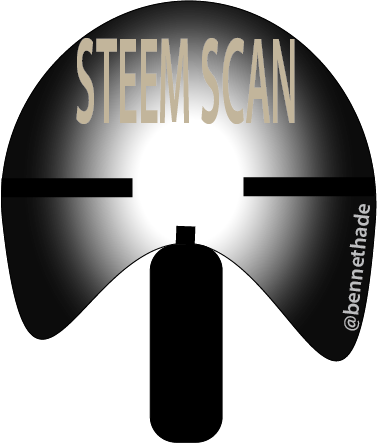
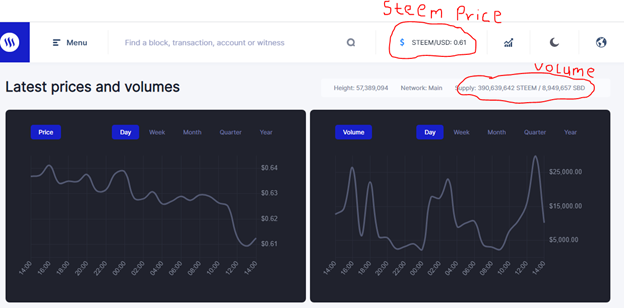
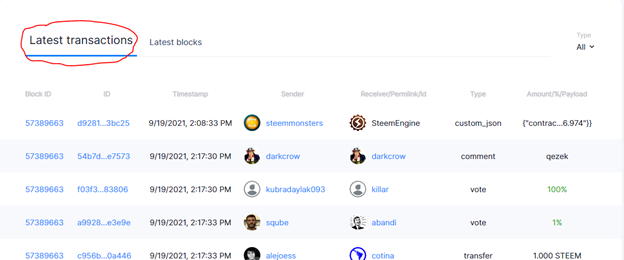
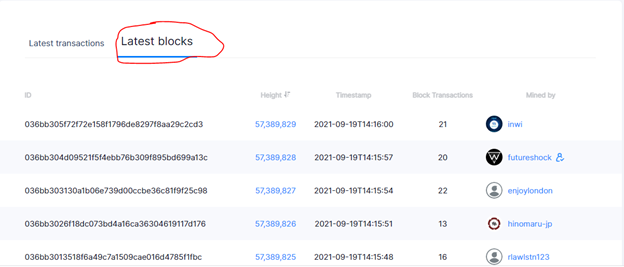
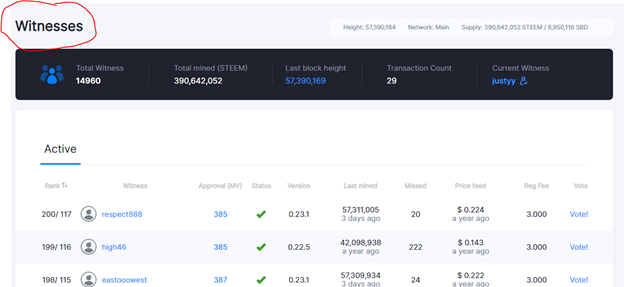
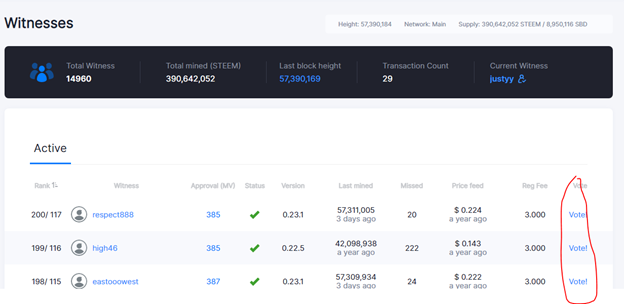
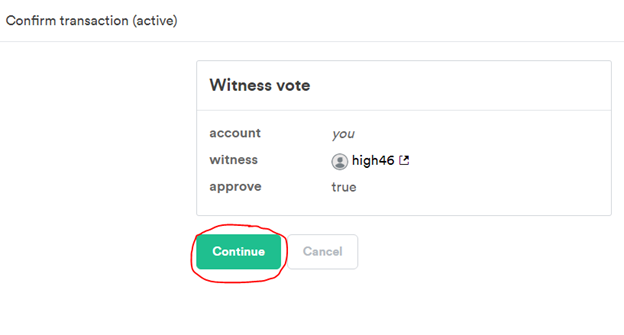
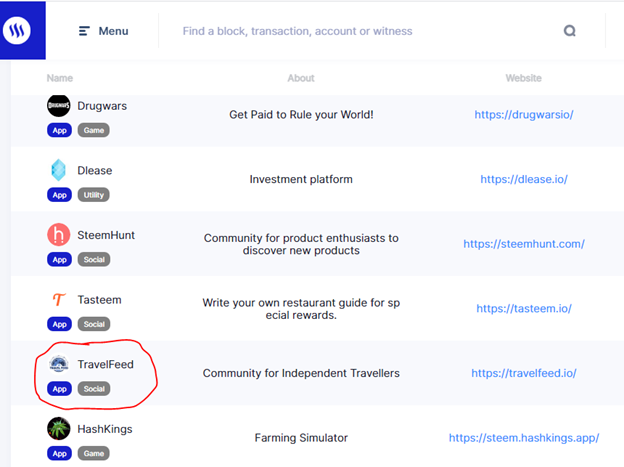
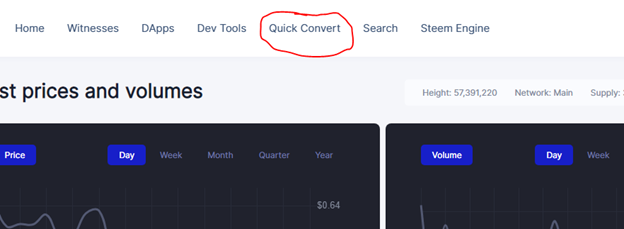
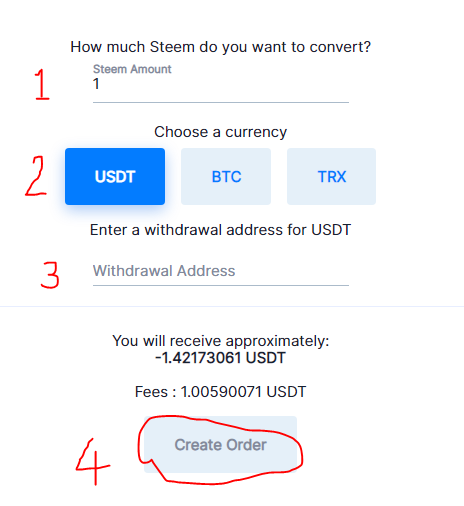
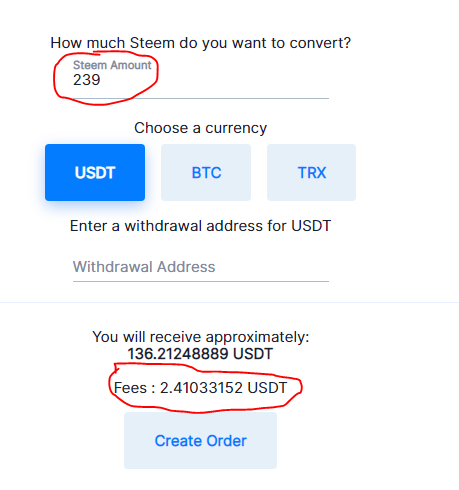
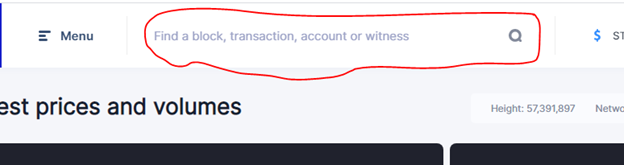
Hi @bennethade, your achievement 5.2 task has been verified and hence you can now proceed to the next achievement task.
Okay. Thank you so much @xkool24. I am grateful
Hi, @bennethade,
Your post has been supported by @sm-shagor from the Steem Greeter Team.
Wow... Thank you so much @steemcurator03 and @sm-shagor. I am very grateful.