ACHIEVEMENT 5 TASK 4 || REVIEWING Steemdb.io || By @bela90
How do I see the "recent history"?
To check and see the recent history of my account, I login to steemdb.io. a page appear as shown below.
I click on the Account on the bar menu
In my right hand side, I type in my user name in the search bar and click on @bela90 and my account details display which shows below.
How do I check the different activities: Posts, Votes, Reblogs, Replies, Reblogs, Rewards, Transfers, etc
Still on the same, I click on the option activity. All the options of blogs, comments, replies rewards, and transfers appear from where I can check any activity.
Then I click on "Post" and it display my posting activities for the past 30 days as shown below:
On that Same 'Activity" icon, I click on Vote which shows all my voting activities.
30 days voting activities
Replies
Reblogged
Rewards
Curation
Transfer
How do I know who has reblogged my post: (Social: Follower, Following, Reblogged)?
To check who has reblogged my post, followers and reblogged posts. I click on the Social option, and a pop-up of all activities appear. Then I click on the option about which I want to get information.
Reblogged
Followers
Following
How Do I Check My Voting Power
To check my voting power, I scroll to the right hand side on the page, then I see my voting power.
Here is the screenshot of my voting power:
The steemdb.io platform features allow the steemit users to review or access a lot of information about the steem blockchain including the prices and blockchain activities.
Here is the end of my achievement 5 task 4 in reviewing steemdb.io.
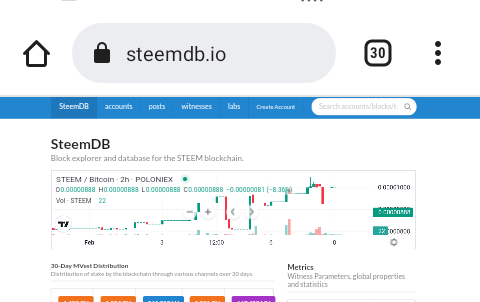
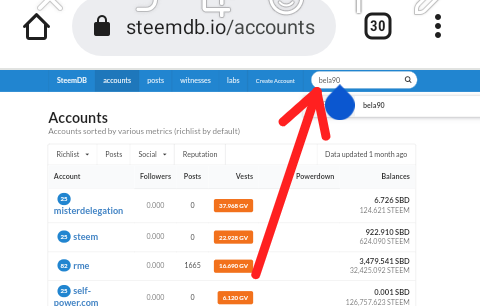
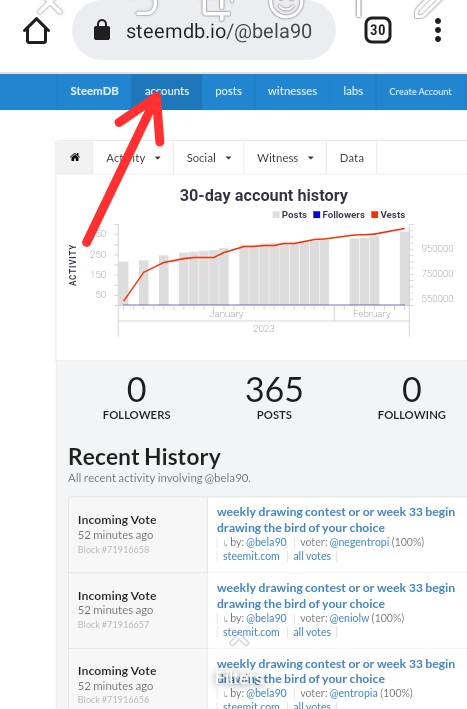
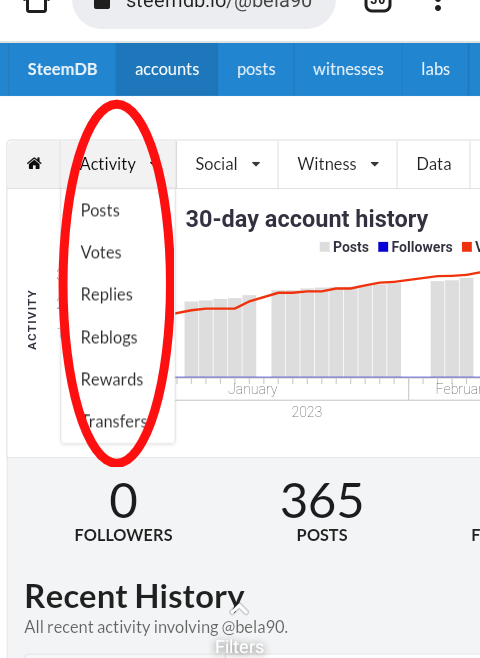
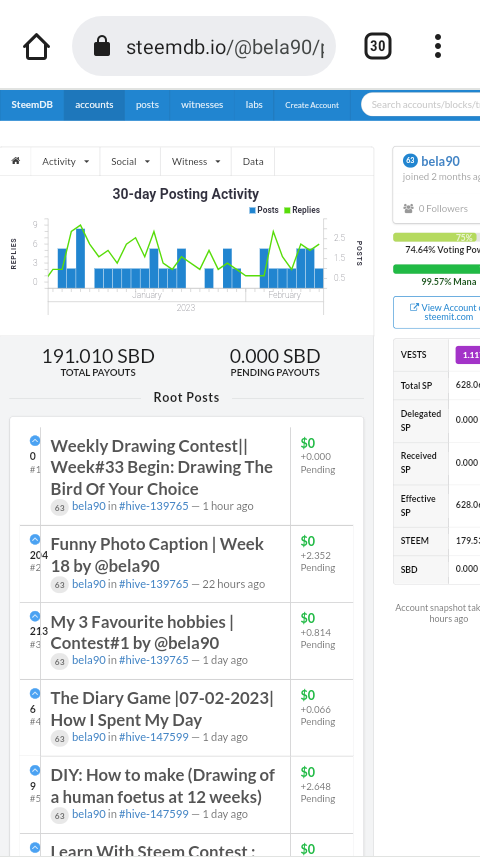
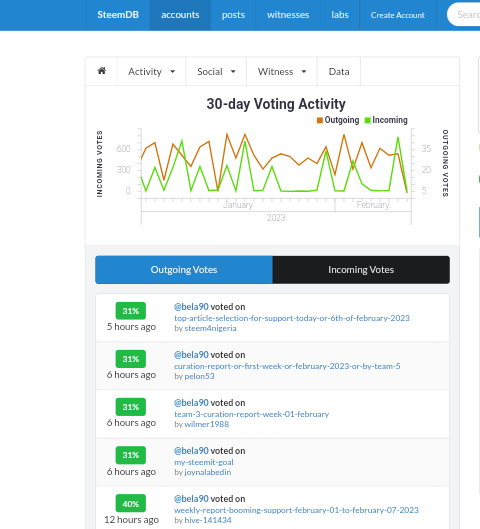
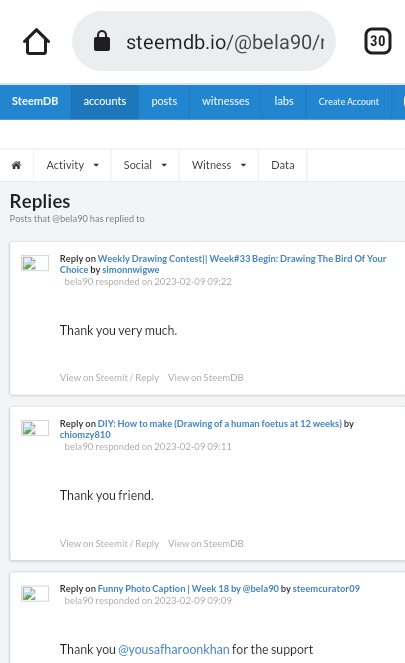
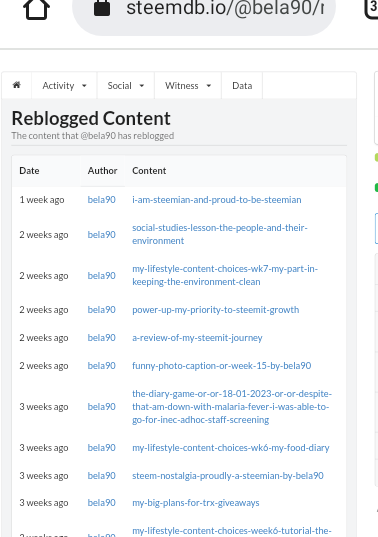
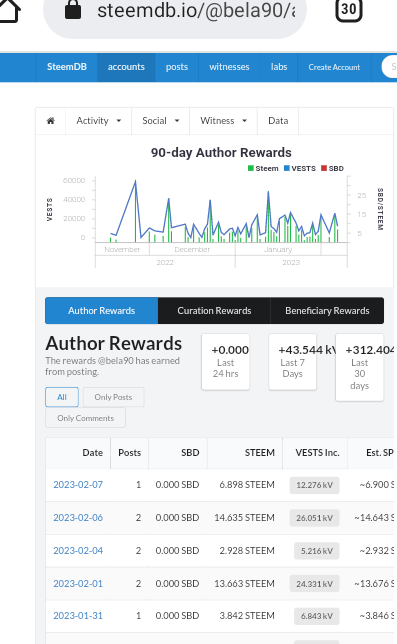
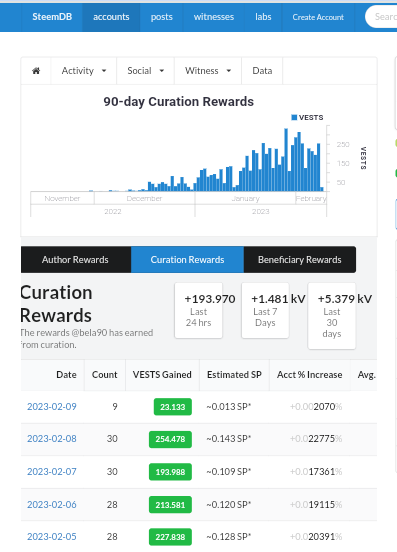
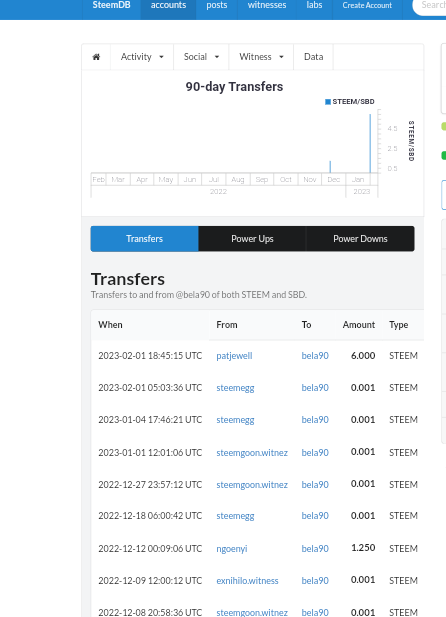
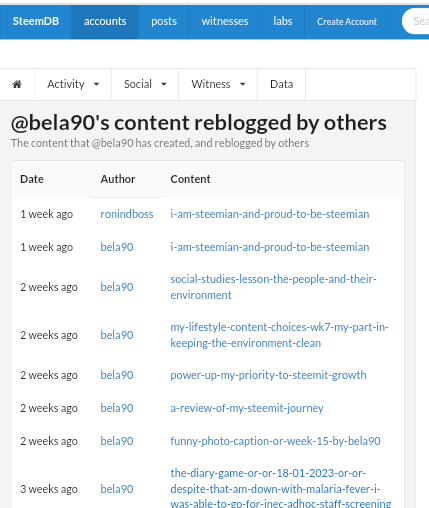
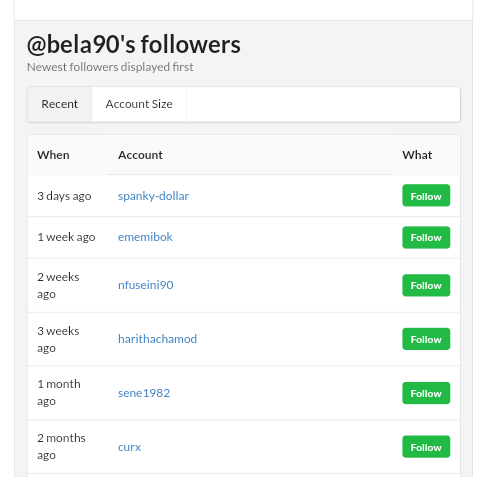
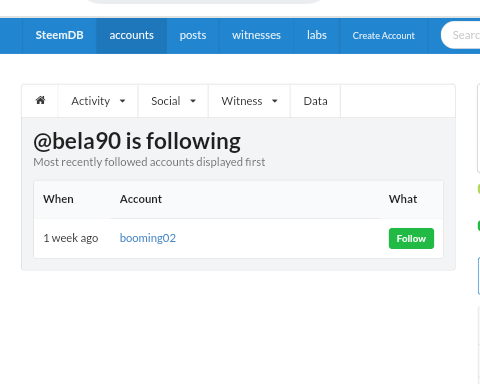
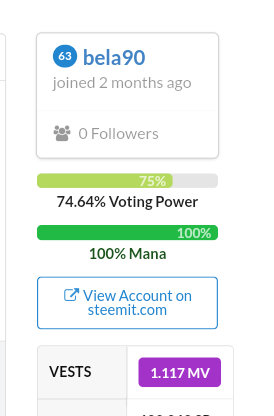
You have been verified and you may proceed to the next achievement task #6 at your convenience.”
Rate 2
Thank you very much,am grateful.
Curated by - @adeljose
Thanks @adeljose
Thank you for publishing your post a warm welcome from @crowd1, thank you for your delightful and lovely article, you have good writing skills✍️. Join our vibrant steemit community for engaging discussions, valuable insights, and exciting contests! Connect with fellow steemians and unlock endless possibilities. Let's grow together! JoinOurCommunityCrowd1

Crowd1 booster community
Happy writing and good fortune🤝