Achievement 5 Task 3 by @bela90 : Review Steemyy.com
I appreciate @cryptokannon for her wonderful article to help the newcomer to go about on their Achievement Tasks, and special thanks to @goodybest for verifying my Achievement 5 Task 2. And having gone through the article too as a newcomer, I present my Achievement 5 task 3 which is to review steemyy.com. The article has reveal me on different operation tools that will help me on my steemit account and the statistics of mutitipls ways of operations.
What is Effective Steem Power?
Tools-Steem Account Information
Effective Steem Power is a process in which a steemian who have steems in his/her steemit wallet, converting the steem into Steem Power is know as Effective Steem Power.
The more number of Steem power owned by user, the greater the amount of rewards received by Steemit users and the greater the influence you attract. The steem power is written in short as (SP) and may be delegated from another user's account.
To see Tool-Steem Account Information, the user needs to login to the steemyy.com tool, select the menu, click on tools icon and then Steem Account Information icon display as shown below:
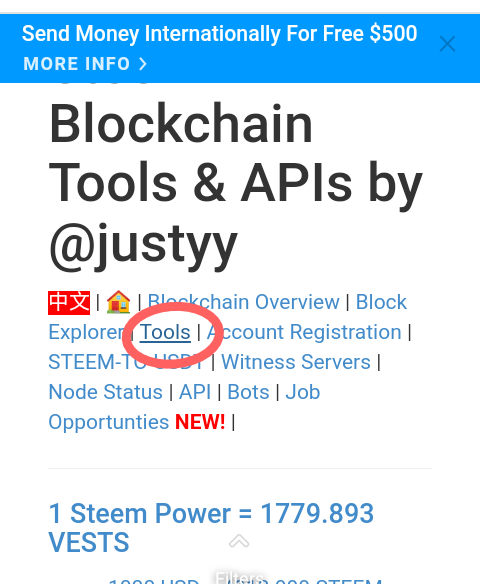
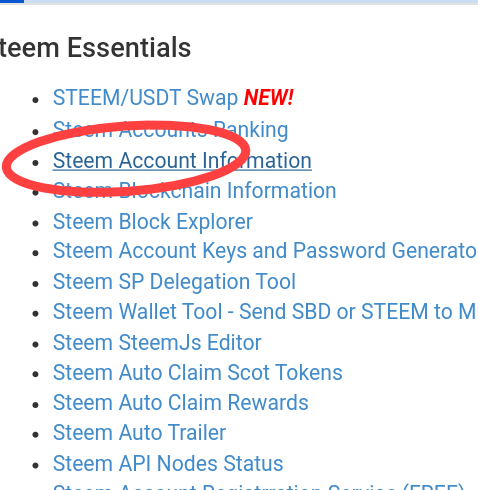
I then enter the user ID which is my user name (bela90) of the steemit account, then an icon appear showing my effective steem strength of my account which is 239.62 SP as shown below
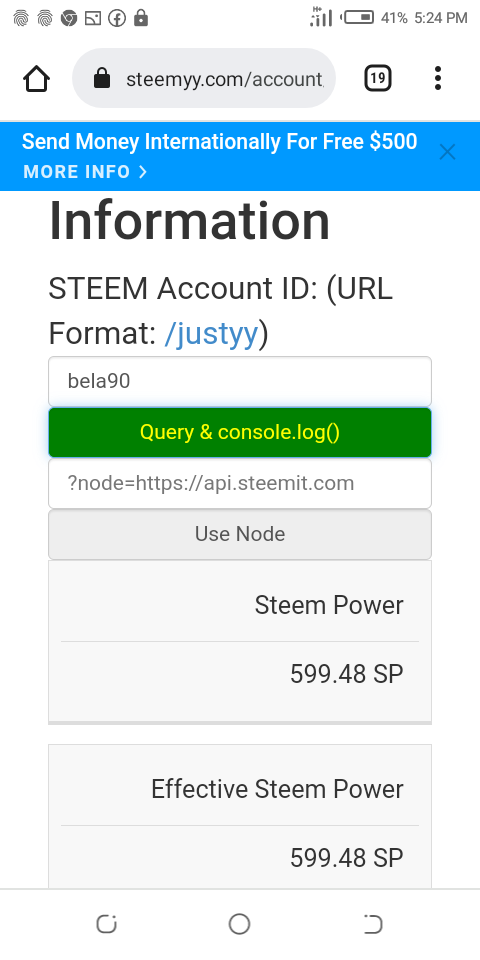
How Do You Delegate SP Using The "Steem SP Delegation Tool"?
To delegate SP using tool stemyy.com.
- From the main menu
- Select and click on the tools option display in the page
- A meun bar appears containing another option, which "Steem SP delegation tool" is selected.
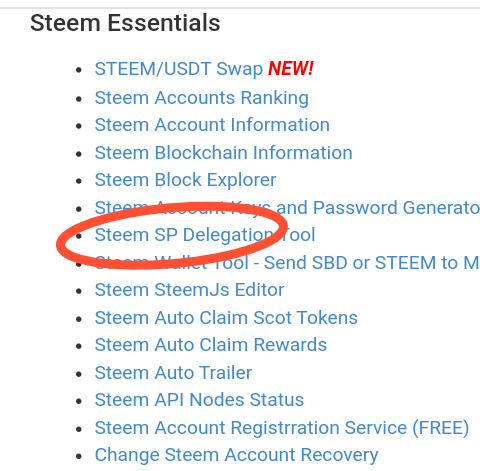
- A window bar appears requring the following data, the name of the user account which to delegate the SP too, the name of the user account that will receives the SP delegation and the active key is required too,to complete the process or operation. Looking at the icon below, nothing is been appears or seen because I have not delegated any steem SP to any user rather do I received any delegations of steem SP from another user.
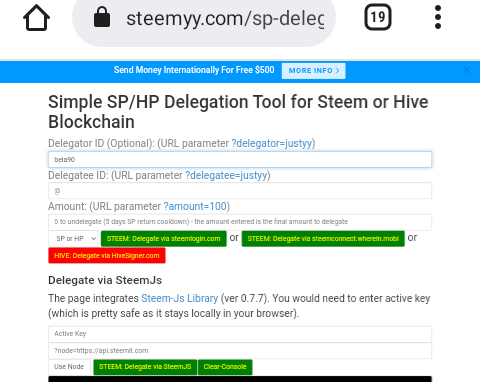
How do you check the Transfer History between any two Steem accounts using "Steem Wallet Tool - Steem Account Transfer Viewer"?
This is easy with the help of steemyy.com.
- From the main menu,
- Select "Tools" option
- An bar appear with another options on the leftside of the page
- Select and click on the option "Steem wallet tools-steem account transfer viewer", as show below:
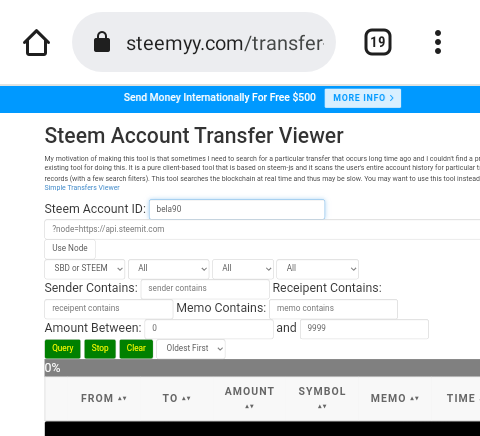
- A display window appear requring information, provide the information to search.
How are STEEM or SBD claims automated without having to click the claim button each time, using "Steem Auto Claim Rewards"?
This is done using stemyy.com
- From the main menu
- Select "Tools" option
- A bar appear with another options
- Select "Steem automatic claims rewards".
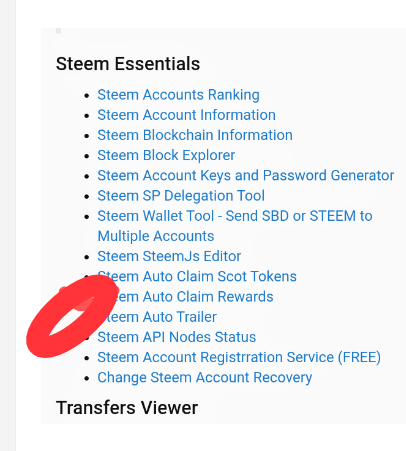
- window icon appear, i input the username, the user publication key, in addition to the time in which the reward is going to be claimed is also selected which ranges from 15 seconds to every 2 hours.
This page allows rewards to be claimed automatically without being aware of accepting them to become effective.
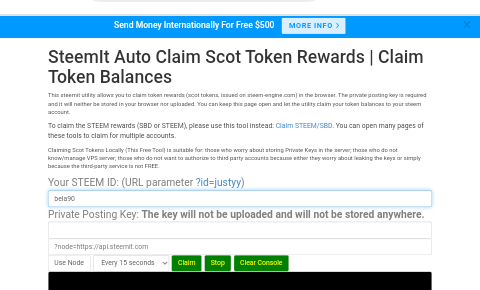
How is the outgoing vote report verified for a specific time period using the "Steem Outgoing Votes Report"? (This is really an important and beautiful feature of Steemyy.
- From the main menu
- Selected and click on the option "Tools"
- Another menu with options menu appear
- Select "Steem Outgoing Vote Report" option.
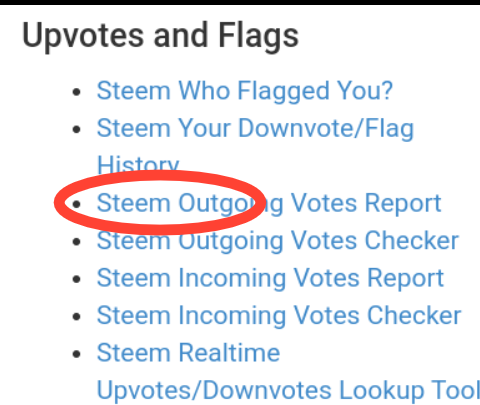
- Enter the user name account and the time range for which the information is required, in this case the selected date range includes fro2023-01-20 to 2023-02-03, A pie chart is generated showing all the users who have benefited from my vote.
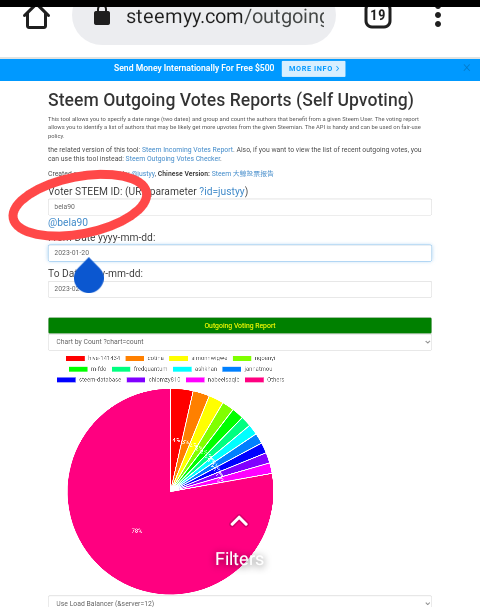
The step generate the list of all the users benefiting from my vote and also indicate the time range which is 168, the of weight each vote is been specified too.
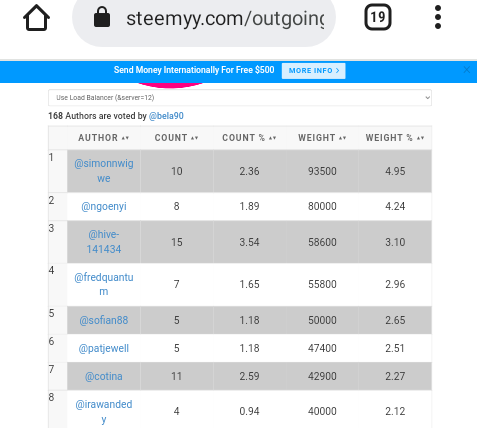
How do you verify who has delegated SP to your Steem account or any Steem account using "Steem Power Delegator Checker"?
To verify who has delegated SP to a user account,
- From the main menu
- Select "Tools" option
- A menu bar appear which carry the "Steem Power delegator checker" and then
- Click select.
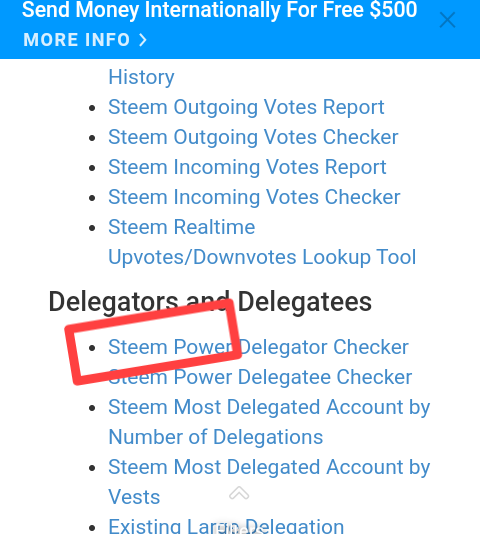
- A generated window appear
- Enter the username and click on search. The tool now generates all the information about the users delegating their SP. And since there's no information displayed, it's means I have not received any delegation of SP from any user as shown below:
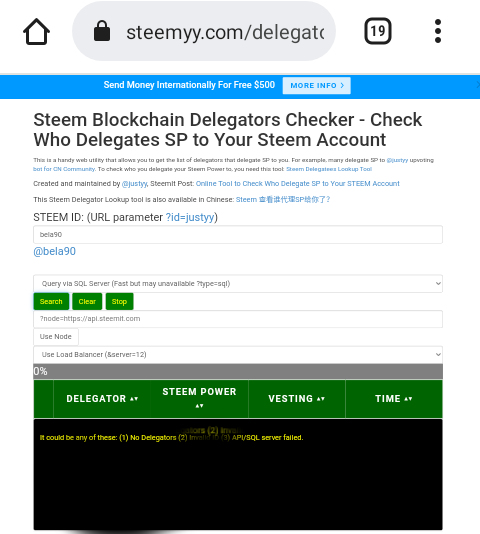
Am so happy that I have been able to answer all the questions in my achievement 5 task 3 through the used of steemyy.com tool. I must say that I have learnt a lot from this question, which will also help me as a newcomer to perform well in the steemit platform. Thank you to @justyy.
You have been verified for this task and you may proceed to the next Achievement Task at your convenience. Please refer to the guide on the Newcomers Achievement Program on the Notice Board pinned post.
Curators Rate-3
Ok, thank you very much @juichi
!thumbsup
Hello @bela90! You are great!
command: !thumbsup is powered by witness @justyy and his contributions are: https://steemyy.com
More commands are coming!
Thank you,I appreciate
Curated by - @juichi
Am grateful @juichi the support.