Achievement 2 @basky14 Task : Basic Security on Steem
Hello Friends
Hope you guys are good?
My achievement1 has been confirmed. The aim of writing this post is to meet up to the required task giving by @Cryptokannon and other hierarchy in steemit.
Security
Security is freedom from, or resilience against, potential harm (or other unwanted coercive change) caused by others.
Security System on Steemit
It is very necessary for newbies and other steemers to know the importance of knowing the security system and how it works.
Question 1
Have i retrieve all my keys on steemit
Yes, I have retrieved all my keys on Steemit and I've also saved them in my personal computer and also saved them in my google cloud and also in my personal diary.
Question 2
How can I keep my Steemit account secure?
Save your master key and keep it somewhere safe, you can write them out on your dairy or backup your keys on your google cloud or icloud. Be mindful of any other persons claiming to keep your keys safe. They may not be safe and could even have vicious intentions.
Question 3
You see Keys in your account whenever you login or you have been hearing about keys, and you ask your self what are these keys? What are they use for?
Steem has five different types of keys/password and each of them are associated with an account. These keys are Owner, Posting, Active, Memo & Signing keys. Each of them has its functions and limits. Posting, Active and Memo keys all have a private key that you can view on steemit. Your private owner key is the key/password you use to login into your account. It is not wise for you to share it with someone else. Each key has a unique function they perform.
Owner key
It is a very important key apart from your master password. You have full control over your steem account. The user is allowed to everything a posting key can do. Such as to post, comment vote and to follow others.
With the Owner Key you can transfer any funds in your Account, Vote for Steem Witnesses, and granted full permission to change all keys, this includes the Owner Key itself. This makes the Owner Key as important so keeping it safe is very necessary, because if someone gain full control of your account, meaning that they can change everything in your account & restrict you from accessing your funds.
Posting key
The posting key allows accounts to post, comment, vote, and follow other accounts.
users can make write out post & comments via their Steemit user profile, while upvoting and follower other interesting Users. The Posting Key will restrict third parties from moving any funds from your Account such as moving any assets from your wallet or engaging in internal Market to trade.
Active key
The Active Key can perform almost all functions that the Owner Key can do with the account except for changing the Owner Key itself. However users change all other keys on an account, with the active key and it also can do everything Posting key is set to do
User can also transfer, trade the internal Market, move & control Funds and Vote for Witnesses.
Memo key
The memo key is the only key is specifically used for Private Messaging, used to encrypt and decrypt private messages sent & received via your Steemit account.
Question 4
How to transfer your steem token to another steem user account.
How to transfer steem token to another user is quit simple
Dialogue box will appear then you fill in with the username of the person you’re transferring the money to and the amount you are transferring.
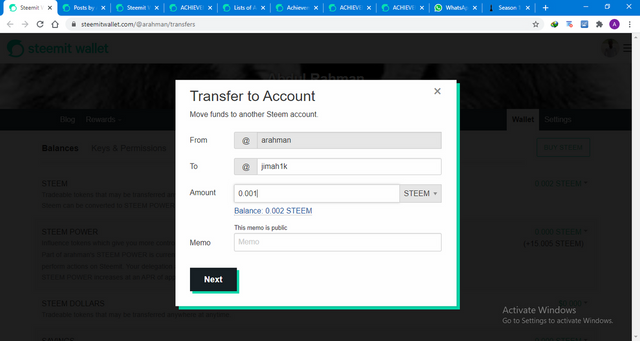
How to Power up your Steem
Click on the first STEEM option with the downward arrow and select power up.
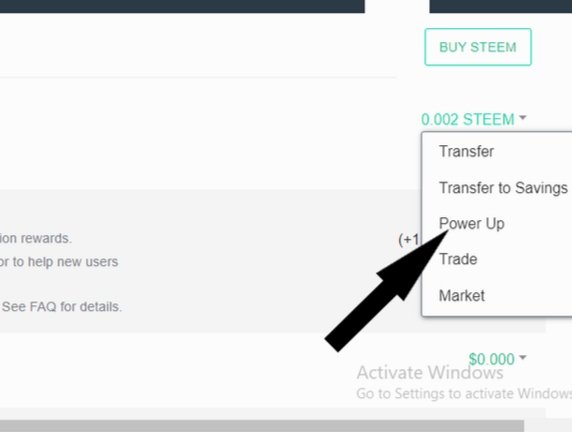
A menu will appear. Enter the amount you want to power up with and click on power up.
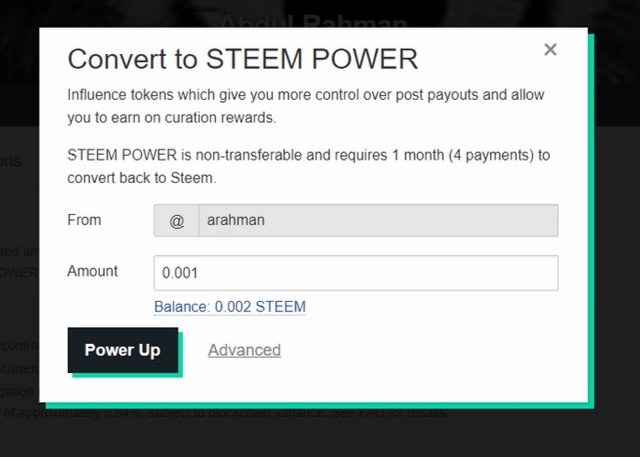
These are the basic securities measures on STEEM you should know about.
Thank you for your time.
.jpeg)
.jpeg)
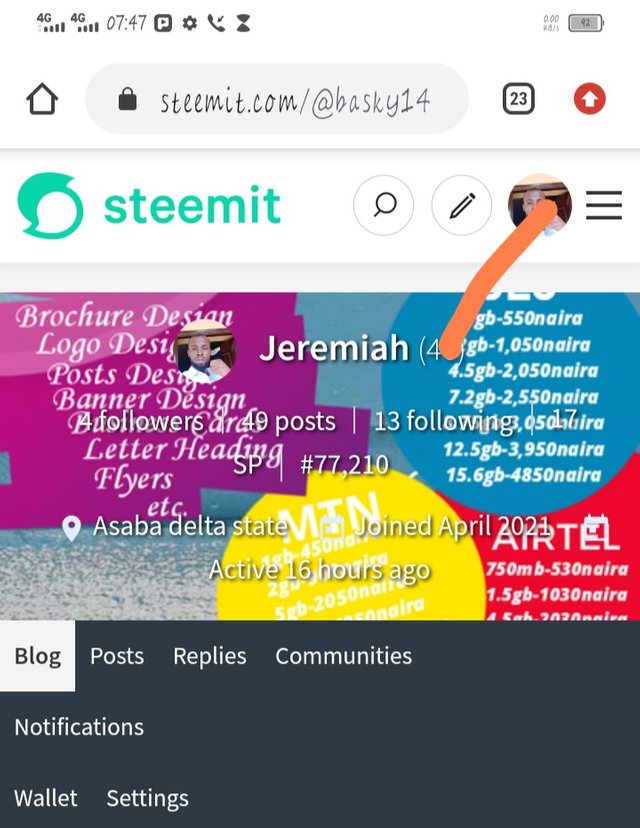
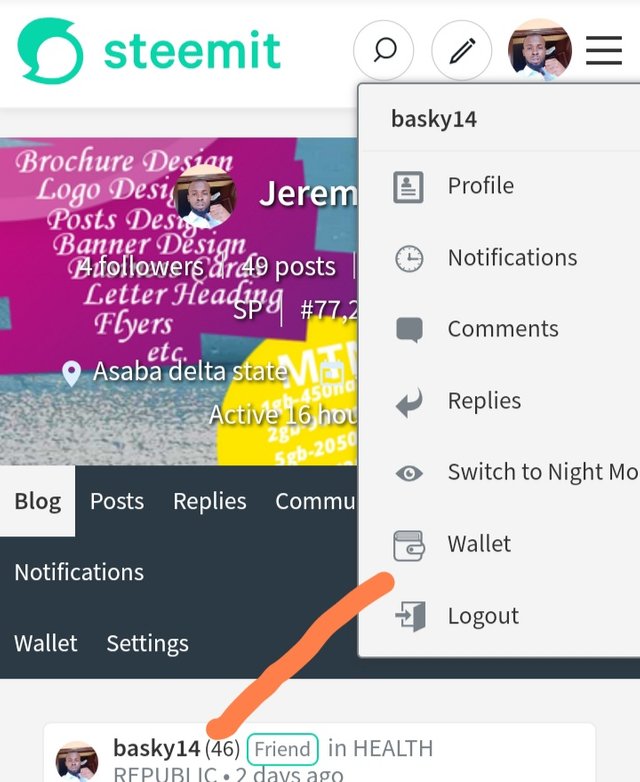
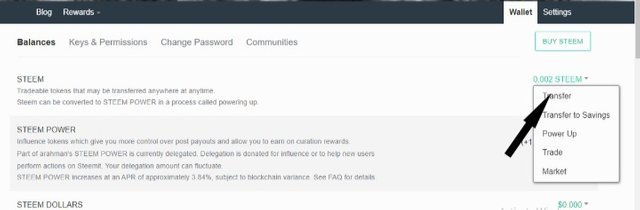
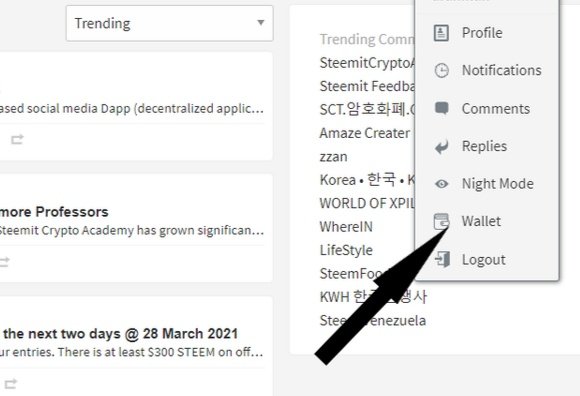
Welcome brother keep pushing for grater exploit
Thanks
You have said it all. Security till tomorrow still remains the first thing first in the world at large.
Congratulations on your progress, your achievement 2 task has been verified, you may now proceed to the next achievement task.
You have been upvoted by @whitestallion and I’m voting with the Steemit Community Curator @steemcurator03 account to support the newcomers coming into steemit.
Follow @steemitblog for the latest update on Steem Community.