Achievement task 5.1 by @barathimani | Reviewing steemworld.org
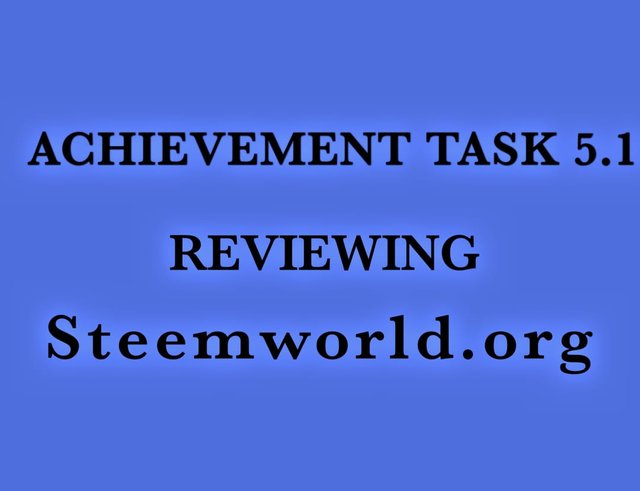
Hi steemians,
I am writing this post to finish my achievement-5 Task: 1
Understanding the steem tools- review of steemworld.org.
This is a application containing all my account information like voting power, delegations, rewards, account details, curation and so many. All steemit users must understand every single steem tools. Steemworld application is developed by @steemchiller. I know all my account information in one place that is steemworld.org application. Most important application in steemit. I will explain the tools of steemworld application.
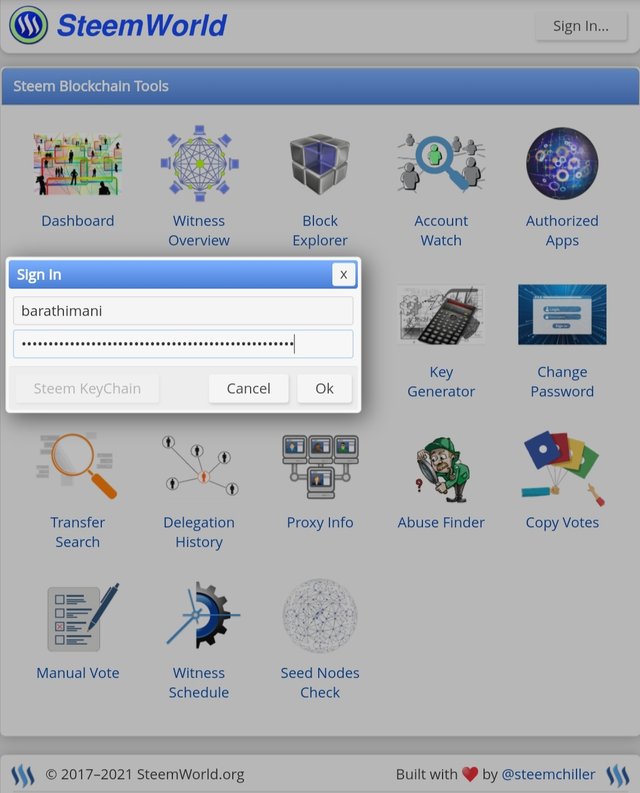
Login to steemworld application using my account name and posting key.
Then click on Dashboard icon. It will show up on my account information like voting power, rewards, delegations, summary, account operations, followers.
Voting power


Top left corner shows my voting power. My voting power is 100 % percentage and other voting percentage will shows. Some tags also shows. Individual steem links to other steem resources and steem tags of the post also shows. Vote amount shows different percentage of voting power.
Stats:
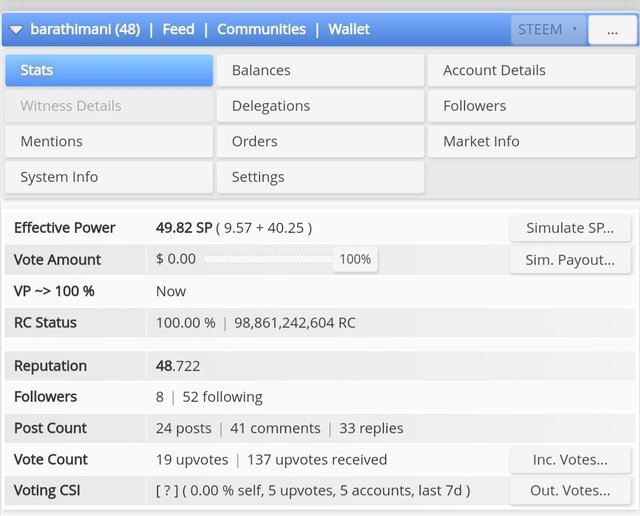
Stats display overall my account information.
It shows total amount of steem power I have. My steem power delegated steem power also shows. Vote amount and present vote percentage also there. My reputation, followers, following, my total post , total of comments, replies, vote counting also shows . Full statistical information about my account.
Mentions:
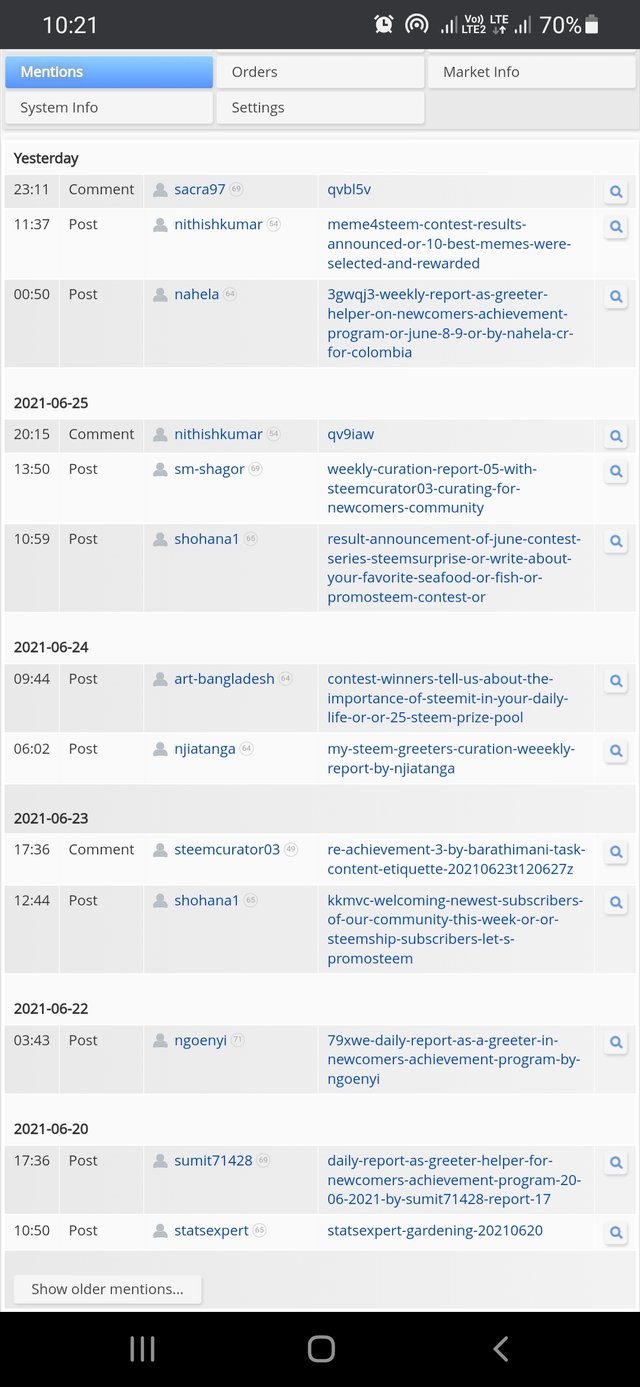
This tab shows me to who mentions my account name In details manner.
Balances:
Balances tab shows me to my account values.
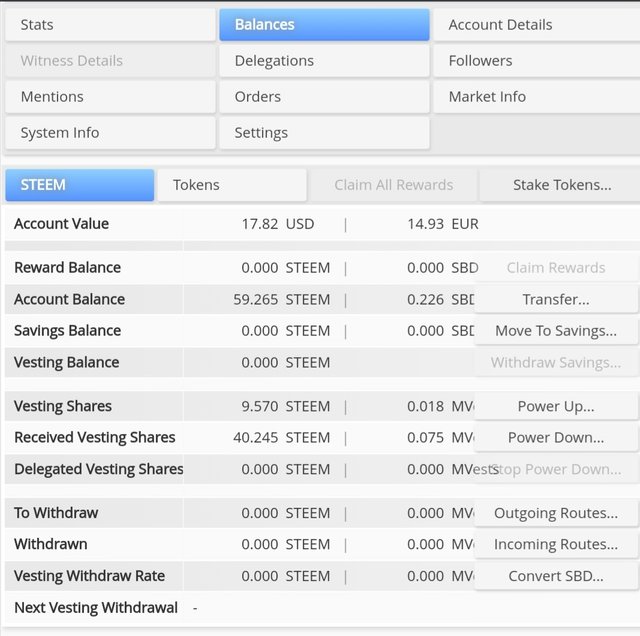
Account values in use and eur. Total information about my account value like total reward, account balance received shares, vesting shares.
Delegations:
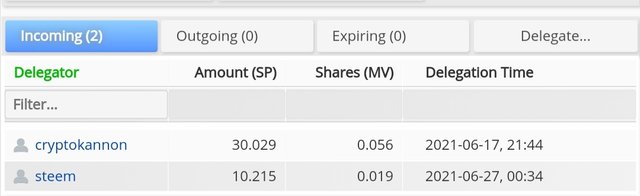
This tab shows me to incoming, outgoing , expiring Delegations on my account. My account have two incoming Delegations and delegators name also shows. Thank you delegators for supporting new commers . My account have no outgoing delegations because I am a newcommer .
Orders:
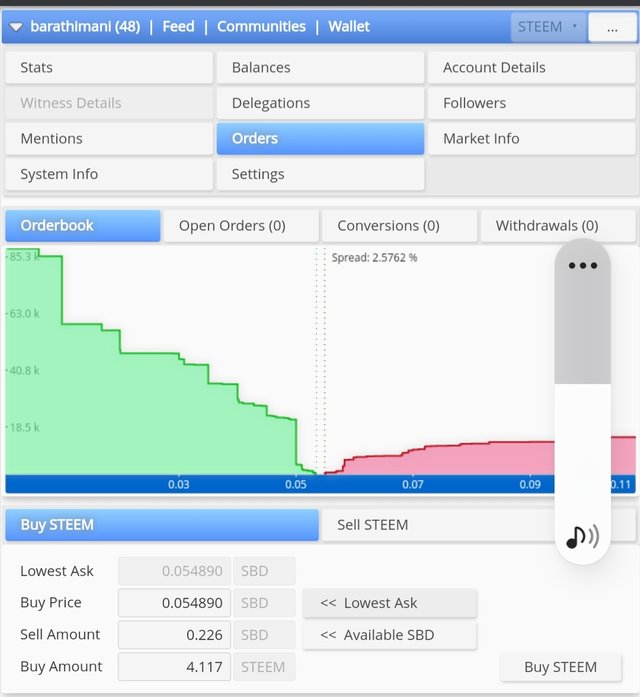
Orders tab shows me to buy and sell steem into steem power. Market information also shows in this tool also cancel my order in this tool.
Click on lowest ask it will shows buy price and click available SBD then click buy steem. my steem will be transferred into steem power.
Account details:
My account details shows me to account ID, name, voting, creating time. All my account summary in account details. These tab shows overall my account information Includes my profile details.
Followers:
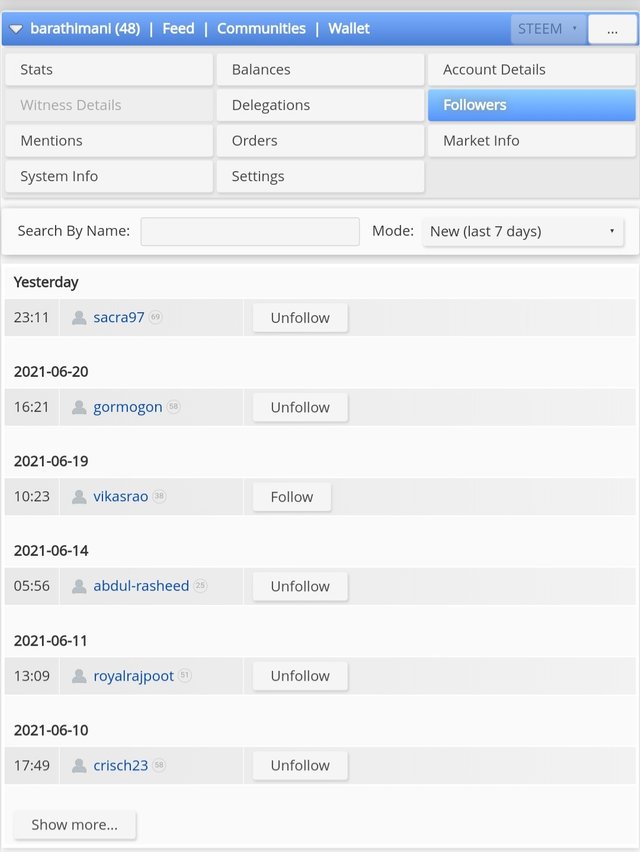
This tab shows my account followers information . Total number
Of followers and names also displayed.
Account operations:
Account operations shows me to day to day account activities like voting, comment, replay, delegations.
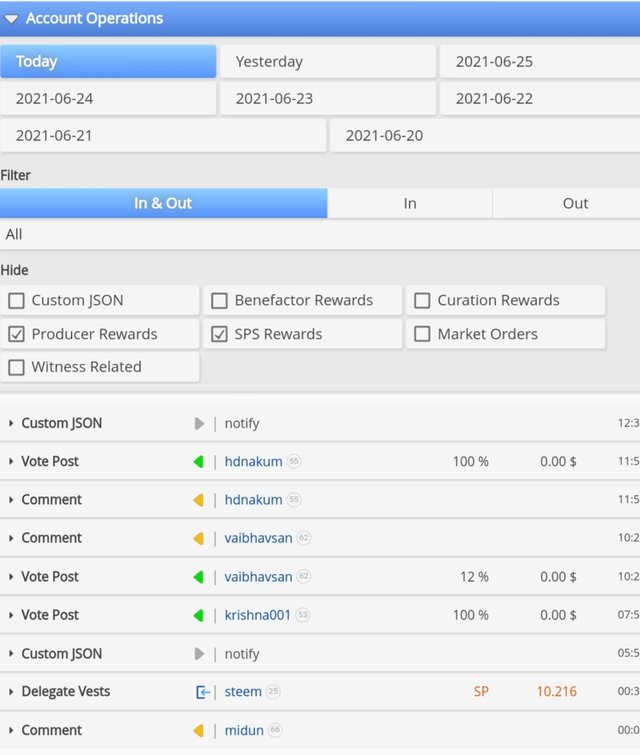
All account information available in detailed manner. I can check my all daily activities.
How to check Reward Summary for All time, last 30 days and last 7 days for myaccount?
I know how to check my reward summary all time, last 30 days and last 7 days.
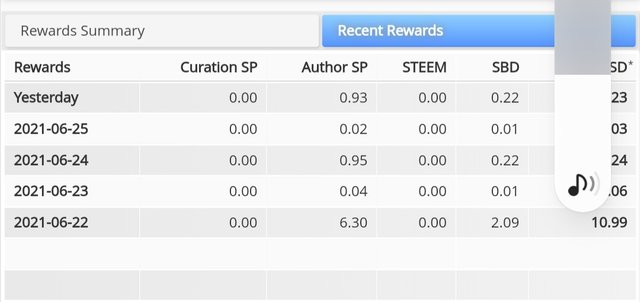
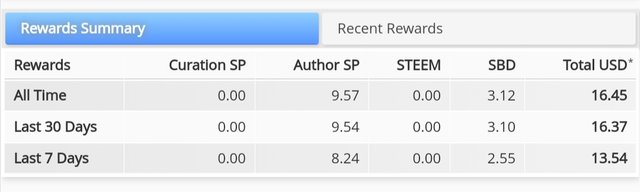
Above the account operations tab the reward summary tab will be there. It contains curation steem power, author steem power, steem based dollar and also total value of the account in all days , last 30 days and last 7 days will appear.
What is Delegations, type of Delegations and how to Delegate SP?
Delegations means give my steem power to support other's. Delegations steem power will return delegators after its expired. Most of the new commers have supported by delegations. There are two type of delegations.
Incoming Delegations:
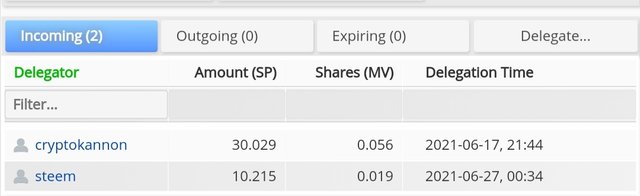
Incoming Delegations means others give the steem power to me.
Outgoing delegations
Delegate to other's for supporting their activities. I don't have outgoing delegations.
Click on the Delegate options.
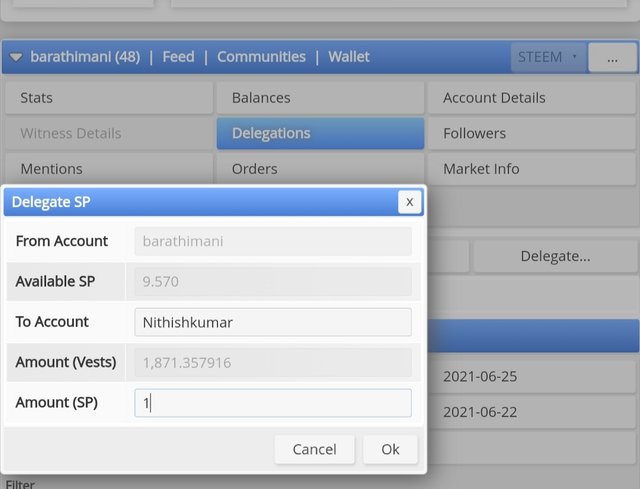
Type the name of other's account i want to delegate and type amount of sp you want to delegate then click ok. Next using my active key i will delegate my steem power.
How to check Incoming and Outgoing Votes, please explain this with screenshots of both votes for your account?
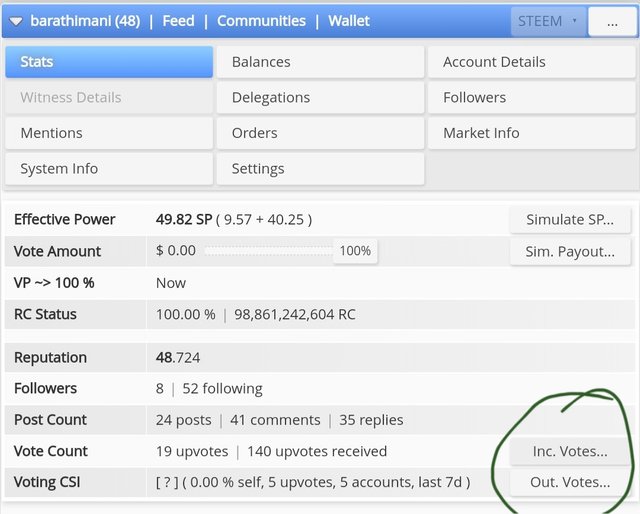
Incoming and outgoing voting tab is in stats icon last corner. Shown in the picture.
Incoming votes
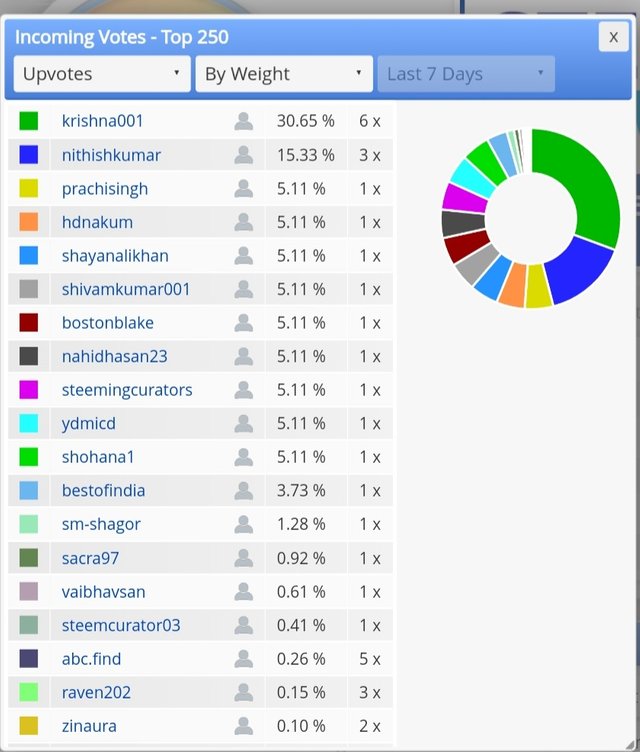
These all are incoming votes of my steemit account. All votes shows in that tab.
Outgoing votes.
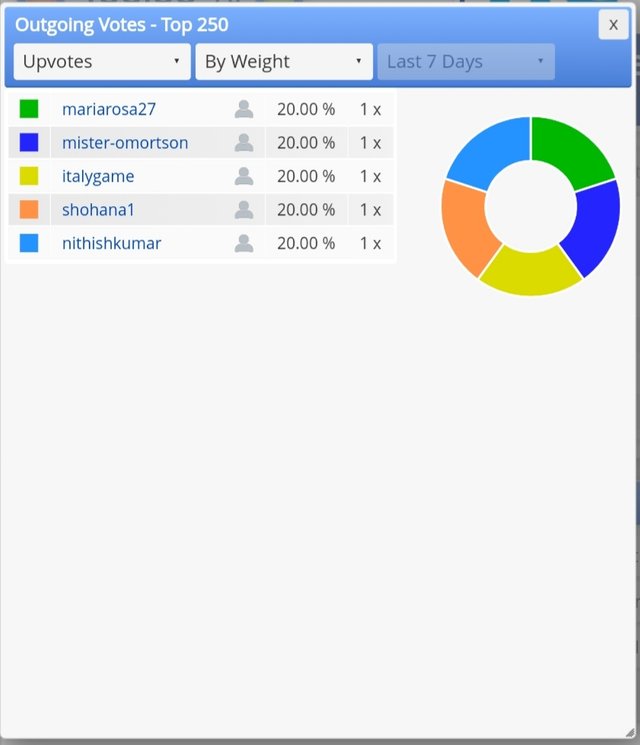
Outgoing votes shows me to how many votes are given to others from my account.
Explain Author, Curation and Beneficiary Rewards.Also, mention author and curation rewards for your account for past 7 days.
Author rewards
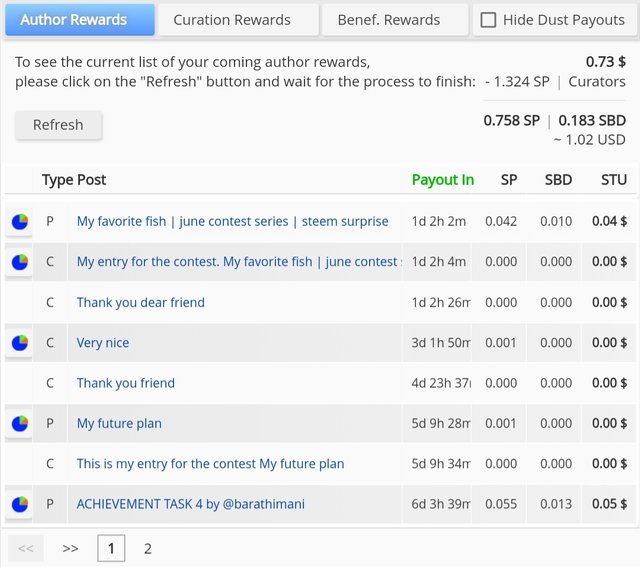
Author rewards tab shows me the rewards that I have gained from posts that i have made. It also includes comments. This is a reward for my own posts.
Curation rewards
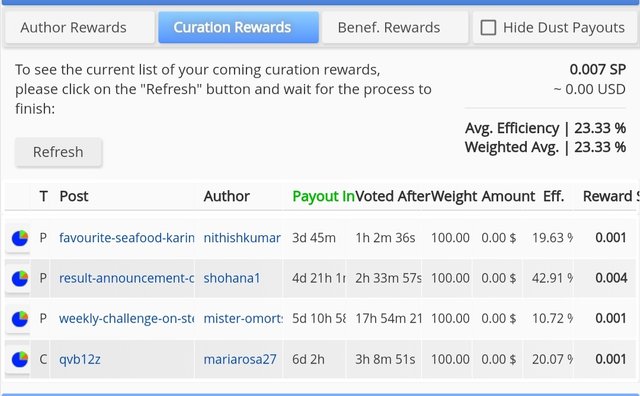
The curation rewards tab shows rewards gained on posts i upvoted after the payout period.
Beneficiary rewards
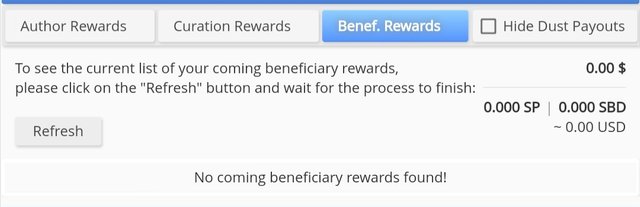
The beneficiary reward tab shows rewards acquired when my account gets selected to benefit from the payout of a particular post. I have no Beneficiary rewards.
How to check account operations for past 7 days and what all details can be checked?
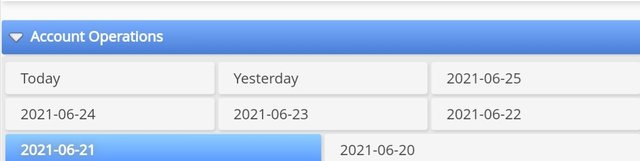
Select the date you want to know account details. It contains last 7 days. This account operations will explain who all are voting my account and editing post, my voting, my comment with name all information in account operations.
Thank you @cryptokannon
@yohan2on for supporting newcommers.
Hey @barathimani, this is Aniqa Mashkoor a greeter helper
Congratulations you have successfully completed your achievement 5 task 1 about steemworld.org. You can move towards the completion of your task 2 at your convenience, The task of this achievement is about SteemScan.com.
TASK RATE: 3
Check out these beginner-level introductory courses currently live in SteemitCryptoAcademy to help you more by learning The Steemit Crypto Academy: Season 3 : Beginners Level Introductory Courses
Hi, @barathimani,
Your post has been supported by @njiatanga from the Steem Greeter Team.