Achievement 5 Task 2 by @balyphooll : Review Steemscan.com
Hi dear steemians. Greetings to everyone here on this noble platform, I am here once again to complete my achievement 5 task 2 that is a review of Steemscan.com.
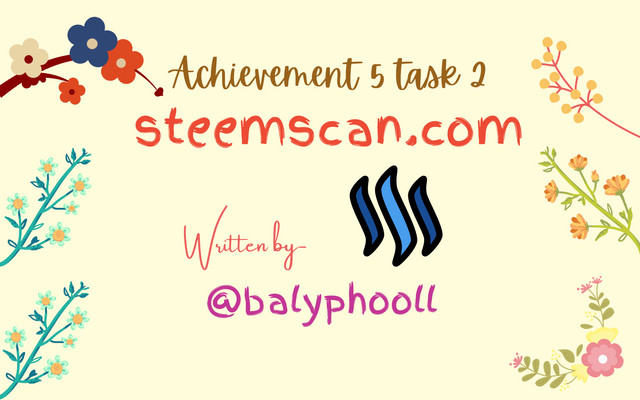
Question 1: Please explain the current Steem price and volumes on date of submission of this review?
Answer
The Steem price and volumes are simply located at the top of the homepage of steemscan.com, steem price and volumes can be seen in different chart.
Steem Price:

Volume:
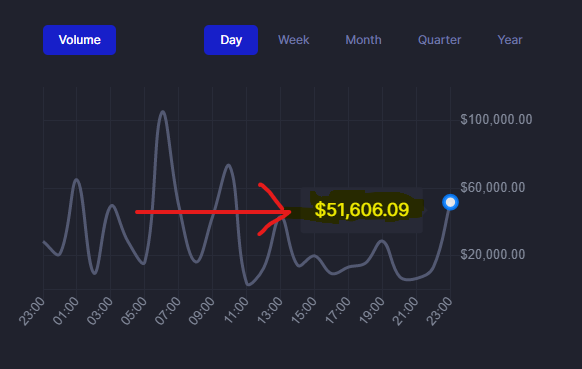
Question 2: Please explain what all information is shown under latest transaction and latest blocks section?
Answer
Latest transaction: The information been found on this button found on the homepage are; Block ID( block identification ), ID, sender, receiver/permlink/I'd, type & Amount/%/payload. This helps users on steemit.com understand the various transaction on Steem and how to make theirs.
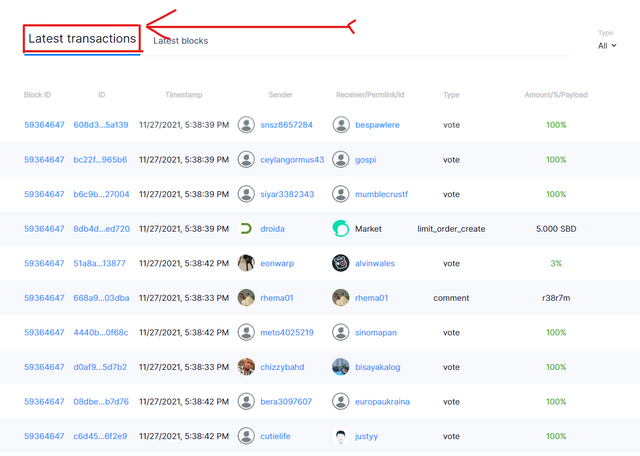
Latest blocks: The information been found here are the ID and block transaction been showed
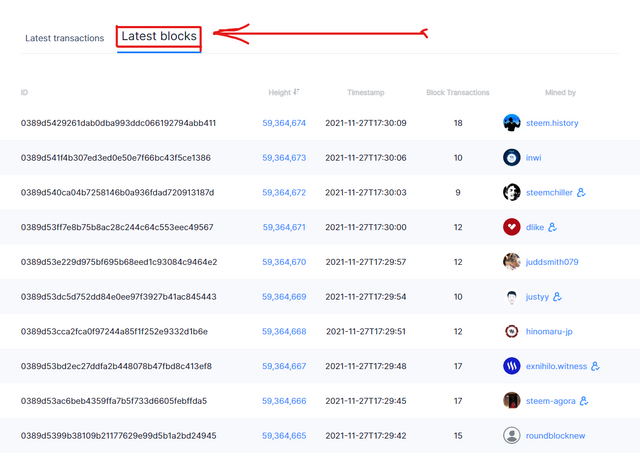
Question 3: Please explain what all information is shown under witnesses section and steps to vote a witness?
Answer
Witnesses is an icon on the menu bar of steemscan.com which displays active witnesses, you can find the following in witnesses icon;
- Last block height
- Current witness
- Witness
- Status
- Version &
- Rank
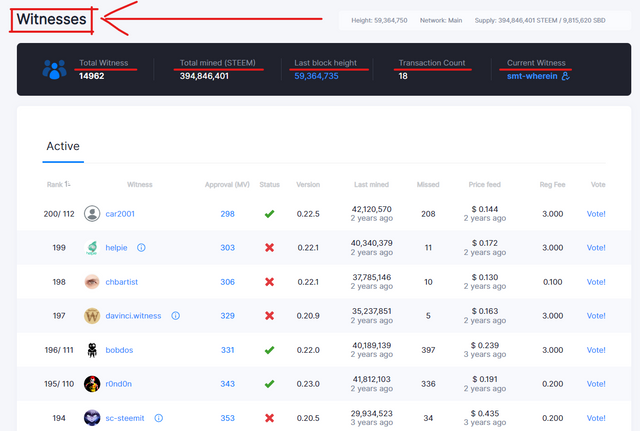
How to vote a witness:
There are many ways to vote a witness, here in steemscan the way is the simplest which is to get the details of your preferred witness and visit search on the menu bar of steemscan, then witness and follow the procedure.
Step 1:
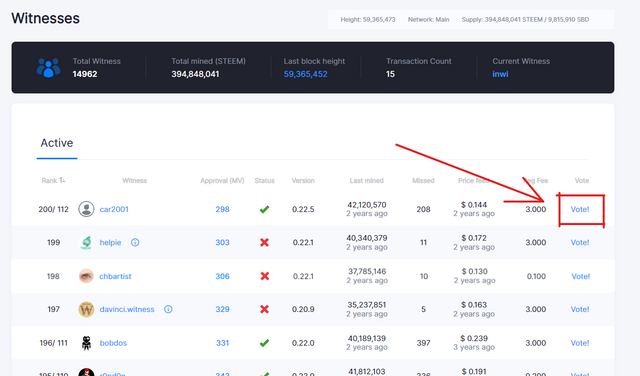
Step 2:
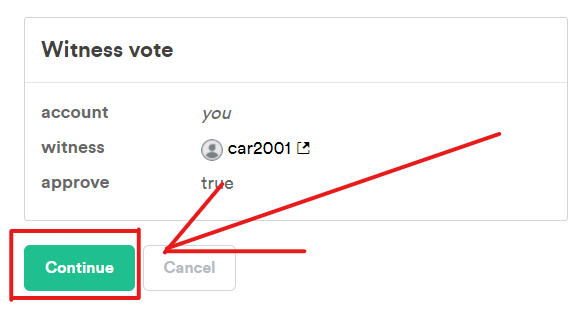
Question 4: Please explain what is DApps and mention 3 DApps which you have already used or may use in future as per your interest?
Answer
DApps can be seen as a body of other applications that collaborates or belongs to the steemit blockchain for easy use of steemit.com, it literally shows their name.
dApps I used:
- Steemscan
- Steemworld
- Steemyy
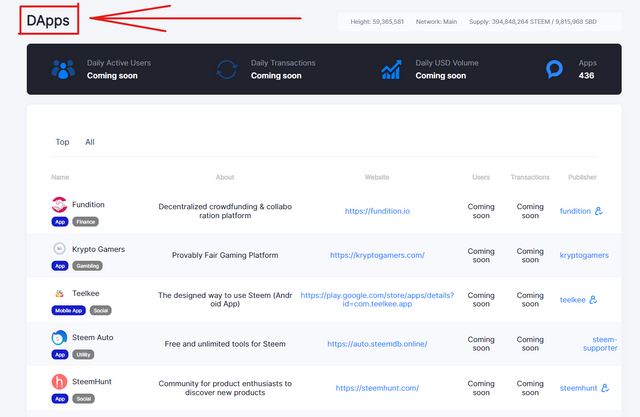
Question 5: Please explain How to use " Quick convert " and what is the fee charged for different Steem amount for withdrawal?
Answer
All you have to do is click menu, click quick convert, and you see 3 currencies which are USDT, BTC, TRX and also steem amount, put your value of Steem you want to convert there and below you would see it's equivalent to the currency you choose as well as the fees for withdrawal.
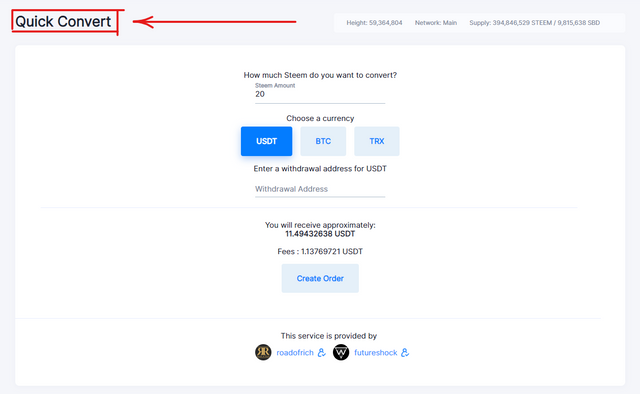
Question 6: Please explain what information is provided by the " search " feature?
Answer
The information provided can be simply seen as transaction menu, in which you can send Steem to another's account. It also displays blocks & account.
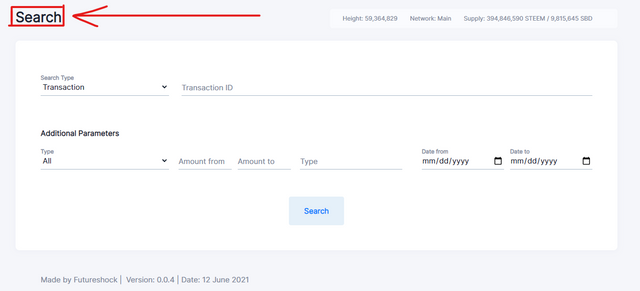
Thanks for reading.
Regards,
@balyphooll