Achievement 2 by @badmus-official Task : Basic Security on Steem
Hello steemians,hope you are good
Today i will be writing on basic security on steem i.e how you can ensure your steem details are well protected and safe..
Have you retrieve all your keys on steemit?
This is one of the most important part in steemit retrieving your keys and ensuring they are being kept in safe hands..you neccesarily dont need to keep your keys online incase there might be an hack on your account ,you can just have it safe to your computer or an external hard-disk just like i did so as to avoid any unnecesary mistakes like your computer might crash sometimes so its better to just have it saved on an external device..
Do you know each of these key functions and restrictions?
Yes i understand lots on the keys fuctions according to my understanding i will shed light on it as well.
so there are four keys with specific functions ..
the keys are listed;
1.Posting Key
2.Memo Key
3.Active Key
4.Owner Key
Now let me give details on each keys mentioned above:
1.posting key: These key is more of a presenting key which permits accounts to post, give remarks, allow users to vote, resteem, and follows account or choose what to see on others records. and as well you sign in consistently with this posting key.
2.Memo key: This key is mostly utilized for encoding and decoding reminders when moving coins on steemit ,examples of coins on steemit are (TRX,STEEM,STEEMDOLLAR,and SBD).
3.Active key:The key is dynamic in a way by which it is intended for more delicate undertakings like transferring funds, powering up/down exchanges, converting over Steem Dollars, deciding in favor of witnesses, refreshing profile and putting in a market request at a time.
4.Owner key:These key is proprietory simply implied for use when vital. It is the most remarkable key since it can change any key of a record, including the owners key itself . Preferably, for safety its best if these key is kept offline, and simply used to recuperate a compromised account.
How do you plan to keep your master password?
master password are believe to be the most relevant because it can be used to retrieve other keys so its best to have a spare safe box for it,simply in a way of creating a separate online safe account purposely for it or have it saved offline and an exernal storage kept hidden..
Do you know how to transfer your steem token to another steem user account?
Yes, i understand how transactions work on steem ..so transfering token from my account to another steem user is easy for me which i make use of the active key..
Here below am going to be giving details on how to transfer token on steemit follow up.
First step
you have to log in to steemit then by the top right you see a wallet icon then you click on wallet icon then you get something like this
Then at the wallet page you click to log in to your wallet with your ideal posting key key,you will see somethinng like the picture below
The moment you are logged in then it would take you to the transfer page on your account where you can get to make transfers to another user on steemit
Then after you get to choose whose account you are transferring to and the amount you are sending to the other user it gets you to the confirmation page of the transfer.Here's a detailed picture below
Do you know how to power up your STEEM?
Yes,i do know how to power up on my steem and am as well going to be giving details on how to do that.
powerin up on steem simply means converting your SBD to steem..which all are still done by going through the process similar to the one above .so before you can power up you simply need to log in to your wallet with your ideal key as well..
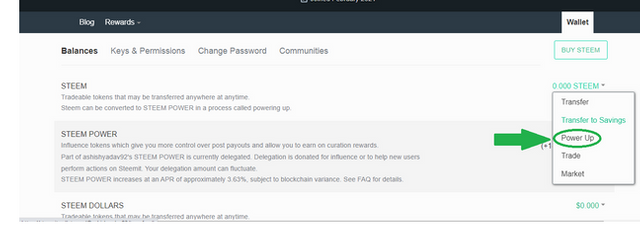
then after that, you get to make the choice of what amount you will be converting to...
Here's a picture of for the power up confirmation..
These are the answers i was able to gather up to the questions on Achievement 2 Task: Basic Security on Steem ..i hope have been able to answer questions base on my knowledge ..i would like to improve, please comments and i would make the adjustment on my next post..Thank you!!
special thanks to @sumit71428 for putting me through
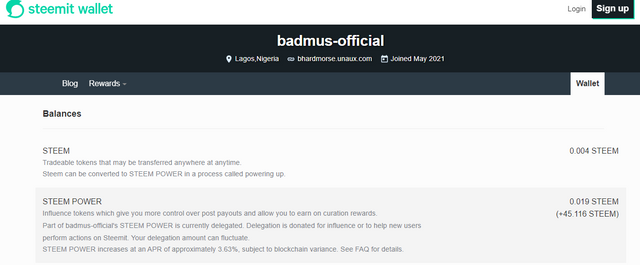
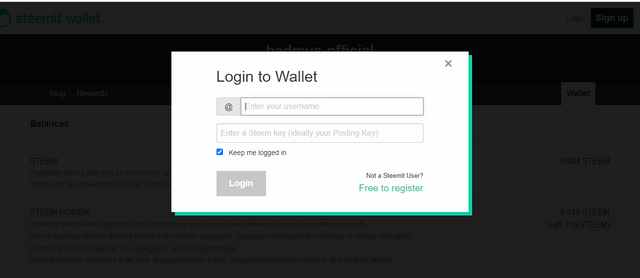
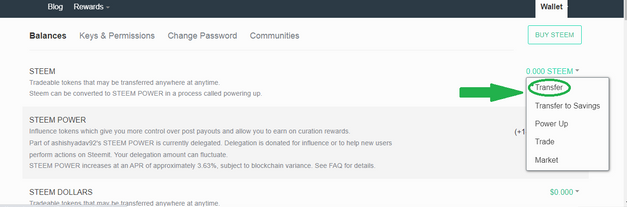
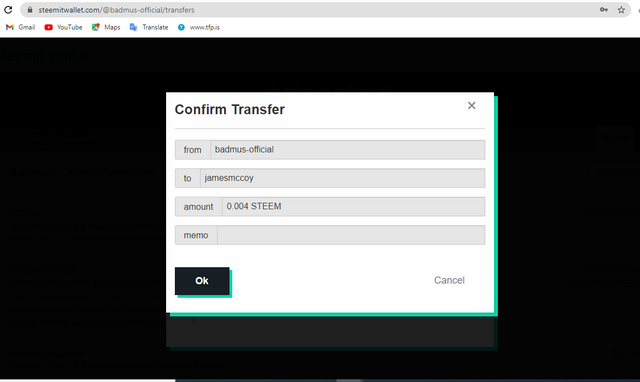
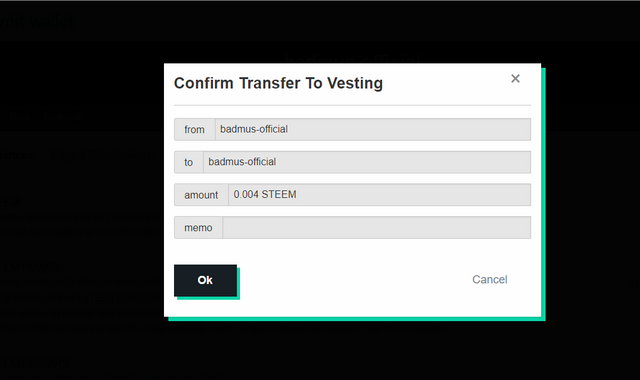
Please separate achievement2 from the name of your country.
Alright thank you
Please add more tags:
#newcomers
#steemexclusive
#steemit
#countryname
OK will do so.. Thank you
Hey put the screenshots of confirmation page of steem transfer and steem power up , in Q.4 and Q.5
Thanks so much ..Have just done so
Hi i am Sumit one of the team member of Steem Greeter.
I am happy to announce that i have successfully verified your achievement 2 post. Now you are eligible for performing your achievement 3 which is about content etiquettes. You can refer this post for your next task.
Note:
Rate:3
Thank you so much for the verification ..i hope to do better on my next task
Hi, @badmus-official,
Your post has been supported by @inspiracion from the Steem Greeter Team.
Thank you so much for the support.. I really appreciate