Achievement 5 Task 1 by @babajunior : Review steemworld.org
Hello Steemians,
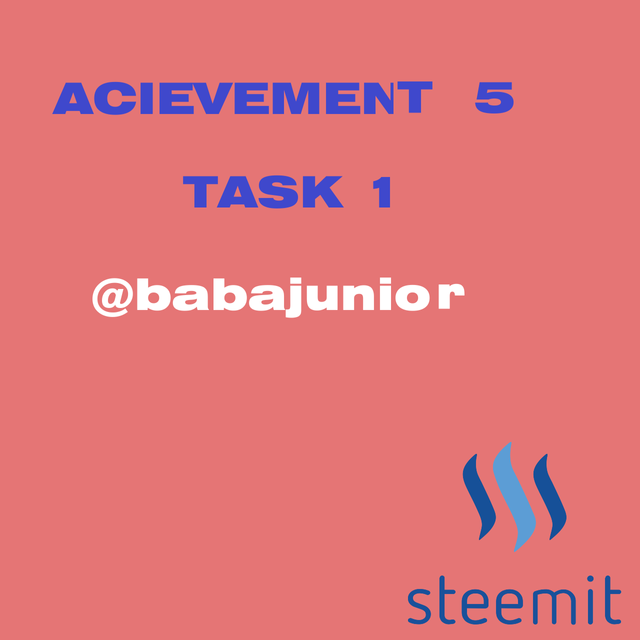
This is my 5th achievement task. Today I am going to share my review about steemdb.io to complete this task.
TASK 1
1. Please explain how to check Reward Summary for All time, last 30 days and last 7 days for your account?
- Below are the following steps you can use to check the reward summary of all time, last 30 days as well as last 7.
1. Open steemworld.org and log in with your steemit account name and Private Publishing Key
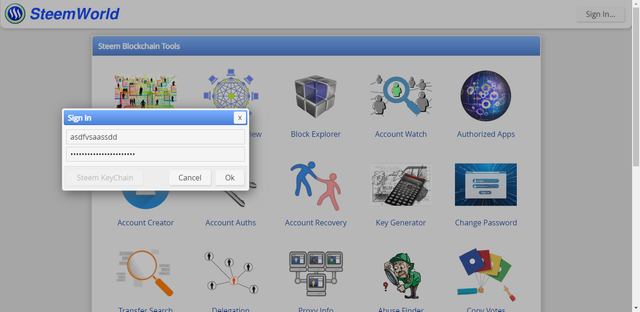
2. Scroll to Reward Summary and you will see the summary of your rewards for all time, last 30 days as well as last 7 days in one table. As can be seen below.
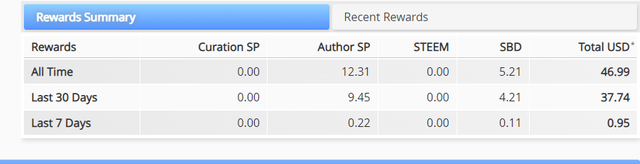
2. Please explain What is Delegation, types of Delegation and how to Delegate SP?
In Steemit, delegation means, handling your steem power to someone , who can use it as their advantage. It is temporal which means , you may take it whenever you want it. SP is very important in delegation. SP must be available in order to delegate.
Types of delegation
1. Outgoing Delegation
This is the type of delegation that involves lending out one's SP to other users.
2. Incoming delegation
This is the type of delegation that involves receiving SP from another steemian.
HOW TO DELEGATE SP
Steam power (SP) can be delegated through the following steps,
1. Open steemworld.org and log in with your steemit account name and Private Publishing Key
2. Click on Delegations located at the left side of the page.
3. Click on Delegate located at the right hand side :
4. Enter the receiver's account name and amount of SP to be delegated.
5. Click on OK to complete the process
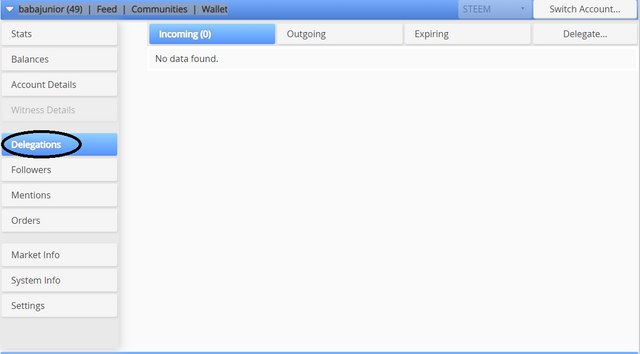
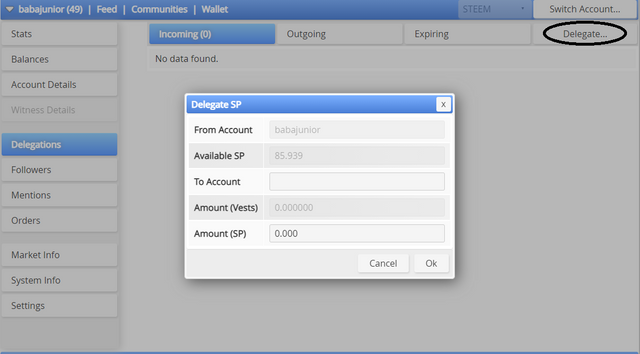
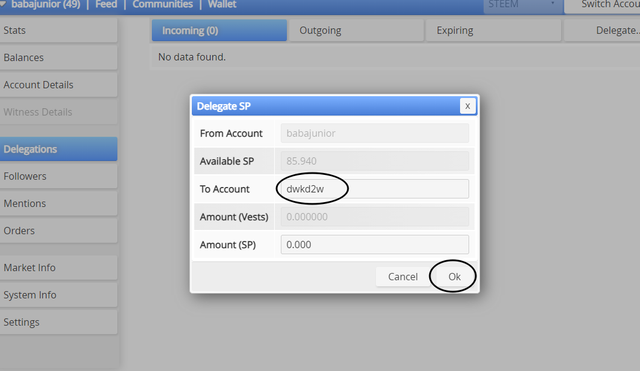
3. How to check Incoming and Outgoing Votes, please explain this with screenshots of both votes for your account?
Incoming votes
- Open steemworld.org and log in with your steemit account name and Private Publishing Key
- On Stats tab, click on Inc. Votes.
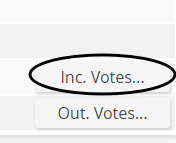
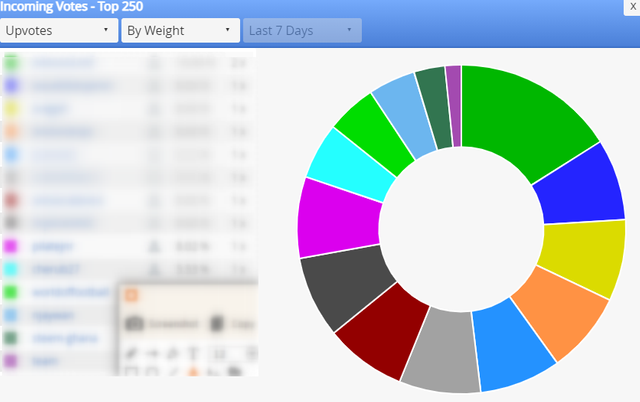
Out going votes
- Open steemworld.org and log in with your steemit account name and Private Publishing Key
- On Stats tab, click on Inc. Votes.
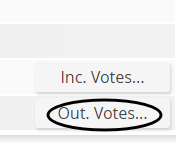
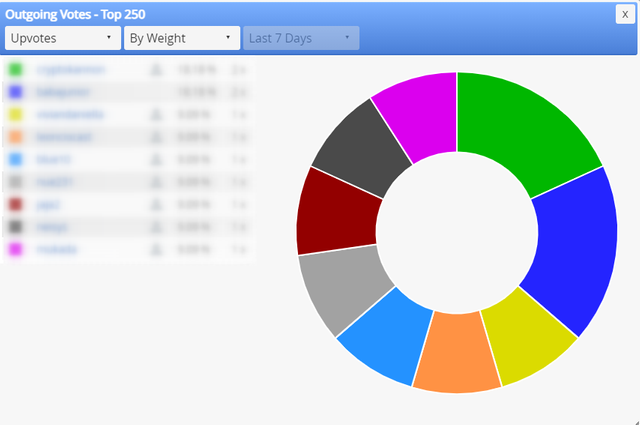
4. How to check account operations for past 7 days and what all details can be checked? <
center/>
STEPS 1. Open steemworld.org and log in with your steemit account name and Private Publishing Key
2. Scroll down and select account operations located at the left hand side of the page.
5. Please explain Author, Curation and Beneficiary Rewards. Also, mention author and curation rewards for your account for past 7 days.
AUTHOR REWARD.
It simply means, getting rewards such as Steem Power (SP), Steem Dollars (SBD) and TRX . One can achieve author reward by getting upvotes from other steemians.
CURATION REWARD
They are rewards such as Steam power(SP) and TRX , that one gets from upvoting other users contents.
BENEFICIARIES REWARD
It is a reward you get from other steemit users .In this case, other users who are willing to give out a percentage of their payout which you get as a beneficiary.
6. How to check your upvote value and at different voting weights using this tool?
STEPS 1. Open steemworld.org and log in with your steemit account name and Private Publishing Key
2. On top left corner of the page,we will see a circle that shows our voting power at different voting weight.
This is my review of steemworld.org , I hope this post is useful especially for steemian.
THANK YOU ALL FOR YOUR TIME
Special thanks to
@njaywan
@avagah
@sumit71428
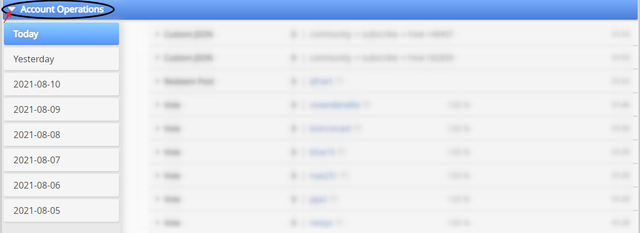
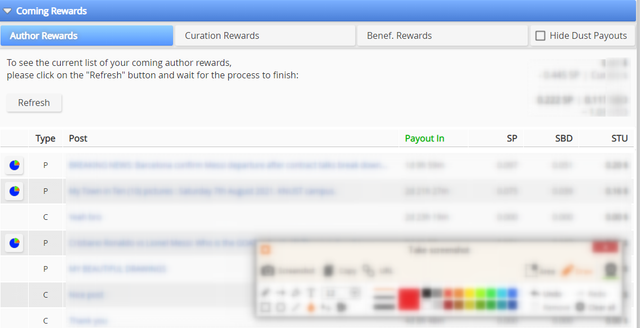
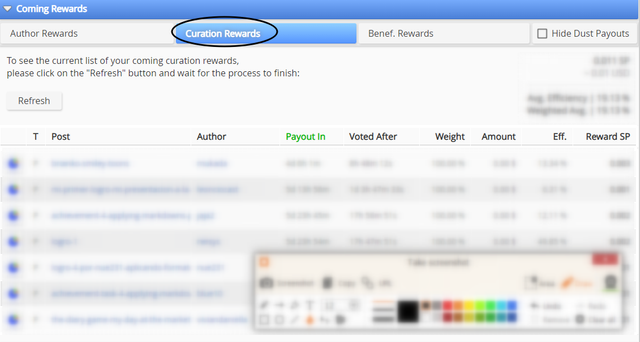
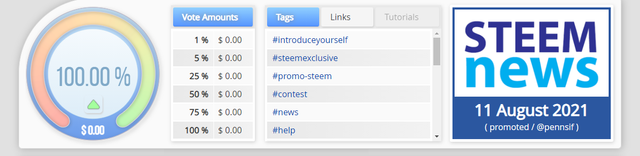
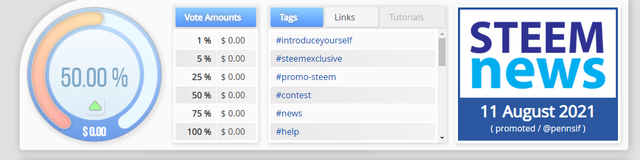
Hey @babajunior correct your achievement tittle to steemworld.org.
Till then im putting you on hold. Tag me as soon as you'r done.
Thank you
The user needs to correct the heading to Achievement 5.1: review of steemworld.org not steemdb.io.
Thanx for bringing it to my attention :)
Done
Hi, @babajunior,
Your post has been supported by @heriadi from the Steem Greeter Team.
Thanks alot
Hi i am Sumit one of the team member of Steem Greeter.
I am happy to announce that i have successfully verified your achievement 5.1 post. Now you are eligible for performing your next achievement task.
Note:
Rate:3