Achievement 5 Task 3 || by @b-naj : Review Steemyy.com
Evaluating Steemyy.com

What is Effective Steem Power? Tools- Steem Account Information

Effective steem power refers to the amount of Steem Power (SP) your have left after taking off all outgoing SP delegations. You alone enjoy all the privileges that comes with this said Effective Steem Power, and it is actually your (Total Steem Power + Incoming delegations) - Outgoing delegations.
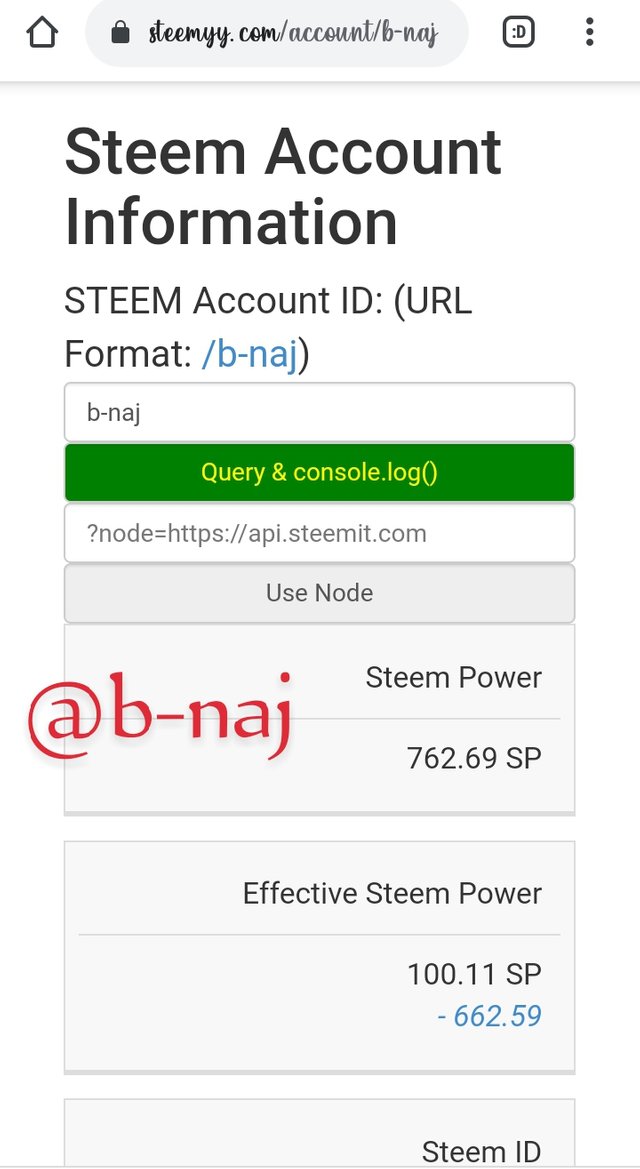

How do you delegate SP using "Steem SP Delegation Tool"?

Go to your browser and search for
www.steemyy.comand you will arrive on the site wherein you click on Tools.

Once on the tools page, navigate downwards under Steem Essentials and click on Steem SP Delegation Tool

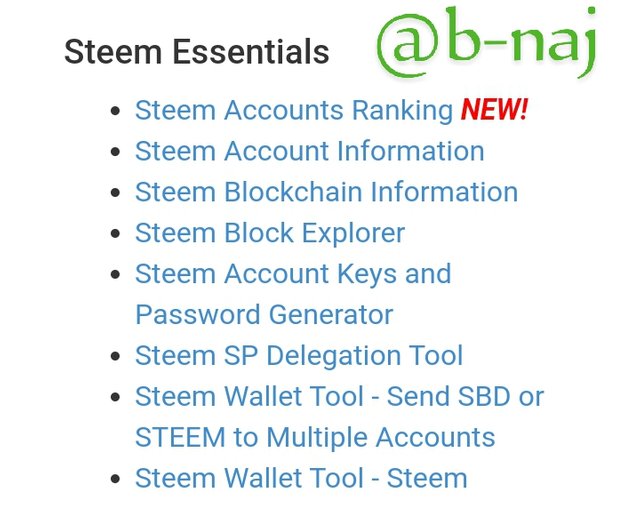
- Now fill in the sender's username and receiver's username in the Delegator's ID and Delegatee's ID respectively in the spaces provided; and chose "Steem Login" option below to validate the process (Private key required).
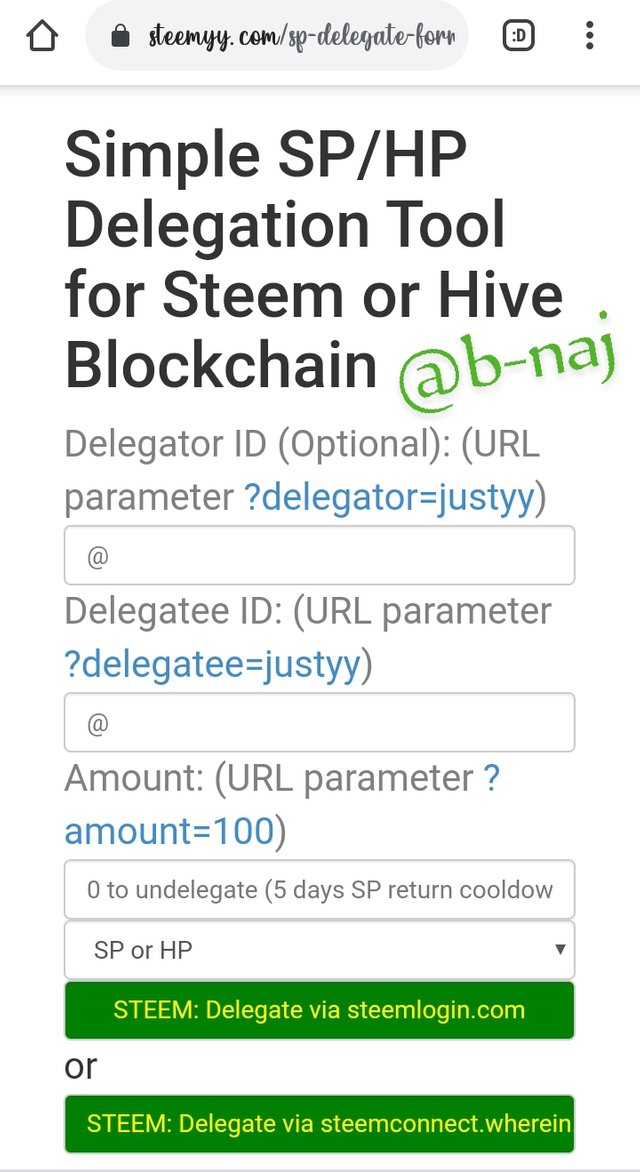

How do you check the Transfer History between any two Steem accounts using "Steem Wallet Tool - Steem Account Transfer Viewer"?

- This time around, get to the *Tools page and navigate down to Steem Essentials and chose Steem Wallet Tool - Steem Account Transfer Viewer.
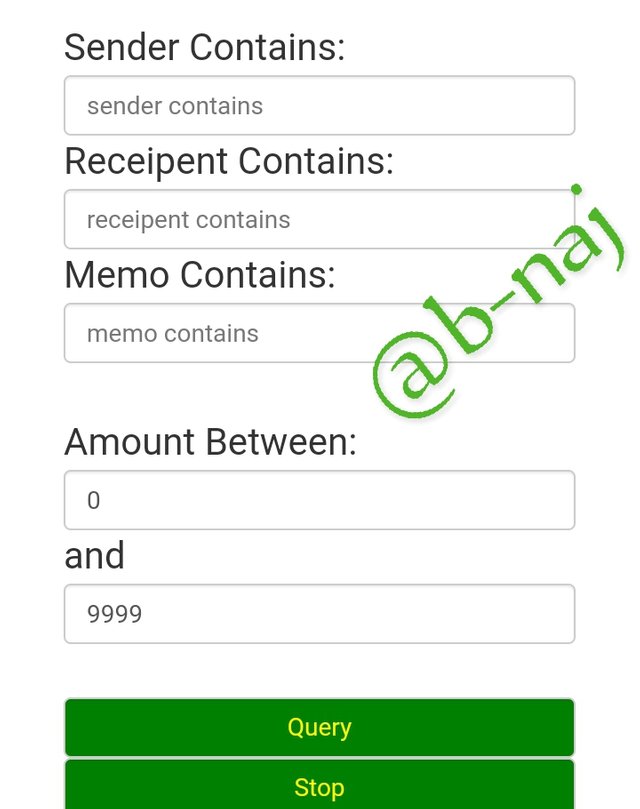
Now you fill in the following spaces with usernames (without the @ sign) and date/amount range
- Fill in sender's account name.
- Fill in receiver's account name.
- Fill in memo details if you can recall.
- Place a time period (date range) as well as amount range for search.
Now you hit Query and get the details searched

How do you automate claiming STEEM or SBD without having to click claim button each time, using "Steem Auto Claim Rewards"?

To get to this tool, you follow the steps below
- Chose the Tools option from the choices at the top of the steemyy.com site.
- Once on the page, navigate downwards and chose the Steem Auto Claim Rewards option. You will find yourself on a page same like the one below
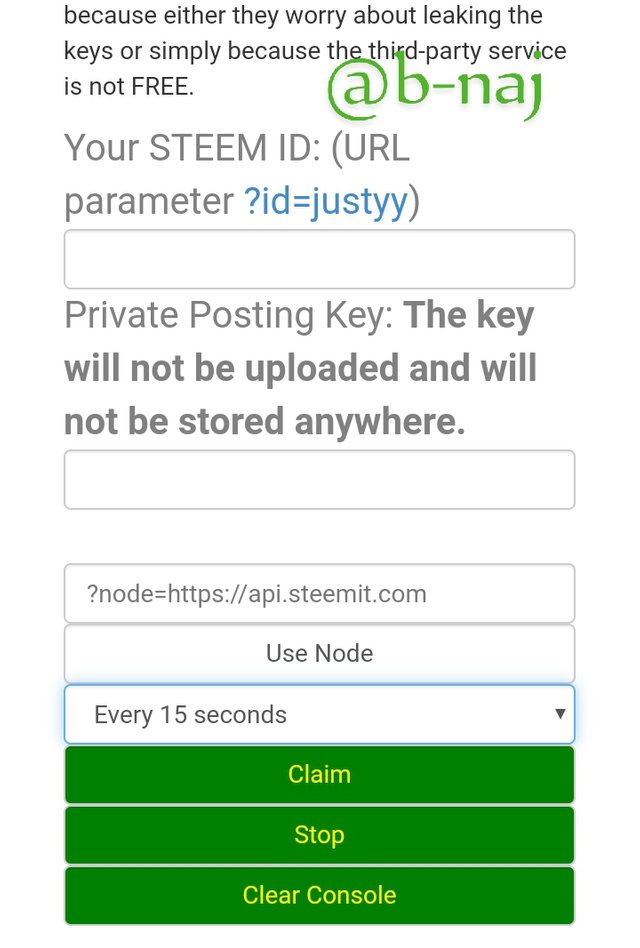
Now, you follow the fillout steps below.
- Fill in the account username in the Steemit ID space provided.
- The next fill in space is reserved for the Private Posting Key for validation.
- There is also a drop down menu which contains varying interval periods to set for automated claiming of rewards for as long as that window stays open. You simple select the interval period that suits you.
- Now, you click on the Claim button to initiate the process.
This tool aids in the claiming of rewards on the steemit blockchain, within the allocated time interval.

How do you check the outgoing votes report for any specified period using "Steem Outgoing Votes Report"? (This is really an important and a beautiful feature of Steemyy)

Go to your browser and search for
www.steemyy.comand you will arrive on the site wherein you click on Tools.Once on the Tools page, navigate downwards and get under the sub header Upvotes and Flags, then chose Steem Outgoing Votes Report.
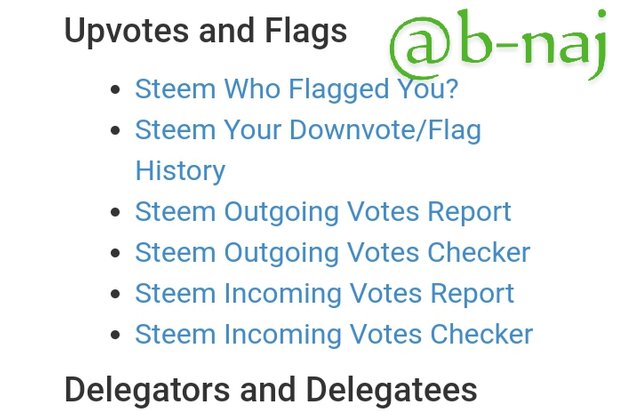
You will arrive on the Steem Outgoing Votes Report Tool page as shown below.

Now, you simply fill out the needed information as listed below.
- Fill in the account username in the Voter STEEM ID space provided.
- The next fill in space is to be filled with the start date of data collection.
- And the 3rd space is meant for the final date of data collection.
- Now, click on the Outgoing Voting Report button to get the report data.

How do you check the incoming votes report for any specified period using "Steem Incoming Votes Report"?

The early procedures are similar to that of carrying out the Steem Outgoing Votes Report process.
- Go to your browser and search for
www.steemyy.comand you will arrive on the site wherein you click on Tools. - Once on the Tools page, navigate downwards and get under the sub header Upvotes and Flags, then chose Steem Incoming Votes Report.
- You will arrive on the Steem Incoming Votes Report Tool page as shown below.
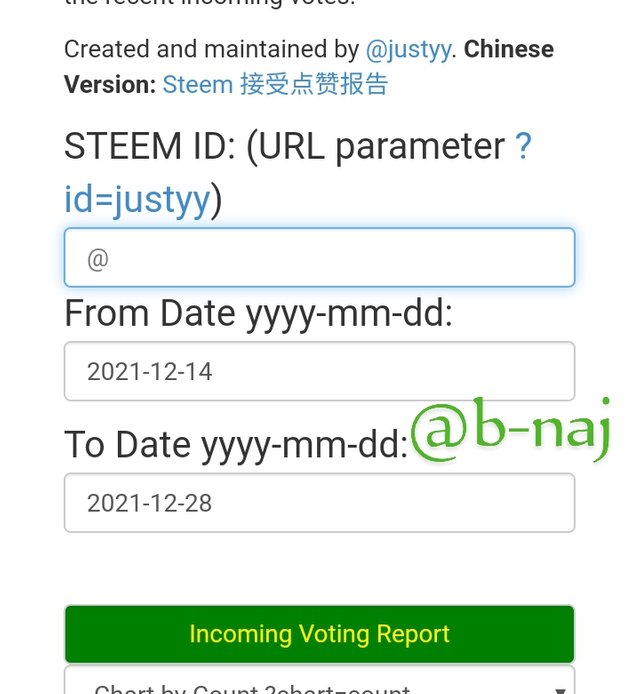
Now, we simply fill out the required details as listed below.
- Fill in the account username in the STEEM ID space provided.
- The next fill in space is to be filled with the start date of data collection.
- And the final space is for the closing date of data collection.
- Now, click on the Incoming Voting Report button to get the report data.

How do you check who has delegated SP to your Steem account or any Steem account using "Steem Power Delegator Checker"?

Go to your browser and search for
www.steemyy.comand you will arrive on the site wherein you click on Tools.Once on the Tools page, navigate downwards and get under the sub header Delegators and Delegatees, then chose Steem Power Delegator Checker.

You will arrive on the Steem Power Delegator Checker Tool page as shown below.
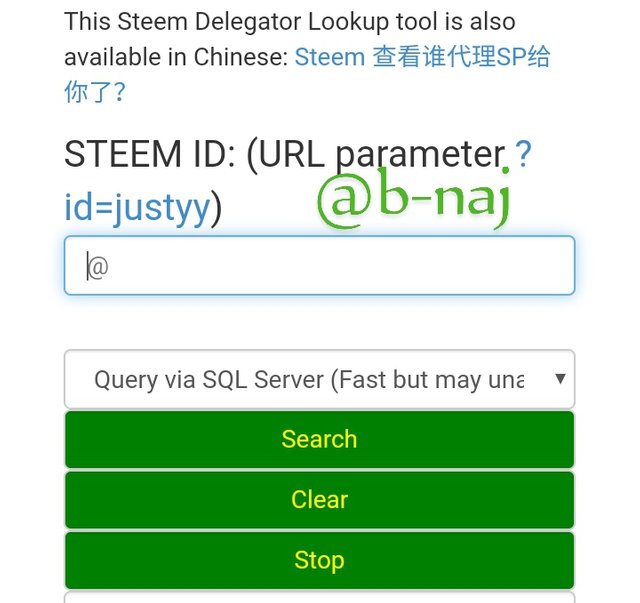
Now, you simply fill out the required details. The process is quite short and easy to carry out. It might even be the easiest of all the tools on steemyy.com
- Fill in the account username in the STEEM ID space provided.
- Now, click on the Search button to get the data.


CC:
@fombae
@saxopedia


Upvoted! Thank you for supporting witness @jswit.
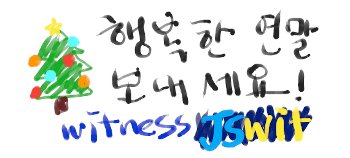
Hi, @b-naj,
Your post has been supported by @ashkhan from the Steem Greeter Team.