Achievement 2 @ayushverma12 Task : Basic Security on Steem
Hello, i am ayush verma from India.
Question 1
Have you retrieve all your keys on steemit?
Yes i have retrieve all my keys on steemit .
Question2
Do you know each of these key functions and restrictions?
THE MASTER PASSWORD ÷
Master password is very important password. It can be used to generate all the keys. It is very helpful in generating all the keys. It is very important when we are doing Account recovery
THE POSTING KEY ÷
Posting key is used to vote, comment, edit and resteem other posts in the community.
THE OWNER KEY ÷
The owner key is like that converting of any key of any account.
THE MEMO KEY ÷
The memo key is specially transferring funds use for encrypting and decrypting.
ACTIVE KEY ÷
Active key is used for power up/power down, transferring funds to another steem Account, for converting steem dollars to steem.
Question 3
How do you plan to keep your master password?
I have planned to keep my master password offline and online both. I kept my master password in hard drives and in my phone.
Question 4
Do you know how to transfer your steem token to another steem user account?
Step 1 :- First go to the profile and after going to the profile, click on the wallet option.
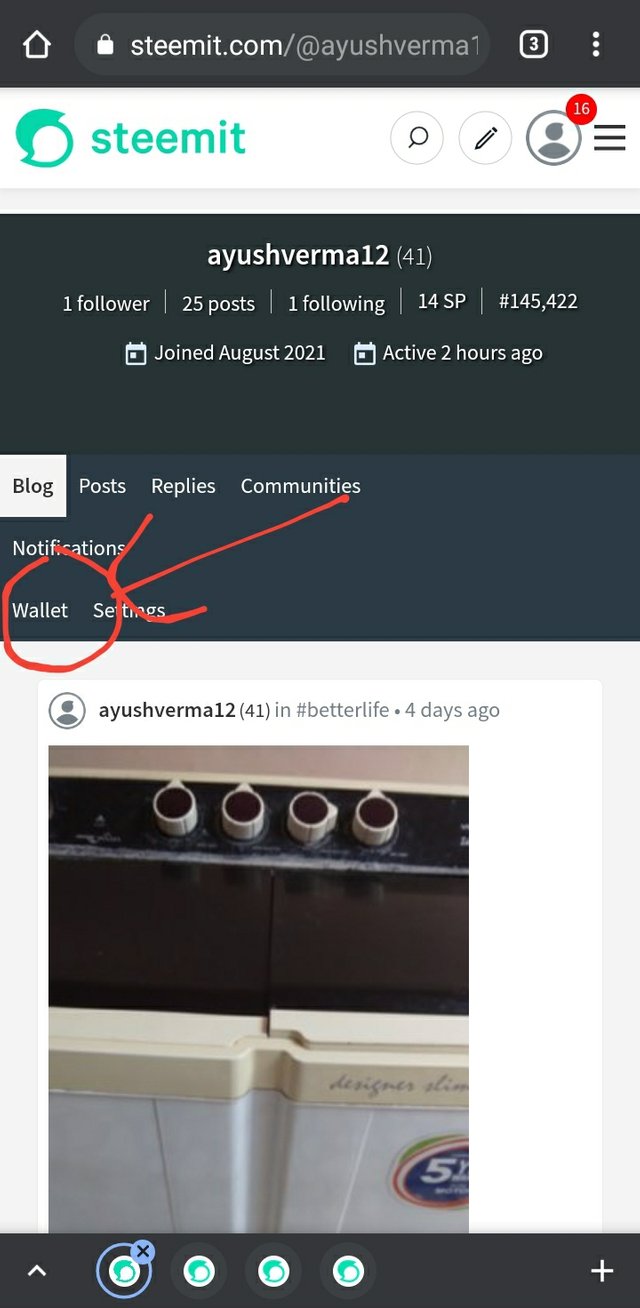
Step 2 :- Then a new page will open, after that click on steem option.
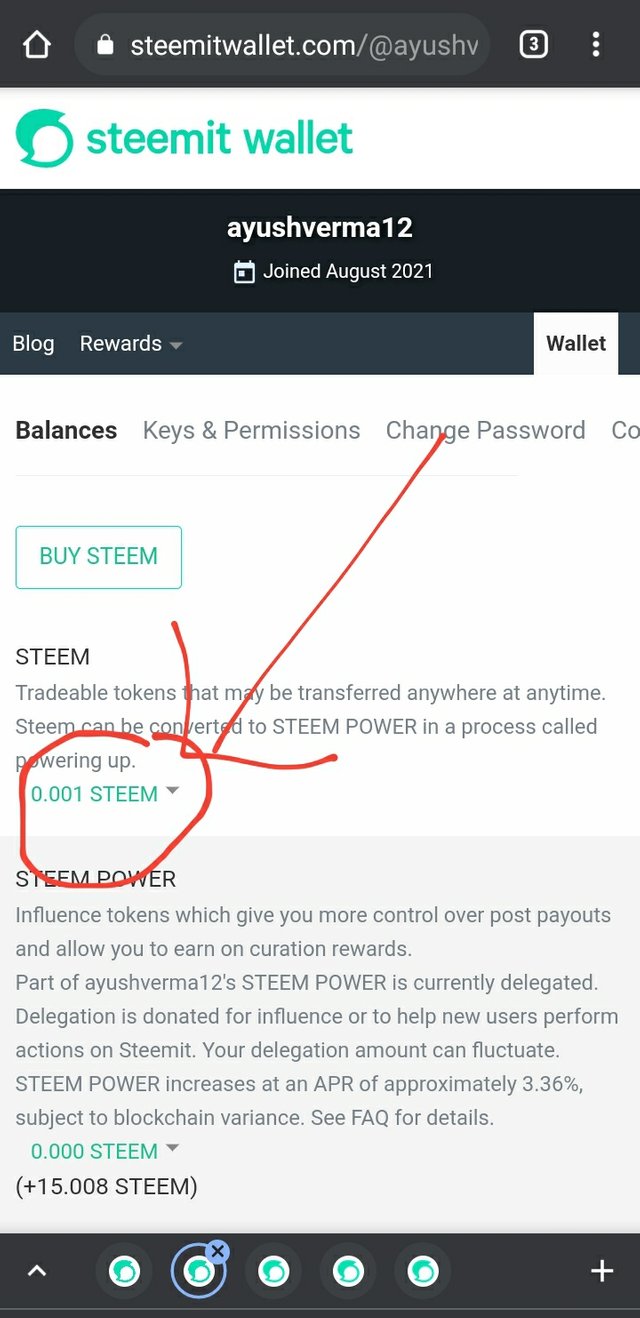
Step 3 :- Many types of options will come in front of you .
Then click on the Transfer option.
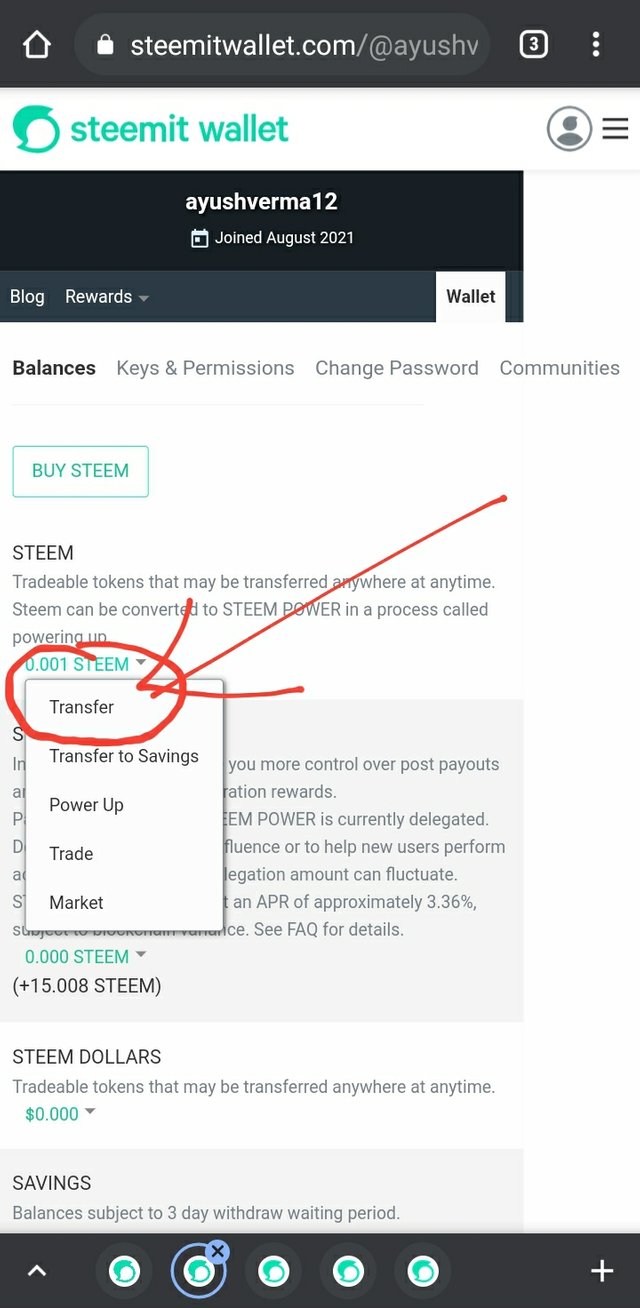
Step 4 :- Then a new page will open in front of you. Simple details have to be filled, then transfer will be done.
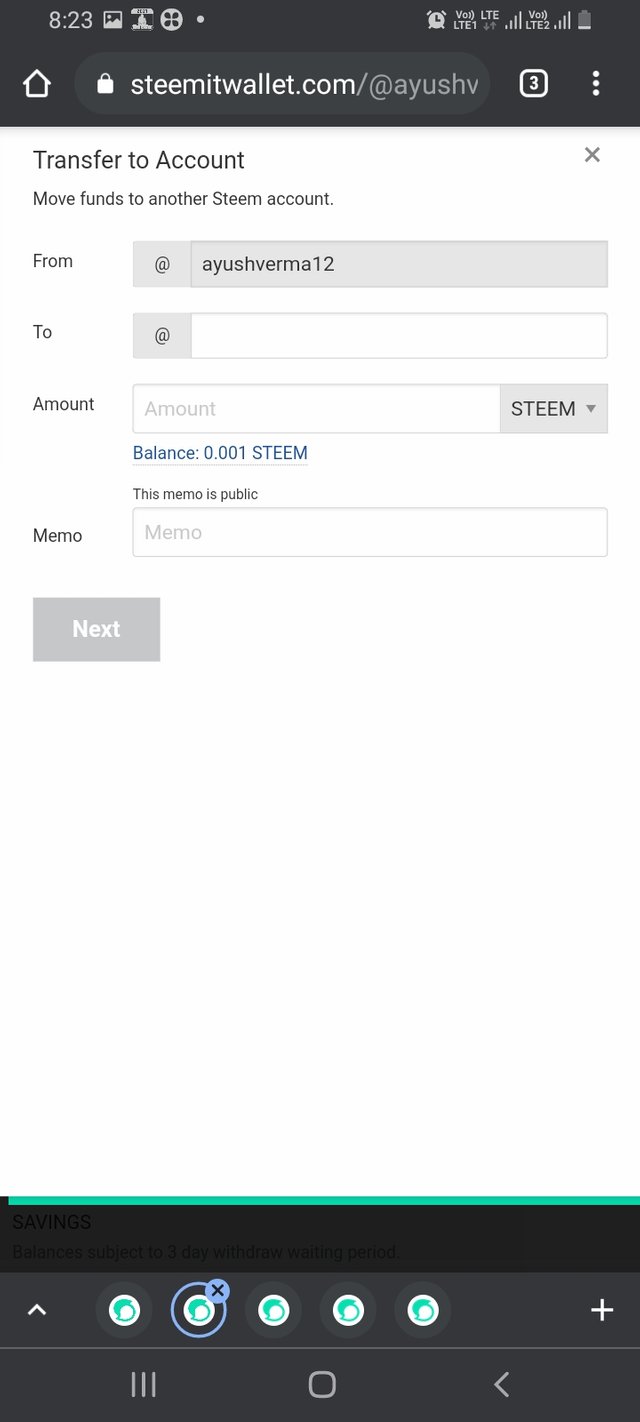
Question 5
Do you know how to power up your STEEM?
Step 1 :- First go to the profile and after going to the profile, click on the wallet option.
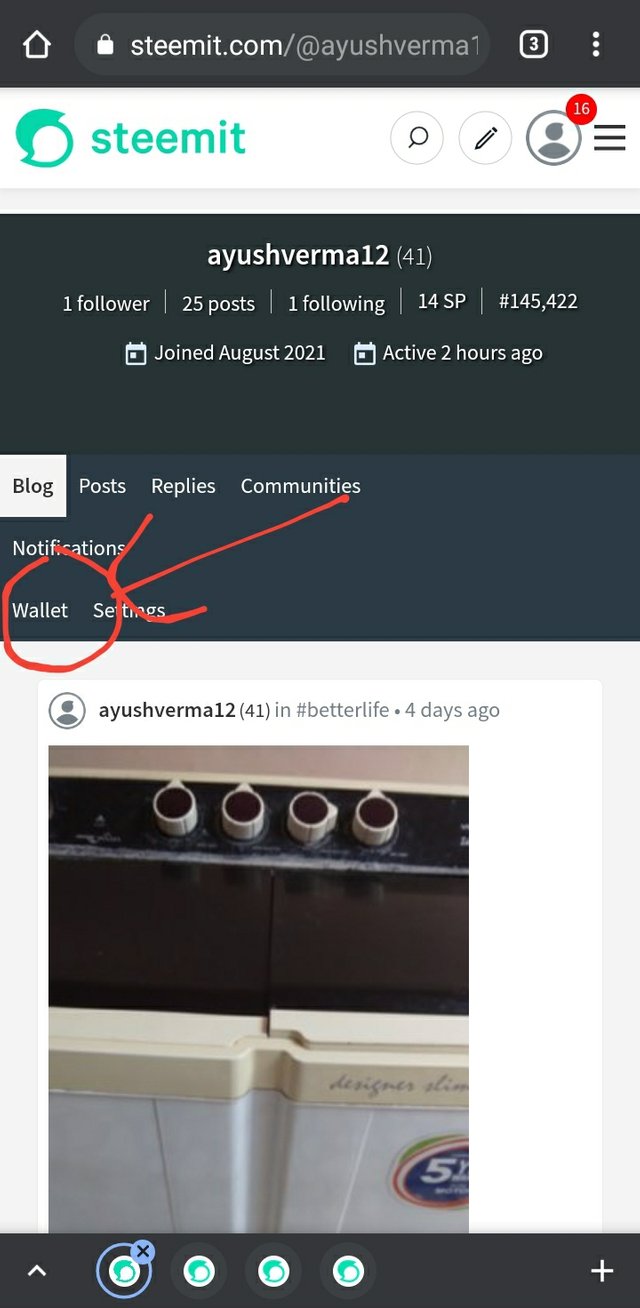
Step 2 :- Then a new page will open, after that click on steem option.
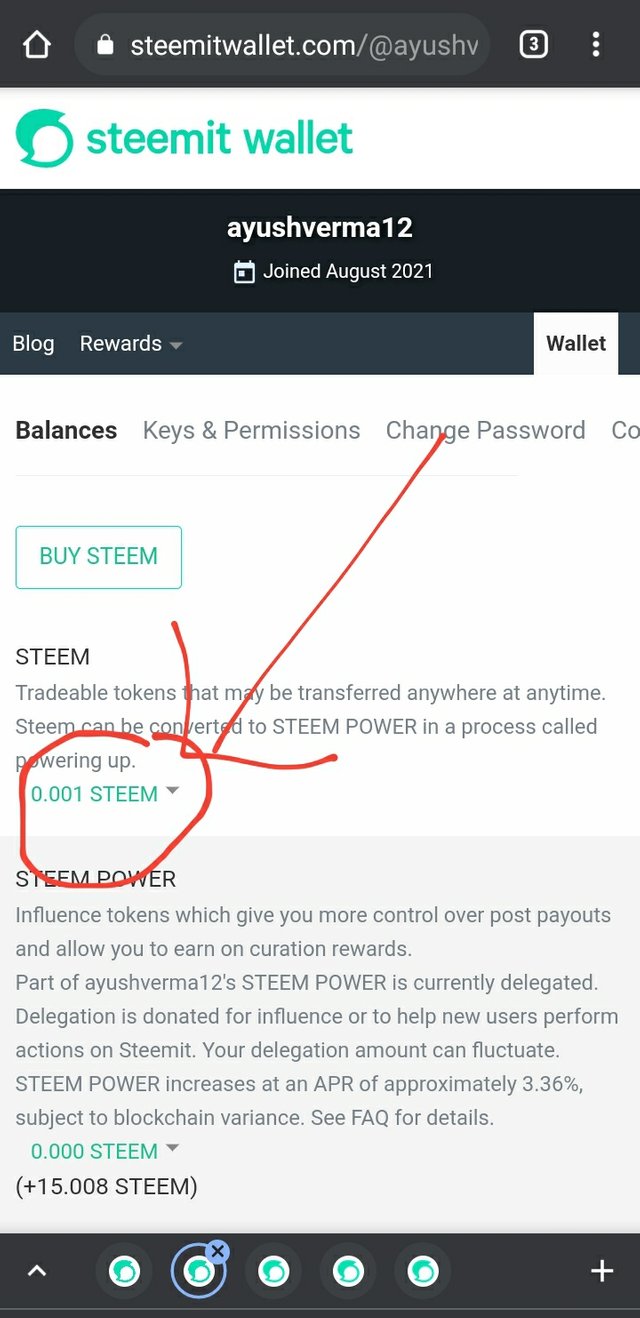
Step 3 :- Many types of options will come in front of you .
Then click on the power up option.
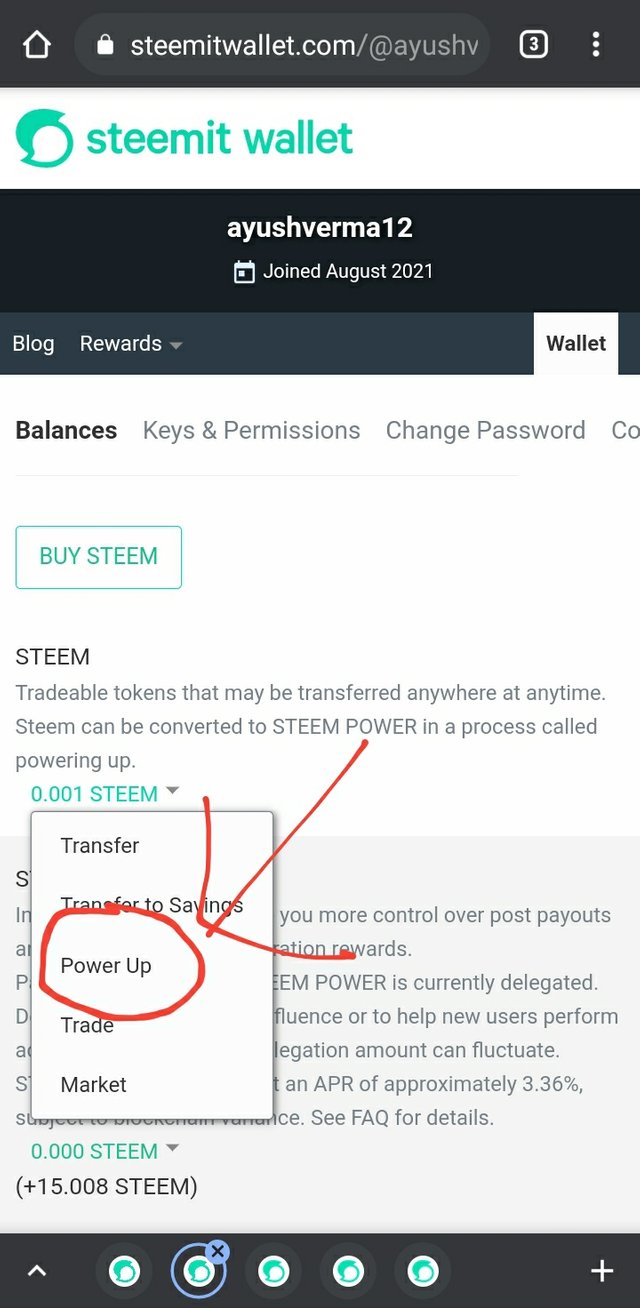
Step 4 :- A new page will open in front of you, in which the details will be asked . Simply you have to fill the details.
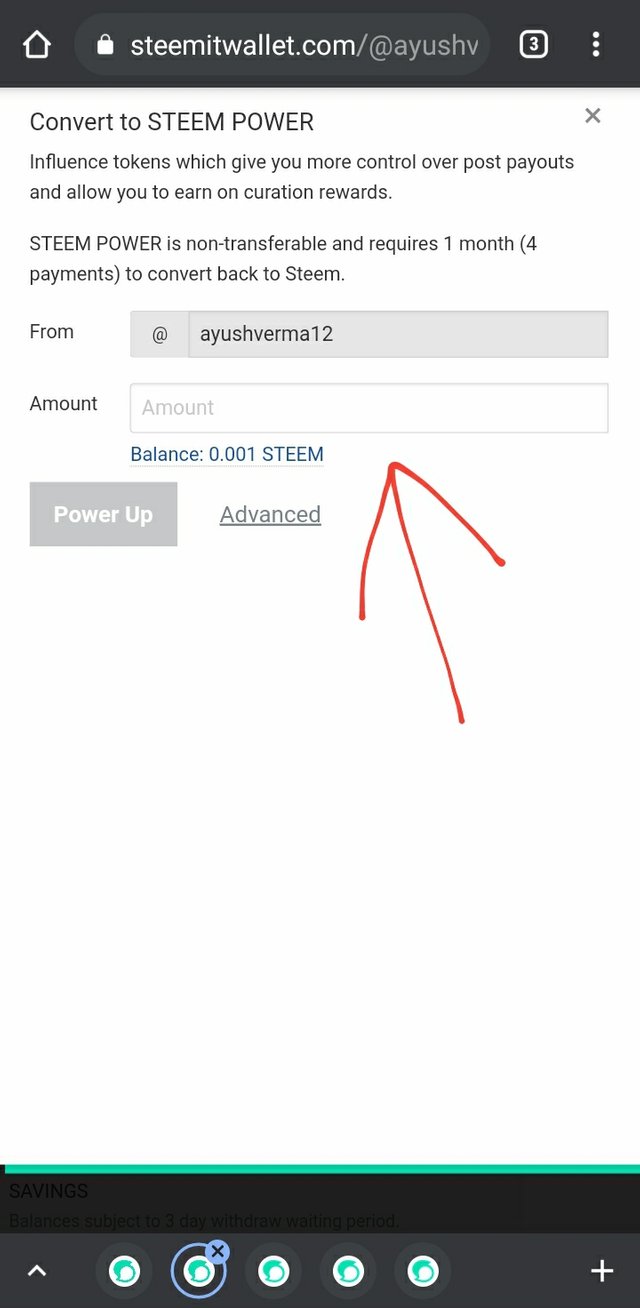
Hi i am Sumit one of the team member of Steem Greeter.
I am happy to announce that i have successfully verified your achievement 2 post. Now you are eligible for performing your achievement 3 which is about content etiquettes. You can refer this post for your next task.
Note:
Rate:2
Hi, @ayushverma12,
Your post has been supported by @rypo01 from the Steem Greeter Team.