Achievement 5 task 3 by @awuduabangiba
Hello fellow steemians to am going to take you through my steem review tools on steemyy.com
What is Effective Steem Power? Tools- Steem Account Information
The effective steem power is a tool ,that gives you the amount of steem power that you have as your own ,including the steem power that is delegated to you by someone else.You steem power also determines you curation power that you can give someone.In short you can say Effective steem power is your steem power +the steem power delegated to you.
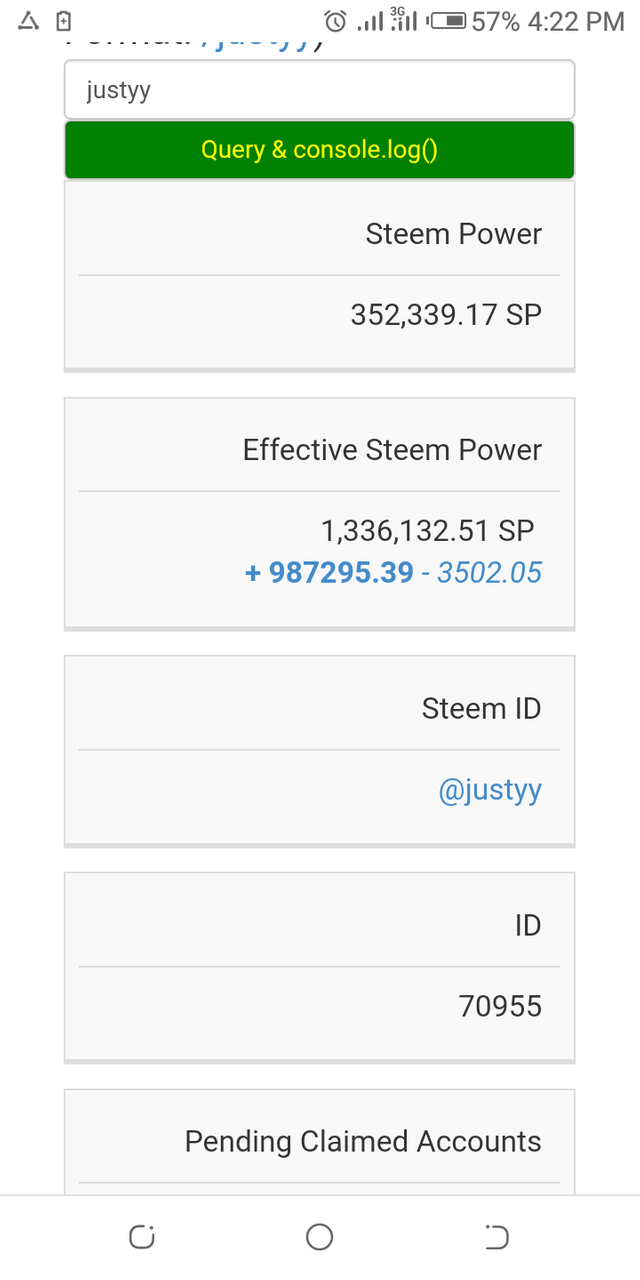
How do you delegate SP using "Steem SP
Delegation Tool"?
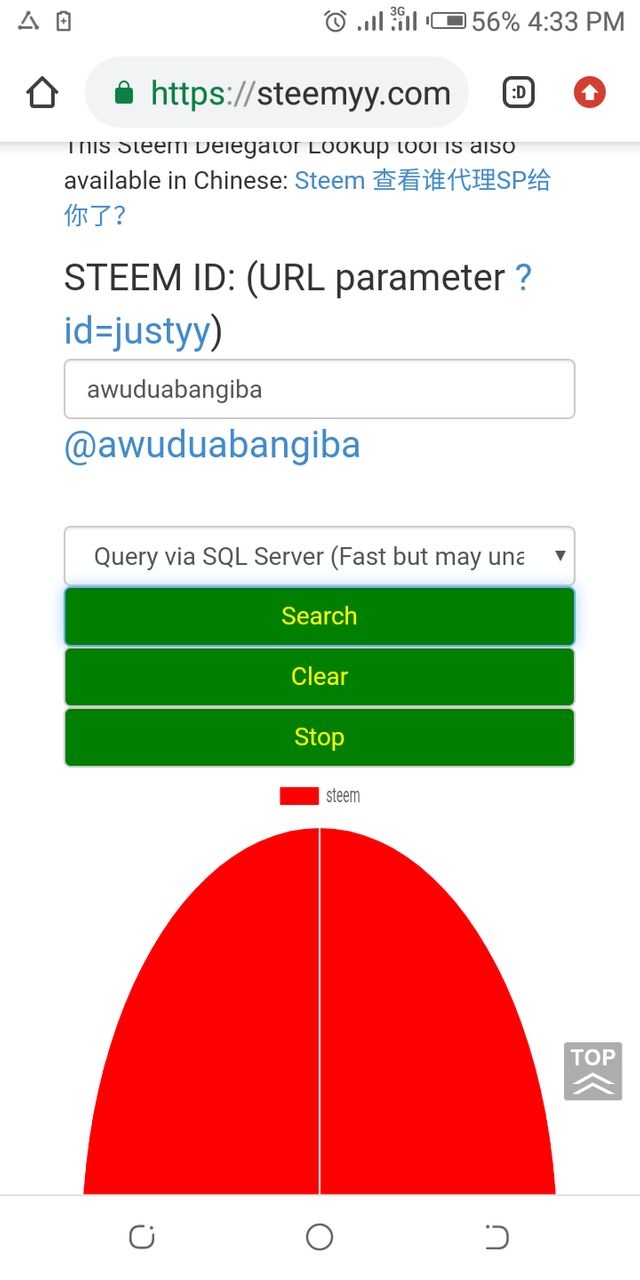
Click on " steemyy.com.
Click on tools
Select and click on "steem power delegation tool" under the search essentials.
From the pop up menu
Put in your username in the first box provided
In the second box enter the name of the person you want to delegate steem power to.
Select the method you want to delegate ,either steem or SBD
Enter your active key to confirm
delegation
How do you check the Transfer History between any two Steem accounts using "Steem Wallet Tool - Steem Account Transfer Viewer"?
To check your transfer history click on the " steem wallet tool"
From the dropdown menu
Enter the the receiver's name in the space provided
Click on query to get the transfer history .
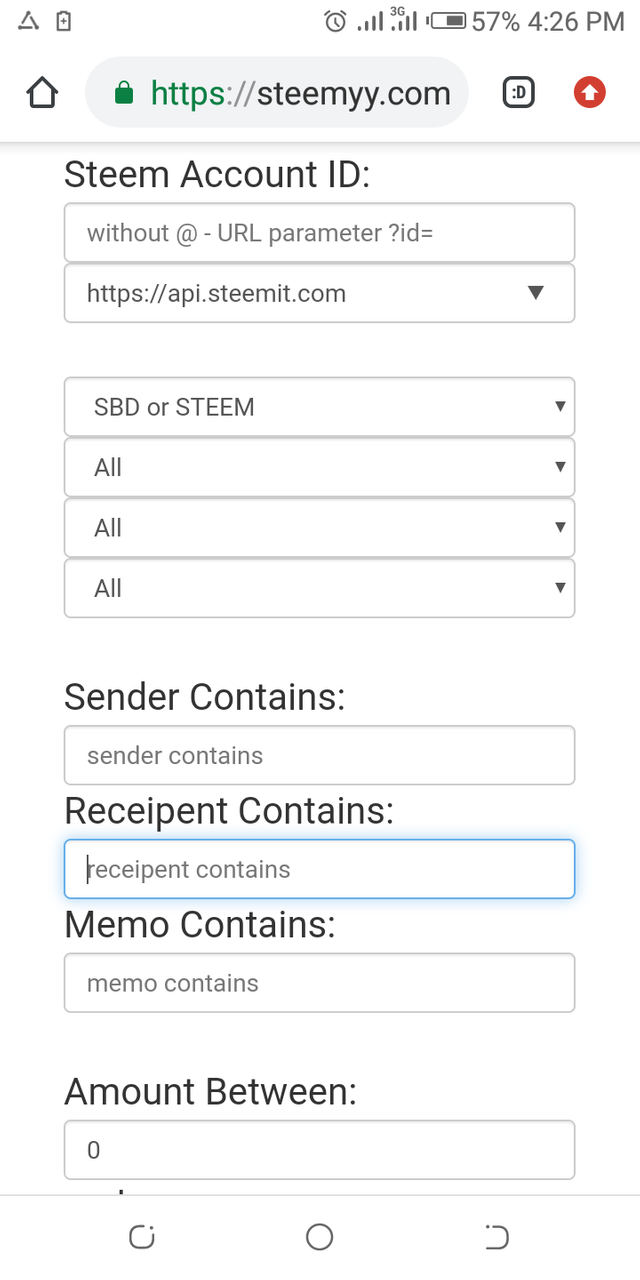
How do you automate claiming STEEM or SBD without having to click claim button each time, using "Steem Auto Claim Rewards"?
Select and click on auto claim rewards tools among other tools.
From the drop down menu
Enter your username in the firstbox
Enter your private posting keys to claim rewards
By it takes 15 seconds ,but you set your own duration it should take.
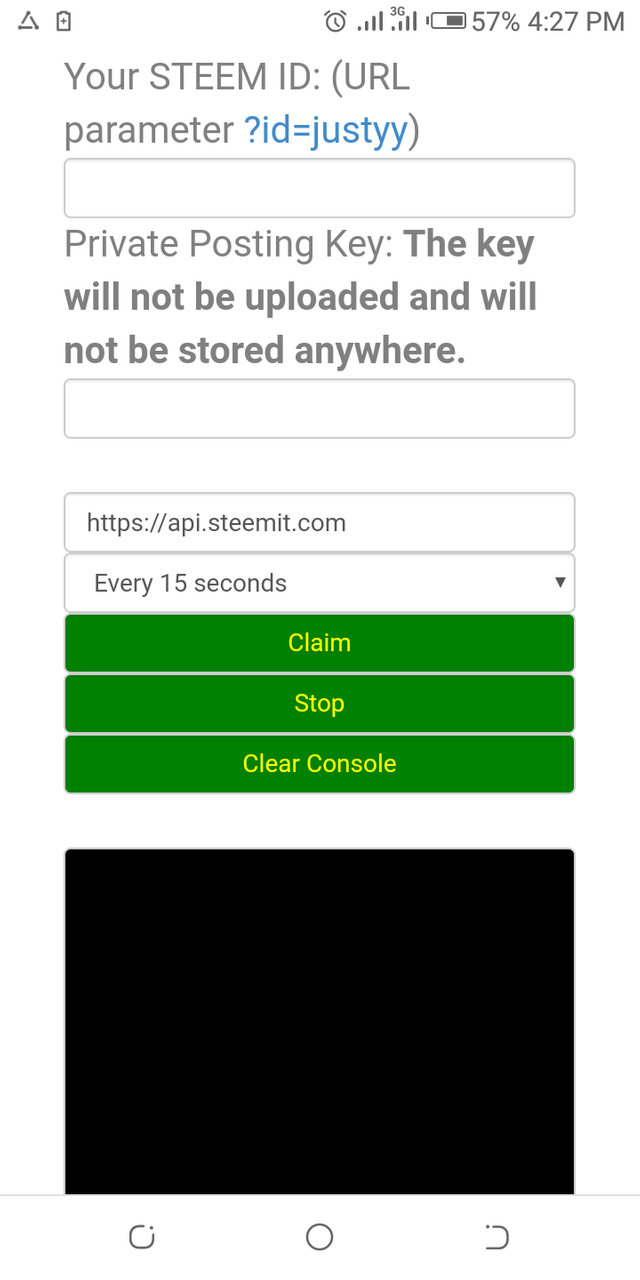
*How do you check the outgoing votes report for any specified period using "Steem Outgoing Votes Report"? *
Click on the " outgoing votes reports"at section tools and flag
From the pop up menu
Enter your username in the first box.
Enter the date range you want to check
And click on outgoing votes report .
You will a pie chart representation of your "outgoing votes report "
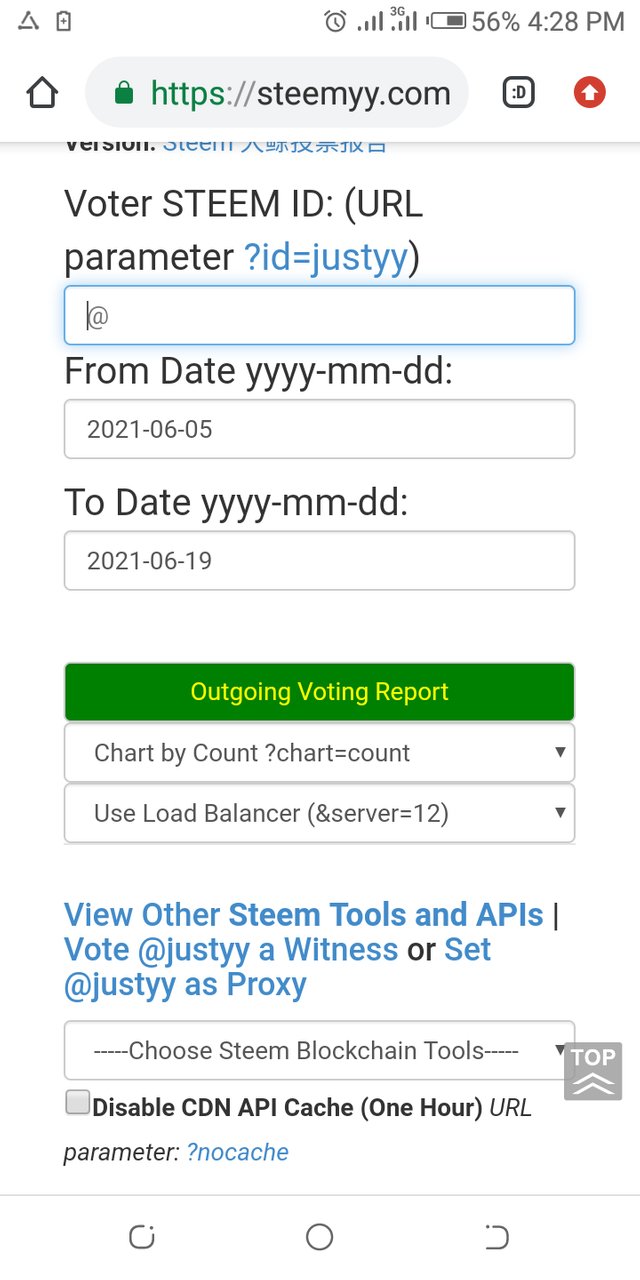
How do you check the incoming votes report for any specified period using "Steem Incoming Votes Report"
Click on the "steem incoming votes report "
Click on "steem incoming votes report" on the section tools and flag column
Enter your user name
Type on your date range
Below you will see a list of votes.
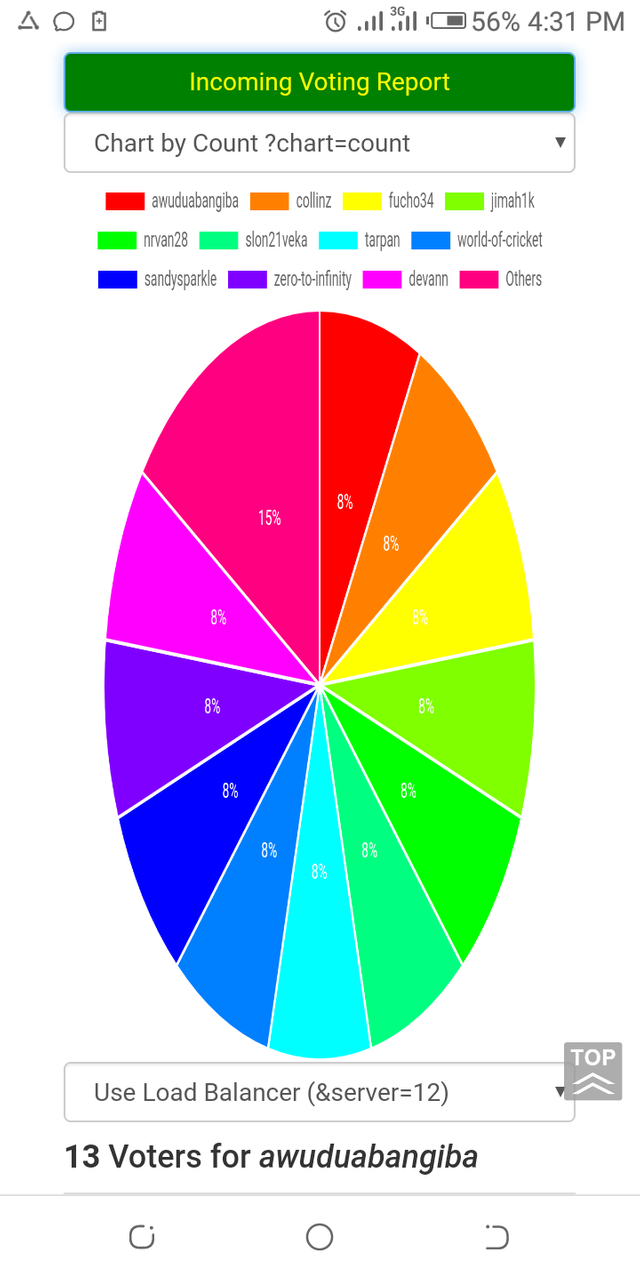
How do you check who has delegated SP to your Steem account or any Steem account using "Steem Power Delegator Checker"?
Click on the "steem power delegator checker" in the section tools and flag.
From there
Enter your user name
Click on search button
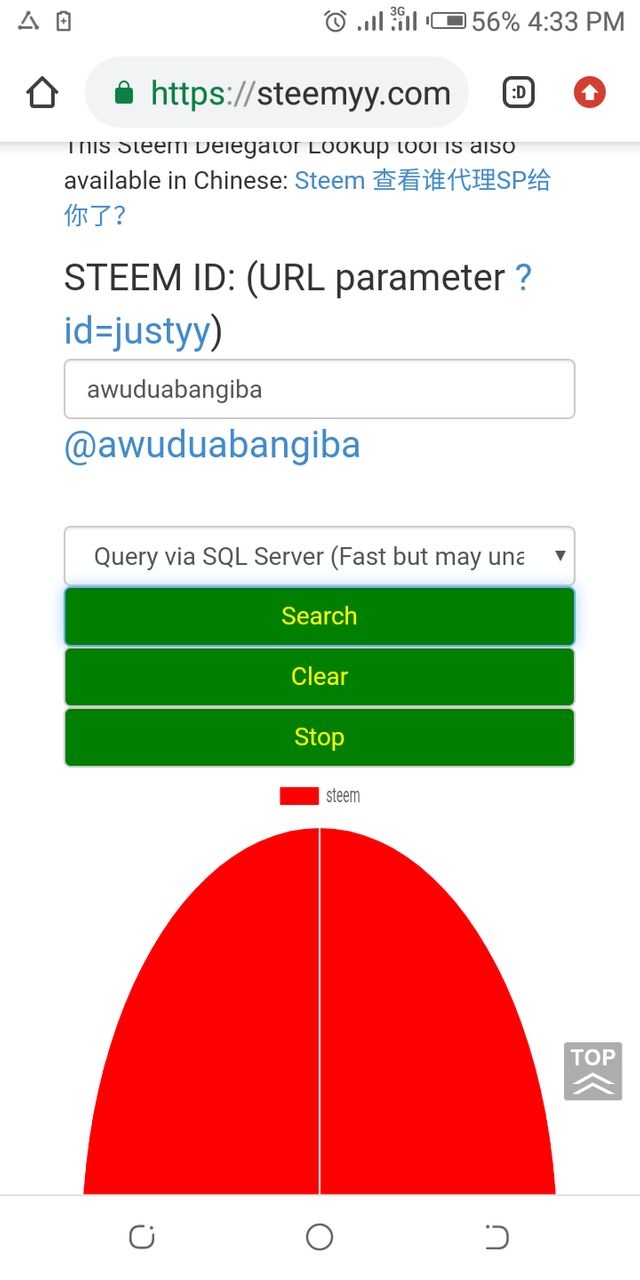
Nice post
Explanations are very clear
Thank you,for reading my post
Hi i am Sumit one of the team member of Steem Greeter.
I am happy to announce that i have successfully verified your achievement 5.3 post. Now you are eligible for performing your next achievement task.
Note:
Rate:2
Thank you ,Sir
Hi, @awuduabangiba,
Your post has been supported by @radjasalman from the Steem Greeter Team.
Thank you