Achievement 2 task, basic security on steem by @awuahbenjamin, mentored by @cryptokannon
I have been on steemit for quite long time, so I know how important it is to keep your master password save. I lost my password somewhere 2019 and was finding it very difficult to log onto the platform. I stopped steeming. Not me alone, I know many friends who were doing well on steemit but are no where to found because they couldn't retrieved their password.
I see this tutorial for every steemians on this platform going forward. Though I have been here for long, but I have to partake in this achievement 2 task because I just want to share my experience to other steemians how is it to loose your password with steemit.
In other to be successful most especially on the internet, we must take caution of our password. We must save with due diligence.*
With this in mind, i would like to take part of this great achievement and expand my horizon as well, learning is all about being a master of what you know.
Now in a my quest in answering the questions under this section, I would like to extend my heart felt gratitude to @mcsamm who have been my coach since day 1 and to @cryptokannon, you such a genius, the success of everyone steemian rest on your guidance. Thank you so much.
- Question 1
Have you retrieve all your keys on steemit?
Yes, I have been able to successfully retrieved all my keys
Question2
Do you know each of these key functions and restrictions?
I have clearly studied and understood all the keys use on steemit.
Posting Keys-Used to log in to apps such as Steemit.com and perform social actions such as posting, commenting, and voting.
Private Memo Key
Used to decrypt private transfer memos.
Private Active Key
Used for monetary and wallet related actions, such as transferring tokens or powering STEEM up and down.
Private Owner Key
This key is used to reset all your other keys. It is recommended to keep it offline at all times.
Master Password
The seed password used to generate this document. Do not share this key.
Question 3
How do you plan to keep your master password?
Yes I have saved my master password in my email, my diary book, pendrive. Apart from these I have saved on my sister's phone. I believe this place will be safe place for me. But i would appreciate if there is still other place to save my master password.
Question 4
Do you know how to transfer your steem token to another steem user account?
Yes, since I have been here for quite a while, though I was finding it difficult but I'm now okay with it.
Step Involves in Transferring Steem to another account.
You first of all log onto your accounts and open your accounts wallet.
If you logging for the first time, it will require that you open with your private active key which is responsible for all monetary related actions.
before you can send steem to another account, you need to make sure you have enough steem to send.
I for now have only 5.962 in my wallet.
for your illustration I want to transfer 2steem to another account.
Now you click on the arrow,
Click On transfer
From here you then select the person you want to transfer the steem to.
I choose to transfer to @anaman, enter the amount of steem lets say 2 steem then you enter your memo key. After entering your keys, you click next to confirm your transaction.
You then click on Ok, if everything is correct especially the account name you are transferring to.
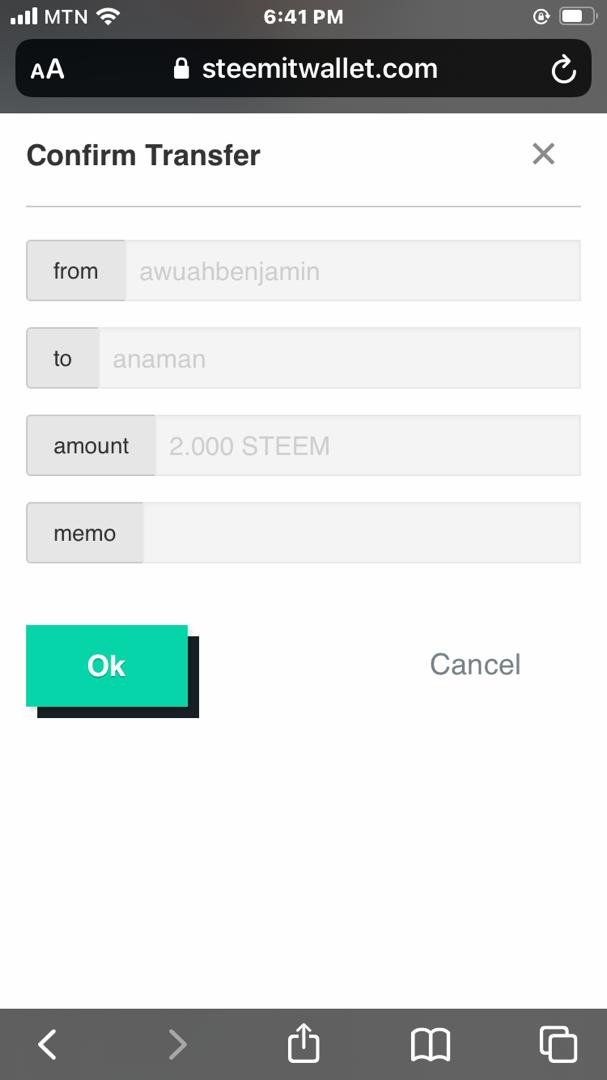
That is all on how transfer steem to another account.
Question 5
Do you know how to power up your STEEM?
Powering is also an important set to get more steem power for yourself.
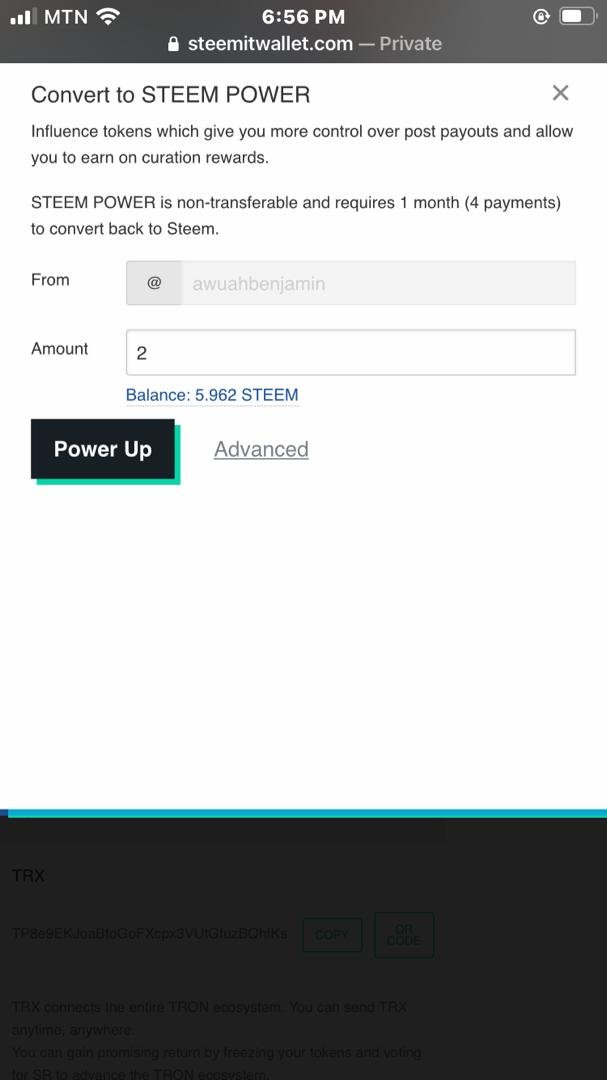
Supposing you want to power up with 2 steem like what is in the picture, You just enter 2 steem and the power up button will be highlighted and you click on it and you are good to go.
Once again thank you for guiding us in expanding our ideas and experience gathered on steemit about our security features.

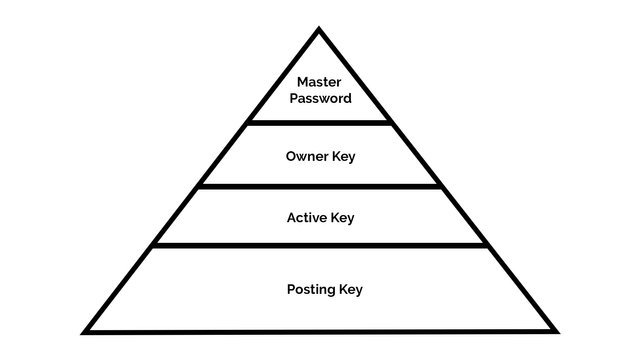
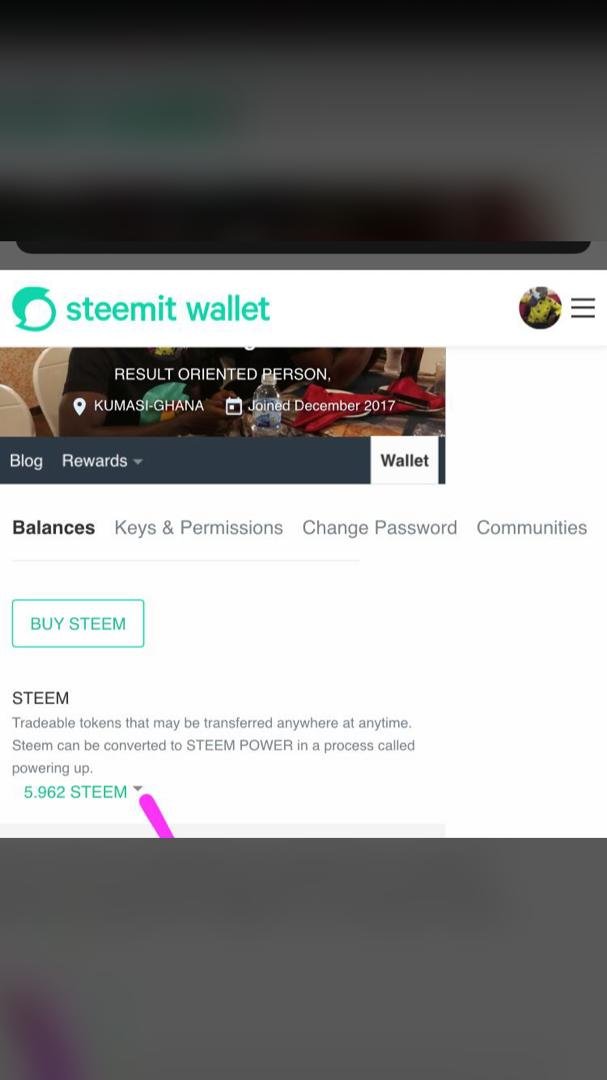
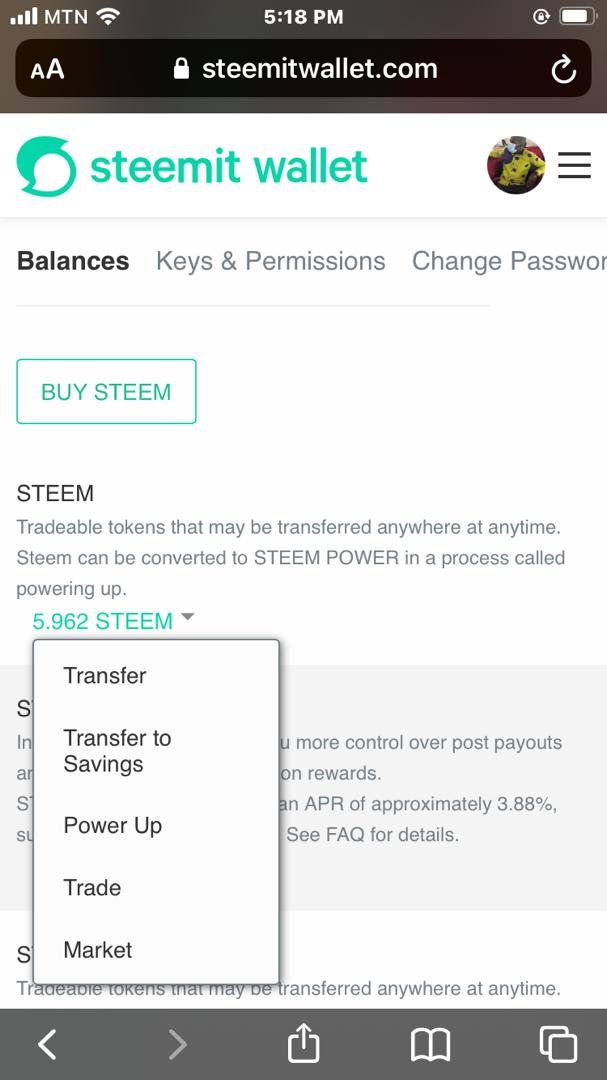
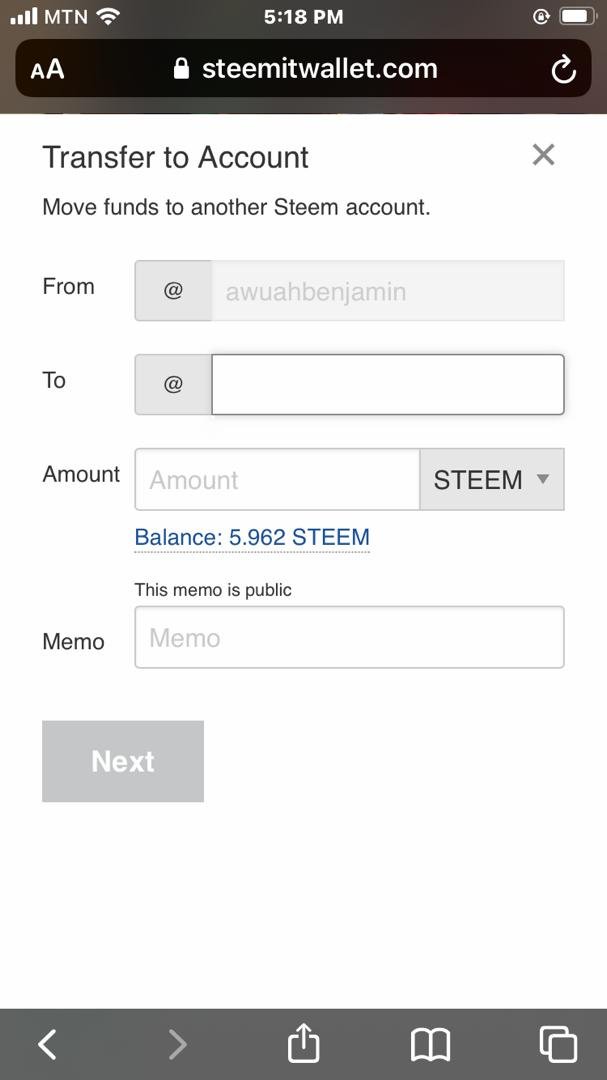
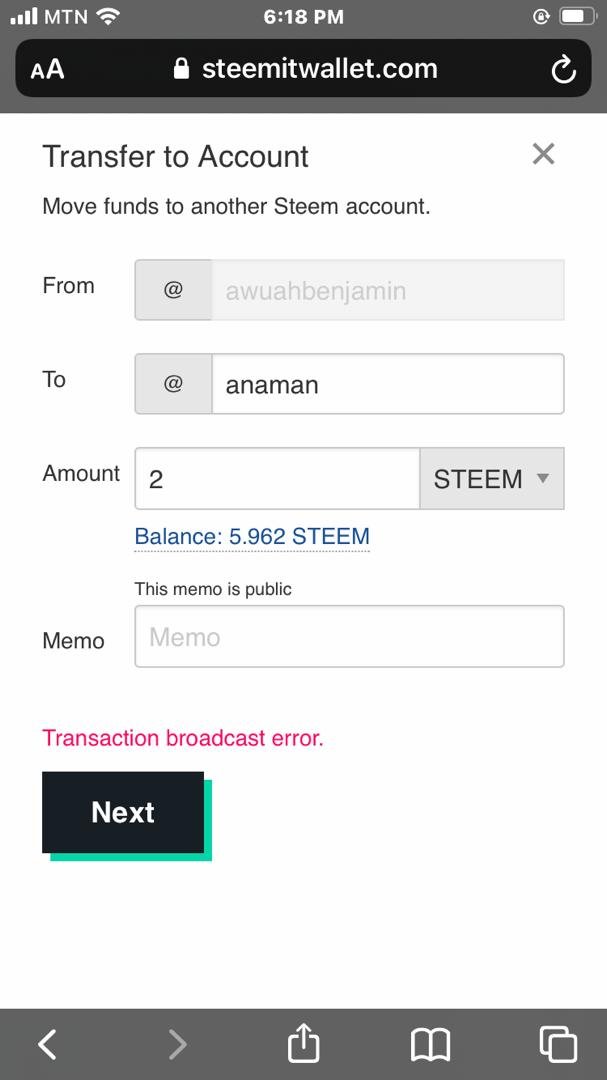
Thanks for a better understanding of the course.
Many thanks to you my coach..