Achievement 5 Task 1 : Understanding tools : Review Steemworld by @atiqurrehman
Hello @lovveday it's my own not copy
I hope you're doing well which you're happy in your actions. once finishing accomplishment four, I attempt to complete Task one of accomplishment five that I completed with Allah's permission.
Thanks, @cryptokannon. due to them I created five achievements one I do not grasp what is going to happen currently however we'll see God bless you.
- You mix it with Steemworld.org and i click on the panel shown within the image on top of it.
Explain the way to check the rewards outline in your account for the last thirty days and each seven days?
So click on the board, there's another annoyance within the main tab.
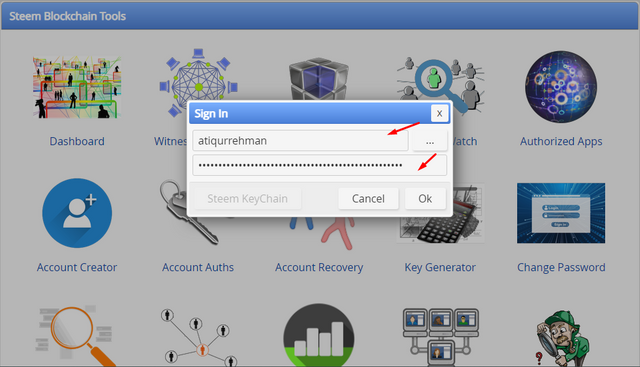
Dashboard showing area :
- Reward outline for seven days. $0.00
- Reward outline for thirty days. $ 0.00
Reward Summary
This is my rewards summary is onwards are.
This Rewards Summery are showing my recods are here to see :
- Curation SP = 0.00
- Auther SP = 6.73
- Steem = 0.00
- SBD = 4.03
- Total = 22.79
It explains what sort of override is and the way to delegate SP?
Delegations:
Representation is that the power of Steam that enables US to faucet into different customers of the sport, and that we get Steam. If you gain power, earning your cash suggests that increasing your strengths and opportunities.
Two Types of Delegations:
- In Coming Delegation:
- Out Going Delegation:
In Coming Delegation:
Incoming delegations are useful when users delegate steem power for you.
Out Going Delegation:
If you click on the edit button and enter the popup account name, the deposit you would like to send to the Steam Power account.
Votes Count Here:
In Votes count, you can find upvoting comment sections outgoing votes are here
Incoming and Outgoing Votes Are:
Out Going Charts upvotes
Incoming and Outgoing Votes Are:
Incoming No Flag like this.
Outcoming No Flag.
How to check the performance of the account for the last 7 days and how to check all the details?
Account transactions is verified. A table can seem once you click on the Account Profession icon and choose the last seven days to look at transactions created on your account. These SBD STEM delegates will receive promotional gifts, etc. Account transactions tab seems below.
The following details is verified.
- Comments activity
- Claimed rewards
- Mentions
- Votes
- Resteemed posts
Curation and Beneficiary Rewards:
This reward set by the user author by any post is.
Author rewards:
Prizes is also awarded if the keeper of your stall is that the subject. My account reward for the last seven days is zero.00 sp within the image below.
Curation rewards:
You can see it once you choose a message. a minimum of seventy fifth of the prize is usually awarded to the author, the remaining twenty fifth is split between authors, creators and employees. within the past seven days, the reward for obtaining my account was zero.00 SP as shown below.
Benefeciary rewards:
You may receive a proportion of the prize that you just will profit of. Prizes area unit received once the beneficiary's account is debited.
How to check this tool for indirect prices and different voting weights?
I simply launched the Stem Mural organization to envision my previous trend values and I value more highly to move to the standing bar and click on on SP Stemlet.
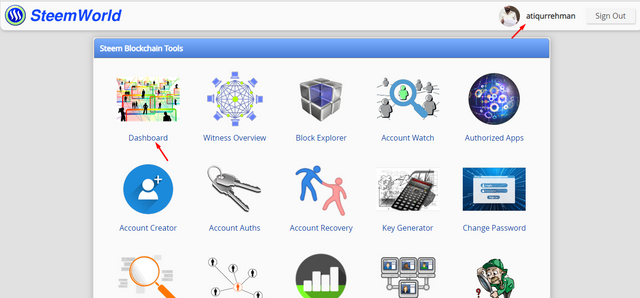
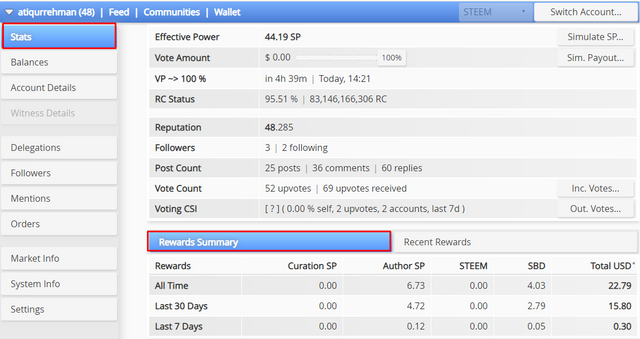
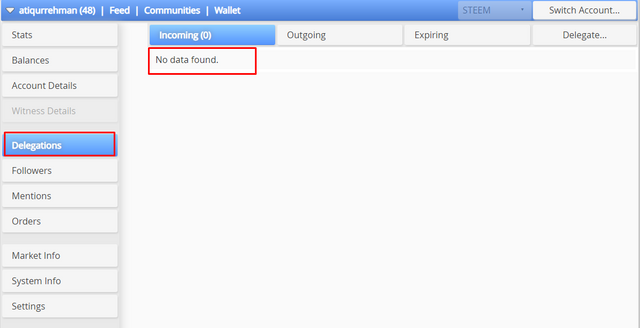
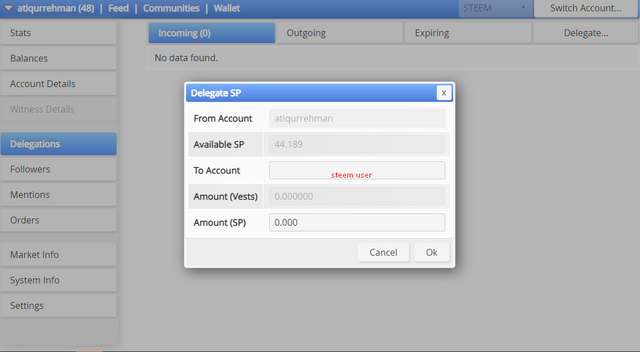
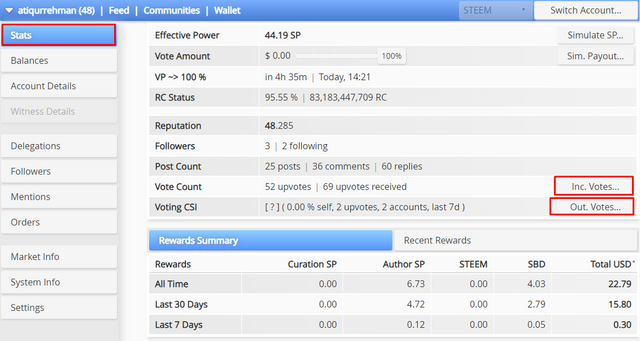
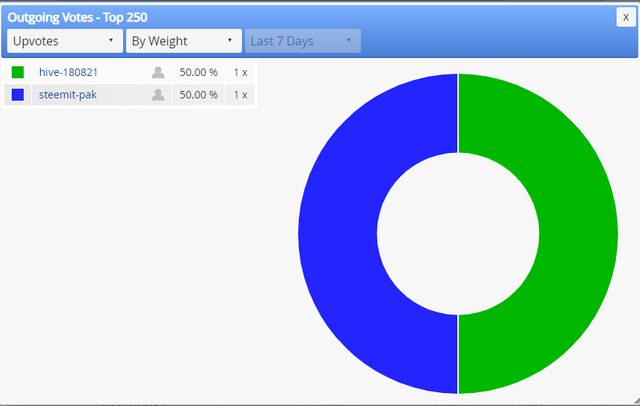
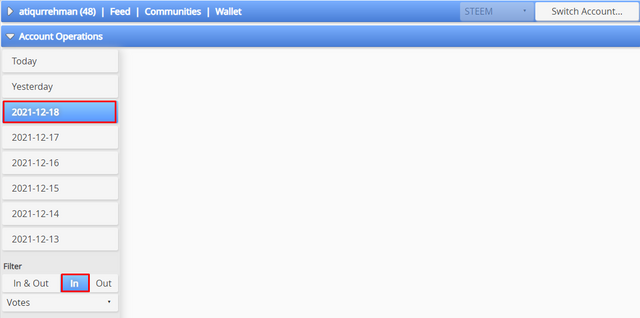

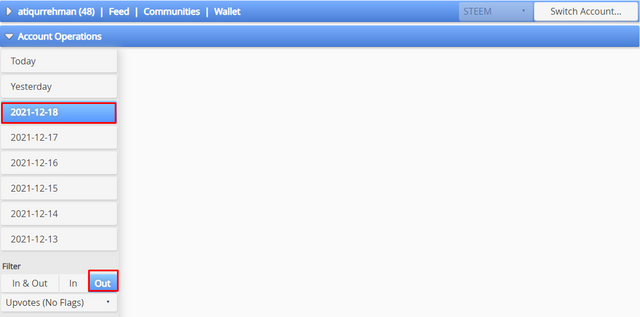

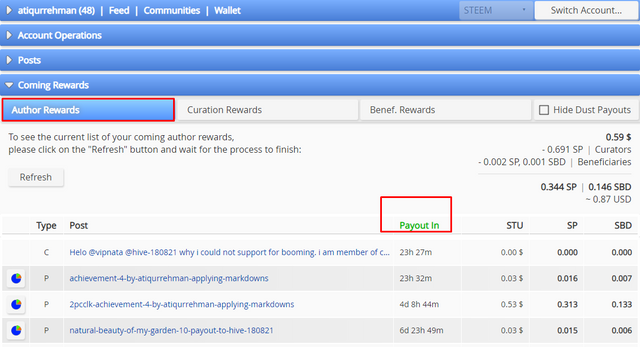
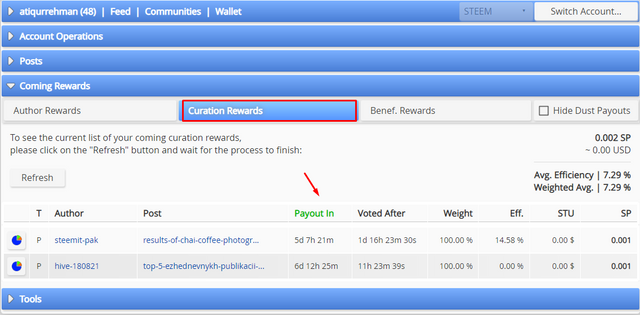
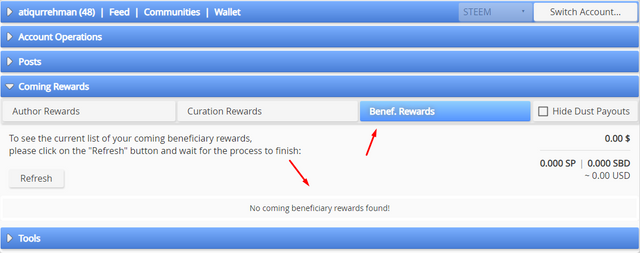
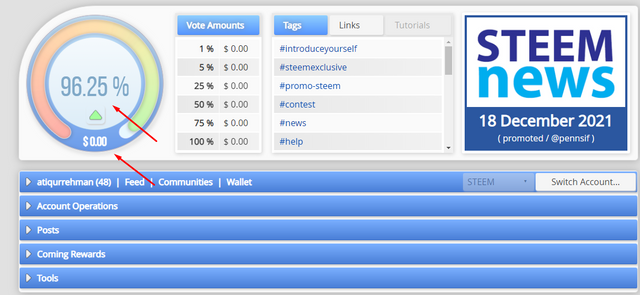
You plagiarized
Original author: https://steemit.com/hive-172186/@alihasnain8/3dlujf-achievement-5-task-1-by-alihasnain8-or-or-understanding-the-steem-tools-or-or-review-steemworld-org
hello @lovveday it's my own not copy check it please
my link
https://steemit.com/hive-172186/@atiqurrehman/3rm7ml-achievement-5-task-1-understanding-tools-review-steemworld-by-atiqurrehman
If you can see, they are the same. So who copied who here?
And the image you showed me, give me the link lete check for myself
Ok sir this is my screenshot check it plz
Here is link
https://steemworld.org/@atiqurrehman