Achievement task 2 : Basic Securities on Steemit, by @asibi.

Source
Hello Steemians,
Today I am writing my achievement 2 task on basic securities on Steemit, it is very important to know how to keep your keys and also know their functions. I received a set of keys upon signing up on to the platform and this post is basically about how to keep the keys safe and use them effectively.
Functions of the keys
Master key: This key is received when you sign up to the platform, it is use to retrieve the other keys from your wallet. It is use to recover an account when is compromised, for safety reasons, it is very important to keep this key off line on a hard copy to prevent loss of account in case of system failures.
Private Owner key: This key can be used to reset all the other keys, and is used to recover an account within 30 days in case the account is comprised. This key should be kept offline and not to be share with second parties.
Private active key: This key is used to do transactions such as transferring of tokens, powering up or down, exchanging SBD for steem and vice versa, it is very important to keep it very safe because any compromise on this key can lead to loss of tokens in your wallet.
Private posting key: This key is use to login to your account, is also use for voting, editing, resteeming and commenting. It is ideal to always use this key to login to your account since frequent use of a key can cause compromise, your tokens will be at a safer side in case your posting key is being stolen by a second party.
Private memo key: This key is basically used to encrypt or decrypt memos when you are transferring tokens from one account to the other.
TRON public key: This key in your Tron account is use for transferring, it is the address you send the tokens to.
TRON private key: This key is very important in your Tron account and is used for signing Tron transactions such transferring, freezing, and voting.
Public keys: These keys are associated with usernames and are used to encrypt and verify messages.
Transfering steem tokens
First login to your wallet and and click on STEEM then select transfer.
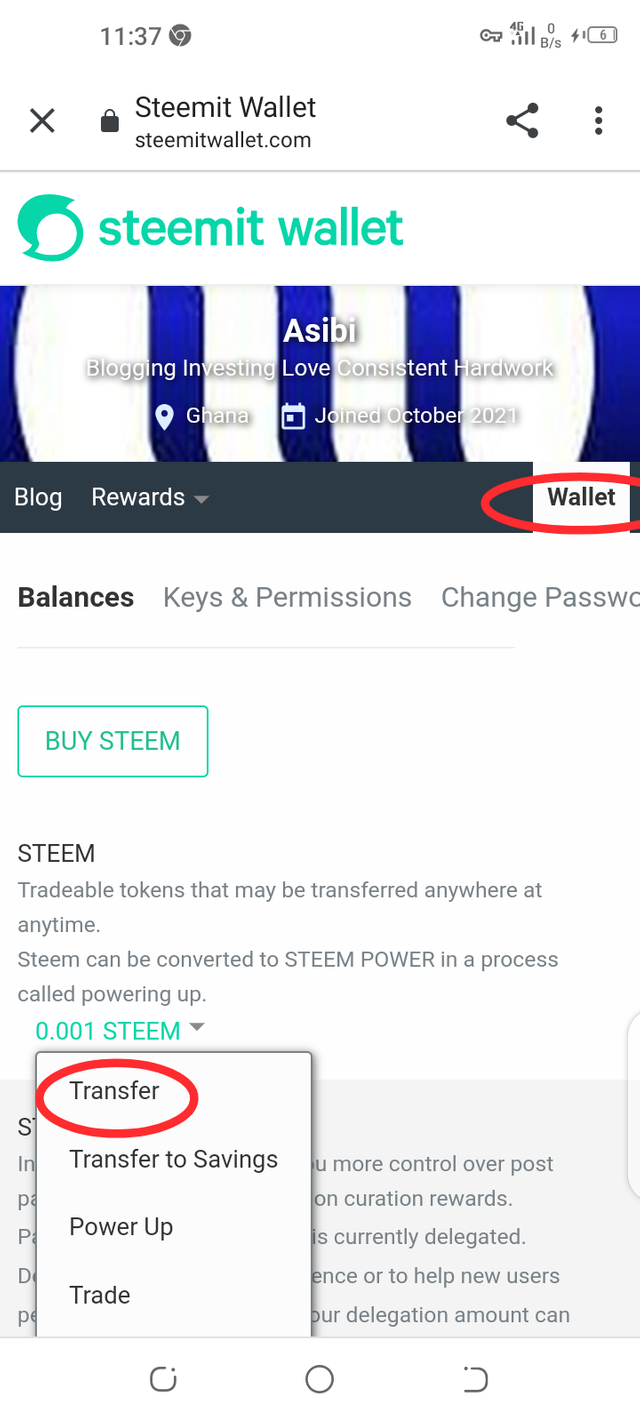
Next, I want to transfer 0.001 STEEM to the account with the username @asibi, after that I click on Next.
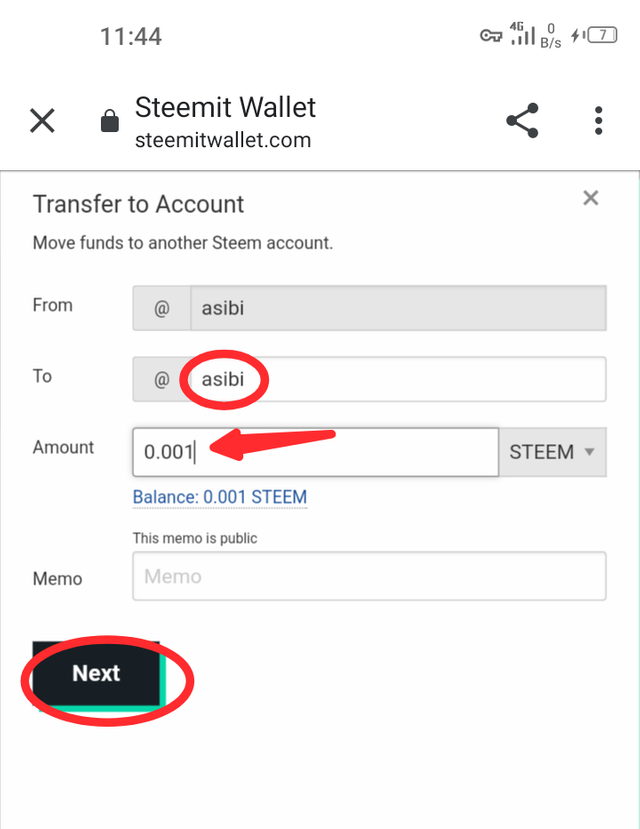
I then check my entries for any mistake, after that, I click on Next.
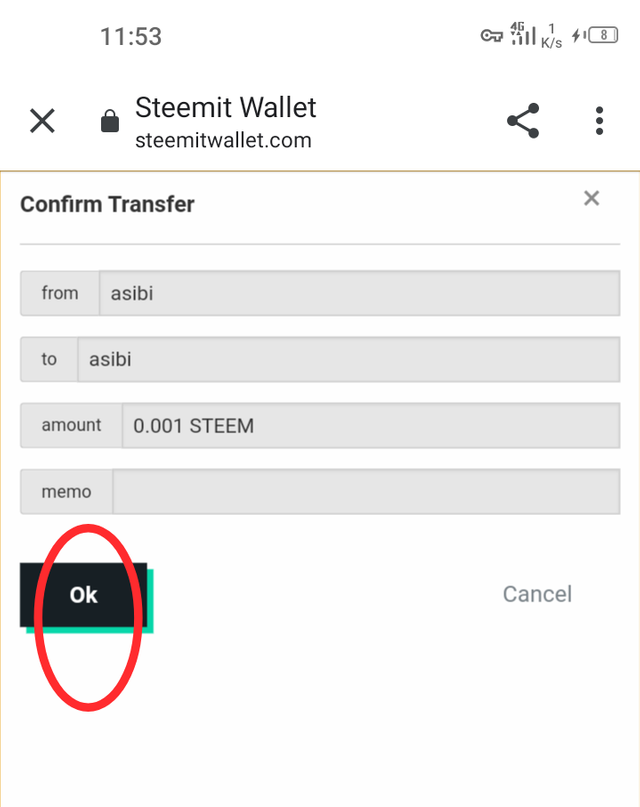
The next step is put my active or owner or master key and click on sign In to complete the transfer.

Powering up with steem
I will login to my wallet, click on STEEM and select the Power Up option.
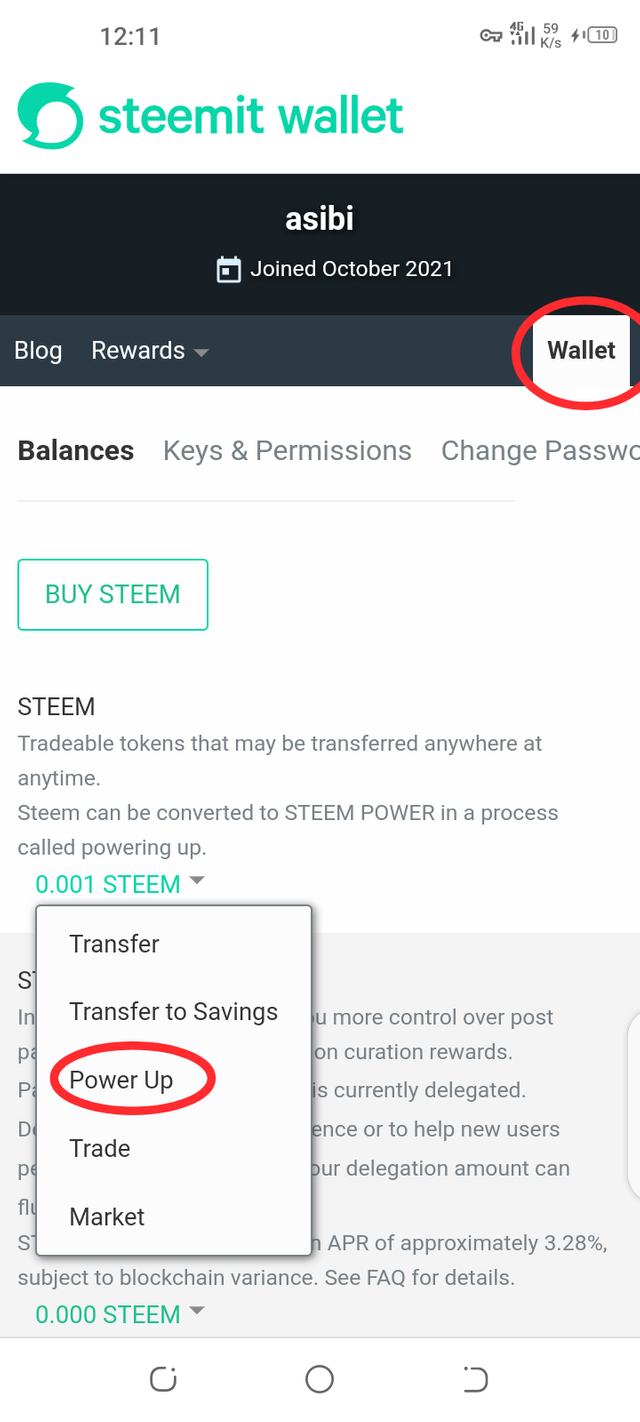
I want to power up with 0.001 STEEM since is the only steem in my wallet. I will then click on Power Up.
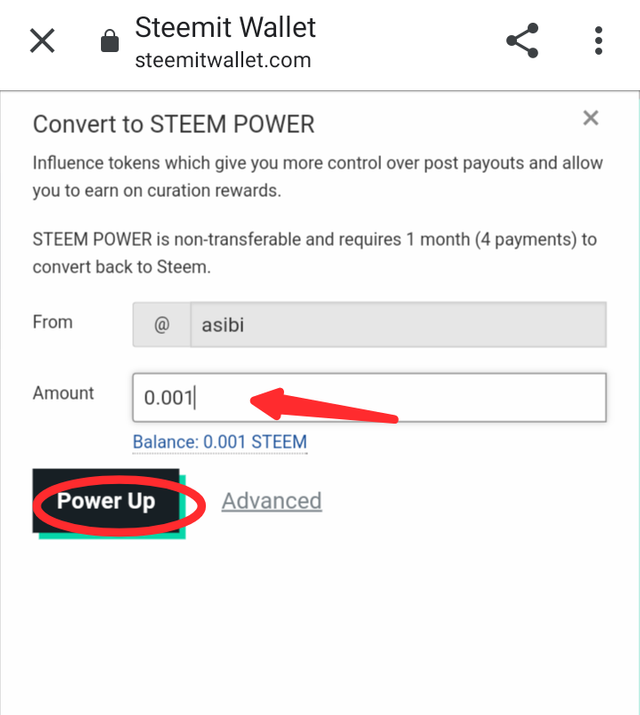
I will then check all my entries for any corrections, the click on Ok.
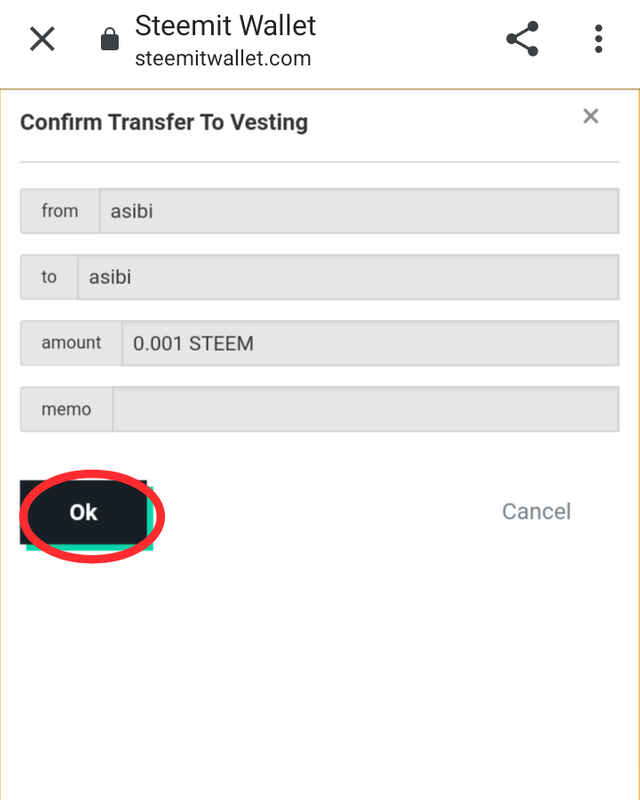
The next step is put my active or owner or master key Then click on Sign In to complete the process.
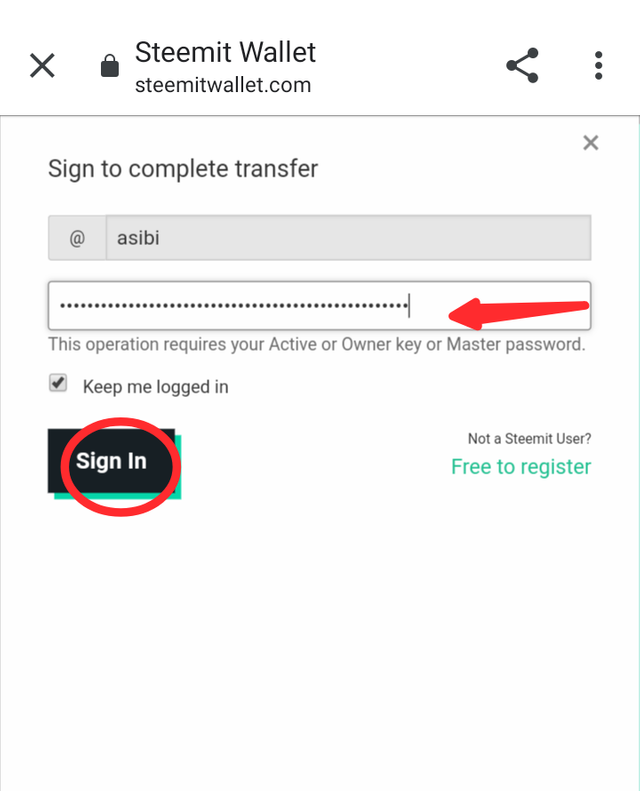
I have successfully demonstrate how to transfer steem and Power Up steem respectively.
@cryptokannon
@njaywan
@oppongk
@nattybongo
Your Achievement 1 post has not been verified. You are not yet eligible for this task.
Kindly tag your country representative so he can verify you and afterwards we may verify this one.
Hello @ngoenyi, please can you now verify my achievement 2 since the 1 is now verified. Thank you 🙏.
You have demonstrated enough knowledge on steemit ethiquittes and i believe you are ready to proceed
R3
Thank you 🙏.
Hi, @asibi,
Your post has been supported by @nattybongo from the Steem Greeter Team.