Achievement 2 Task Basic Security On Steemit by @arsalan13
اسلام علیکم
شروع اللہ کے نام سے جو بڑا مہربان نہایت رحم کرنے والا ہے
Today I am going to make my achievement 2 in everything I did under the guidance of @cryptokannon and I hope you like it. I worked hard to achieve it.
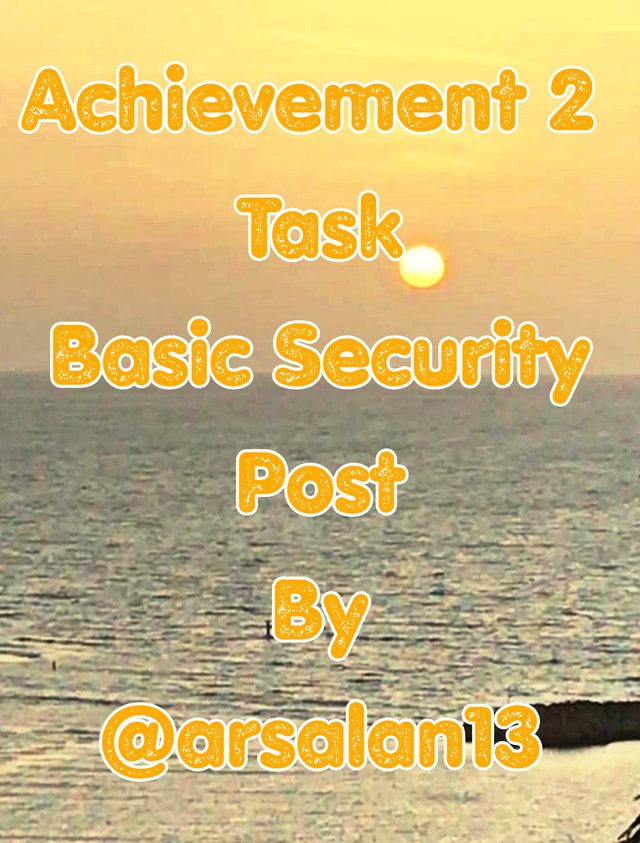
How can you save the steemit key?
You can save the steemit account key in several ways that I present to you. This will make your account quite secure. There are some things you can do it to save your Steemit keys...
Google drive
You can save your keys to Google Drive. This is good. With this, you can do many other things. Enter your account key and it will come in handy when needed.
Laptop
You can store the keys on your laptop. Now save it to any folder on your laptop and write your name at the top of the folder.
USB
You can also set up a USB key and now key collection will save you the night and use your luggage when you need it
Do you know the name of this steemit key?
First of all, let me tell you that I have some kind of encouragement and I will pass it on on your behalf.
Owner key
Posting key
Active key
Memo key
Master key
Owner key
We can use the owner's password to log into our account. This key is also used in place of the publishing key. If we lose our keys and have our owner's keys, then we easily back up our other keys. This is actually a very useful key.
posting key
The issuance key is used to log into your account. This key is very important.
Active key
Active keys also play an important role in transferring tokens and into your wallet. Steem, SBD, TRX are tokens that can be transferred using an active key.
Mamo key
It is used to receive and send messages. It is very easy to use. It is used to receive and send messages. So that we can control all our messages with this key.
Master key
The master key is the primary key of steemit and can be used for many purposes such as login and backup of our other different keys.
Do you know you can transfer Steem tokens to someone another steemit account?
Yes, I know how to transfer my Steam tokens via my active key and I will do it in front of you. I have several screens in front of me that clearly explain how to transfer your Steam tokens.
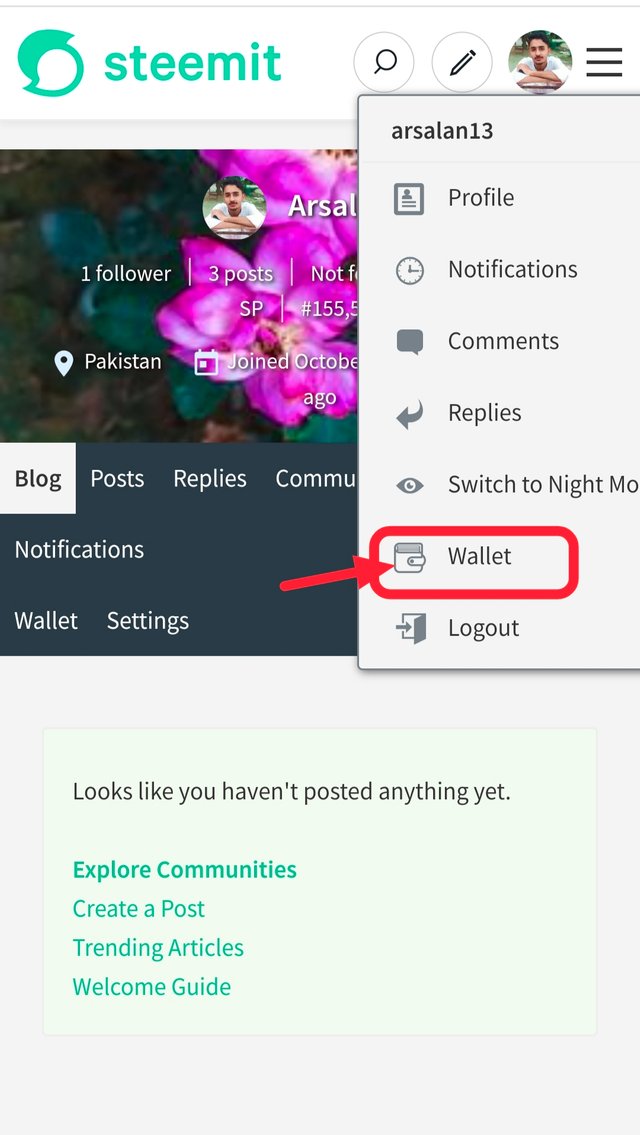
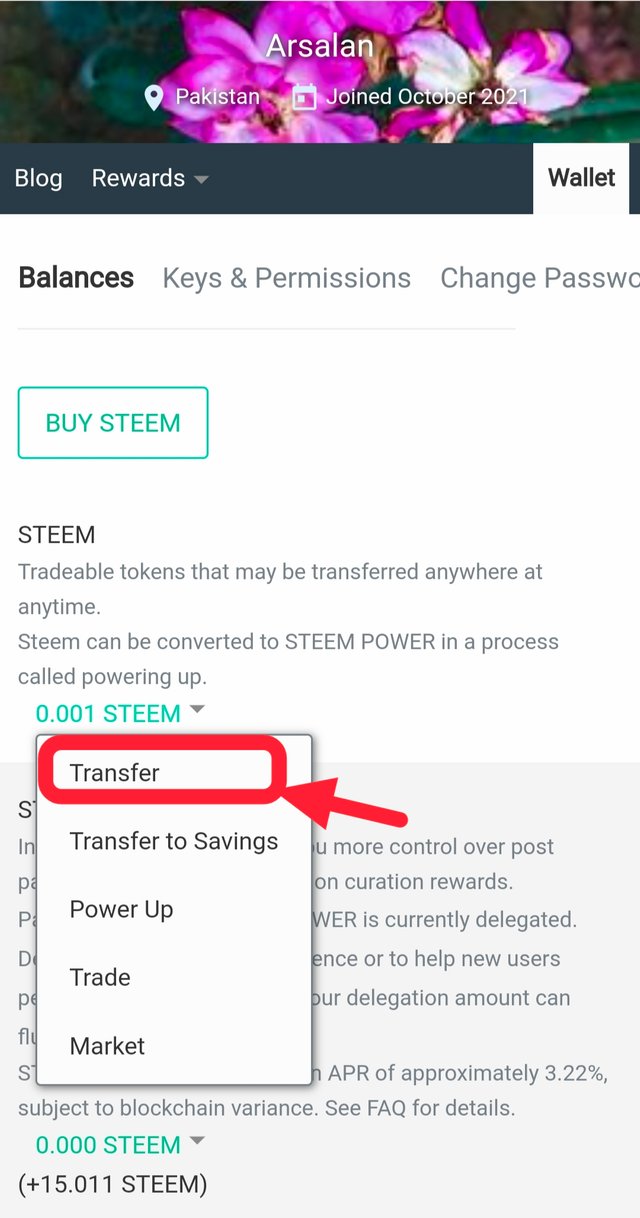
You can easily transfer your Steem tokens by going to the third step. Enter the name of the person you want to transfer and enter the amount and enter the end of your asset line and then you can easily transfer it.
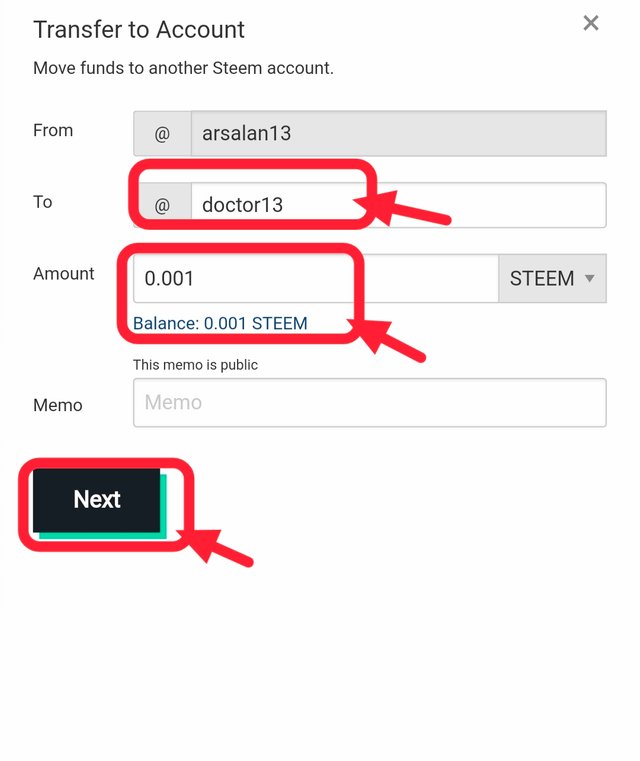
After clicking on next option click on OK option and now we have successfully transferred your Steam to another account.
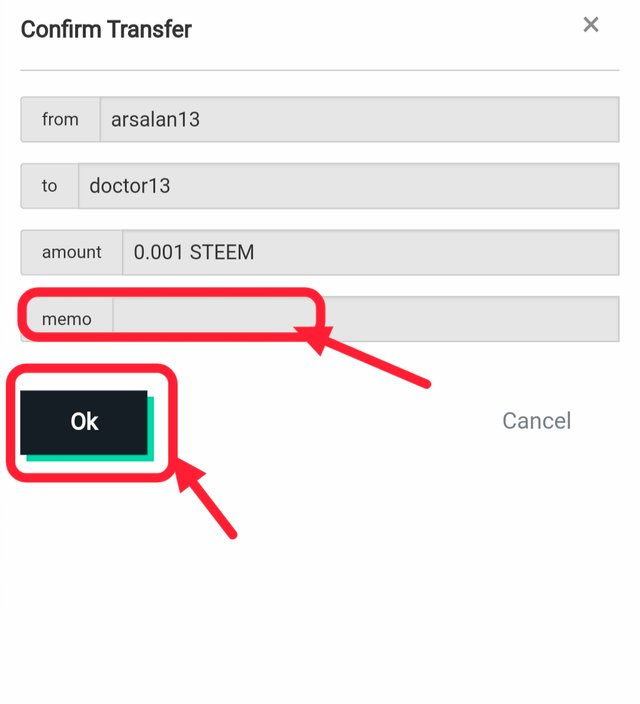
How to turn on your steam power ?
Yes, I know how I can use my steam power and I will introduce it to you in detail for easy understanding. and you can use more switching methods.
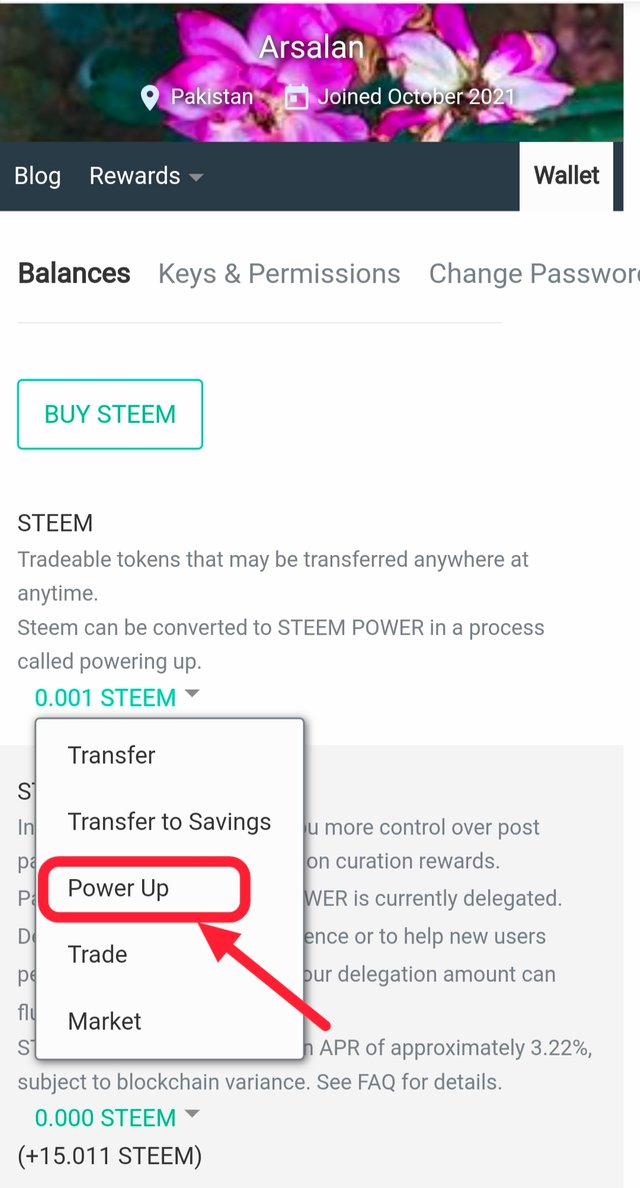
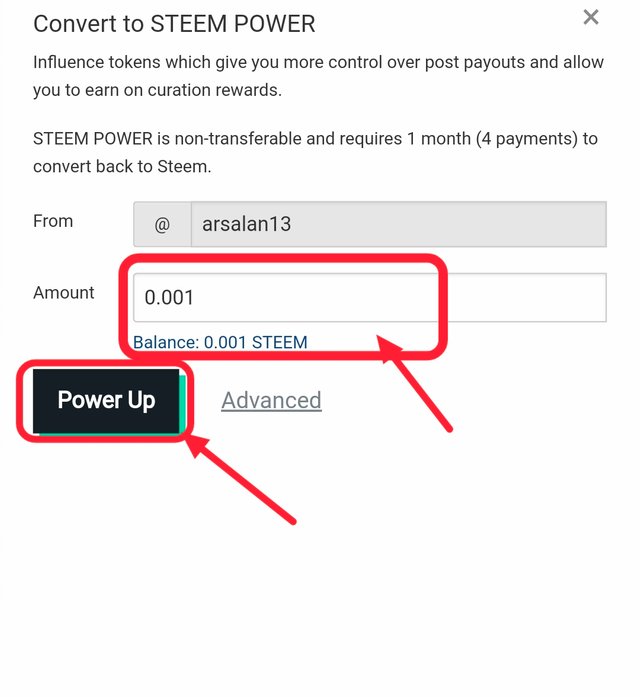
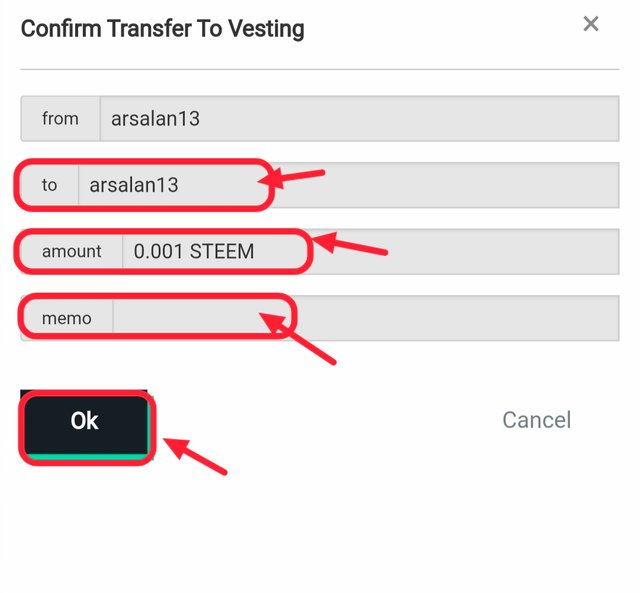
You can enter as many as you want and you can easily increase your power. And click on the On option. And I hope you like my post and thank you for allowing me to make this post, especially thanks to @cryptokannon. I can complete this achievement in 2 minutes. And I hope you like my achievements 2.
Spacial thanks
@cryptokannon
@sumit71428
@ngoenyi
@rashid001
@hassanabid
@haidermehdi
@aniqamashkoor
@vvarishayy
Congratulations friend, I want to inform you that you have done an excellent job, you can see that you did a good job, you only had to place the link of your previous achievement, remember that in your next achievement place the link of your previous achievements.
RATE 3
You can proceed to your next achievement
Hi, @arsalan13,
Your post has been supported by @adeljose from the Steem Greeter Team.