Achievement 5 Task 3 || Review Steemyy.com || by @arinaz08 || 22-09-2021
Assalam-o-Alaikum!
Hello to all STEMIT members:
I hope you are all well and enjoy the happy moments of life. I am also good. My friends I have successfully completed 5 task 2. I hope you will like my Achievement 5 Task 3
Open your browser and type it (https://steemyy.com/). After typing, you see the Steamy interface in the picture below
Answer the following Questions:
Question no 1: What is Effective Steem Power? Tools- Steem Account Information?
Answer: To check the effective power. You can see the upper part of the steamer. There are many options that you can see.
Select the tool option
When you click on this tool, you see a new page in which you see many options like:
- Steem Essentials
- Witness Tools
- Flags and Upvotes
- Delegators and Delegatees
- Follow or Mute
- Miscellaneous Tools
Effective Steem Power:
The value of your vote depends on your SP, if you have more SPs and you have a chance to win more rewards.
We can convert our steam into steam power, for power up. What's more, we can similarly build this SP to strengthen / transfer to different networks and partners
Question no 2: How do you delegate SP using "Steem SP Delegation Tool"?
Answer: Click the SP delegation Tool and open it you can see in this screenshot I hope this best for us.
After clicking on the "Steem SP Delegation Tool", you see another page.
Also, check the amount of this data delegate ID, delegate ID, and SP. You fill out this structure and select the option under selection
Appointment via Steam Connect. Where Moby. And besides, you can choose the other suitable option.
Question no 3: How do you check the Transfer History between any two Steem accounts using "Steem Wallet Tool - Steem Account Transfer Viewer.?
Answer: In the process, select the Steam Wallet Tool - Steam Account Transfer Viewer in the Steam Required option. This image is below:
When you select this option, you see the type of interface in which you see all your transmission history below
Question no 4: How do you automate claiming STEEM or SBD without having to click claim button each time, using "Steem Auto Claim Rewards"?
Answer: Choose the Steam Auto Claim Reward. You can see the new page after filling in the information.
- The first box contains: username
- The second box is: of your private posting
- Select this option then you will see this type of interface below. Enter your STEM ID and private posting to claim the prize
Question no 5: How do you check the outgoing votes report for any specified period using "Steem Outgoing Votes Report"?
Answer:
Click on the Steam Outgoing Votes Reports option and open it.
Click on this option then you will see this type of interface in which you enter the ID and check your date and click on the outgoing voting report
By clicking on outgoing voting repot you will see this image:
Question no 6: How do you check the incoming votes report for any specified period using "Steem Incoming Votes Report"?
Answer: When you see the area of the Up Votes and Flags section, you see the value of the votes coming to Steam, click on it and fill in the Name, Time and Date fields. After you file, you can click Next.
Enter your username / ID and select your date and click on the incoming vote report:
Then you will see your incoming report as a graph.
Question no 7: How do you check who has delegated SP to your Steem account or any Steem account using "Steem Power Delegator Checker"?
Answer: As you scroll down to the Tool main page and see the Delegates and Delegates option in which you click on the Steam Power Delegator Checker. The picture is below
When you click on this option, you can see what the interface looks like. Enter your username and see your delegate Steam Power.
I hope that you will like my post and appreciate my work.
Special Bundle of Thanks:
@hassanabid
@haidermehdi
@vvarishayy
@cryptokraze
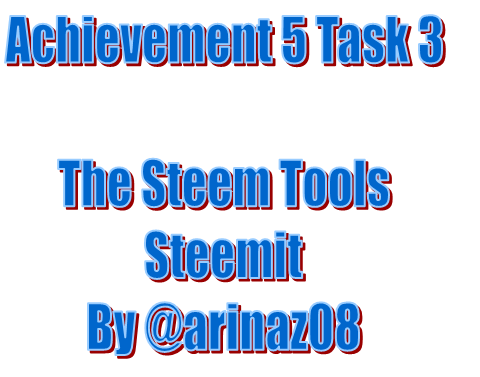
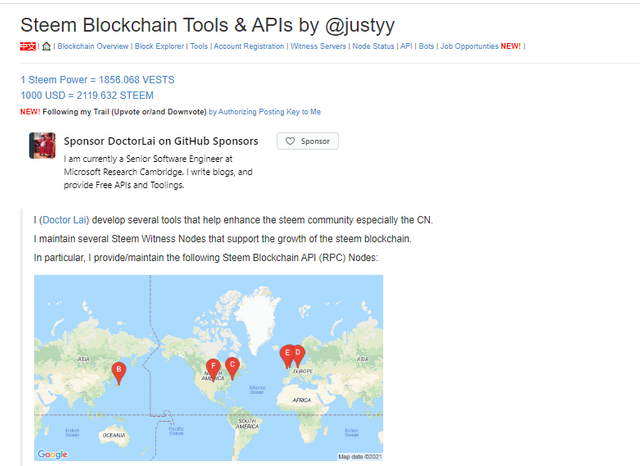
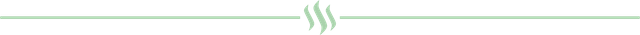

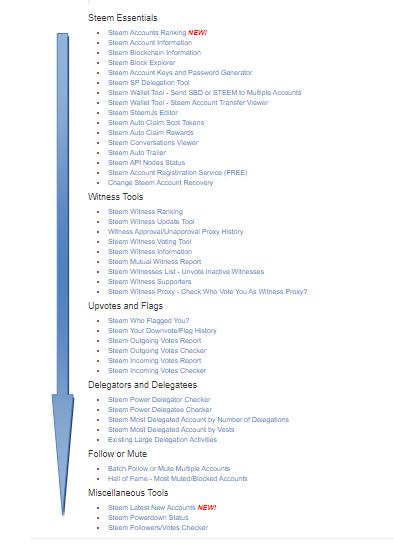
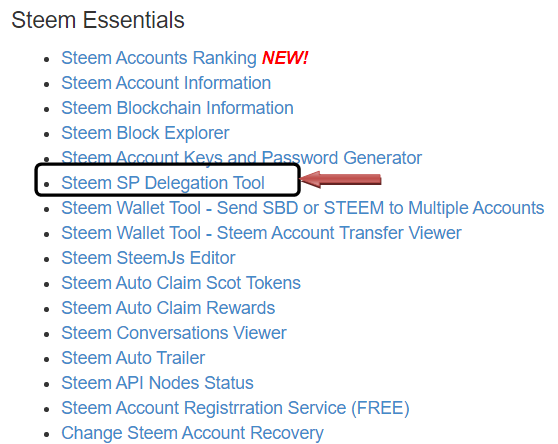
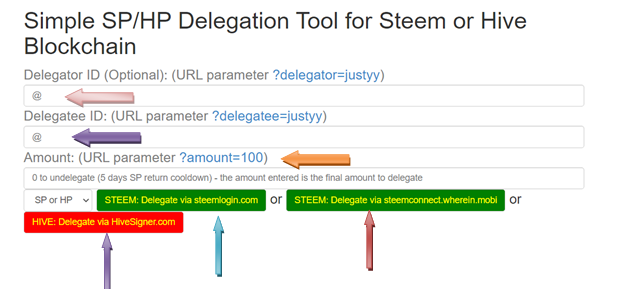
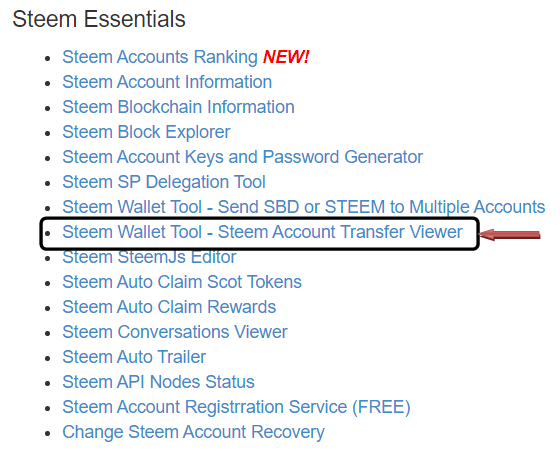
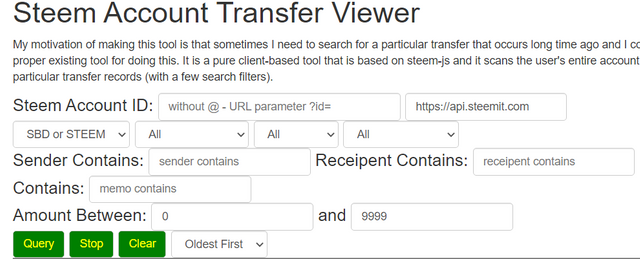
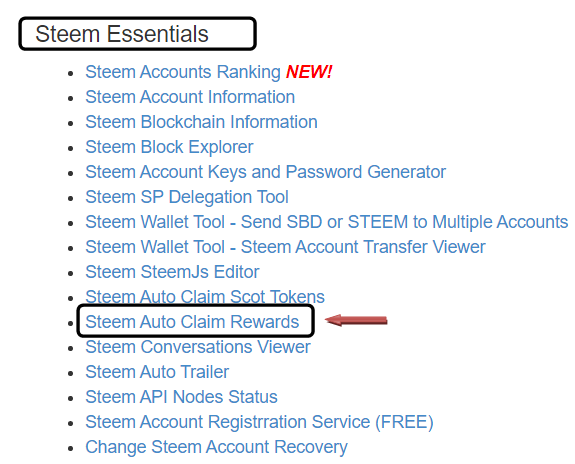
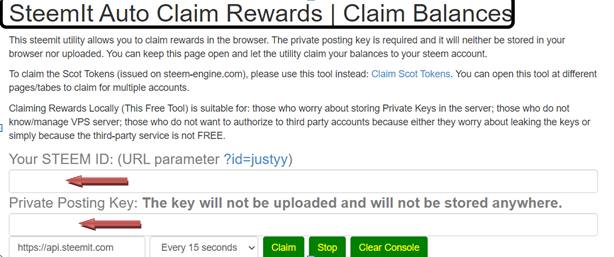
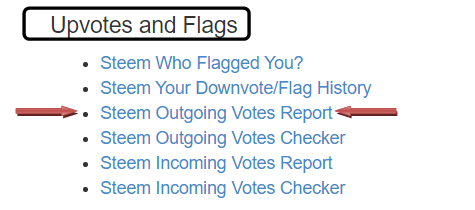
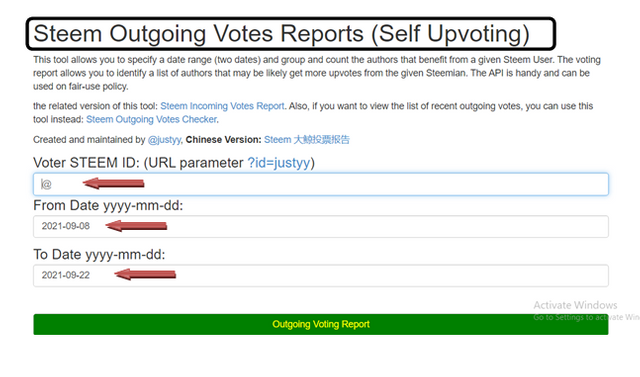

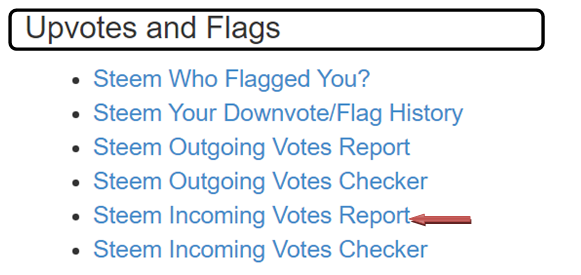
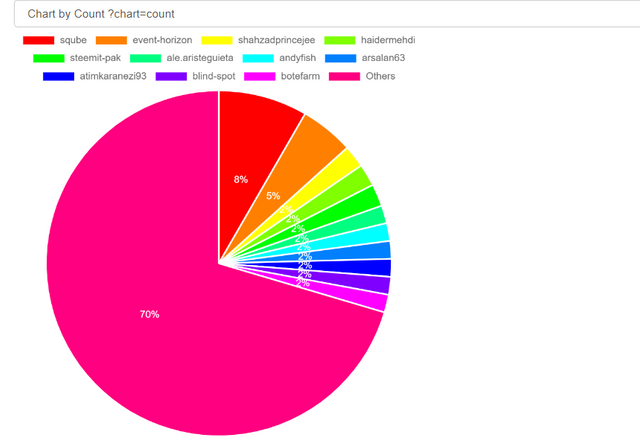
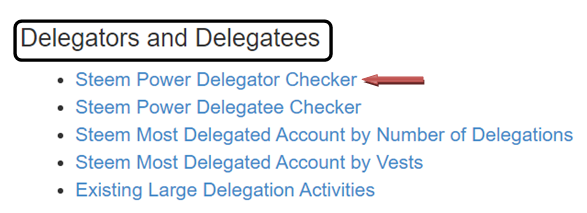

You have given a nice review on steemyy.com. Congratulations for your Ach-5 Task.
I would also like to invite you to our community Steem Tech & Gadgets community. In this community, we all will grow together for success.
@printskill
Hi @arinaz08, this is to notify you that this achievement has been verified successfully.
You may proceed to the next achievement task.
Rate: 3
Thanks a lot
Hi, @arinaz08,
Your post has been supported by @sm-shagor from the Steem Greeter Team.
Thanks a lot