Achievement 5 Task 1 by @anthony002: Review Steemworld.org
Hello, my Beloved friend After completing my achievement 4 task, I'm here to talk to you about my achievement 5 task 1. I provided a review of Steemworld.org on this work. Let's get started below.
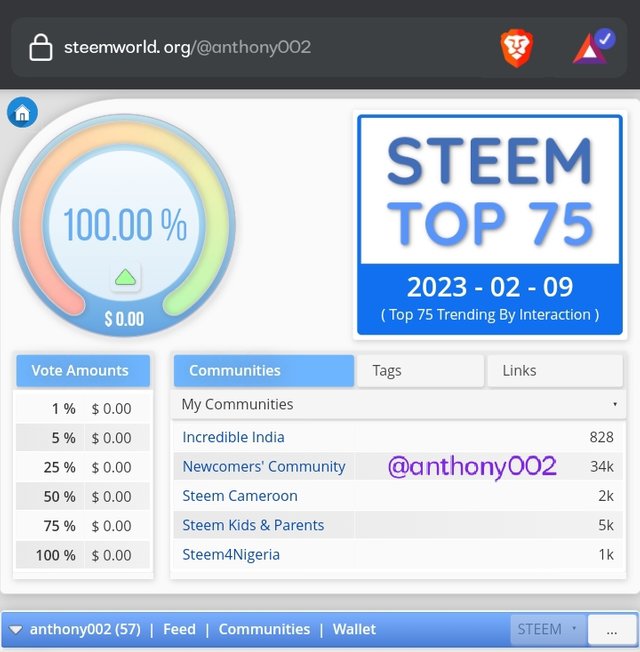
@steemchiller created the Steemworld tool as a platform that enables Steemians to quickly access their private posting and memo key using a readable browser. Let me now answer the questions so you can see how the platform works while I show you about Steemworld.
How to check Reward Summary for All time, last 30 days and last 7 days for your account?
It is relatively simple for a user to view his or her "Reward Summary" on the Steemworld platform. All we need to do to view our reward summary at any moment is go to the platform, scroll down a little, and click on "Rewards Summary." The rewards summary in the screenshot below is mine.
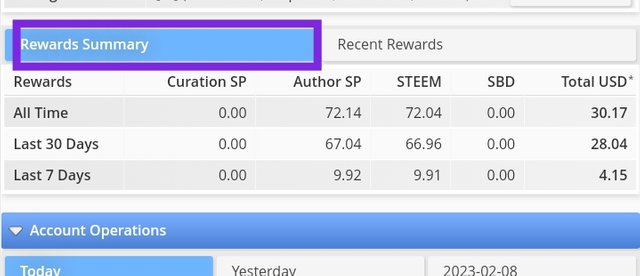
As you can see from the screenshot above, our reward summary is broken into three (3) distinct sections, including All.Time," "Last 30 Days," and "Last 7 Days."
The rewards summary is where I can easily see the rewards that I have accrued on Steemit. Author SP, Steem, and SDB are all displayed.
What is Delegations
Delegations are the method by which we use our Steem power to benefit the community or other Steemians (SP). Delegation is, in a word, means the support that one user provides to another user in the form of Steem power.
Delegation Types: In Steemworld, there are primarily two types of delegation: *Incoming Delegation and Outgoing Delegation
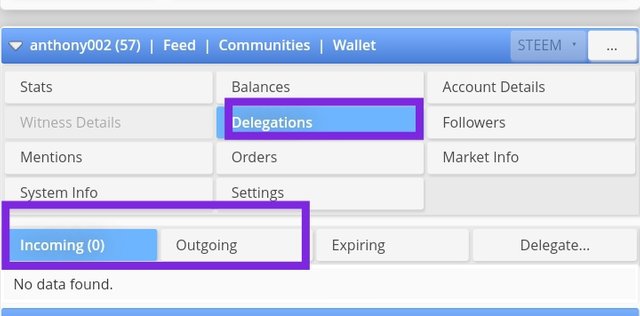
A user who receives an incoming delegation from another Steemit user gets rewarded for their assistance.
Outgoing delegation" refers to the kind of reward given to a user who informs another Steemit member of their support.
How to Delegate Steem Power (SP)
You only need to perform one thing to transfer Steem power (SP) to another user.
Step:1 Click on "Delegate" in the final bar on the right side of the "Delegation bar," as shown in the screenshot below.
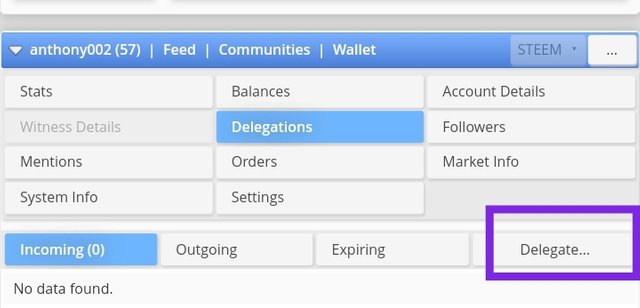
Step:2 Fill out the pop-up box that appears on your screen with the necessary data, then click Ok.
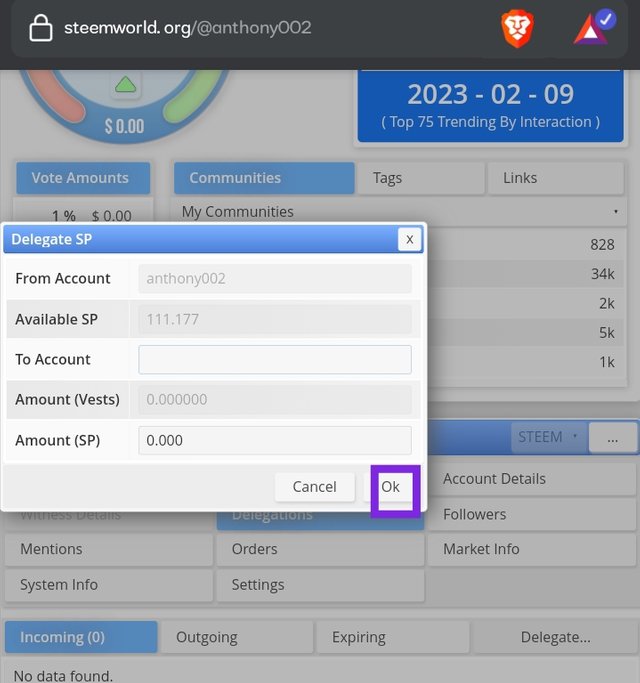
Step:3 I confirm my activity in the following popup that appears on my screen after clicking "ok."
Step:4 Then, in order for the transaction to be successful, I anger my private active key.
How to check incoming and Outgoing Votes
I click on "Stats bar" so that I can see my incoming and outgoing votes. After that, I see "vote count" and "voting CSI," which are both listed below Stats bar. It is
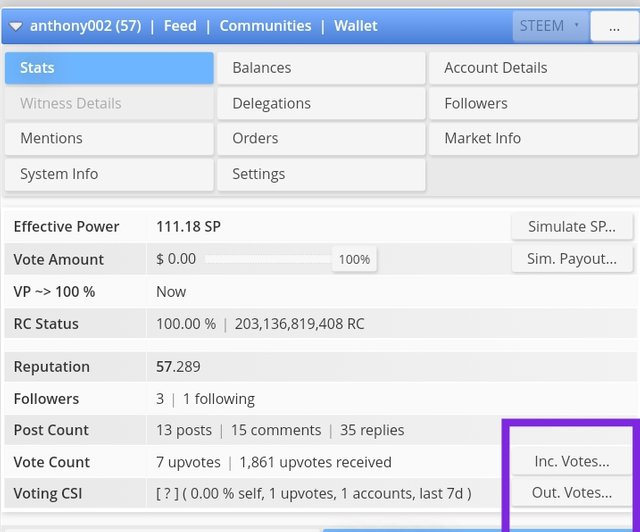
I check both my incoming and outgoing vite from this location. I first see the Inc votes, and I then select each one one at a time. Here is a screenshot I took.
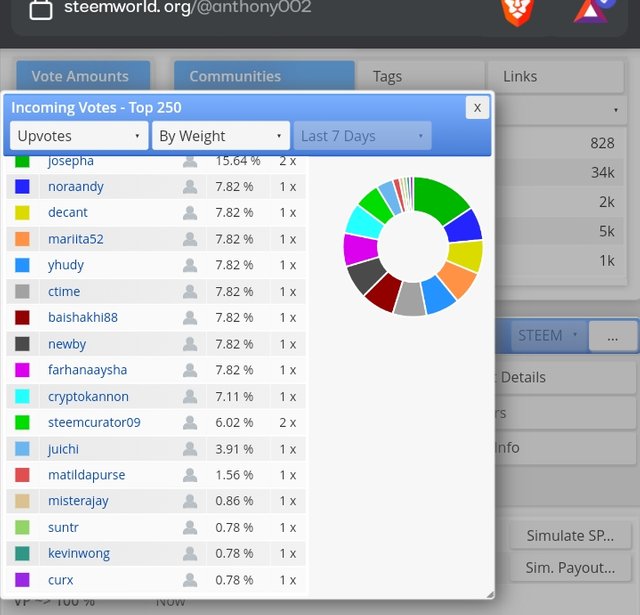
When I select Incoming Votes, a graphic chart labeled Incoming Votes-Top 250 that includes the specifics of my incoming votes appears. I can view all of the upvotes and incoming votes in this same location.
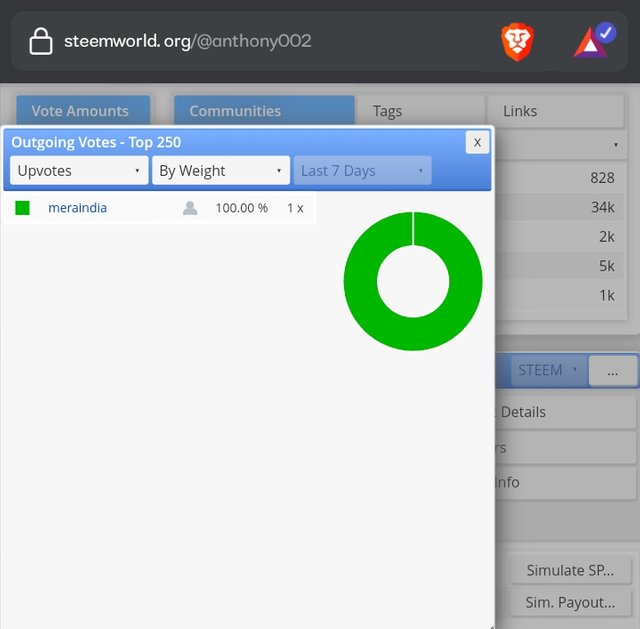
The same process that is used to check incoming votes is also used to check exiting votes in order to check "Outgoing Votes".
How can account activity over the last week be reviewed, and what information is available?
All you need to do to view account operations is click on the account operation tab. From there, you can view **Today, Yesterday, 2 Days Ago, and 7 Days Ago by selecting the 7 Days Ago tab, as shown in the screenshot below.
You can check other activities that have occurred in your account over the last week by following the instructions above. You may also filter out your incoming and outgoing vit and hide and reveal vital facts.
What is author, curation, and beneficiary rewards
Author Rewards:
Author compensation refers to the payment made to a post's user. (I.e., are the benefits thatAuthor Rewards:
Author compensation refers to the payment made to a post's user. (i.e., the benefits that a certain user receives from his or her own post.) Every time we publish a post during a seven-day period, we earn author incentives.
Curation Rewards:
Rewards from another user that a user voted for are called "curation rewards." This is the kind of award that is obtained by favoriting the posts of other users. Additionally, comments can earn prizes for curation.
Beneficiary Rewards:
Beneficiary reward is the portion of rewards designated for support of a different user or community. Basically, it's for charitable purposes.
How to check your upvote value and at different voting weights using this tool?
Simply go to your Stats bar, where two tabs will be visible at the upper right corner, and click on Stimulate Sp to check your upvote value and at various voting weights using this tool.
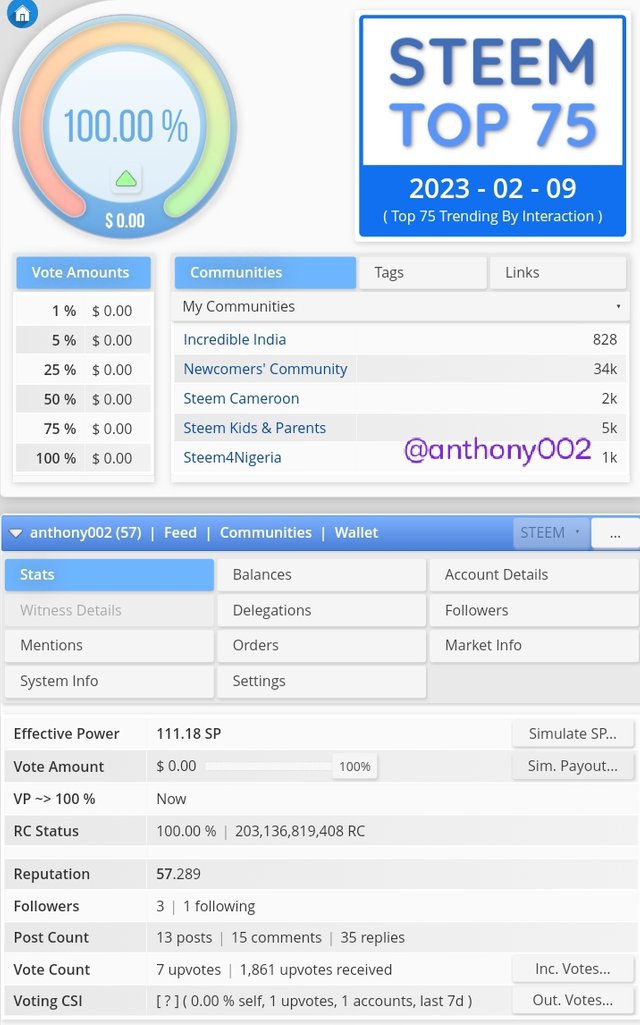
My upvote value is shown in the screenshot above, and based on that, I can't upvote other people because my SP isn't sufficient.
Thank you for reading my post, everyone.
Congratulations, your Achievement Task has been verified by the Greeter team, please continue to Achievement 5 Task 1,2,3 and 4
Important for you:
I invite you to join #club5050 #club75 and #club100 by powering up steem from the rewards your post. You can read the steps to join here
Regards @heriadi
All achievement task posts are posted only once. if your post has not been verified, you should be patient and make sure to mark the greeter to verify your achievement task
You are also expected to be active in other communities to publish posts and comment on other users' posts to get Next support
This post has been upvoted through Steemcurator09.
Team Newcomer- Curation Guidelines for February
Curated by - @heriadi