Achievement 5 Task 3 by @aniksikder : Review Steemyy.com
"Assalamu Alaikum"
Hi all steemian friends,
I am @aniksikder. From #Bangladesh.
Today is Friday. 21th May'2021.
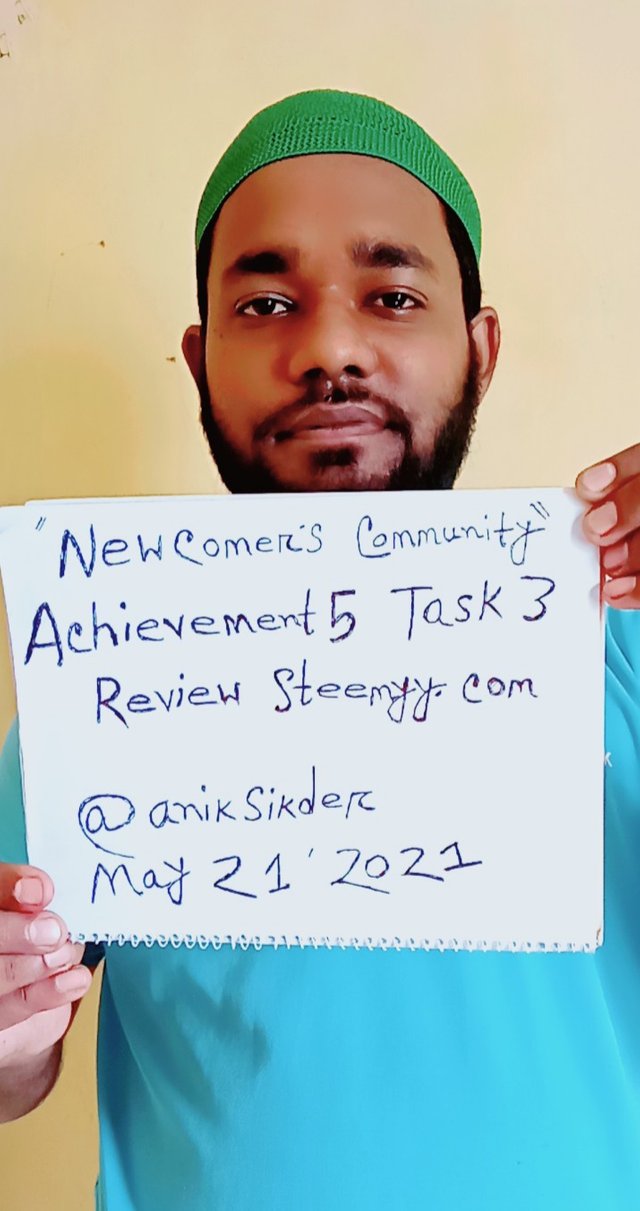
Good day, I feel good to interact with you once more. Today I made an assignment about achievement 5 taks 3 review https://steemyy.com
By using https://steemyy.com, you can send Steem and SBDS to multiple accounts. Delegate the power of Steem. When you open the Chrome browser, type steemyy.com in the address bar and type enter, it brings you to bottom page.
There are different headings, all of which have several tools under them.
A. Blockchain overview
B. Block explorer
C. Tools
D. Account registration
E. Witness serverd
F. Node Status
G. API
H. Bots.
Steem witness rating API
You can view the current rankings of all the witnesses on the exact steem chains from the top such as @steemchiller, @ future.witness, @justyy, and so on. See active witnesses and cast your vote to support them. It is very important to support witnesses who are actively providing added value to the Steem ecosystem. You also want to cancel their voicemail and be given advice.
Blockchain summary
This feature provides an overview of the steem blockchain. This is a very important feature which helps steem users to view all information regarding the steem ecosystem in a more precise format.
Block explorer
You can view the current blocks including the head blocks and those issued by the witness and the corresponding number of current transactions running on them.
Now let,us use the questions to explore this tools in steemyy.com.
1- What is Effective Steem Power? Tools- Steem Account Information
The Steem Power is a power which we have on our steemit account to influence other users with our Upvotes. The more steem Power means the more upvote value, Low steem power means low upvote value. This effective steem power consists of the individual steem power plus any delegated steem pwer given to him in one case, or if the individual has delegated steem power to another person, his effective steem power will then be the balance of his steem power after delegation.
Effective Steem Power = Our own Steem Power + Steem Power we got from others - Steem Power we delegated to others.
The screenshot below illustrates that.
2- How do you delegate to SP using Steem SP Delegation Tool?
On the first page of Steemyy.com, select Tools, then click the Steam SP Delegation Tool.
This brings you to this page
A. Enter your username in the first box, as shown in the screenshot above.
B. The 2nd box, enter the username of the person you want to represent.
C. In the third box, enter the amount of SP you want to represent.
Now select the site or method you want to present (steemlogin/steemconnect)
3- How do you check the Transfer History between any two Steem accounts using "Steem Wallet Tool - Steem Account Transfer Viewer"?
By Clicking on option "Steem Wallet Tool - Steem Account Transfer Viewer"
This tool is a history checker on transactions or transfers done between two steem accounts using some search filters.
4- How do you automate claiming STEEM or SBD without having to click claim button each time, using "Steem Auto Claim Rewards"?
Follow the same steps in the above two questions till going to the tools option and select the Steem Auto Claim Rewards tool. Now, enter users' steem ID and private posting key. Now set the time period for claiming rewards from selecting the time period option. we need to enter our username and private posting key to claim our rewards after 15% every 15 seconds by default. We can set the time limit for auto claims to be extended by 2 hours.
Under Tools on the first page, go to Steem Requirements, look below you will see "Steem Auto Claim Rewards". This will take you to the page below.
5- How to you check the outgoing votes report for any specified period using steem Outgoing Votes Report?
To check this go to tools, check under "upvotes and flags" and click on "steem outgoing Votes reports". You will see the screenshots below.
Outgoing Votes Report for that particular Steemit Username.
Like in below screenshots, I have checked my own Outgoing votes report.
6- How do you check incoming vote report for a specific period of time using "Steem Incoming Vote Report"?
By going on Steem Incoming Votes Report, We can check all the incoming votes of an account by just entering the Steemit Username and as well as by selecting the time period.
As we can see that I have been upvoted by 26 voters in that selected time period.
7- How do you check who has delegated SP to your Steem account or any Steem account using "Steem Power Delegator Checker"?
This tool helps you to check the people or community that delegated steem to me.
A. Go to tools
B. Check under delegator and delegatees.
C. Select 'steem power delegator checker'
The page below will appear.
D. Type in your user id in the steem ID box.
E. click on search.
The "Steem Power Delegator checker" under the option of "Delegators and Delegatees", a new window will open where we will put our username and then search to know the users who have delegated any amount of SP to your entered username. If I want to see the list of people assigned to me by Steem Power, I will select the tester as the representative of Steem Power.
Special Mentions (Greeters):
@tarpan bhaiya
This is my achievement 5 task 3. Great thanks to @justyy for making these tools available. I would not also fail to appreciate @cryptokannon for including this exercise in the newcomers section.
Thanks to everyone.
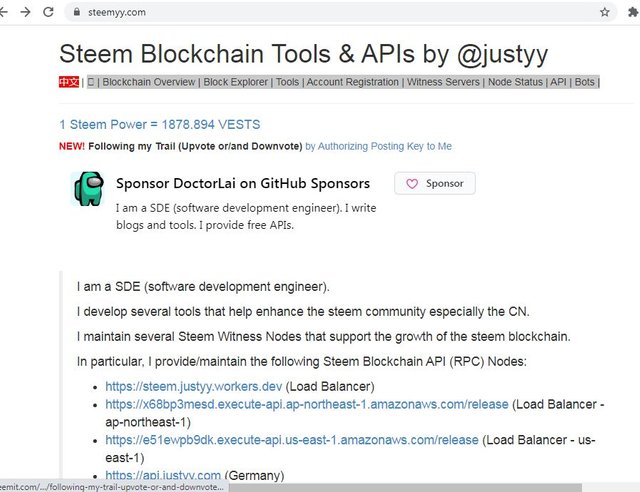
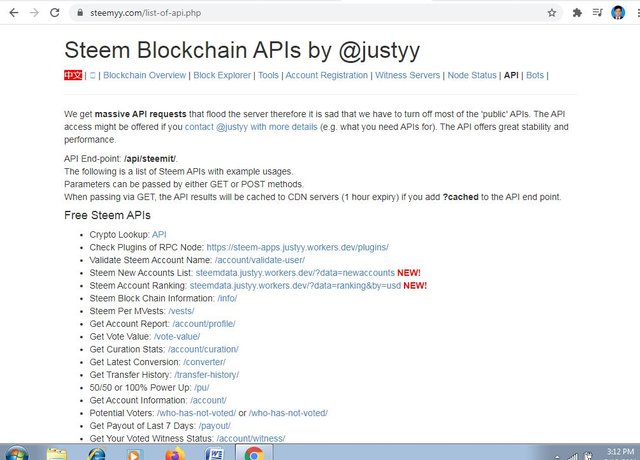
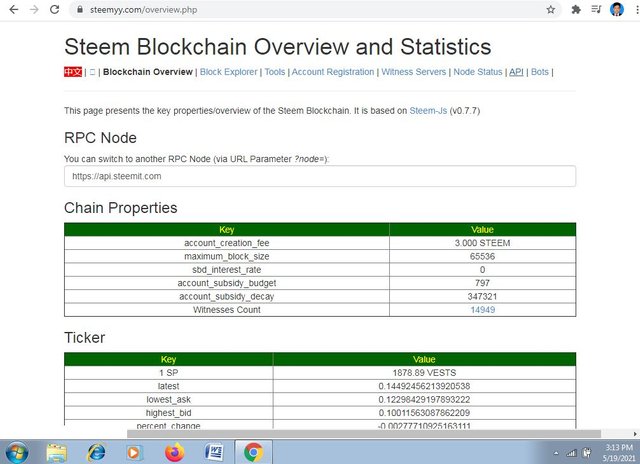
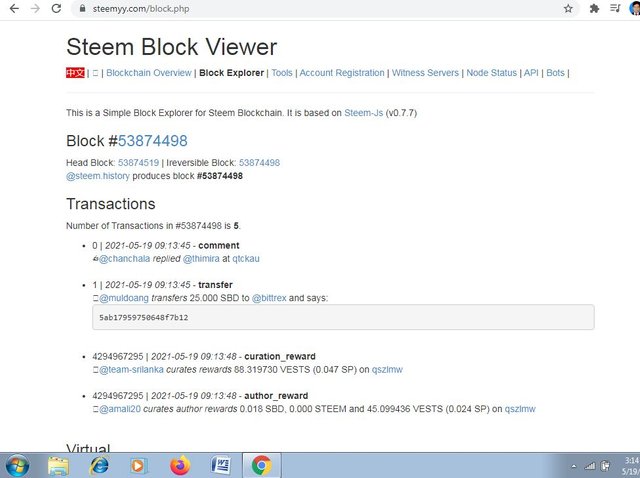
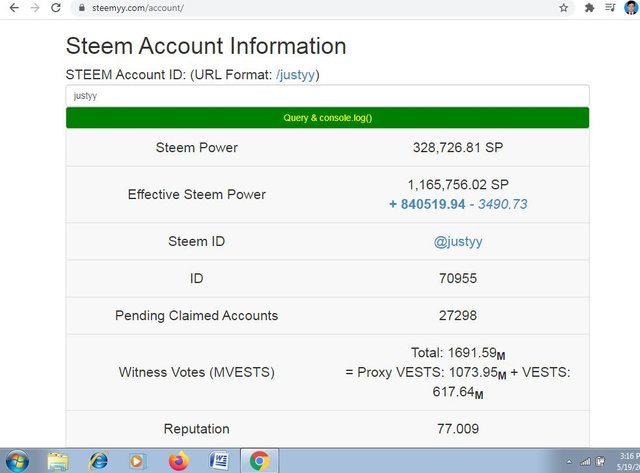
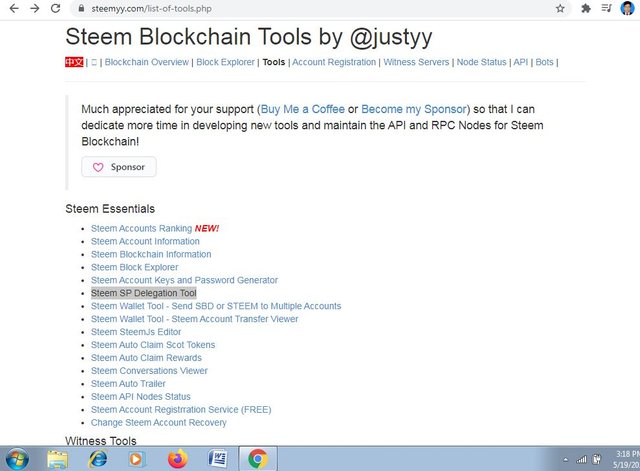
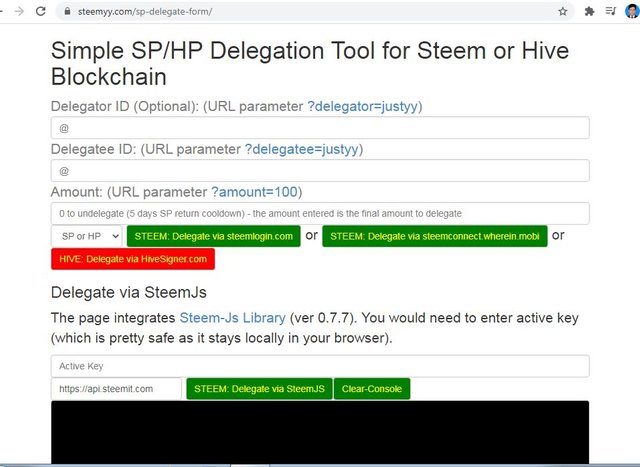
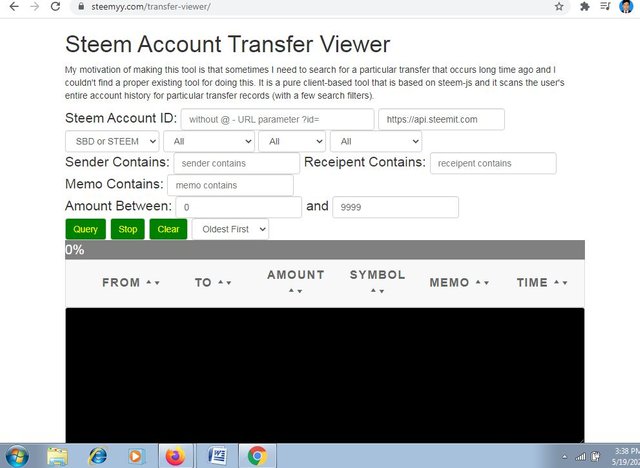
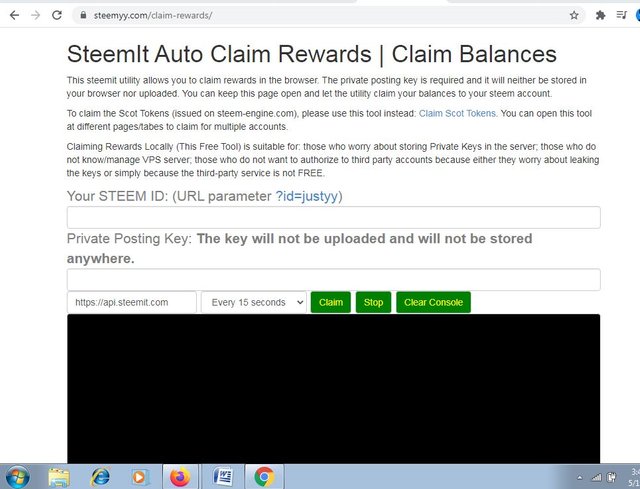

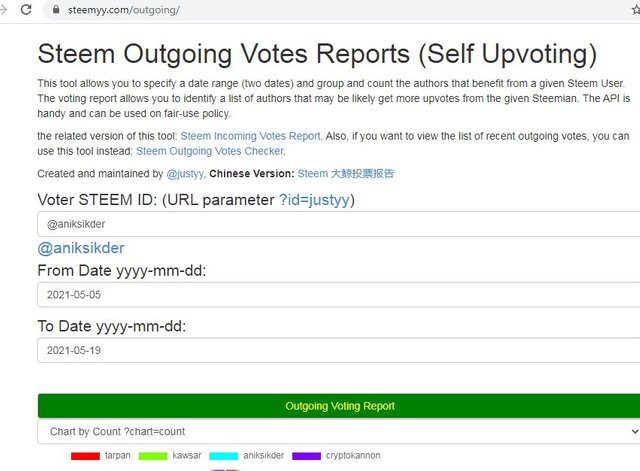
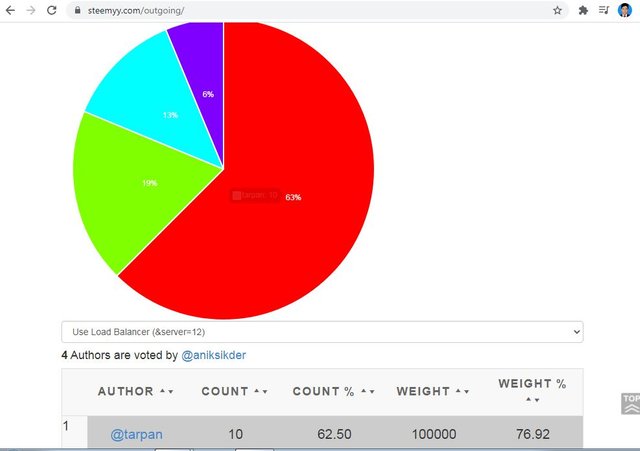
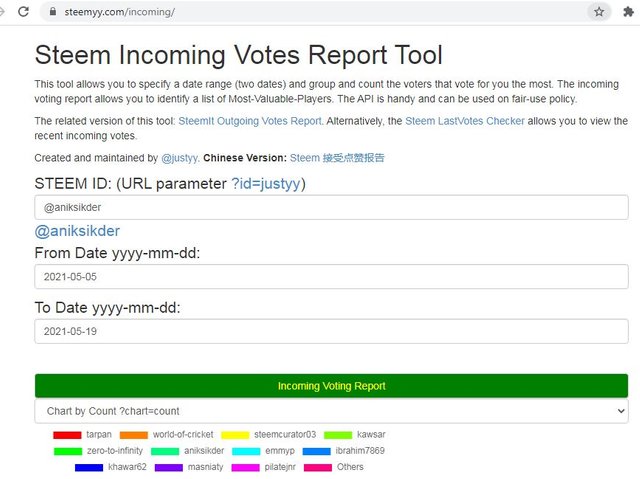
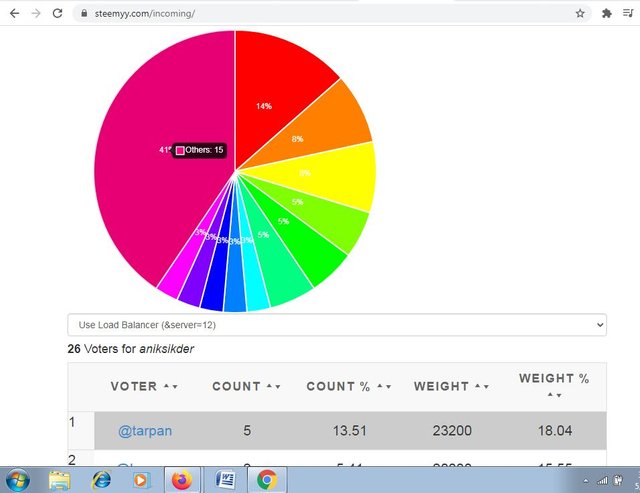
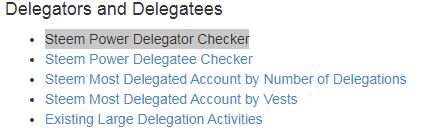
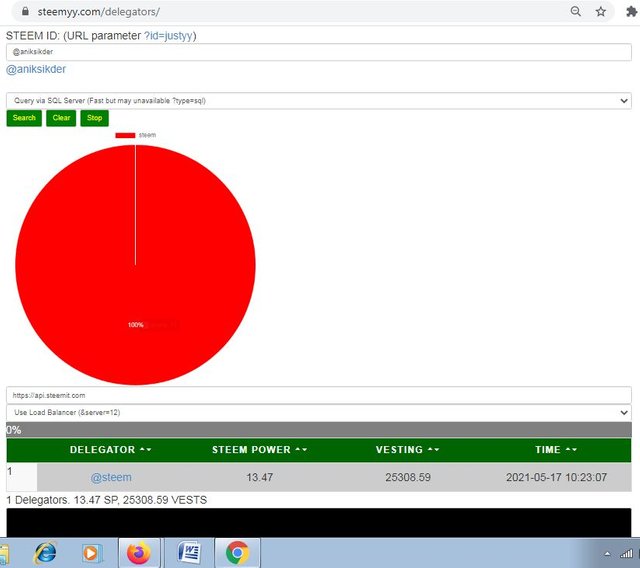
Hey. @aniksikder, this is Aniqa Mashkoor a greeter helper
Congratulations you have successfully completed your achievement 5 task 3 about steemyy.com. You can move towards the completion of your task 4 of this achievement that is about Steemdb.io at your convenience.
TASK RATE:3
Thank you so much for the encouragement. Grateful for your support.
Your post is really good in steemit platform.
I appreciate your great work✅
So I invite you to my community because you make awesome post in steemit I will support your post in our community so come here & make post as you like anything.
Hey my dear friend, how are you, I hope you're fine & you need more vote & money in steemit if you need " we have a new community name Open The World.
If you need more vote please come our community & make post (photography,The dairy game,Movie review, Science,Daily life, Story & if you like anything)
The steemit team said us that if we have active user then they will give us community or booming Support, so if you Wanna booming support then please come to our community & subscribe this community,vote and post here..you will get booming support within e very short time.
& We will try to give vote every quality post in this community, So I hope you will check our new community.
This community is open to all Steemian ❤️
Subscribe Click this link below :
https://steemit.com/trending/hive-151614
Thanks for your nice comment and information.