Achievement 5 Task 1 by @aniksikder : Review Steemworld.org
"Assalamu Alaikum"
Hello everyone!!
My dear Steamian. I am @aniksikder how is everyone? I hope everyone is well by the grace of Allah. I am also well by the grace of Allah.
Today I am completing my Achievement 5 Task 1 in the Newcomers Community in which we were asked to write about steemworld.org tool. I have given ideas about Applying Markdowns in my Achievement 4. Without further ado I went to my tropics and started Steemworld.org review. I found steem world easy and convenient to check my account statistics.
How to check the rewards summary for the last 30 days and for the last 7 days of your account
After a successful login to Steemworld.org the dashboard will appear in front of you with various options and sections. This will allow you to view your account statistics such as your voting power, your reputation, followers and other details. Then after you scroll there is a section of Reward Summons. From here we can check the summary of rewards for all time in our account, last 30 days and last 7 days. With the help of the image attached below, we can clearly see that in this section we see quraish SP, Writer SP, Steam and SBD.
How to explain delegation, type of delegations and how to delegate SP
Here we see incoming and outgoing delegates. Minus zero because I did not represent
The delegation is basically sharing with other users in the Steep Power (SP) community to empower them. Steam has more value in the account with more steam power. So we can delegate to our SP to support new users and we can remove our delegation whenever we want.
Types of delegations
There are 2 types of representatives
- Incoming representative
- Outgoing Delegation
How to delete SP
To represent the SP we will select the delegate option from the available options, there we will see 4 tabs Incoming Delegate, Outgoing Delegate, Expired Delegate and Last Delegate SP.
After selecting the Delegate SP option, fill in all the required information and this is how we can represent our SP.
Account operation
You must first visit StemWorld.org Source to check out our activities.
Then after clicking click on our account operation bar you will get some options: today, yesterday, then last 6 day date. Click for the day you want to view the account operation. Clicking shows all the activities of that day. Clicking on a specific day shows you some customized options. From there you'll see specific day arrivals, outgoing operations, comments, and mute You can see your details by clicking on the specific date and the customized option.
How to author, the Qur'an and the rewards of the benefactor. Also, mention the author and Quraish rewards for your account for the last 7 days
When we post a blog we are known as the author of that content. So the prizes we received in the form of Steam Power and Steam Backed Dollar SBD after the publication of our post or after making any comments are known as author prizes.
Here is the statistical part, see our followers, votes, SP, comments and also the history of awards.
The figure shows what our 30 day reward is.
0.00 Correction SP
1.43 Author SP
0.00 steam
1.30 SBD
0 9.04 total
It also shows the analysis of the last 7 days
0.00 Correction SP
0.00 Author SP
0.00 steam
0.00 SBD
Total 0.00
How to test your sub-vote value and weight using this tool for different voting
As soon as we login the first thing that opens is the dashboard. There we can see the amount of our votes.
This round thing that shows the amount of our votes is that by removing this wheel we can see the mount of our votes in different percentages and we can see the amount of our votes under the Stat tab as well. We can also slide it to different levels.
I am grateful to @yohan2on for learning about SteamWorld.org. I especially thank @cryptokannon for its informative content. I am learning something in every achievement. I am always grateful to @tarpan bhaiya which helps me to make my 1st+2nd+3rd+4th achievement on this platform.
List of my previous achievements
Achievement 1
Achievement 2
Achievement 3
Achievement 4
Thank you for being by my side with your time. Also please stay safe and save life for covid-19.

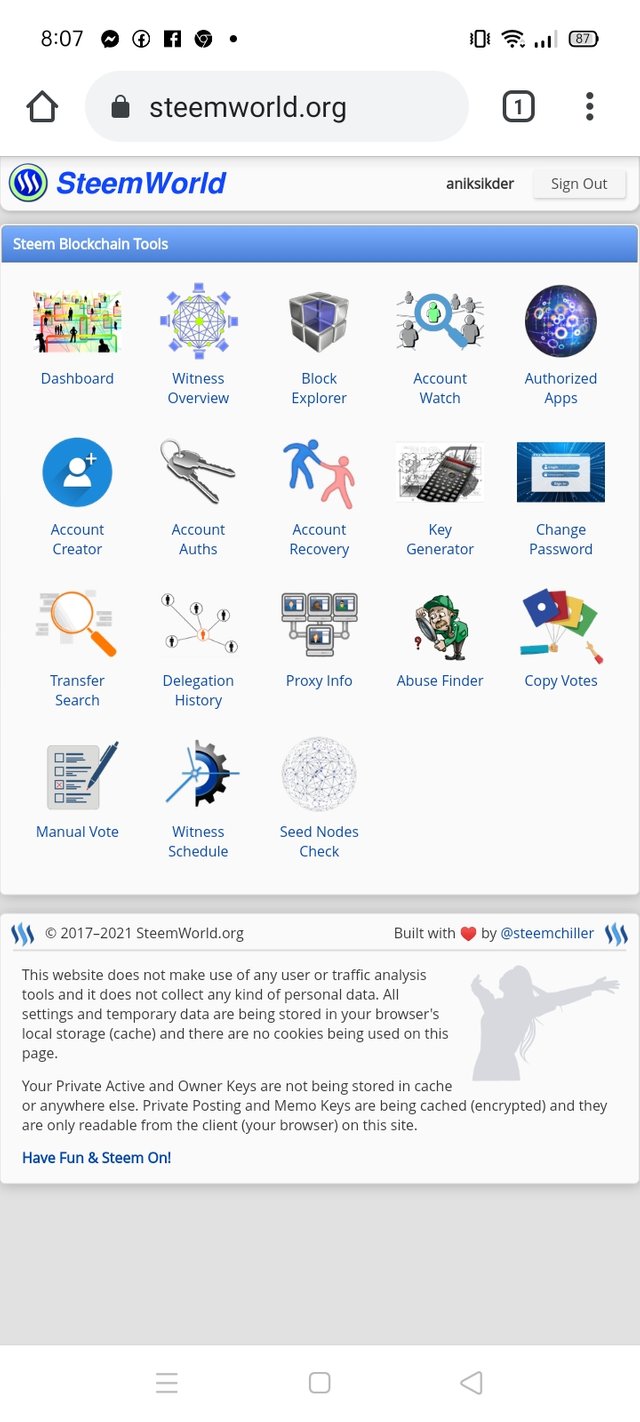
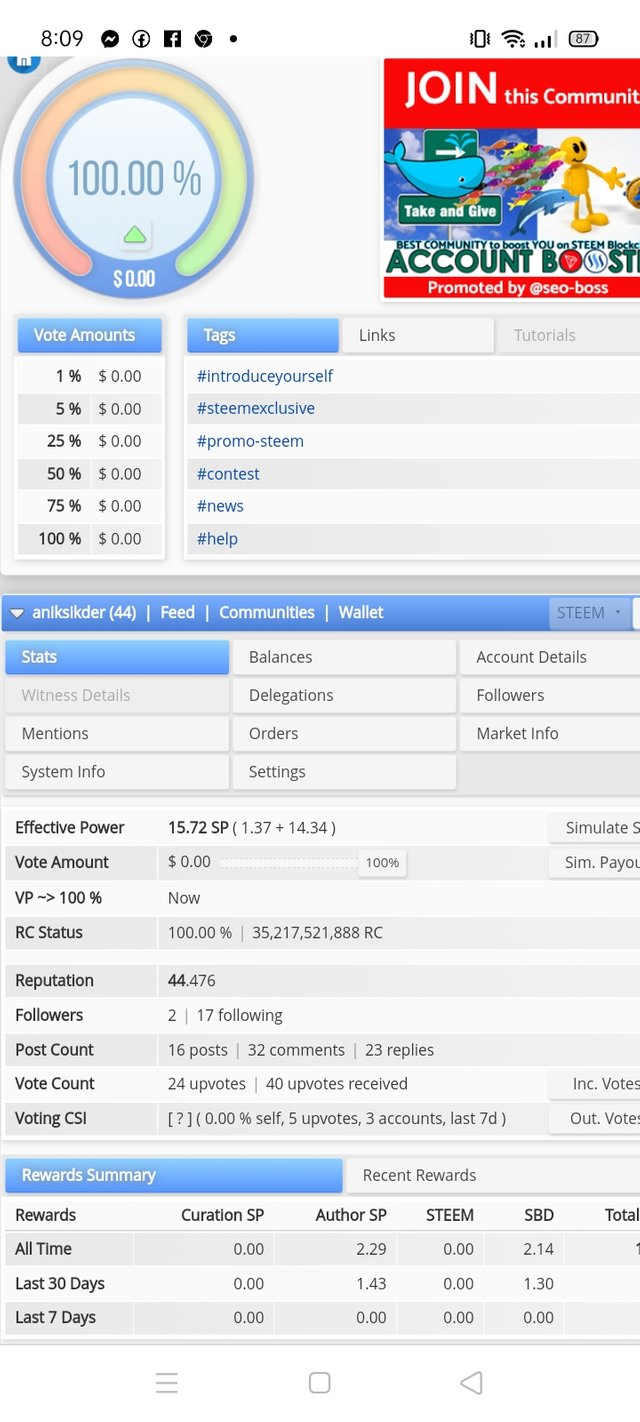
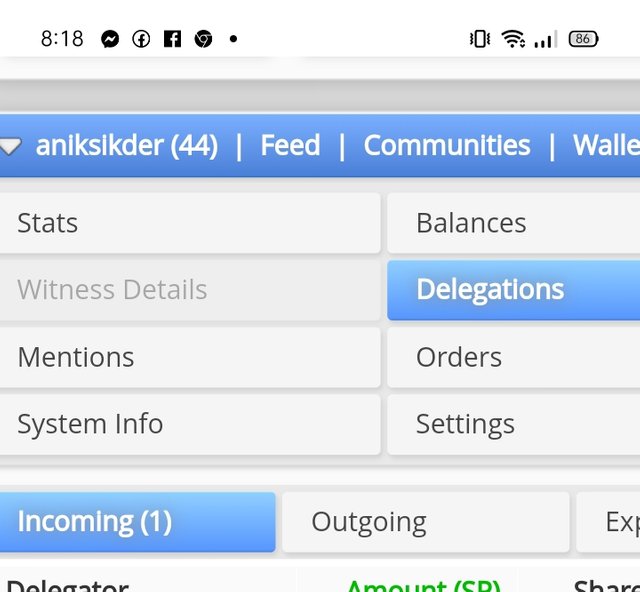
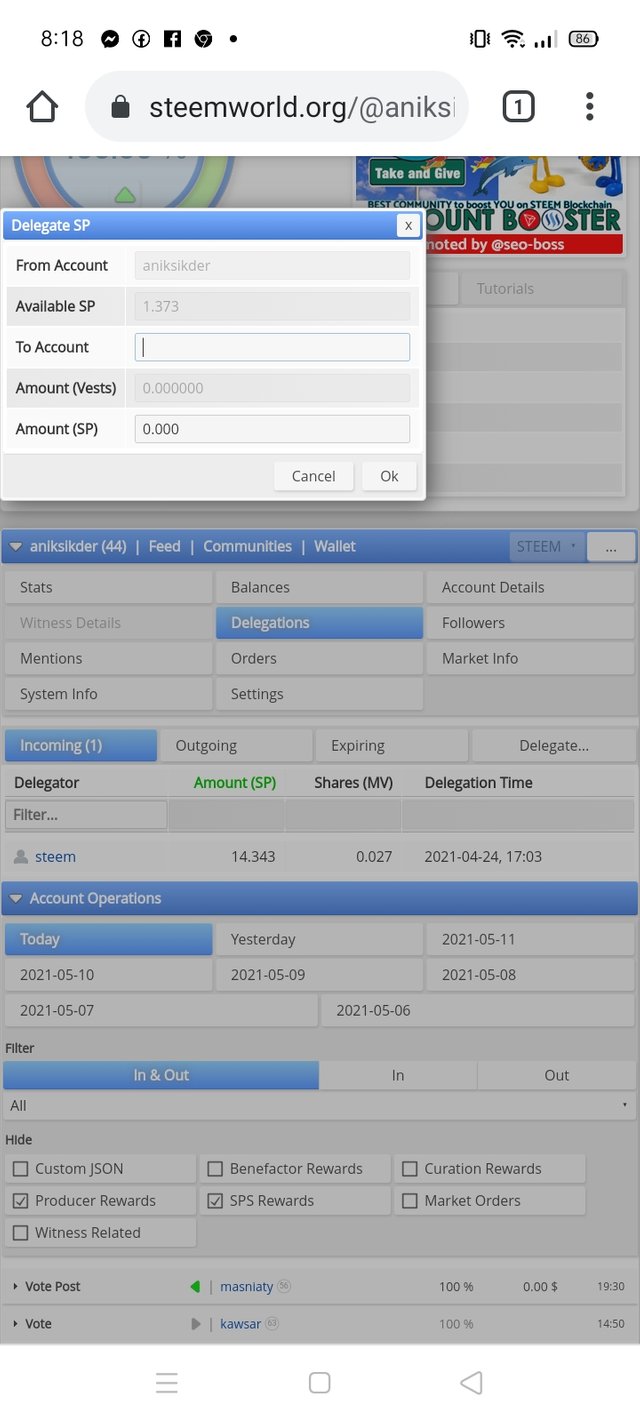
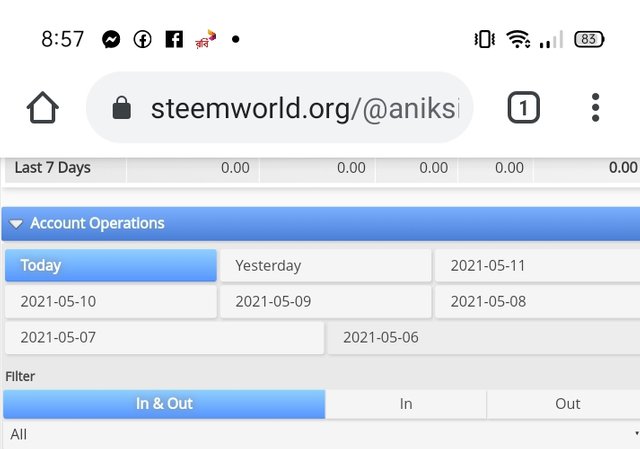
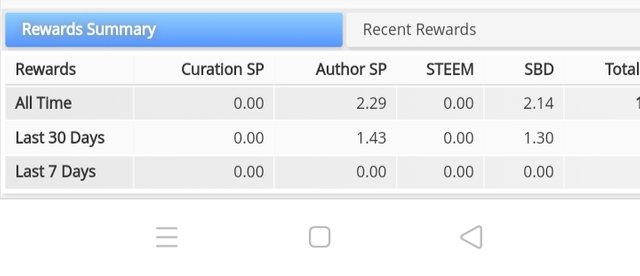

curator note: 2
You can continue to the next achievement task.
Thanks for your support always bhaiya.
You have been upvoted by @yohan2on, a curator and a member of the steemPOD project. We are voting using the steemcurator03 to support newcomers participating in the Newcomers achievement program.
Thanks for responding to achievement task 5-1: Understanding Steemworld.org. You may now proceed to other achievement tasks.
Always follow @ steemitblog for updates on steemit.
Thanks for your support