Achievement 5 Task 1 by @angeljenny64: Reviewing Steemworld.org
Task 1
Hello my fellow steemians, for the past few days, I have been battling with achievement 5 and by the grace of God, I have being able to conclude on it. Thus, it’s goes below;
Topic: Reviewing Steemworld;
The steemworld platform was developed by @steemchiller. In order to access into your account through @steemworld.org, first of all, you wii click on login at the top right hand corner using your steemit user name and your posting key. Click on the Dashboard in the pop-up options.
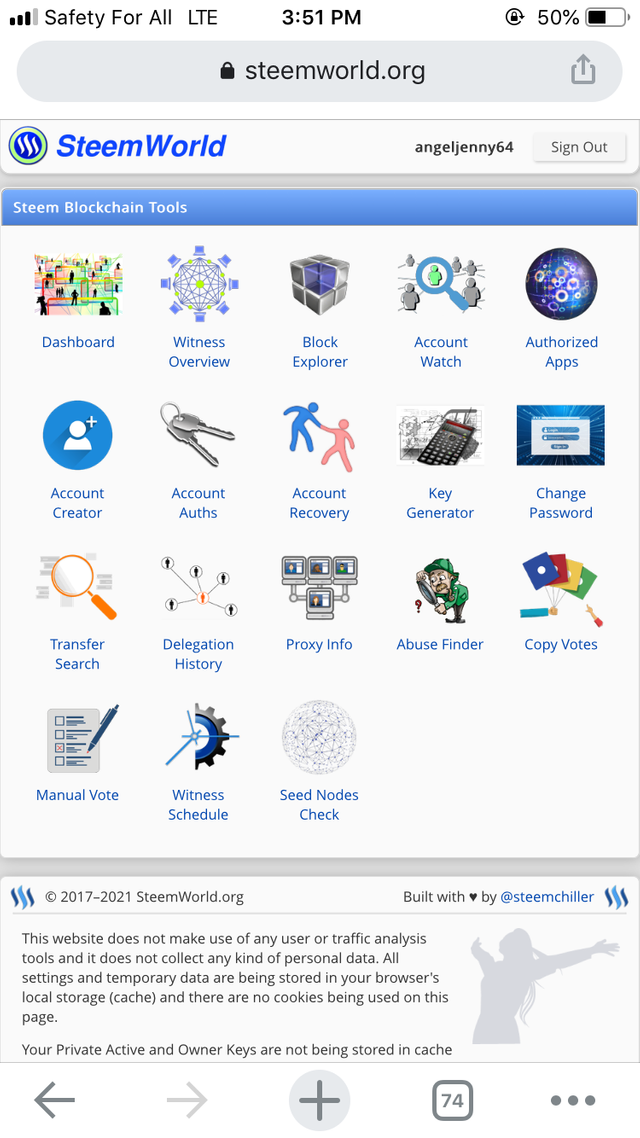
Its display the account name, feed, communities, and wallet. There is an arrow button which displays full information about a tap. It’s shows the following;
- STATS: which displays the steem power, vote amount, resource credits, reputation, followers, post and vote counts and rewards summary.
- BALANCES: this shows an account value in USD and EUR. It also shows how to transfer in steem or SBD to other users or to convert it to another cryptocurrency.
- ACOUNT DETAILS: contains information like account, my profile, authorities, resource credits and witness votes.

Checking your Reward Summary
Rewards Summary view under the "Stats" Tab that shows you all your the rewards you have received and and shows the rates in any cyptocurrency.
To check your Reward Summary for All time, last 30 days and last 7 days, login @steemworld.org
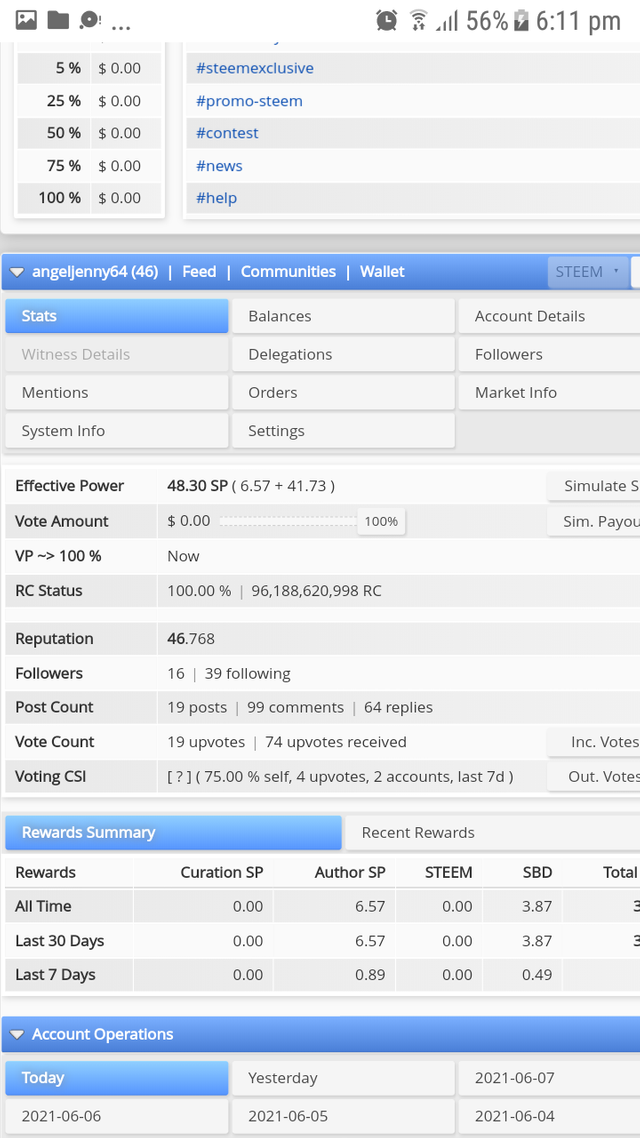
click on "Overview", it's default set-up will open the Stats Tab so you have to scroll down and look for Reward Summary to get all the details of All Time , Last 30 Days and Last 7 Days rewards you have received since your day on Steemit.
Delegations
In steemit, Delegation is the transfer of one's steem power from one's account to another account. When steem power is been delegated to you, it is being transfer. Below are the types of steemit delegations;
Incoming delegation
This means sending steem into your account as per say.
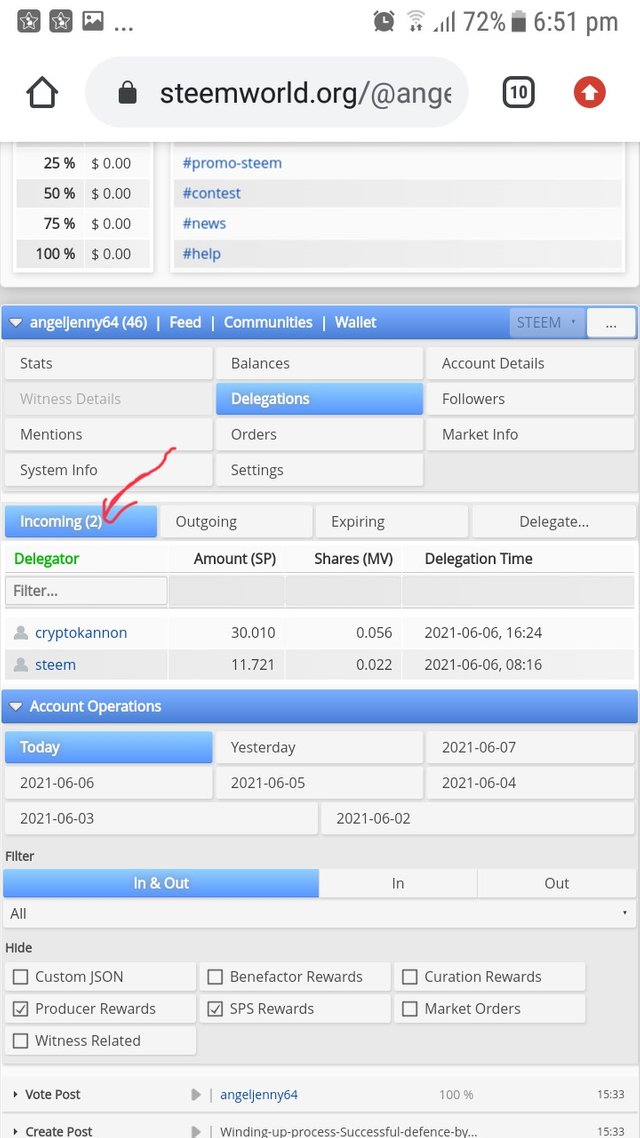
Outgoing delegation:
when you send some of your Steem Power from your account to a different account.
Expiring delegation is a transfer of Steem Power to another account with a time set-up to collect back your Steem Power when the time is due.
HOW TO DELEGATE STEEM POWER TO ANOTHER ACCOUNT
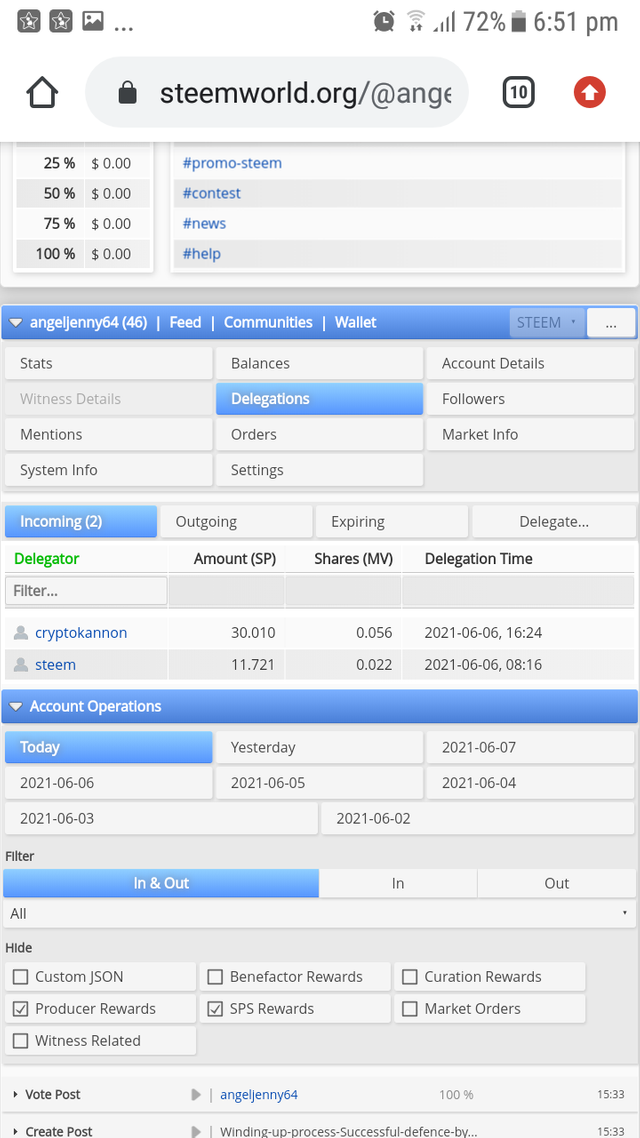
First of all, you click on the drop down arrow by your account name in the dashboard.After clicking, you’ll see multiple options, click on your account username you wish to delegate to and the amount and click ok after making sure everything is correct.
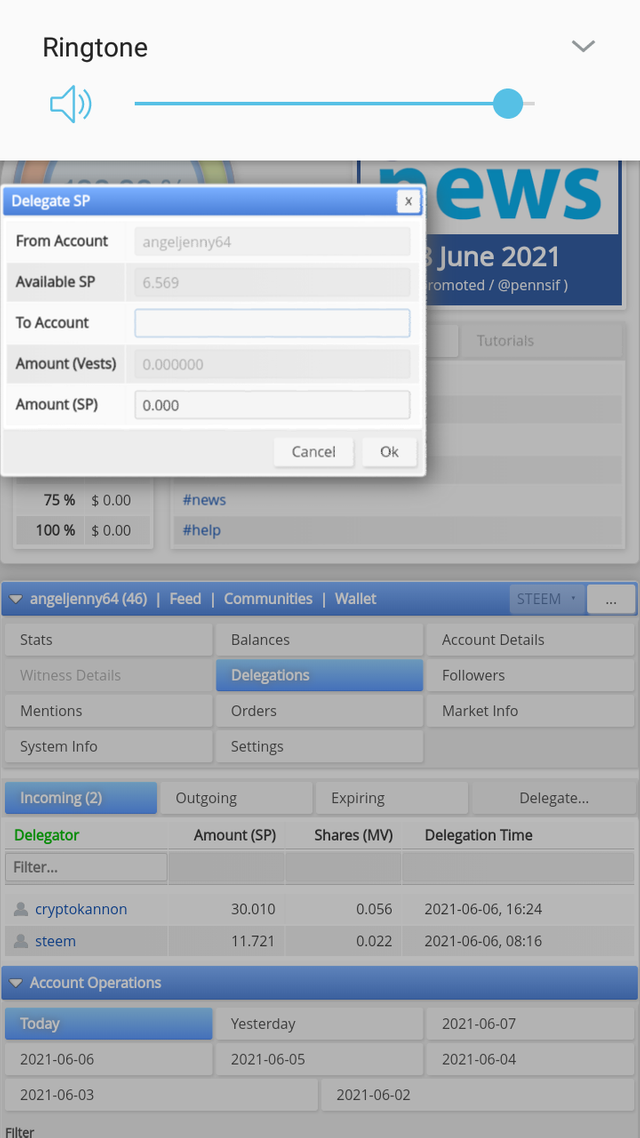
Once the everything is filled and validated, youe steem power will be delegated.
Checking Incoming and Outgoing Votes
To check your incoming and outgoing Votes. Click on the Stats Tab and then click on the Inc. Votes to see the votes you’ve received or your incoming votes. Secondly, click on the Out. Votes... for the votes, you gave out or your outgoing votes.
Incoming Votes
The operation accounts: gives you full details to all your operations on steemit. It’s specific the time the operations or activities took place on your account. At the filter tab, you get the specific operation or activity you want to review on your account. In order to check your account statistics and for you to be familiar with all the activities you’ve carried out on your account,
Click on account operations found on the dashboard, after that, you click on account operations , your various activities being carried out will appear for you to see.
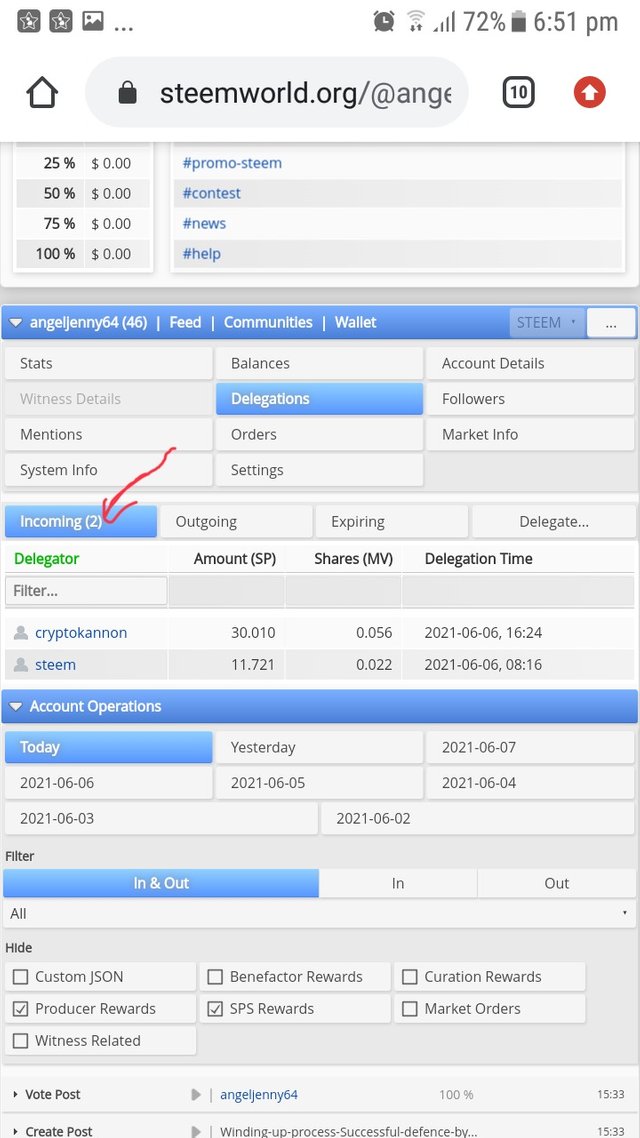
COMING REWARDS:
Your incoming rewards display theincoming author rewards and the curator rewards.
Its shows all the rewards you’ve enjoy on Steemit. The forms of the rewards are author, curation, and beneficiary rewards.
- Author rewards are what you receive from the votes on your posts and comments on other peoples' posts.
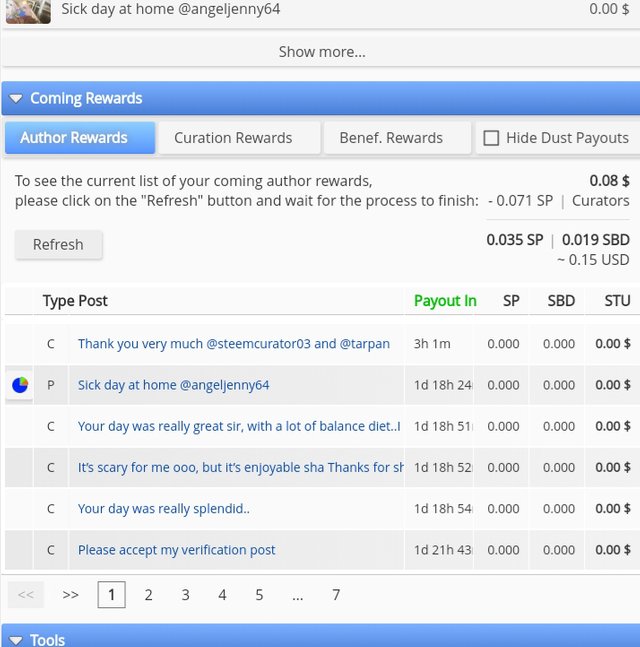
- Curation rewards are what you receive from the votes you give on other peoples' posts and comments.
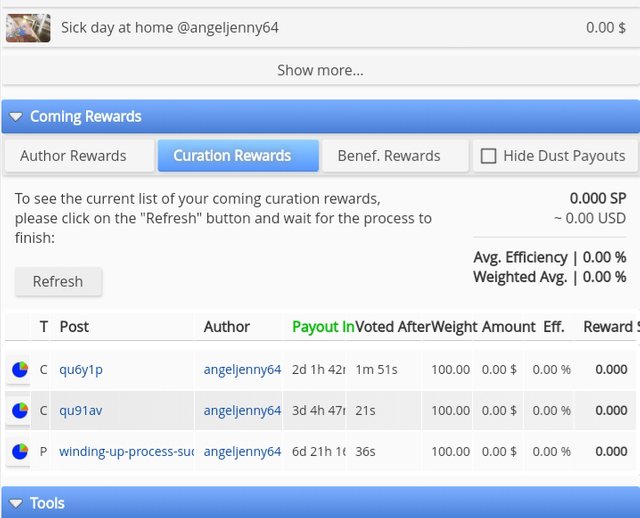
Beneficiary rewards what you receive when your account is selected to benefit from the rewards of a particular post.
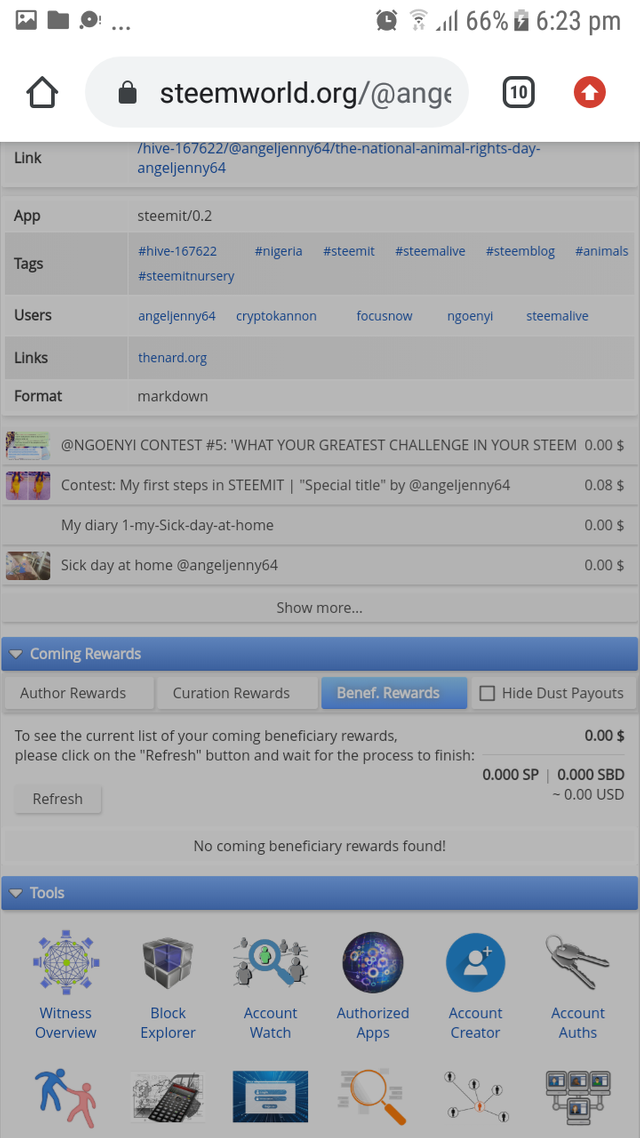
Account Operations
This gives you the illustration and summary of your accounts on a daily basis on your steemit. It’s shows the time and the activities on your steemit account. It’s shows as below;
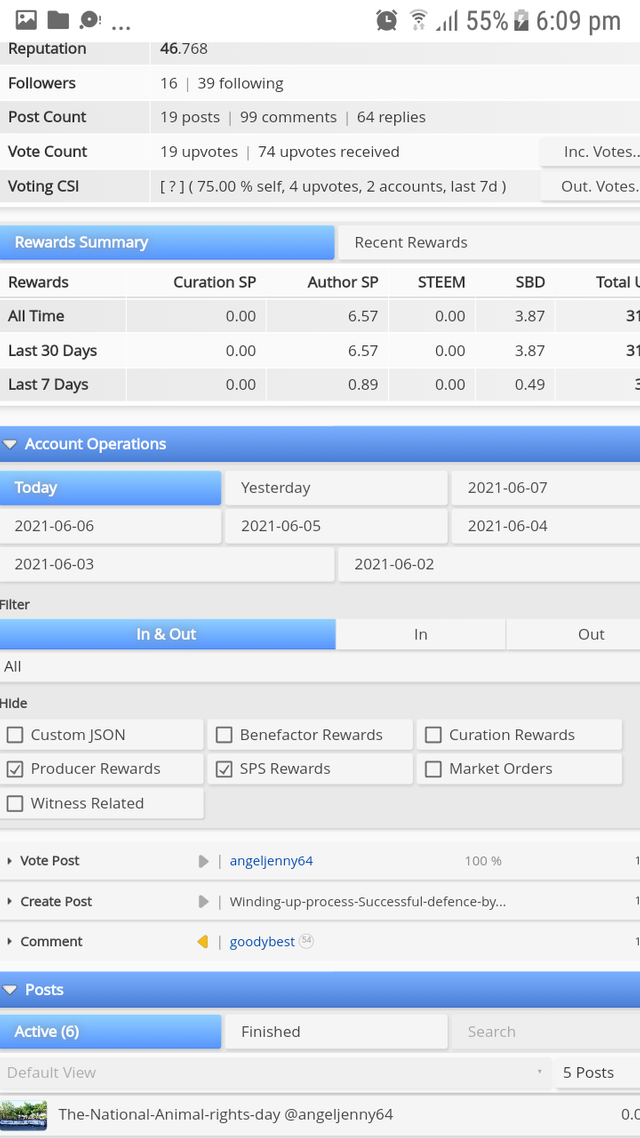
In numbers 4, we are requires to show the past 7 days operation, which the day to day activities on steemit. The picture below shows the past 7 days operation;

Thank you for reading post
In regard to
@cyptokannon
@ngoeyi
@steemit
@steemworld
Congratulations @angeljenny64
You have passed Achievement 5(1) on the understanding used Steemworld.org web app. I'm happy you able to read the Reward Summary on your dashboard, and having an understanding of how to delegate SP.
Rating 2
Please get ready for the next tool used on the steem ecosystems. Achievement 5-2: Review Steemscan.com Link You expected to understand the different tabs on the menu bar.
Thanks
Greeter helper
I want to delegate X sp to @user
Where X is the amount of SP and @user is the steem user you want to delegate to. For example:
I want to delegate 100 sp to @angeljenny64
@tipU will answer with a delegation link. Hope this helps!:)
Thank you