Achievement 2 @anelafatima task Basic Security on Steem
Assalamualaikum...!!
I hope all is well with you. I'm excited to inform that by completing the basic security assignment, I have reached my second milestone on Steemit.
.png)
Design created by canva.
@steem.history @aimanafzal @goodybest @hive-180106 @enamul17 @cryptokannon @steemcurator09@kadosh2340@focusnow@steemlive
Thanks to all of you!"
Question 1
Have you retrieve all your keys on steemit?
yes I get all of my keys and I also keep them in secure places.
I will be able to access my account and carry out platform functions like posting, leaving comments, and voting when I get my Steemit keys.
Following are the procedures I use to get my Steemit keys:
Log into account on Steemit.com.
on the right side of the page click on the profile picture
From the drop-down option, choose "Wallet".
Now click on the"Keys and Permissions" from the menu.
From here, I save the whole keys online as well as offline.
Question 2
Do you know each of these key functions and restrictions?
Yes, I am aware of these keys, and I will also provide you a summary of the main features and limitations of the various Steemit key types:
Posting key
The social networking site Steemit runs on a blockchain and makes use of the Steem cryptocurrency. A publishing key and an active key are both given to you when you create a Steemit account.
On this platform, content is posted and edited using the posting key. It is regarded as a lower-level key since it has restricted access to your account's cash and cannot be used to carry out specific tasks like STEEM transfers or witness voting.
If you want to offer a third party access to your Steemit account or share it with someone elseGo to your Steemit account settings and select "Permissions" to discover your Steemit posting key. You may then examine your posting key and copy it to your clipboard from that location. To avoid illegal access to your account, it is always a good idea to keep your keys in a safe place, such a password manager or an encrypted file.
Active key
The active key is a particular kind of private key used on Steemit platform to carry out sensitive operations on your account, such transferring STEEM or casting a vote for witnesses.
Recall key
Memo key is also the important key that are used on the Steemit platform to encrypt and decode messages. The memo key is used to safeguard the confidentiality and security of these communications, which may contain private information like payment information or personal correspondence.
You have the option to encrypt messages sent to other Steemit users using their memo keys when you send them messages or transfer STEEM to them. As the memo key can only be decrypted by the account holder, this assures that only the intended recipient may read the message or access the cash.
It's crucial to understand that the memo key does not function and is distinct from the posting key and active key.
utilised to access your money or carry out any account operations. Your note key should still be kept safe, though, since anybody with access to it might read any communications or money that have been encrypted with it.
Go to your Steemit account settings and choose "Permissions" to discover your Steemit memo key. You may then examine your memo key and copy it to your clipboard from that location. Your account and messages are at danger if you reveal your memo key with anybody, just like you shouldn't with any other private key.
The Main key
The master key is the most potent and sensitive sort of private key. It offers total access.
Changing your password, updating your keys, transferring STEEM, casting your vote for witnesses, and carrying out other administrative tasks are all possible through your emit account.
In the event that you misplace your other keys, the master key is regarded as the ultimate backup key and ought to be maintained in a safe and secure position. It's crucial to remember that the master key should only be used in dire circumstances since regular use or sharing with others might jeopardise your account and assets.
It is advised that you keep your master key in a safe place, such an encrypted file or password manager, and only access it when absolutely required. Also, you must preserve your other keys (posting key, active key, and
safe and not divulge them to anybody else.
You need to keep save your master as it gives the access to other keys also.
Memo key vs. master key differences
In the Steemit platform, there are two different kinds of private keys with separate functions: the memo key and the master key.
To encrypt and decode messages that are sent by SMS, the memo key is utilised.
Question 3
How do you plan to keep your master password?
I protected my Steemit master password by applying the advice below:
I keep my master password more secure , I save it on my google drive and also in hard drive.I also write it in the hard form on my diary and memorize it.
Question 4
Do you know how to transfer your steem token to another steem user account?
From the drop-down option, choose "Transfer".
In the "To" area, type the username of the Steemit account you wish to transfer STEEM to.
The "Amount" area is where you should enter the amount of STEEM you wish to transfer.
If you wish to include a note or message with the transfer, enter a memo (optional).
Choose "Transfer" from the menu.
The STEEM tokens will be transferred from your account to the other user's account once you've finished these procedures. In the Steemit block chain, the transfer will be noted , and your transaction history will show it for both you and the receiver to view.
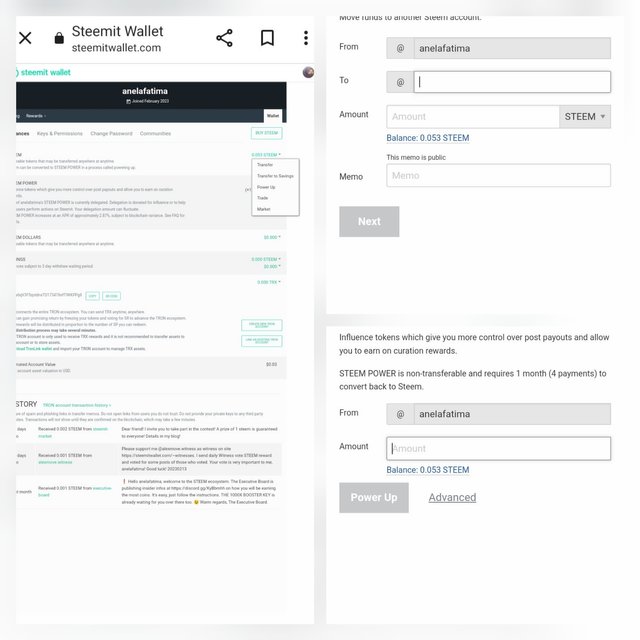
Question 5
Do you know how to power up your STEEM?
yes, I am aware that "powering up" refers to the process of turning STEEM tokens into STEEM Power . You may accomplish this by logging into your STEEM wallet and selecting the "Power Up" option.
STEEM Power (SP), which cannot be readily transferred or sold, is a type of long-term investment in the STEEM network. Having STEEM Power improves a user's voting power on posts and comments, giving them more sway in the network.
Users may take part in activities like curation and witness voting, which assist the STEEM community and its expansion, by powering up. In general, powering up is a means to show your dedication to the network and to maybe receive rewards and advantages over.
Hello
@anelafatima
I am the moderator of the Incredible India community
I love to welcome you to our community. As I can see you have shared some awesome photographs and our community is based on art and culture.
So it would be our pleasure to have you in our community with many more great photographs.
Our discord:- Meraindia discord link
Regards,
@piya3 (moderator)
Incredible India community
Hello, @anelafatima
Your whole post was mostly generated with AI tools, which is considered plagiarism. The achievement task must be created in a completely original way. I invite you to edit your Achievement-2 task and re-publish it in the original way and in your own writing and understanding.
Cc: @steemcurator01, @inspiracion, @abuse-watcher,
Hi @ripon0630 ! Now I edit my whole post and there is zero plagerisim in this .
Thank you for guideline
Wow... You have alot of knowledge about the keys..