Achievement 2 @amyprisca task: Basic security on Steem

Question 1: Have you retrieve all your keys on steemit?
Yes, I have carefully retrieved all my steemit keys.
Question 2: Do you know each of these key functions and restrictions?
Yes, I have studied their functions one after the other and their restrictions and therefore list some of their functions below:
Active key: The active key is used for sensitive purposes like: transferring of funds, power up/down transactions, converting steem dollar, updating profile details and avatar and other sensitive tasks.
Posting key: This key can be referred to as a distinguished key in the sense that it is necessary for any steemiant. As a key used in unlocking a particular padlock, it can be used to login to your steemit page. As the name implies, this key can also be used in posting, editing and voting.
Owner key: It is termed the most powerful key because it is used to change any key of an account which includes the owner key.
Memo key: The memo key is used in encrypting and decrypting memos when transferring funds.
Master password: As the name implies, it is used to generate all other keys. It is the password you get after signing up. It is used to retrieve all the other keys including the owner key.
Question 3: How do you plan to keep your master password?
I secured my master password by downloading a PDF reader which I used to open the PDF file. I printed it out and filed it among my important documents.
Question 4: Do you know how to transfer your steem token to another steem user account?
Of course, I do, I listed the procedures below.
When you click on wallet, sign in and click on the highlighted STEEM, then, you click on transfer.
After that, you input the amount of funds you want to transfer, put in your public memo key and click on next for the transaction to be completed.
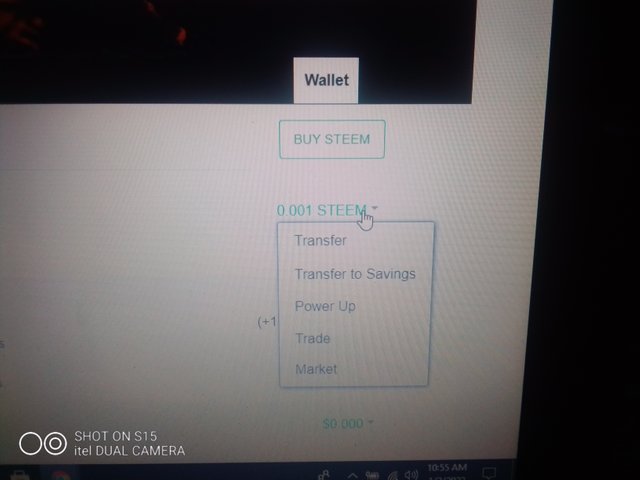
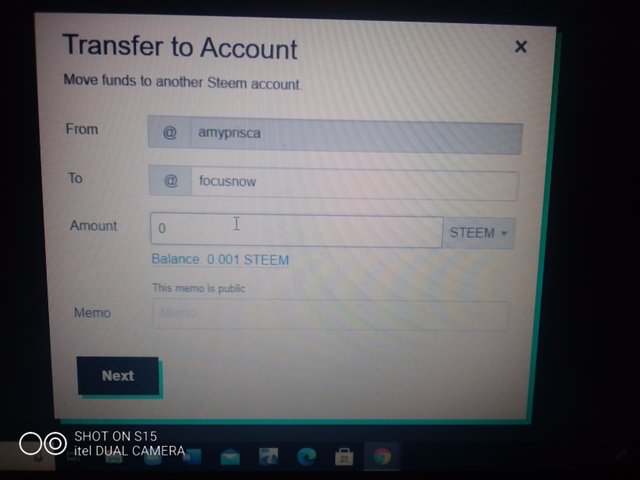
Question 5: Do you know how to power up your STEEM?
Yes, I had to study the strategies that one can use to power up the STEEM and here I have a brief description of how I did it.
1.) I went to my profile and clicked on the wallet as shown below.
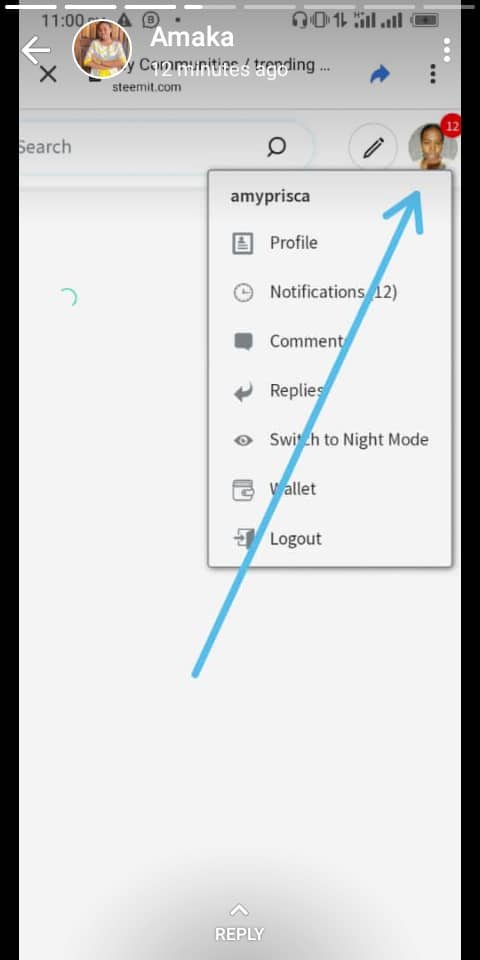
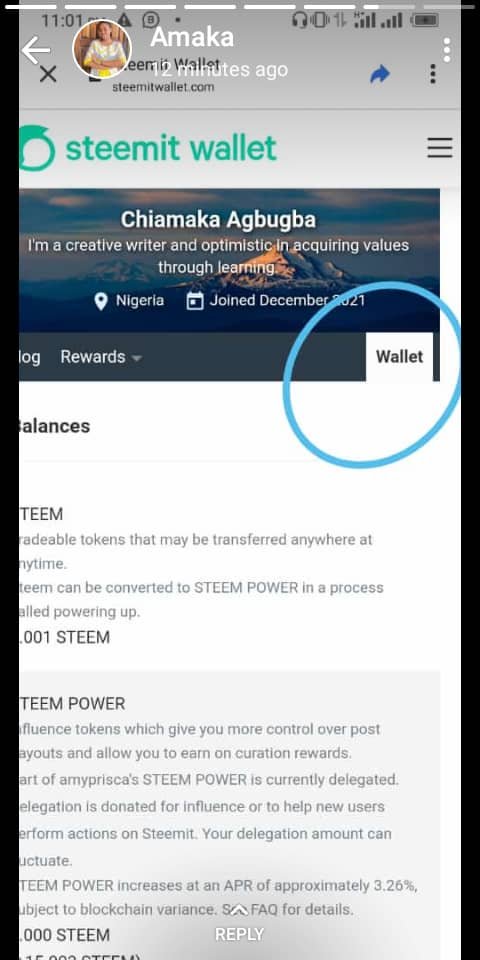
2.) Then I tapped the navigation icon at the top right corner and I was asked to sign up which I did.
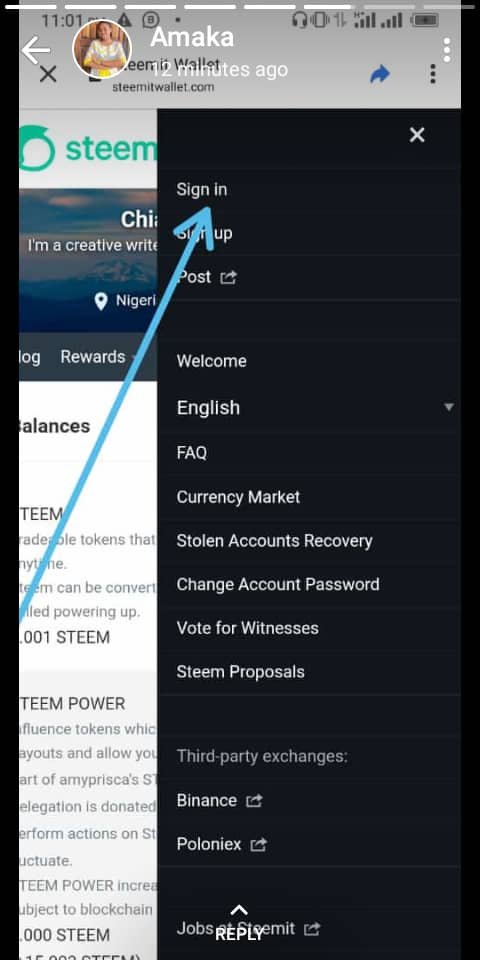
3.) I selected the green highlighted STEEM. With that, the drop-down options will appear.
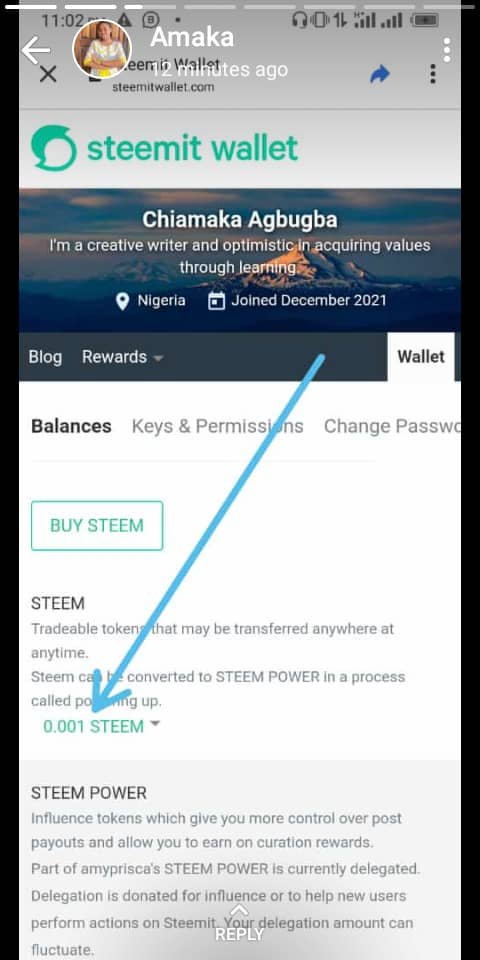
4.) Then I selected power up.
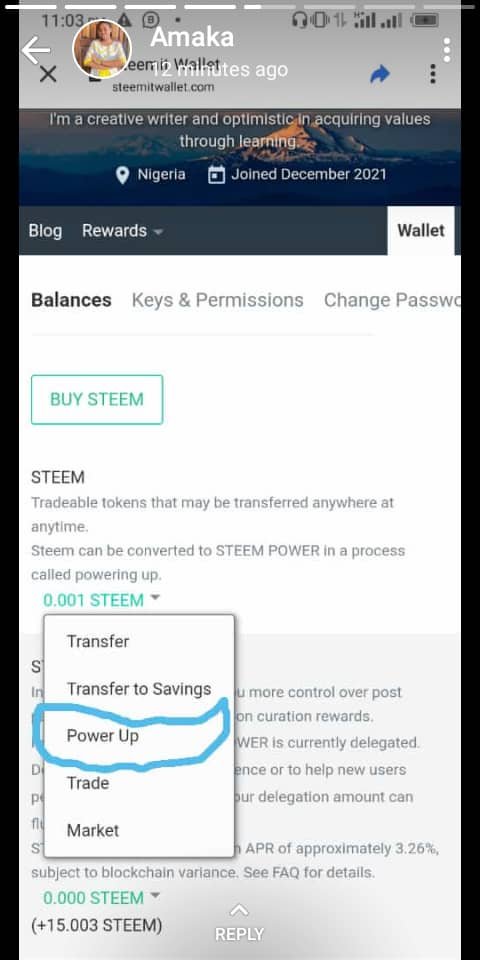
5.) I entered the amount of STEEM I needed. I selected 0 steem as I don’t have much STEEM.
6.) After, I clicked on power up.
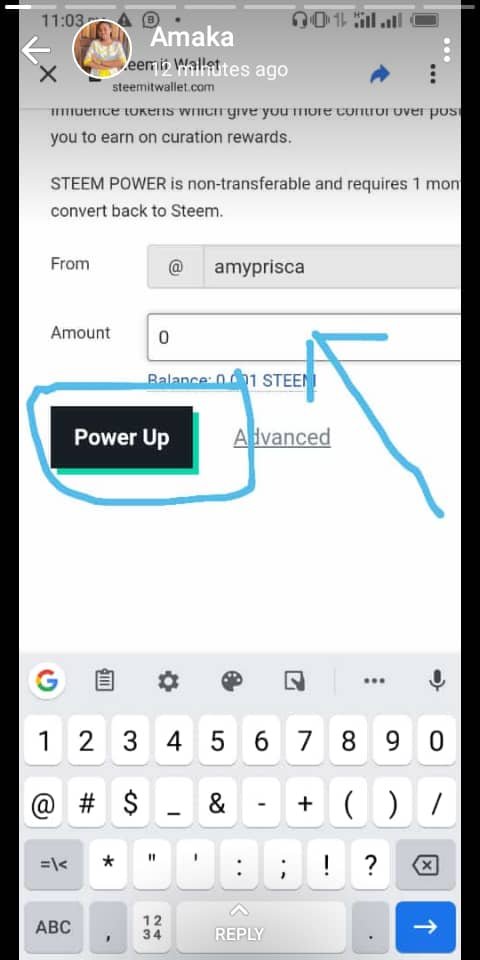
7.) Then I clicked on OK, by confirming account to vesting.
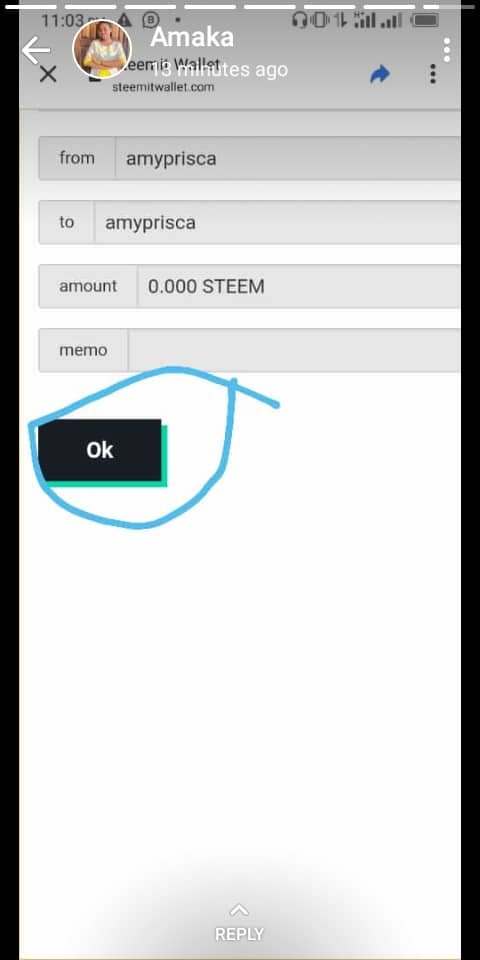
8.) Lastly, I entered my Active key on the column below the username and clicked on sign in to complete the power-up.
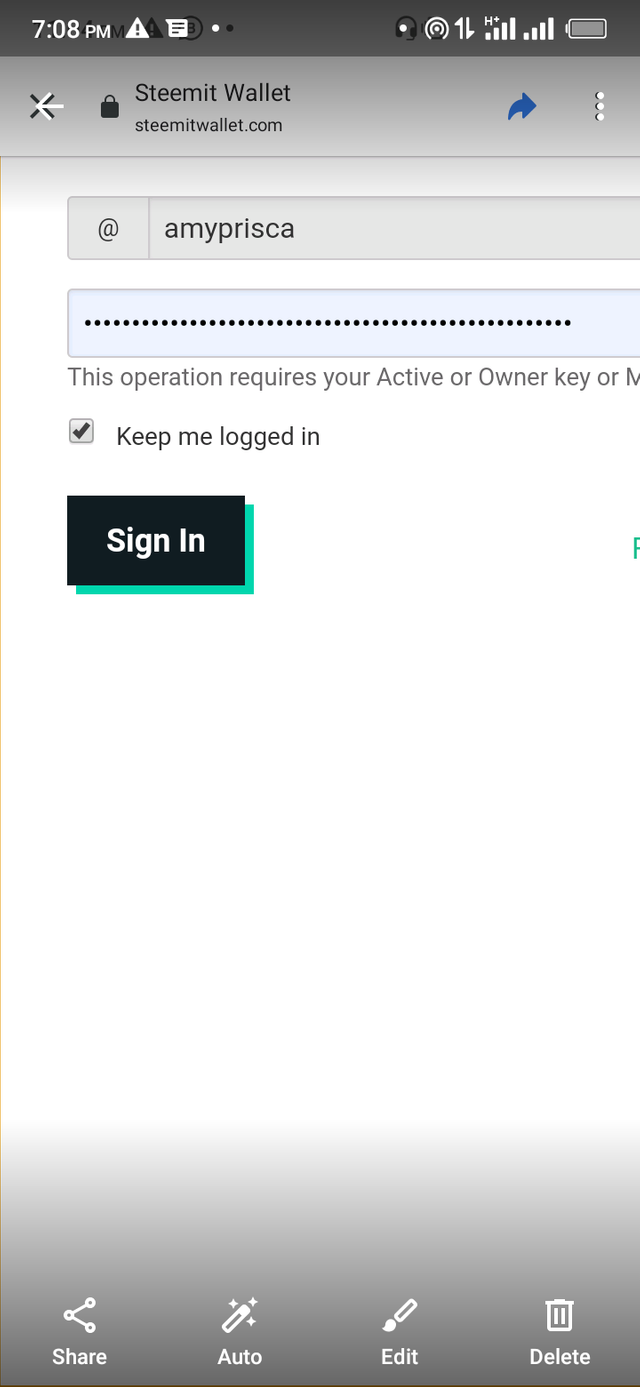
Muy bien! continua así, te gustara esta experiencia en Steemit. Éxito..
@amyprisca. I am delighted to inform you that you have completed this achievement task. Keep your keys safe. Have a back up just in case. You can move on to the next task.
Hi, @amyprisca,
Your post has been supported by @reddileep from the Steem Greeter Team.