Achievement 5 Task 1 by @amena05: Review Steemworld.org
Hello everyone! Hope everyone is doing well and having a wonderful day.
I am presenting my achievement 5 task 1 today which is about steemworld.org.
Firstly, I would like to thank @steemchiller for creating this amazing website where one can manage their account in a very organized way and have a look into the details of the account.
How to Check Reward Summary of all time, last 30 days and 7 days?
Firstly, we sign in using our name and private posting key. Then we go to Dashboard.
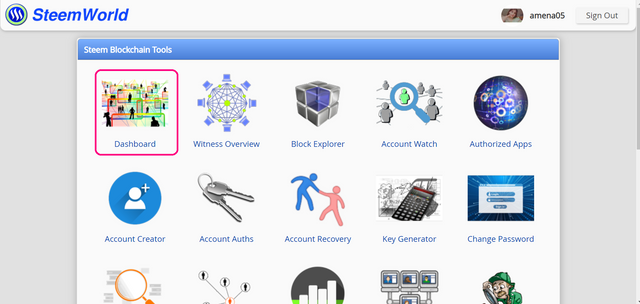
After clicking on dashboard, we see our account data and all the details in it. In this page you can find your Reward Summary of all time, 30 days and 7 days. Find the screenshot below to understand it better.
.png)
What is Delegations, its types and how to delegate them?
On your left hand side, you see an option of Delegation. Click on it and you'll get this page.
.png)
Here you can see two types of delegations. Incoming and Outgoing. Incoming Delegation means when someone gives you steem power.
.png)
Similarly, Outgoing Delegation means when you give steem power to some one. Since I have not send anyone any steem power, therefore no data is shown.
Secondly, delegating steem is also an easy process. This means that you would like to send steem power to your friends or anyone, and by clicking on Delegate a small box pops up which asks you to mention the name and how much would you like to delegate. In the end, simply press ok and you'll have successfully delegated steem power. In the screenshots below you can see the process.
.png)
.png)
How to check Incoming & Outgoing votes?
It is also an step to check our votes. On the left hand side when you click on Stats, you'll be able to see full summary of your account. Here you can see your Vote count as well as you incoming and outgoing votes. Below is the screenshot provided for better understanding.
.png)
How to check Account Operations?
When you click on Dashboard you see an option of Account Operations. By clicking it you'll be able to see all your weekly activities day by day. This shows what we have done in the last 7 days. How many times did we post, when did we get an upvote or when we voted for someone else.
You can also check you activities by using filters. Below is the screenshot for better understanding.
.png)
Author, Curation & Beneficiary Rewards
Here we can check our Upcoming Rewards. By clicking on Coming Rewards, you can see 3 types of rewards mentioned. Author, Curation and Beneficiary Rewards. When you select the certain option you will be able to see your rewards for that specific group. See the screenshot below to get a full picture.
.png)
.png)
How to check upvote value and at different voting weights?
This is how to I check my voting power and different voting weights are also mentioned. Our steem power decreases each time we make an upvote or comment.
.png)
This was my post related to Steemworld.org and I explained all the details on how to check our account data and explored this website. Thank you very much for taking out the time to read my achievement 5 Task 1 post.
Hope you all have a good day!
Congratulations you have completed this achivement task.
Rate2
Thanks a lot! :)
Hi, @amena05,
Your post has been supported by @heriadi from the Steem Greeter Team.
Thank you :)