Achievement 5 Task 1 by @amadib : Review Steemworld.org
Hello my fellow steemians of this great world, hope we are all doing great, after successfully completing my achievement 4, I will be writing on my achievement 5 task 1 which talks about steemworld.org.
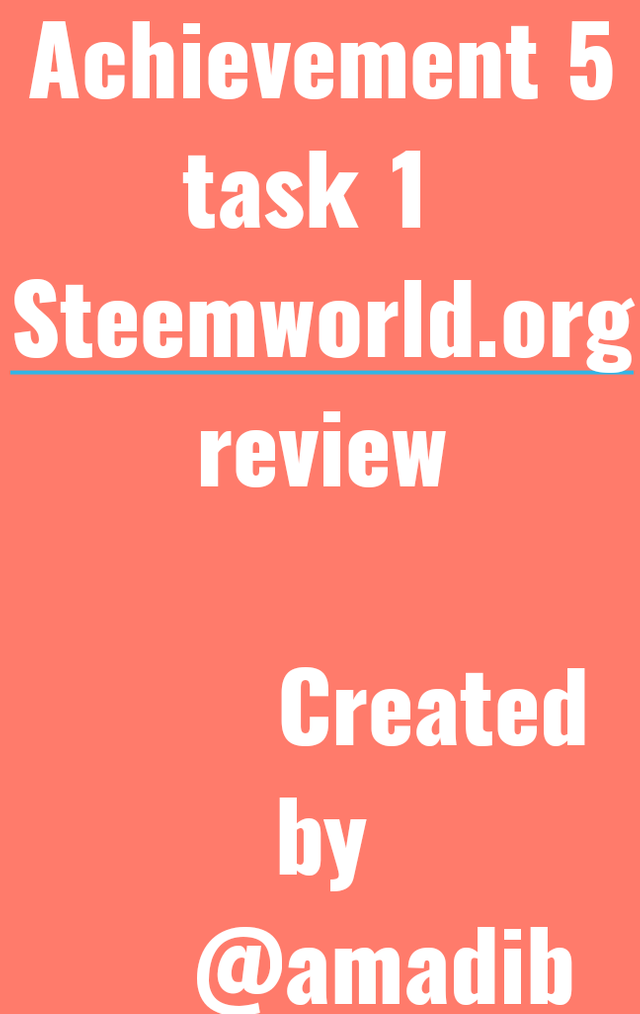
This website was developed by @steemchiller. The major target of the website is to help it's members is to acquire intense user knowledge about it and blog about their experience so far, so I will be using screenshot of my own personal account in writing my experience on this website in this Achievement 5 task 1.
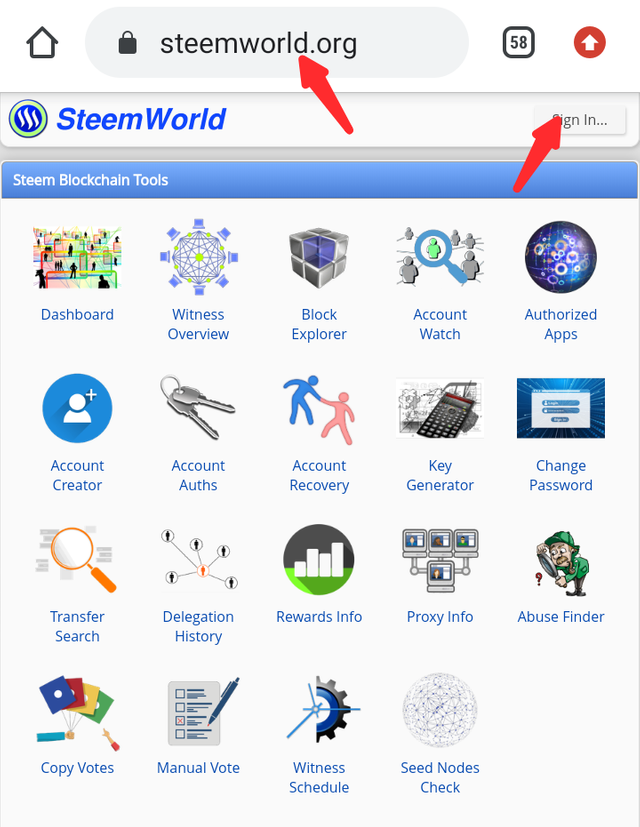
On my chrome browser account I typed "steemworld.org" then I logged in to my steemit account by clicking on "sign in".
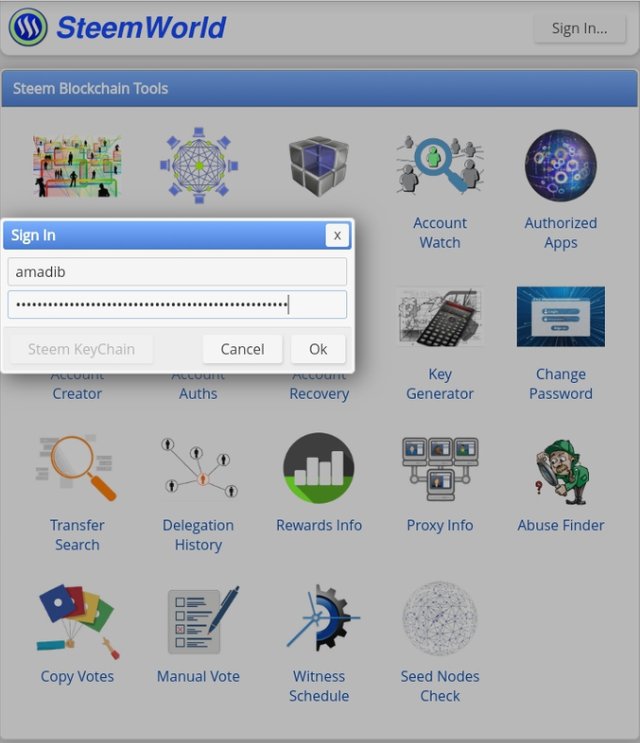
they asked for my steemit account name and private posting key that was needed here to log in steemworld.org.
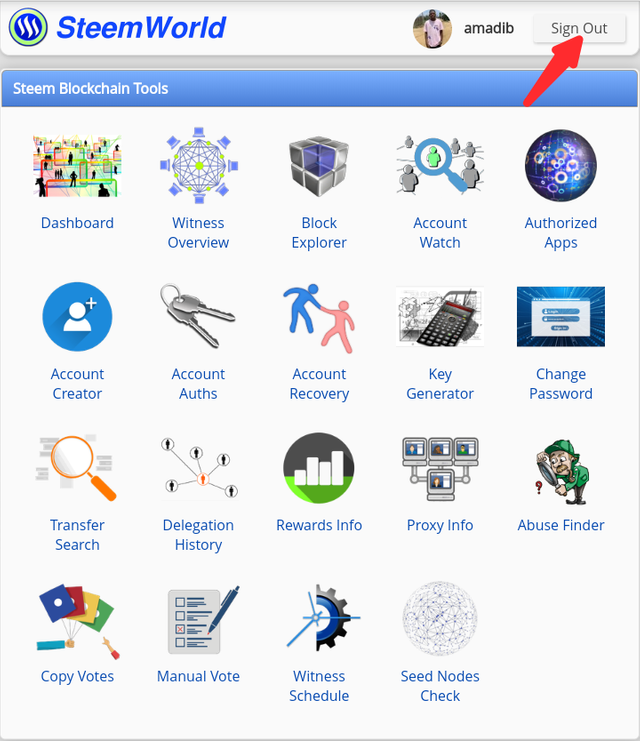
And I can also sign out from my account from the "sign out" option on the top right corner in the steemworld.org.
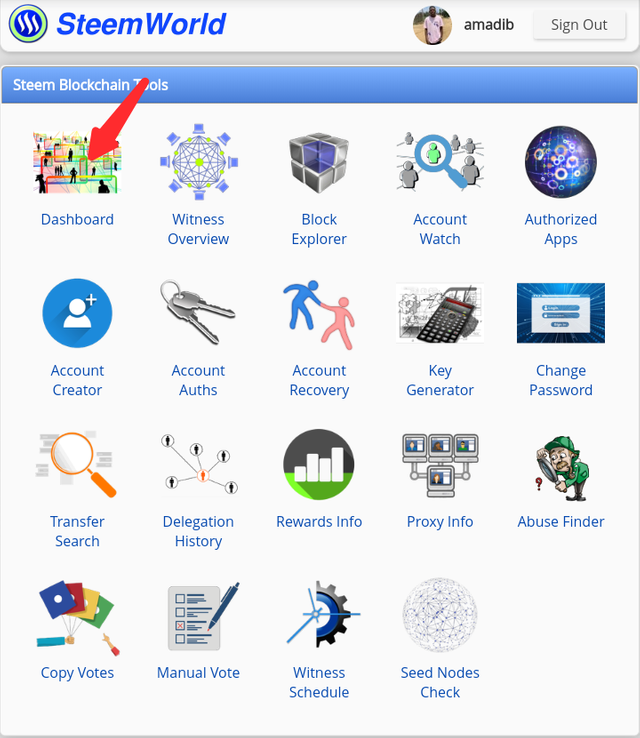
After signing in, then I clicked on Dashboard then this page appeared.
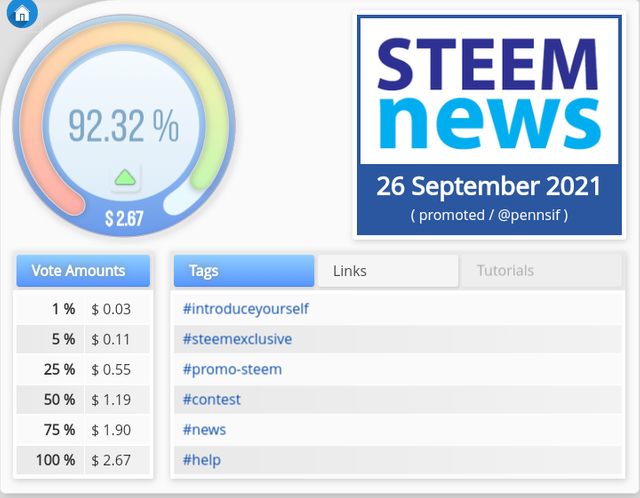
Take note that the Voting Power in the picture above shows me my voting power which at 100%. My voting power will decreases if I upvote someone's post or comments. I will not be eligible to vote someone's post because my so is very small, unless I have from 300-500 upward.
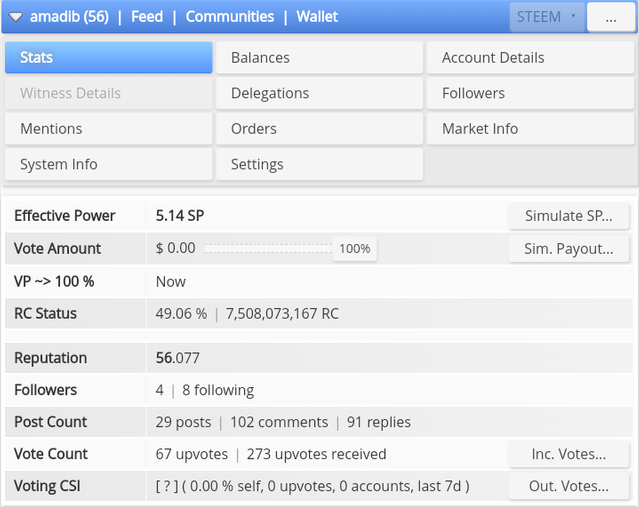
Statistics : This option gives you a better explanation of your steemworld.org account. As you can see now, it shows you the number of votes, your reputation, the resources credited, your followers and so on and so forth.
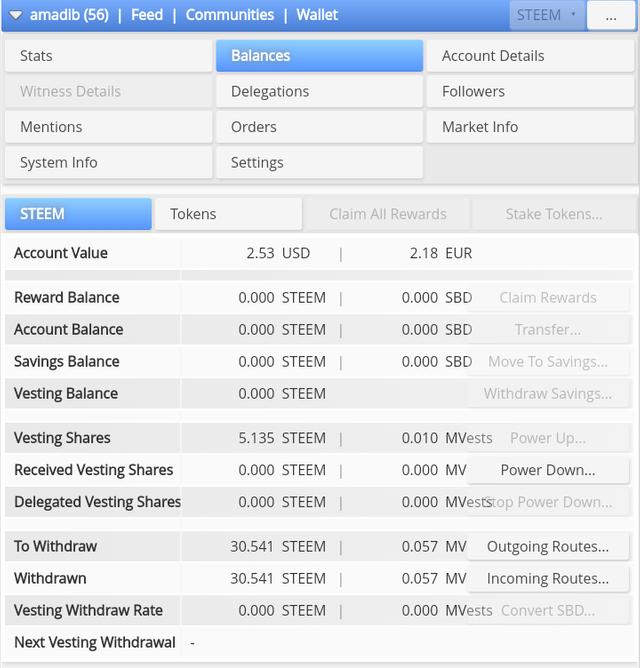
Balances : this one shows your different balances, shares and withdrawals. From the picture above you can clearly see how much SBD (steem power) I have in my account.
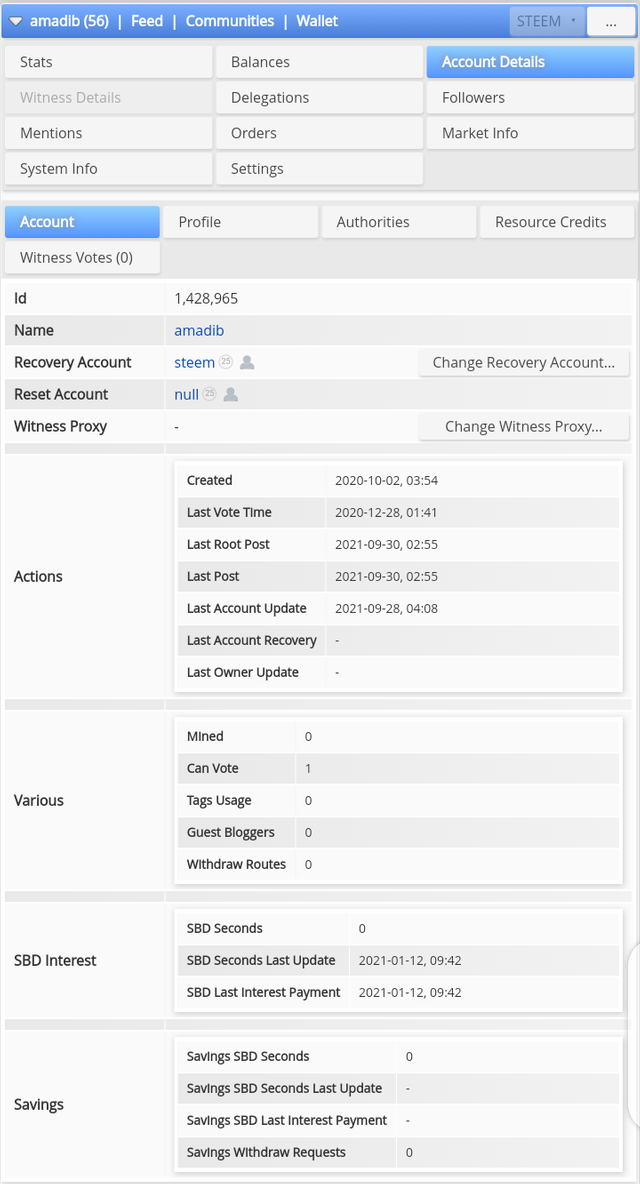
Account Details : this shows you my account information which includes SBD interest, savings, recovery, profile and so on and so forth.
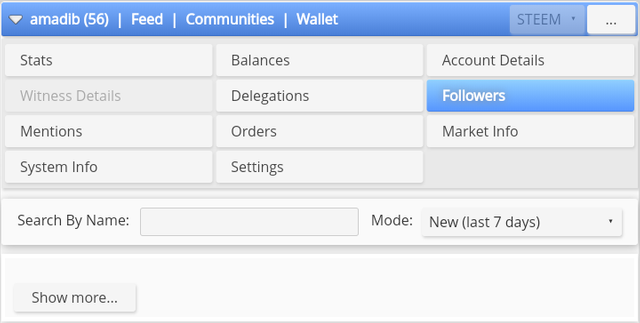
Followers : this shows who is following me on this platform, You can also follow the person back him/her from here too.
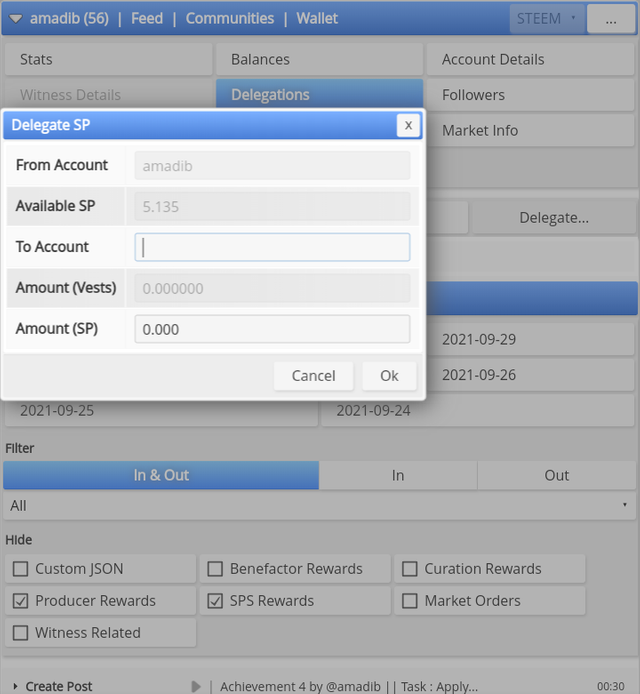
Delegations : I can delegate my SP (steem power) to someone else from here but active keys are needed for the transaction.
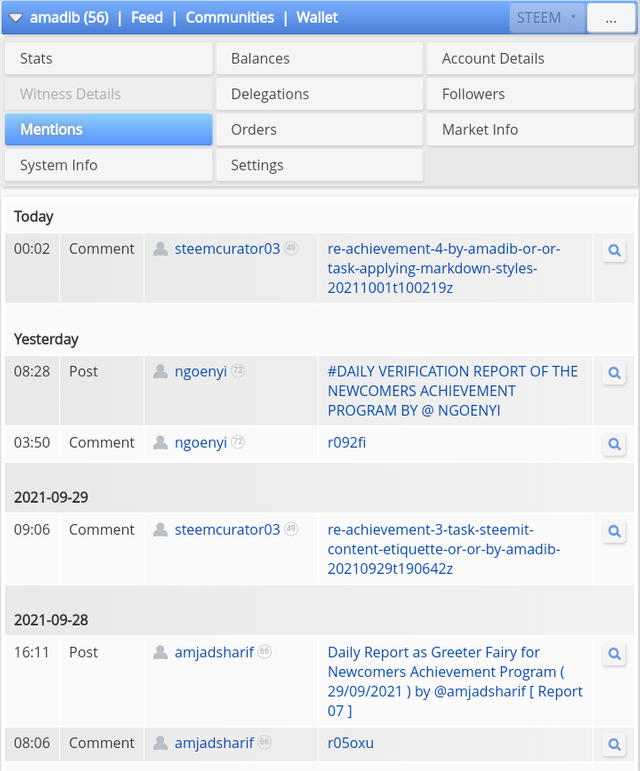
Mentions : this shows who mentioned my name in a comment or post. In the above picture, you can see names like @steemcurator03, @ngoenyi, @amjadsharif and so on and so forth.
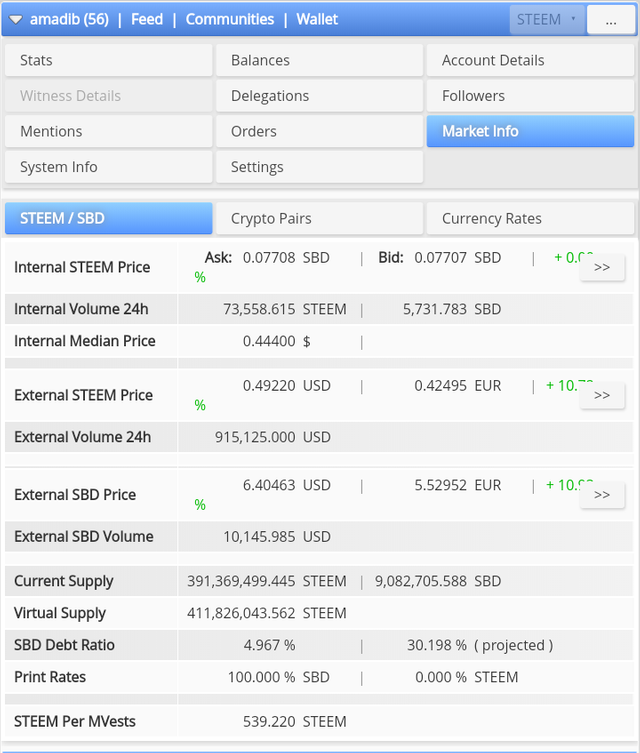
Market info : This option shows you the value of steem price, SBD price and so on and so forth.
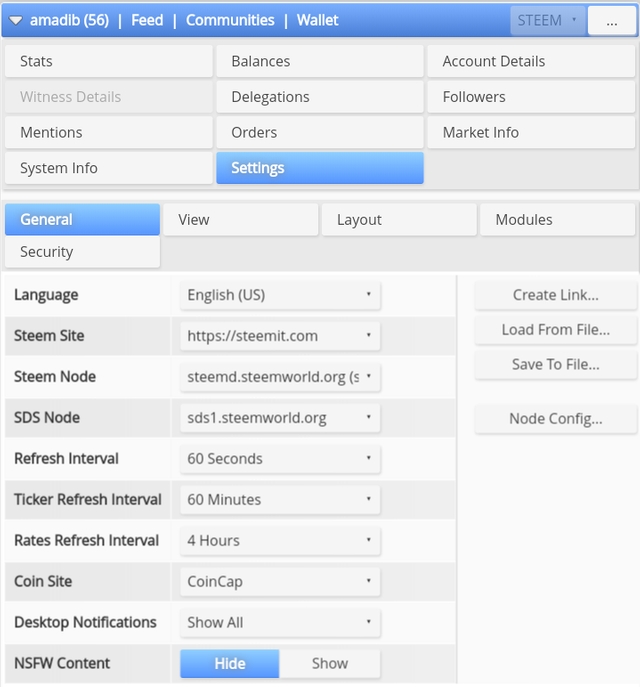
Settings : Here, you can change some various settings of your account.
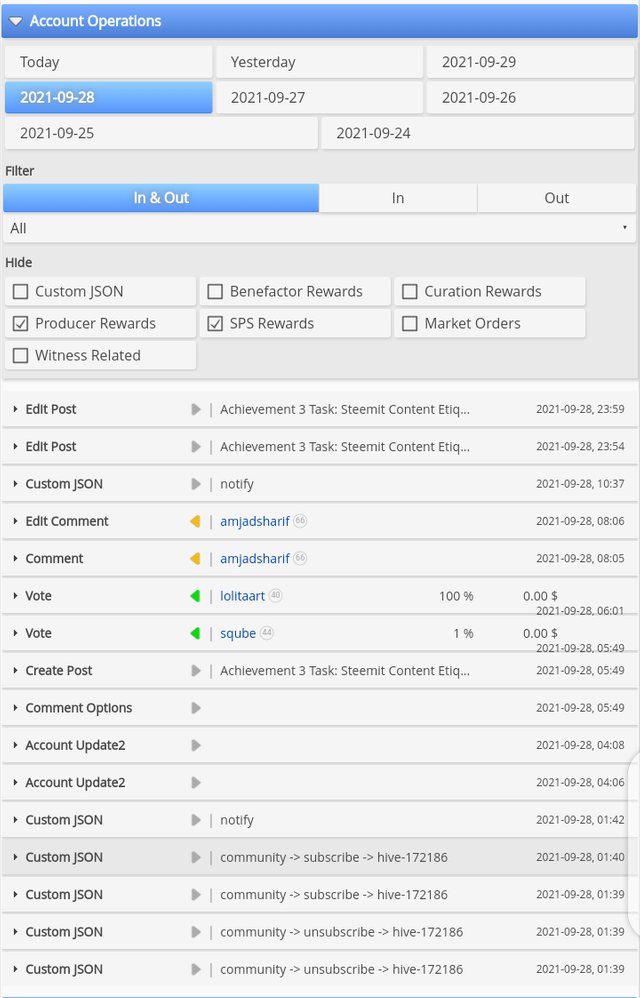
Account Operations :this helps It displays all that has being goingon my account since I joined Steemit world.
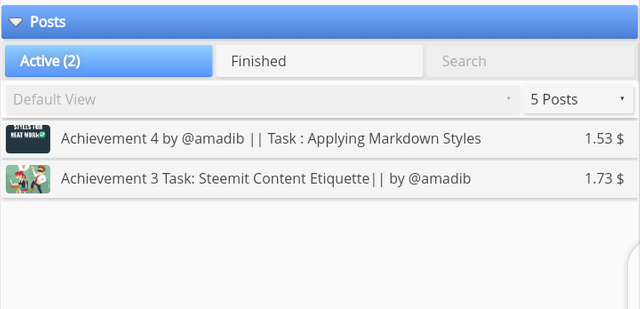
Posts : this Covers all the posts I have since I become a member on this platform. The above image shows all my completed achievement posts.
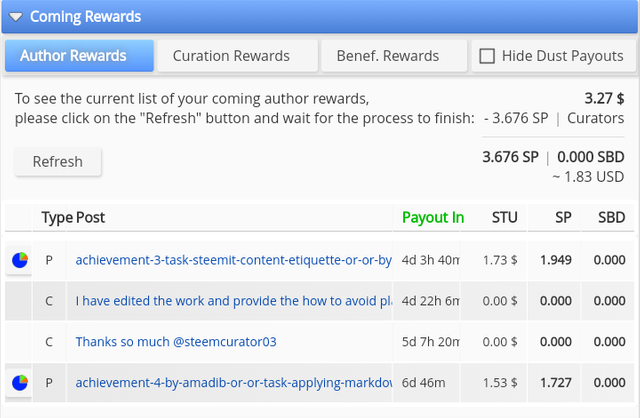
Coming rewards is of two types - author rewards And curation rewards.
The above picture explains author rewards
Coming Author Rewards :on this one Here, I have to click on the "refresh" button and after it refreshes, my coming author rewards appears as seen in the above picture.
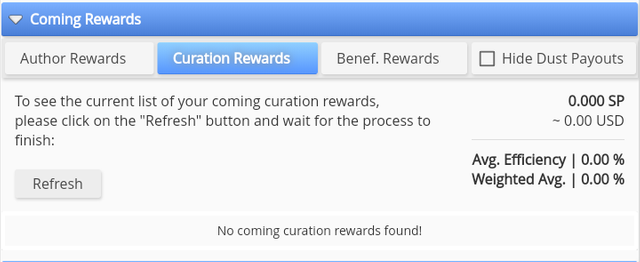
Coming Curation Rewards : The reward steemians get for voting your post. Here also, I have to click on the "refresh" button and after it refreshes, my coming curation rewards appears as seen in the above picture.
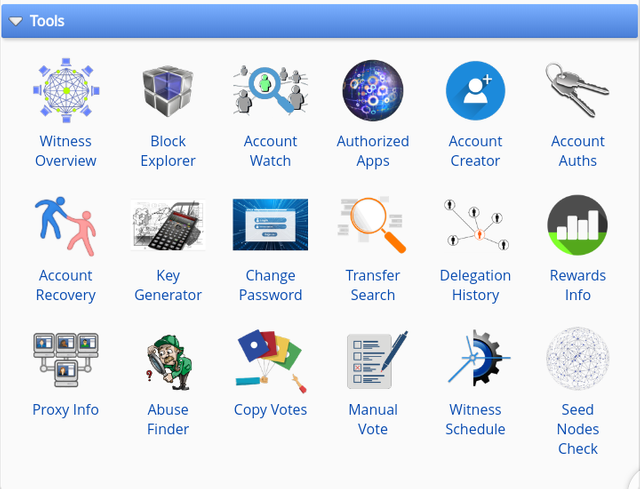
Tools : It is the last action that takes place here on the steemworld.org, It is very very important because it houses all other activities in steemworld.org as you can see in the above picture.
Thanks very much for your time I appreciate.
Steem to the world.
To the attention of @janemorane, @steemcurator03, @bright-obias, @steemcuratorO1, @alein,
@steemchiller, @botefarm
Hi, @amadib,
Your post has been supported by @bright-obias from the Steem Greeter Team.