Achievement 5 Task 1 by @ali08 : Review Steemworld.org
.jpeg)
Hello there, fellow steemians! I hope you're enjoying yourself and that your lovely face is beaming. @aniqamashkoor has confirmed my achievement4. @cryptokannon for his help and guidance me. I'm now writing about the Steem tool as part of accomplishment 5 task 1.
Explain how to check Reward Summary for All time, last 30 days and last 7 days for your account ?
First of all we ...
First one https:///steemitworld.org in a browser.
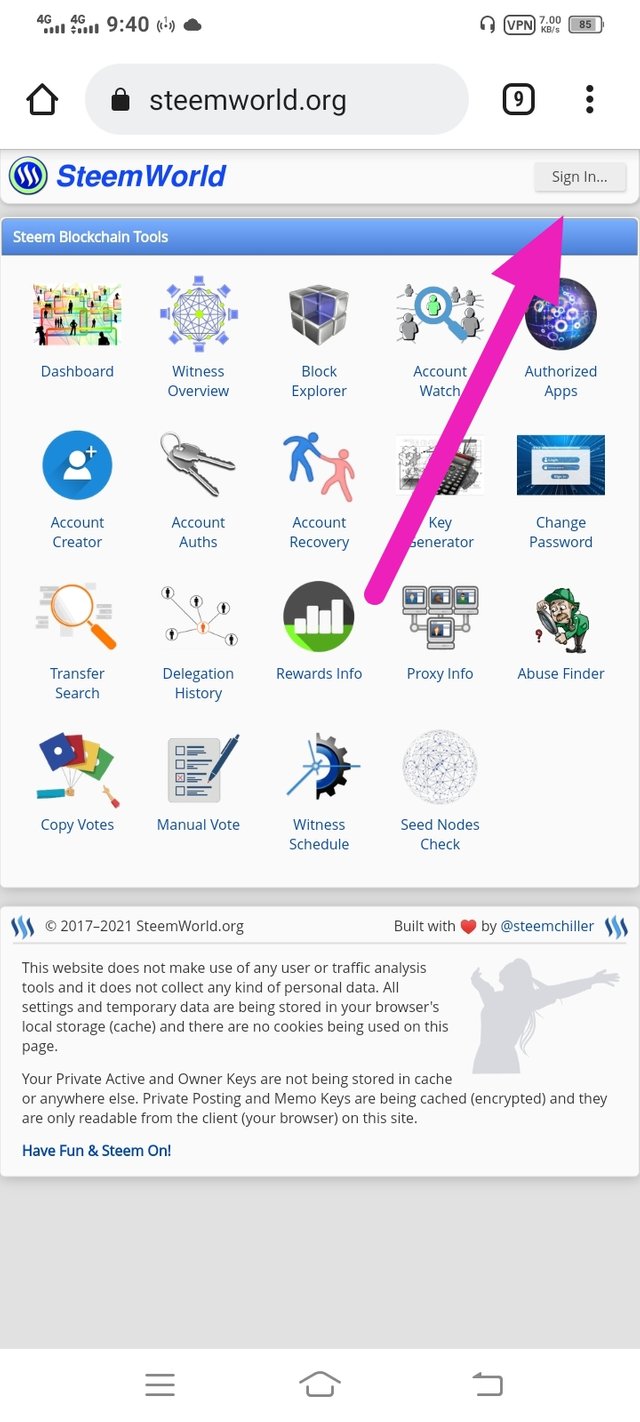
After the Click on Sign In option and login account.
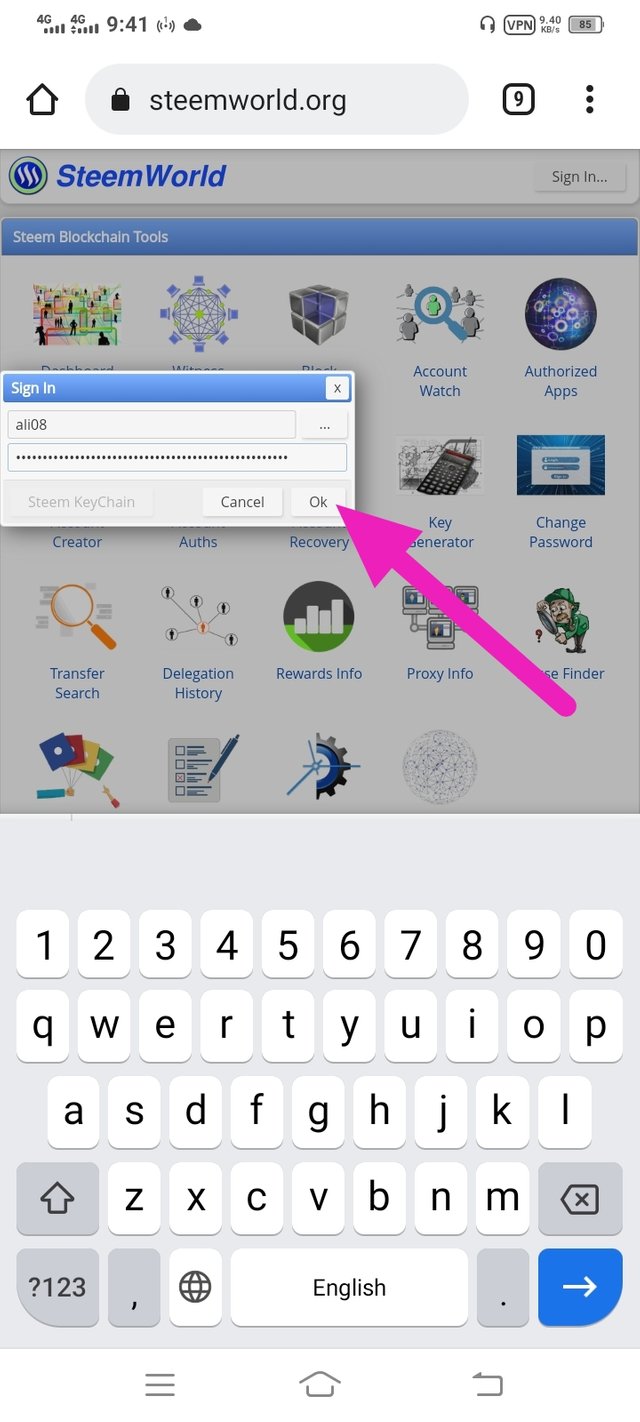
Now the press the username and put the private posting keys to the steemit account login.
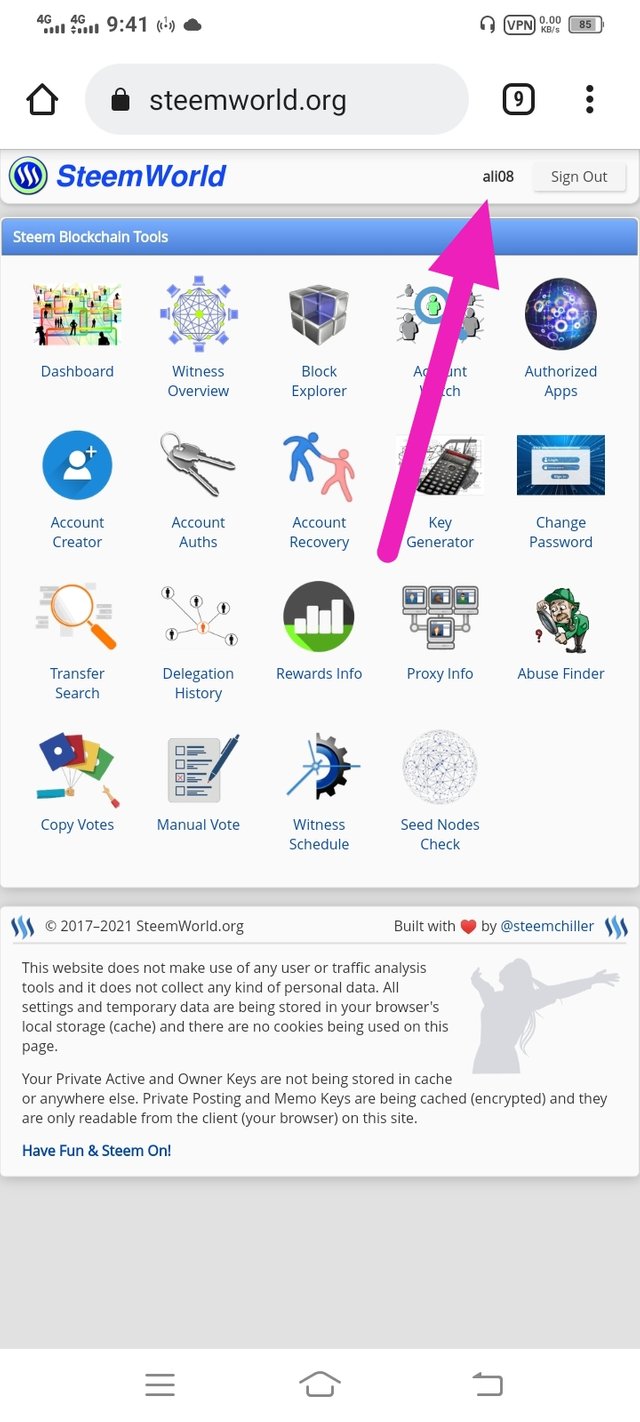
Then that arrow ⬆️ show the login Steemit account.
We see the many options of interface.
For example:
1:Dash board
2:Witness overview
3:Block explorer
4:Account watch
5:Account creator
6:Account authority
7:Account recovery
8:Key generator
9:Transfer search
10:Delegation history
11:Proxy info
12:Witness schedule
13:Abuse founder
14:Manual vote
See the many options and then now click on Click on Dash board.
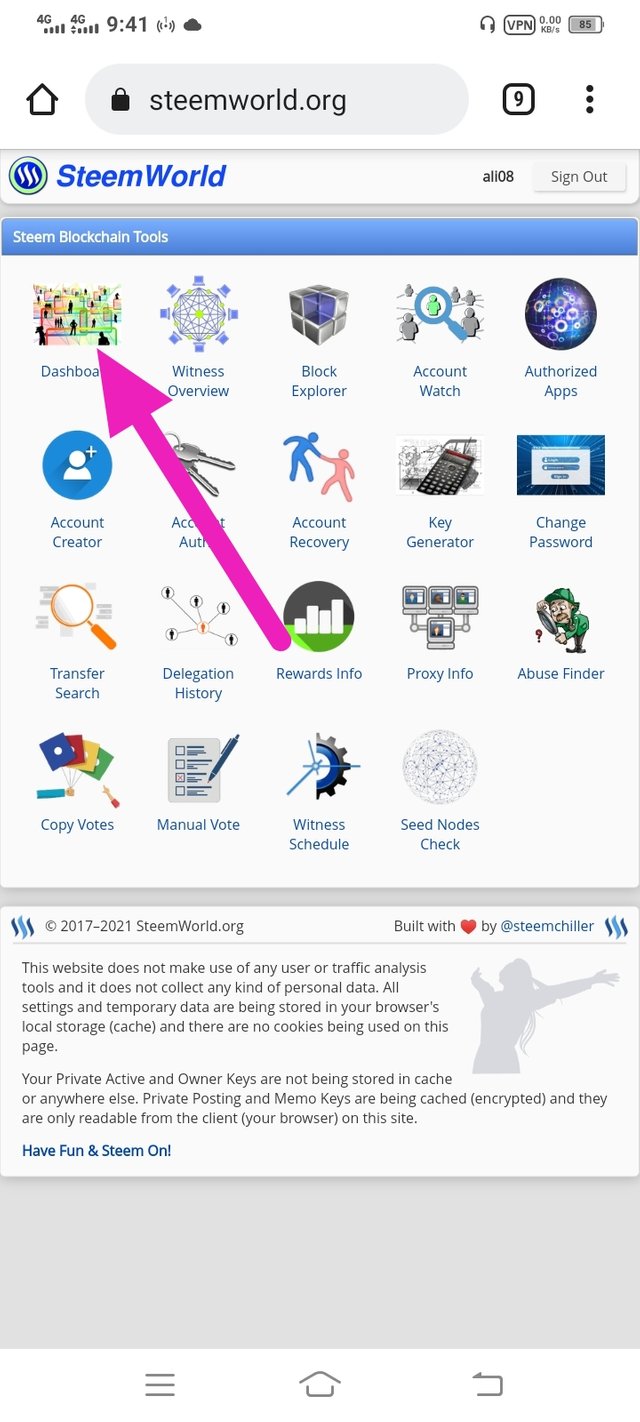
A summary of the rewards
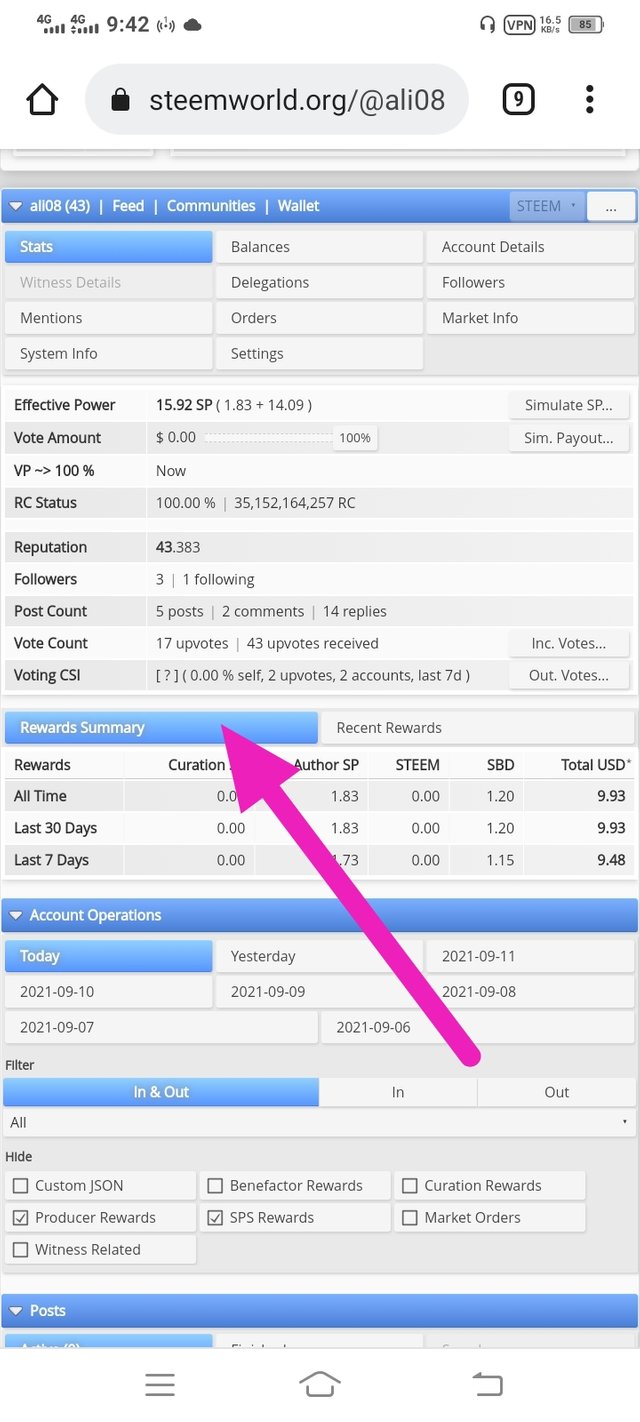
Recent summary of the rewards
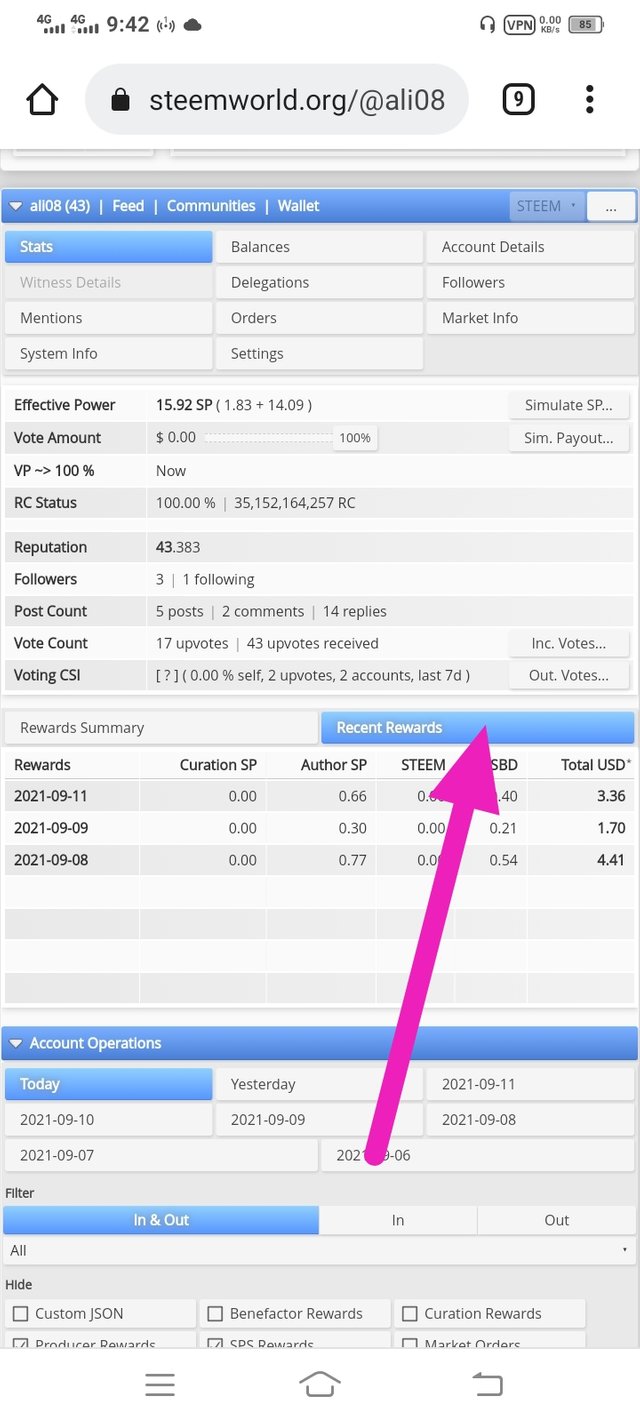
If want from to see your last 30 and 7 days of count, go the down a small more.
This is a complete list of everything I've written.
All time
Last 30 days
Last 7 days
As a results, you will receive the immediately 30 and 7-day.
Explain What is Delegations, type of Delegations ?
Delegations
A delegation's objective is to distribute your received or earned Steem Power, or SP, to your fellow delegates.
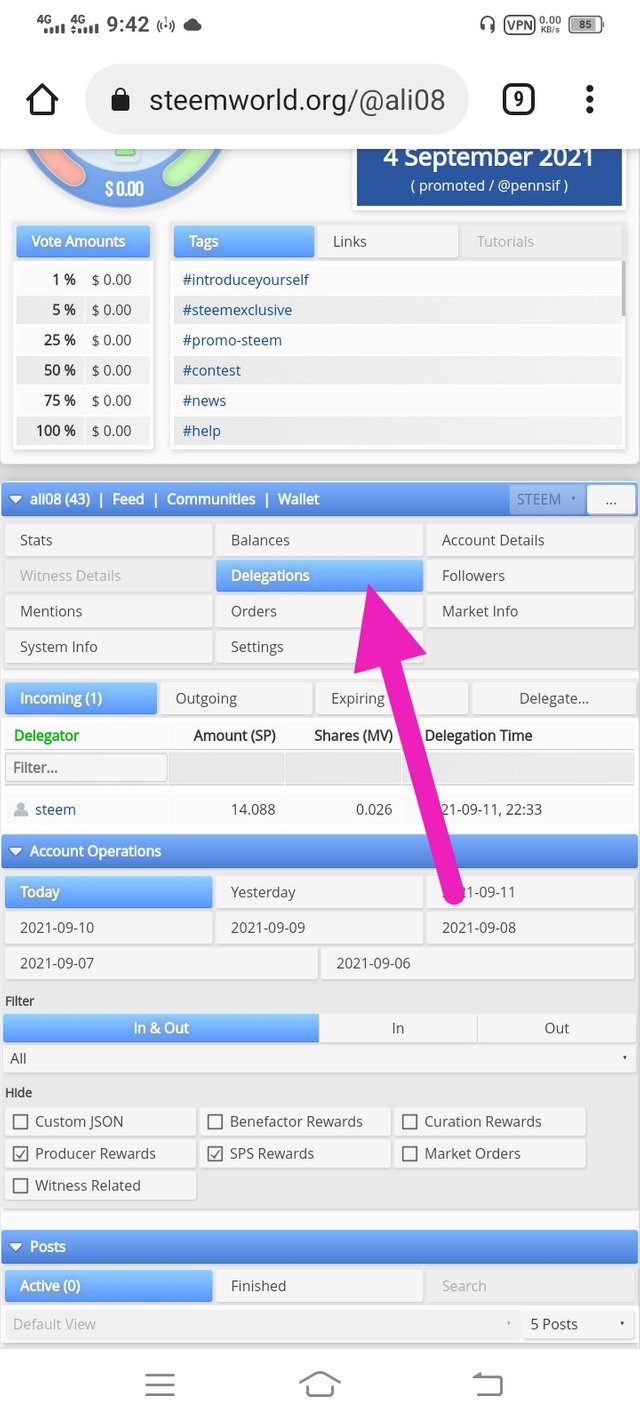
Types of Delegations
They are major two types of delegations:
1:Incoming Delegation
2:Outgoing Delegation
Incoming Delegation:
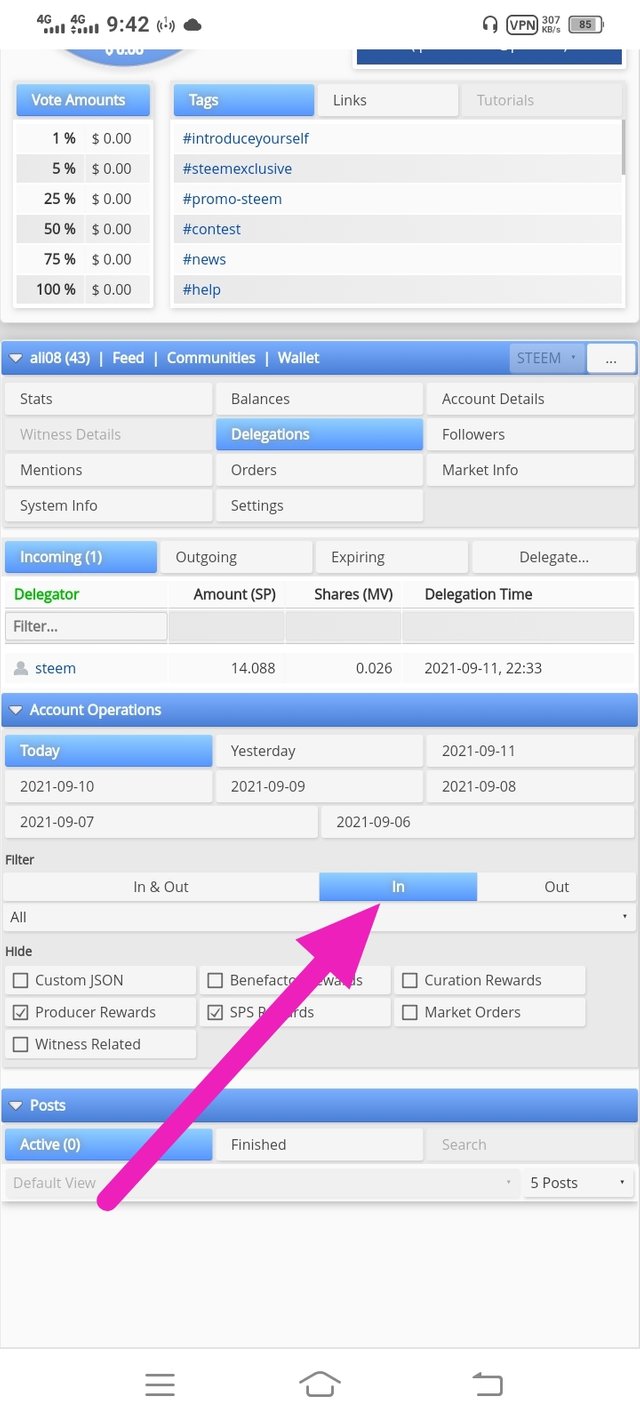
Outgoing Delegation:
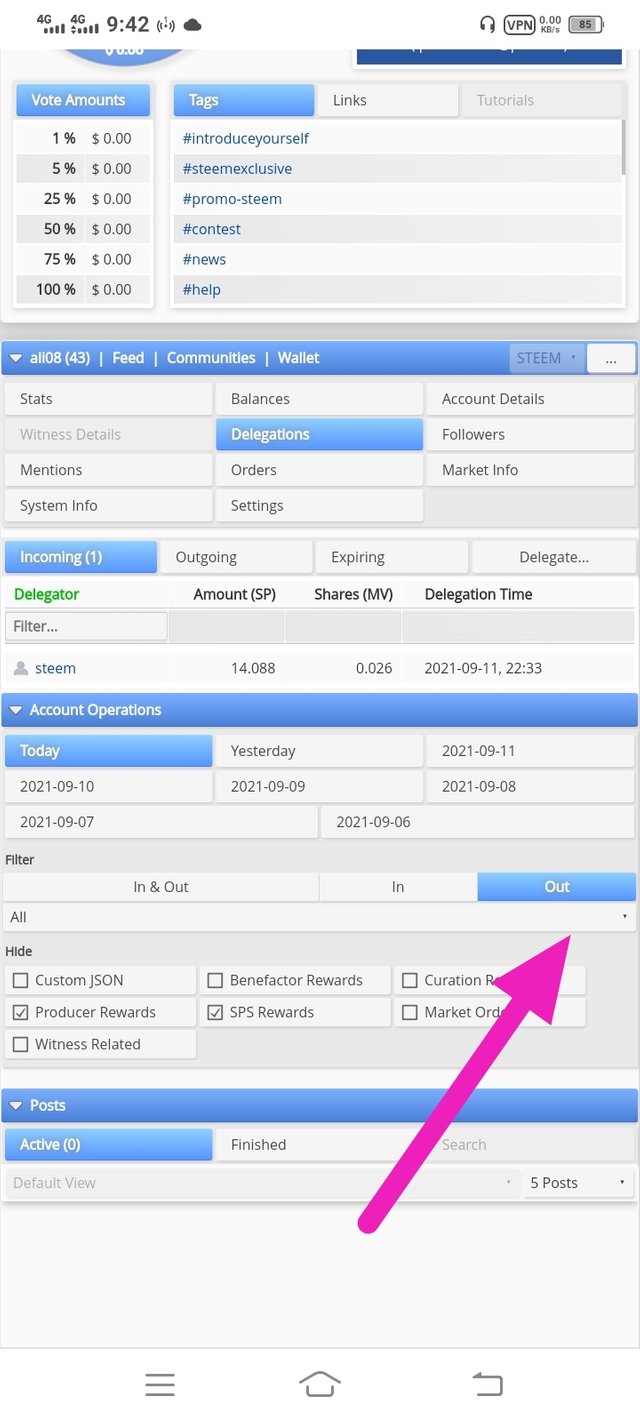
When you share your SP with other users, outgoing delegation happens.
How to Delegate SP?
First Signin the Steemit account and after the Click on Dash board.
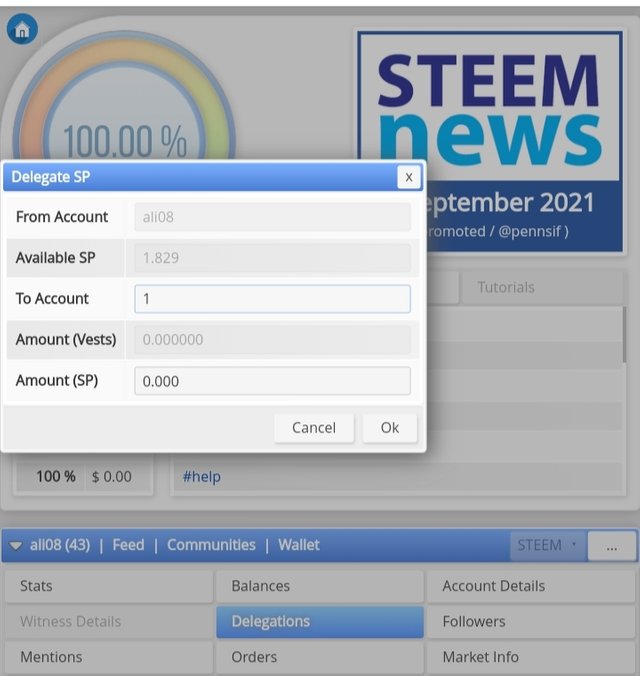
Complete the show the for the user your delegation to. They, the next page, press the click of ok button.
Please provide screenshots of both incoming and outcoming votes.
The pictures show that Incoming tabs are outcoming vote in the lower corner.
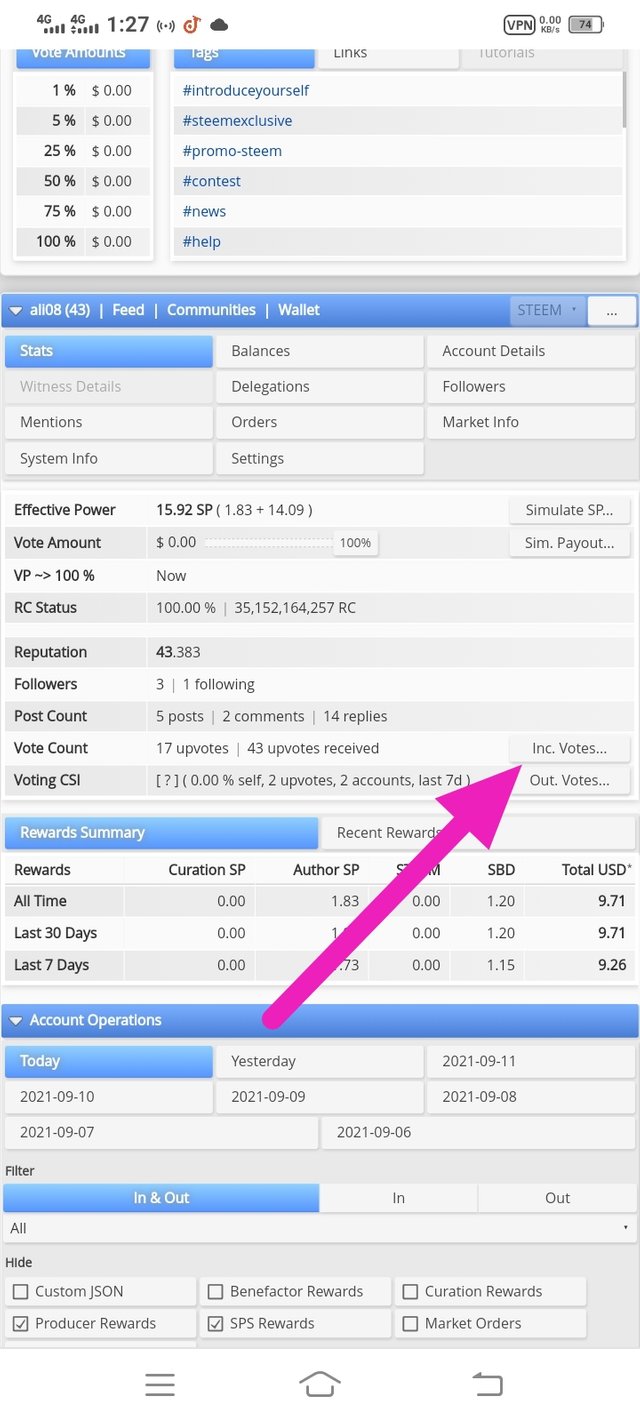
Incoming vote
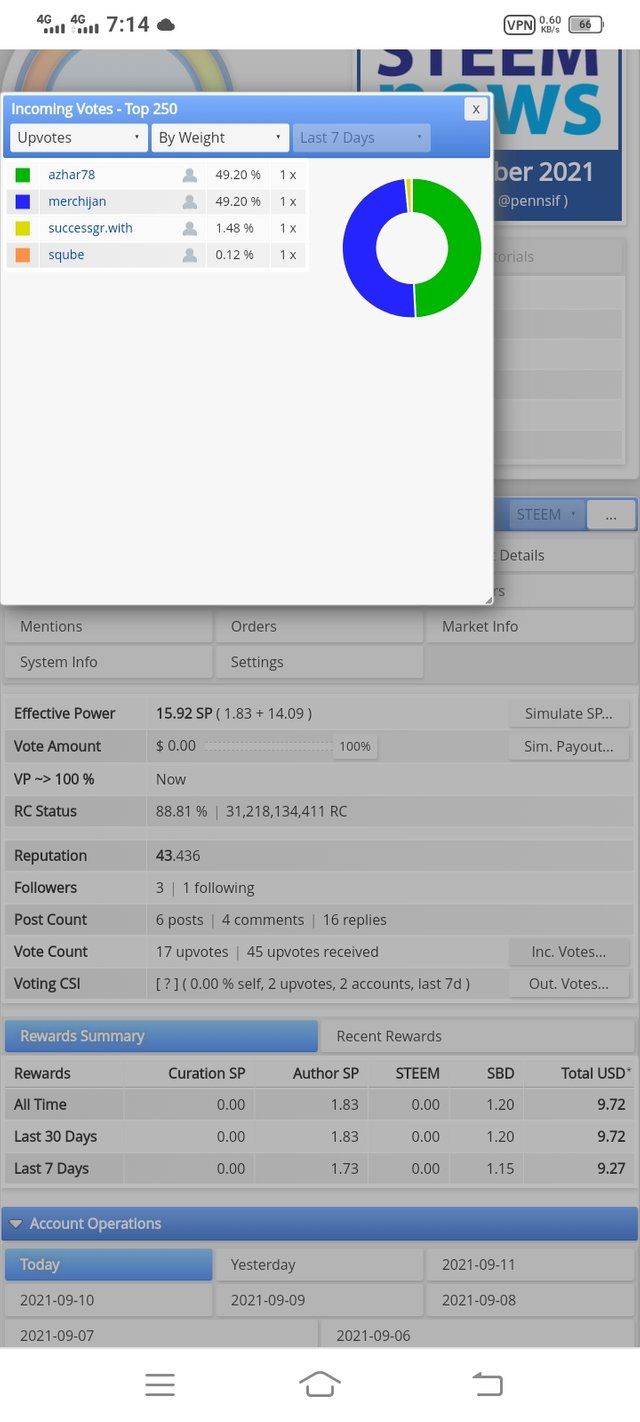
Outcoming vote
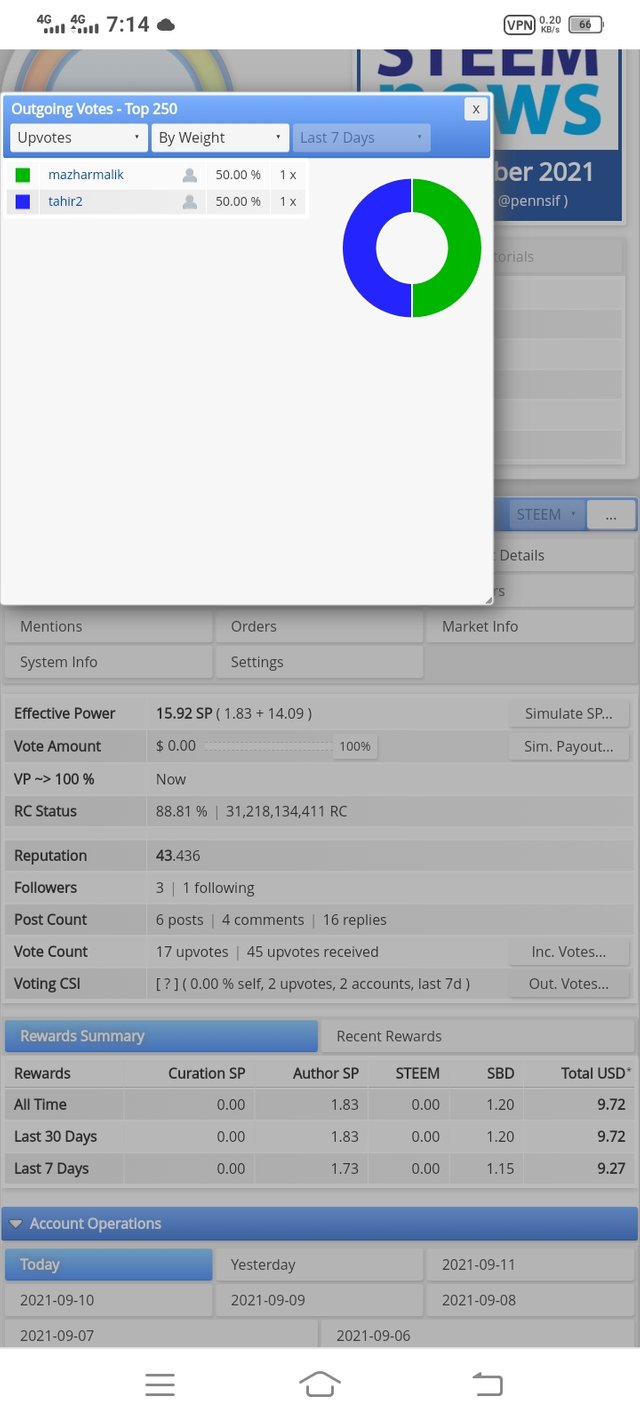
Author rewards
Complete the get auther step to earn a reward from Steemit. The author is compensated when you leave a comment on a blog post.
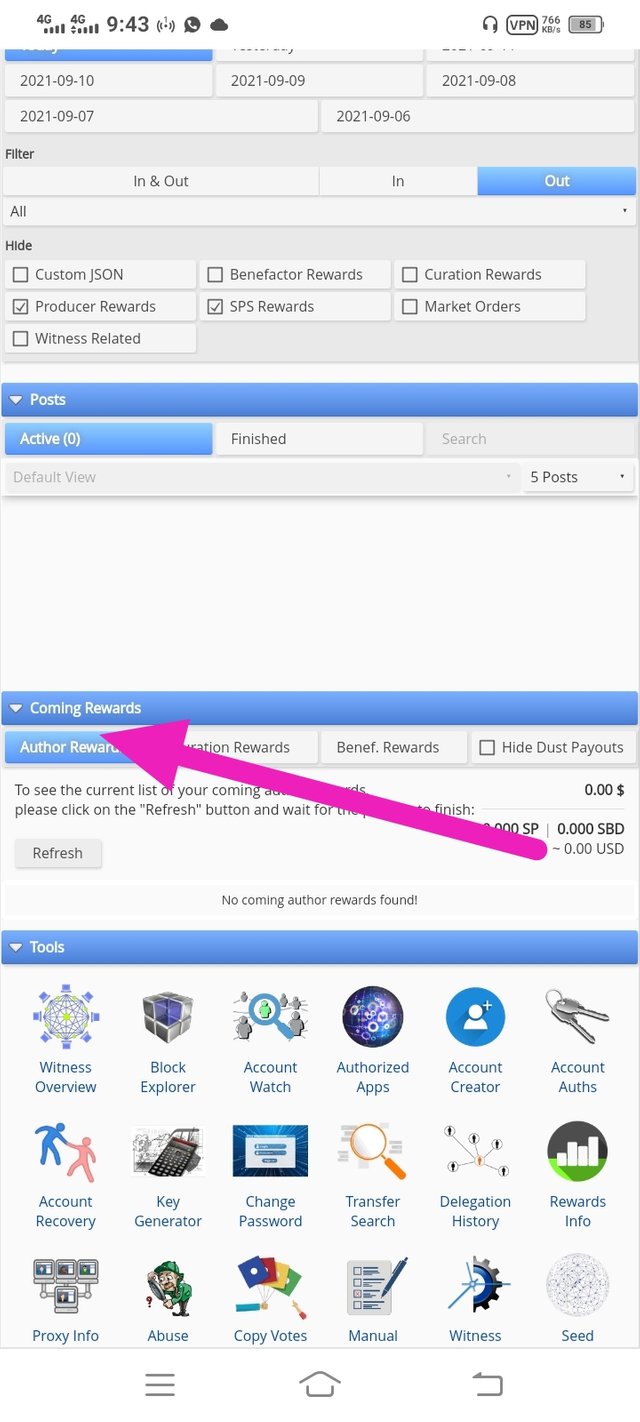
Curation rewards
If you value any type of content created by another author, you will receive a Curation Reward.
Beneficiary rewards
Advantages and Benefits In addition to yourself, the benefits of that post must be distributed fairly to a big number of other people.
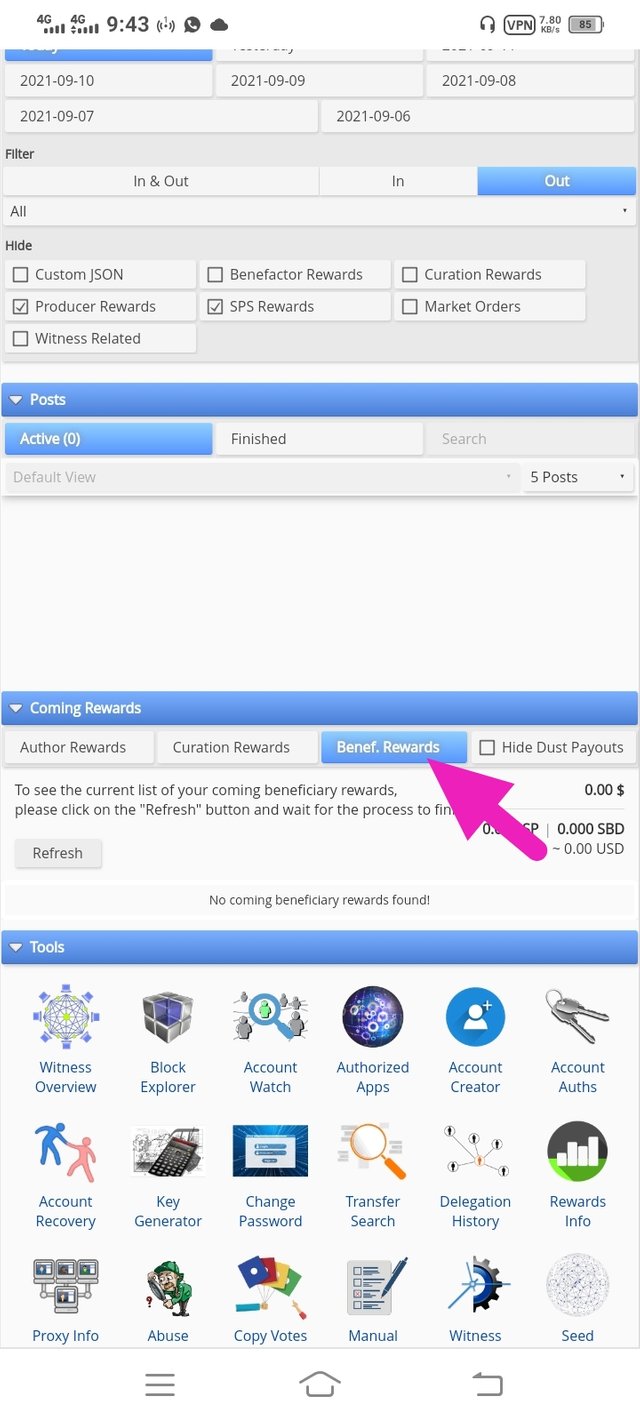
Here is my account details.
Now the Check Up Vote value, Value at the deferent voting weights...
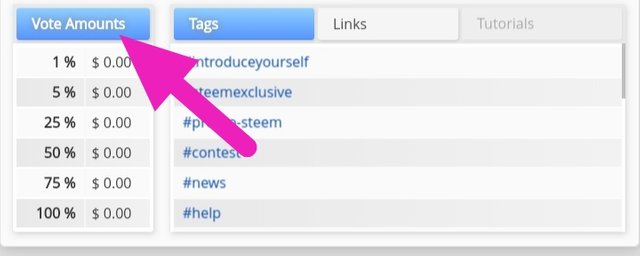
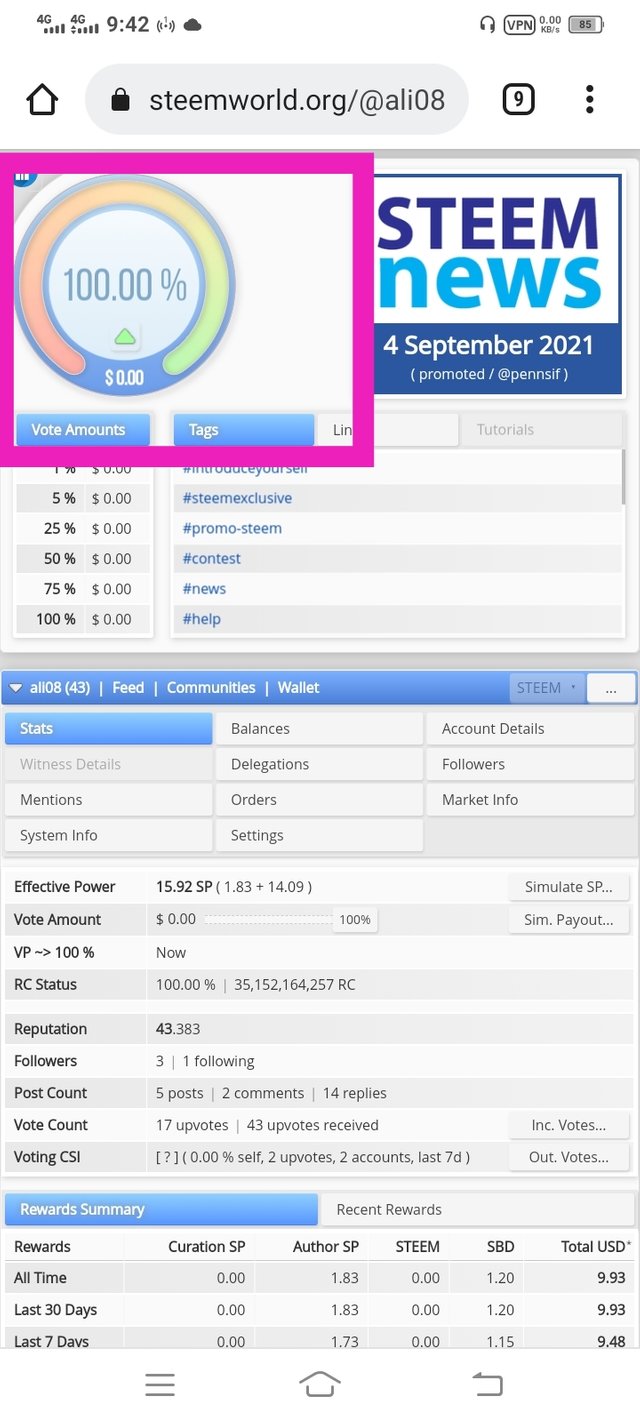
Hello @ali08, Your achievement Task has been verified. you can now proceed with the next achievement task.
Rate: 2
Explain how to check incoming and outgoing votes with screenshots.
I have updated my post .plz now verify my post.and thanks for you.