Achievement 2 : Basic security in Steem | Logro 2 : Seguridad básica en Steem
ENGLISH
Hello dear friends of Steemit. I hope you are well, I wish you all the good vibes and positive energies of the universe.
In this opportunity I present you the achievement " of my account by answering the following questions.
**Question 1
Have you obtained and saved all your Steemit passwords?
Yes, at the time of obtaining my passwords in a PDF format, I have copied and saved my passwords in a word document.
2
Question 2
Do you know all the functions and restrictions of the keys?
Publishing key: This key is used to post, edit, comment, vote, resteem and follow or mute another account.
Active key:The active key is intended for sensitive tasks, such as transferring funds, increasing or decreasing transaction, converting steem dollers, updating profile details and placing a market order.
Owner key: the owner key is used only when necessary, it is the most powerful key that can change in any account key, including the owner key.
Memo key: this key is used for encrypted and decrypted notes when transferring funds.
Question 3 How do you plan to keep your password safe?
How do you plan to keep your master password safe?
I saved my master password offline, but at the same time, I saved a different copy in different places, in trusted places, if I lose a key, I have an alternative.
**Question 4
Do you know how to transfer your Steem tokens to another Steem user?
Yes, you must select the WALLET. Then select the icon of the steem tokens arrow, a box will appear where you must enter the name of the user to whom you want to transfer the steem tokens and then in the other box you must enter the amount of steem tokens and the address of the user's memo.
Question 5.
Do you know how to perform the power up process in Steem?
To do this you must select the Esteem Tokens and then select the power up option, instantly you will see a counter where you must mark or place the amount of esteem tokens that you want to change to STEEM POWER through the power up.
CREDITS
- The images belong to me
- Banner edited in canva
- Logo belongs to Steemit
- Translator: Deelp Traslator
ESPAÑOL
Hola queridos amigos de Steemit. Espero se encuentren bien, les deseo toda la buena vibra y las energias positivas del universo.
En esta oportunidad les presento el Logro " de mi cuenta respondiendo a las siguientes preguntas.
Pregunta 1
¿Has obtenido y guardado todas tus contraseñas de Steemit?
Si, al momento de obtener mi claves en un formato PDF, he copiado y guardado mis claves en un documento en word.
2
Pregunta 2
¿Sabes todas las funciones y restricciones de las claves?
Clave de publicación: Esta clave se utiliza para publicar, editar, comentar, votar, resteem y seguir o silenciar otra cuenta.
Clave activa: la clave activa está destinada a tareas sensibles, como transferir fondos, aumentar o disminuir la transacción, convertir steem dollers, actualizar los detalles del perfil y realizar una orden de mercado.
Clave de propietario:la clave de propietario solo se usa cuando es necesario, es la clave más poderosa que puede cambiar en cualquier clave de una cuenta, incluida la clave de propietario.
Clave memo: esta clave se usa para notas cifradas y descifradas cuando se transfieren fondos.
Pregunta 3
¿Cómo planeas mantener a salvo tu clave maestra?
Guardé mi contraseña maestra sin conexión, pero al mismo tiempo, guardé una copia diferente en diferentes lugares, en lugares confiables, si pierdo una clave, tengo una alternativa.
Pregunta 4
¿Sabes de qué forma transferir tus Steem tokens a otro usuario de Steem?
Si se debe seleccionar la WALLET. Luego se debe sellecionar el icono de la fleca del steem tokens, de esta manera aparecerá un cuadro donde se debe colocar el nombre del usuario a quien se desea transferir los esttem tokens y seguidamente en la otra casilla de debe colocar la cantidad de steem tokens y la dirección del memo de dicho usuario.
Pregunta 5
¿Sabes cómo realizar el proceso de power up en Steem?
Para esto se debe selecionar los Esteem Tokens y luego seleccionar la opcion de power up, al instante va a salir un recuador donde se debe marcar o colocar la cantidad de esteem tokens que se desea cambiar a STEEM POWER mediante el power up.
CREDITOS
- Las imagenes me pertenecen
- Banner editado en canva
- Logo perteneciente a Steemit
- Traductor: Deelp Traslator

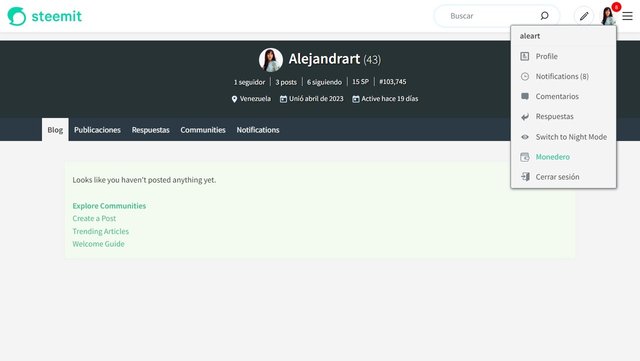
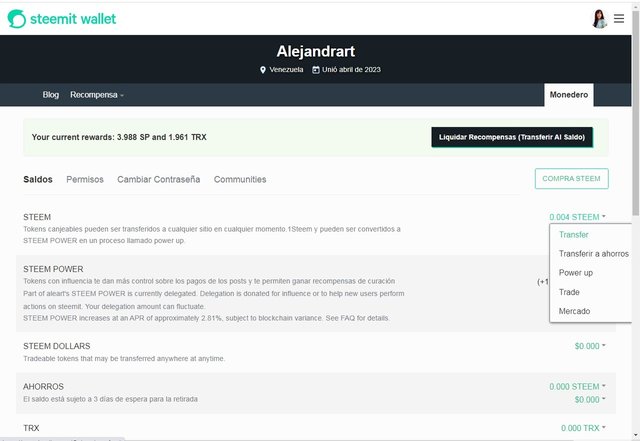
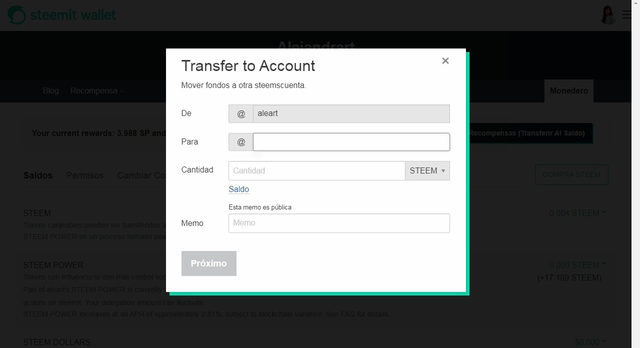
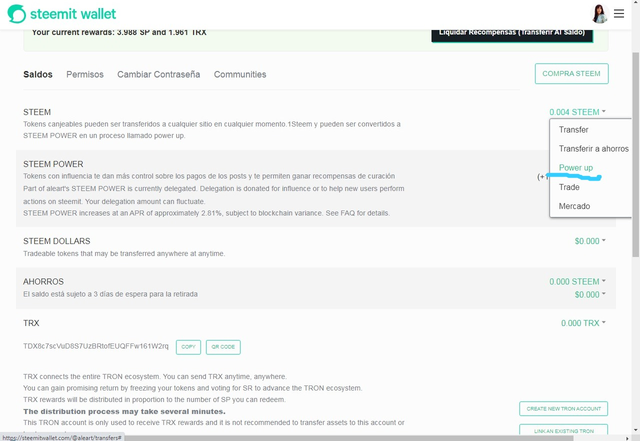
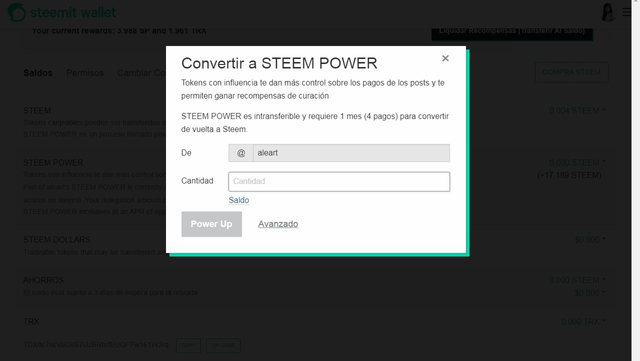
Hello
@aleart
I am the moderator of the Incredible India community
I love to welcome you to our community. Nice to know about yourself from your post.
So it would be our pleasure to have you in our community with many more attractive content.
Our discord:- Meraindia discord link
Regards,
@piya3 (moderator)
Incredible India community
Congratulations your Achievement 2 task has been verified. Please continue to Achievement 3
task.
Important for you:
I invite you to join #club5050 #club75 and #club100 by powering up steem from the rewards your Post. You can read the steps to join here
Regards @heriadi
All achievement task posts are posted only once. if your post has not been verified, you should be patient and make sure for mention the greeter to verify your achievement task.
You are also expected to be active in other communities to publish posts and comment on other users' posts