Achievement#2:Basic security on steemit By @aineerajpoot
Assalam.O.Alaikum!My dear fellows I hope you are fine with the blessing of Allah who created us.I joined the steemit yesterday and I shared my first Achievement of introduction yesterday and Alhamdulilah my Achievement have been verified.Now I want to share my next Achievement of Basic security on steemit.
Security:
For this purpose first of all I want to discuss the security. Security means to protect your account from the evil hands. In simple words we say that we ensure our security for protection.
Here are some questions related to security.
Question 1:
Do you retrieve all your keys on steemit?
Yes,I have retrieve all my keys on steemit.To protect these keys I have created a separate folder inside my mobile and by locking it I have kept all my keys inside it and also I have kept it inside my USB.
Question 2:
Have you use all your keys on steemit?
Yes I am using these keys on steemit and I have managed my account with these keys.I also keep these keys inside my laptop for safety.
Question 3:
Do you know about its functions and restrictions?
Yes I know about all its basic functions and restrictions.Now I tell you about the functions of these keys.
posting key:
First of All I tell you about the functions of posting key.posting key is important from all these keys.It is used for login the account and posting, commenting and for upvoting.
Active key:
Active key is also an important key.It is used for transfer steem from account to another.It is also used for changing profile and witness vote.
Master key:
Master key is the most important key from all of them.Due to this key we can drive all our other keys which is given to our account.
Owner key:
Owner key is also important key.It is used to posting keys and also used for recover our account.It is the owner of all the keys on steemit.
Memo key:
Memo key is used for encrypted message and also used for to see encrypted message on steemit blog.
Question 4:
How we can transfer the steem to another account?
If we want to transfer a team from one account to another, first we have to login to our account, then we have to login to our wallet and there we see a triangle sign.When we click on this sign then we see many options in a row.From these options we click on the option of transfer.
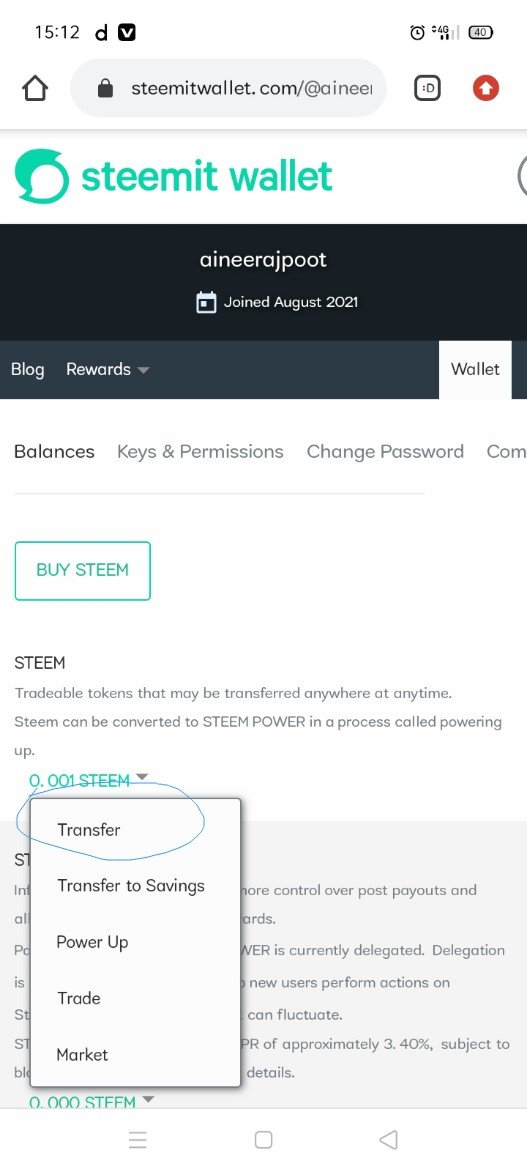
After this we also see a new page.In the new page we saw many options to fill the page.First of all we write our username and then write the name of other person whom we want to transfer steem.After this we write the amount and then put our active key.
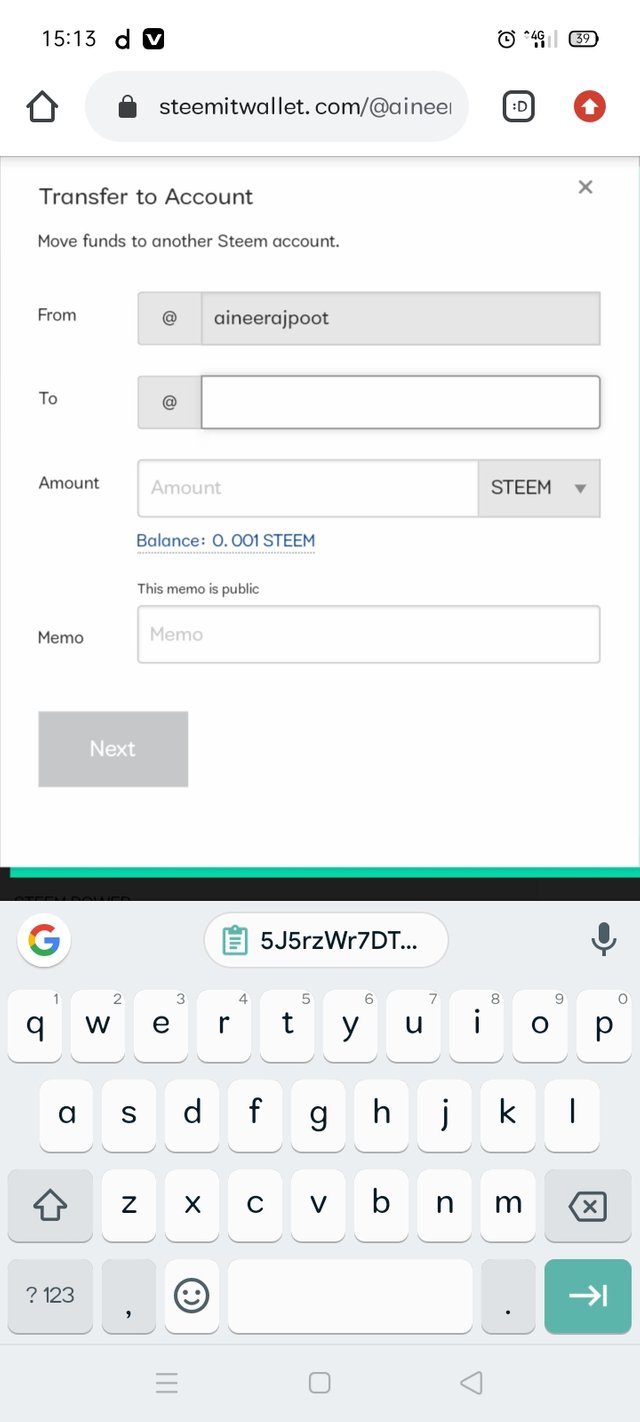
How we can do power up?
For power up we opened the wallet first and then click on little triangle and then we saw the option of powerup.From here we clicked on it.
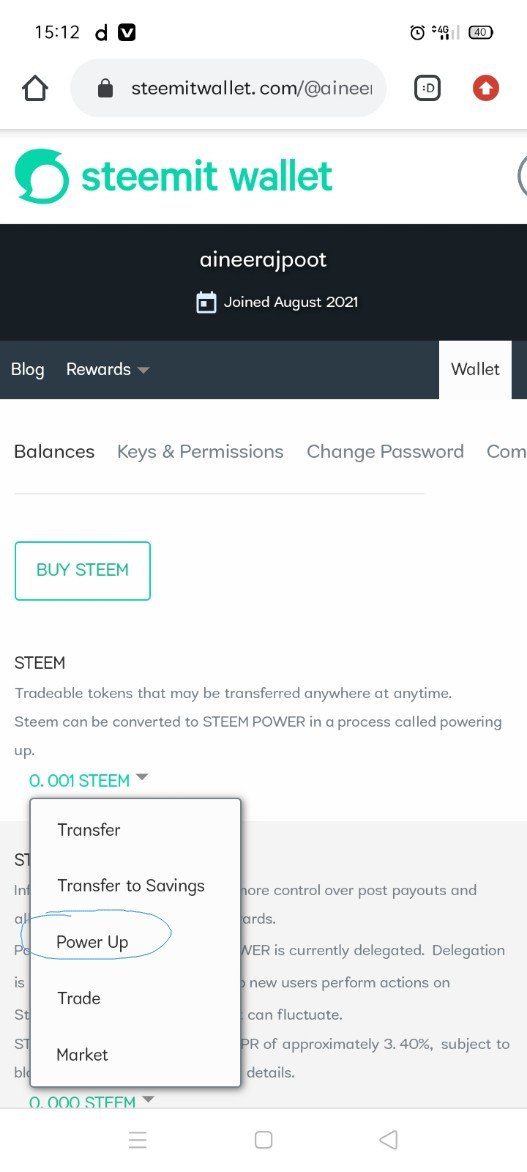
After this we saw a new page where the options of power up are mentioned.We clicked on the option of powerup and the steem whom we want to power up and then ok.
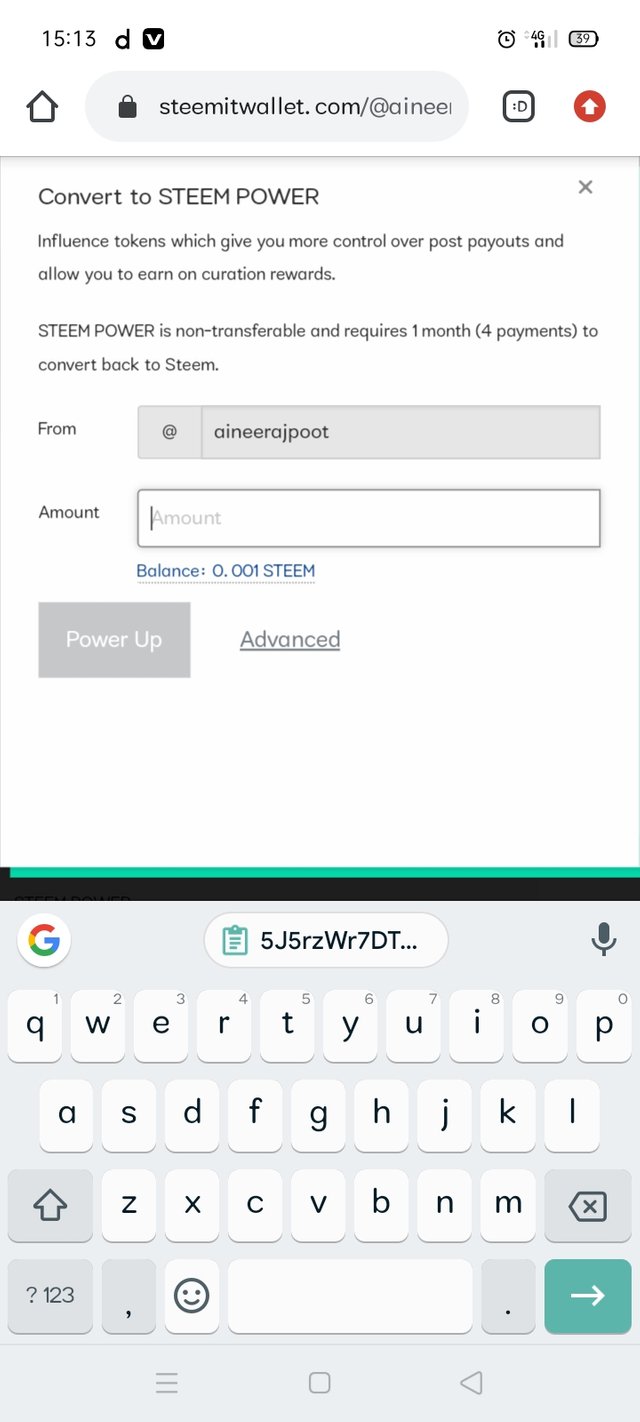
At the end I tell you that I have understood all the process about basic security.
Hi, @aineerajpoot,
Your post has been supported by @nahela from the Steem Greeter Team.
Las claves son importantes para mantener nuestra cuenta en total resguardo .