Achievement 2 @ahsaniqbal Task : Basic Security on Steem
Hello steemit! I hope all of you're sensible and luxuriate in of your life. This is often my second accomplishment post on steemit. I even have additionally learned in the newcomer's community

Have you retrieve all your keys on steemit?
Yes, I have saved all of my keys in my PC.
The posting key is use for account like as log in, voting, vote down, update, edit(post and comments), follow and mute, And they can work on account.
Active key is use for money transfer of one account to another account. And also convert steem into dollars, Transfer tokens, Power STEEM up or down, SBD conversion.
It's the most important key. This key is use for changing of other keys. This key has additional power to change of every keys at steemit.
e.g: Reset Owner, Active, and Posting keys, recover your account, Decline voting rights.
The master password is very important key that one given to us in form of PDF file format, When we sign up. I already saved in Google Drive and PDF format in PC. And it's help to recover other keys of our steemit account and in case our account will be stolen!
The master never share to any person in any condition.
This key is used for decrypting and encrypting memo when money transfer, and It's not commonly used.
e.g: Send an encrypted message, view an encrypted message.
Do you know each of these keys functions and restrictions?
Yes, I got all the keys functions and restrictions. I was able to sign in with Private keys, It was simple to use.
How do you plan to keep your master password?
I have saved it in many places, e.g. all passwords are saved in my Google Drive and also in PDF format in my PC.
Do you know how to transfer your steem token to another steem user account?
Yes, Steps are following.
- First login in steemit wallet by username and active key. Then, click on dropdown button on steem, Then click transfer button from dropdown.
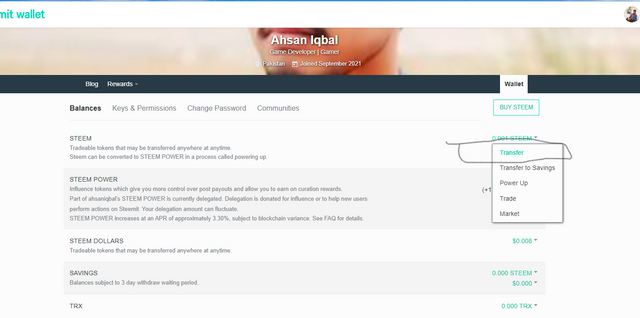
Second, Type receiver username who receive money in front of To, And then amount of steem you want to send in front of Amount, Then type memo, Then click next.
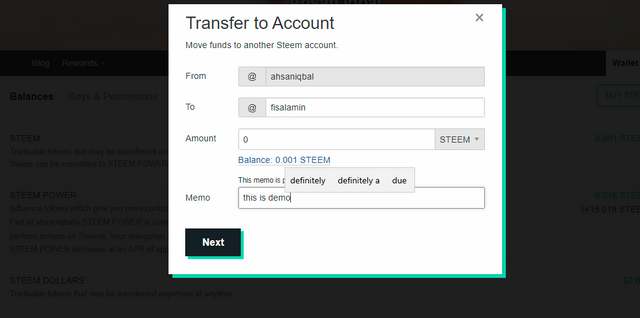
Third, The pop-up window show in your screen is confirmation window. You just check your details and click ok.
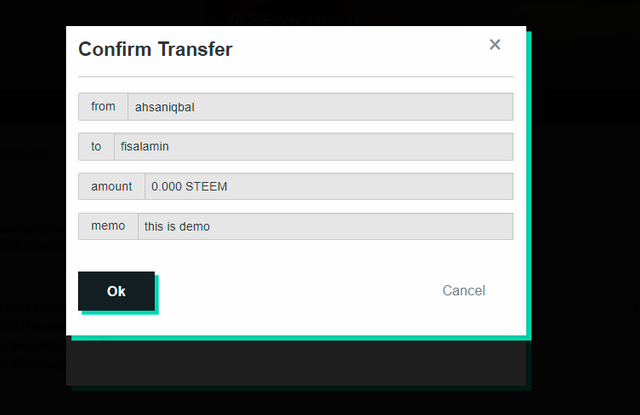
Do you know how to power up your steem?
Yes, I know.
- First login in steemit wallet by username and active key. Then, click on dropdown button on steem, Then click power up button from dropdown.
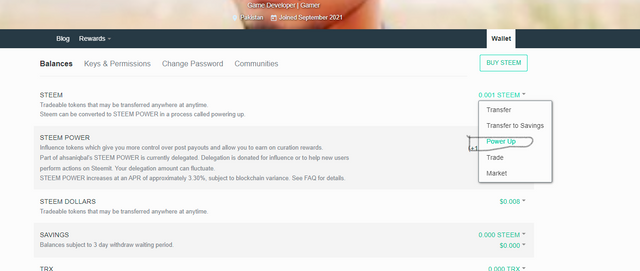
- Second, Type amount of steem you want to power up in front Amount, Then click Power up.
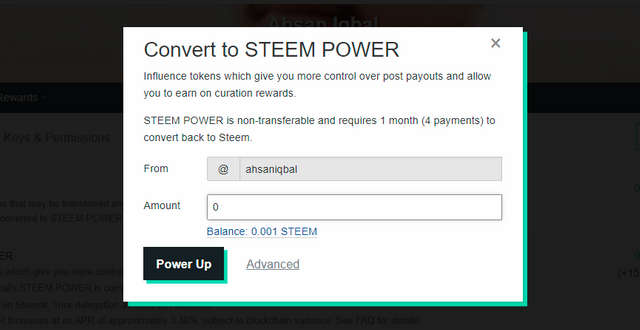
Explain question 2 about all keys,
You can check now.
Hi @ahsaniqbal,
Congratulation!
You have been successfully verified by amjadsharif, you can further proceed to next Achievement Task.
Hi, @ahsaniqbal,
Your post has been supported by @heriadi from the Steem Greeter Team.