Achievement 4|| task ||applying markdown style matted|| by ||@ahmadnawaz546||
اسلام علیکم
My dear friends and Brothers
, you will all be well, may Allah Pak keep you happy, today I decided to make an achievement4 which I have completed, I want to show you my achievement I hope I will get some good response in this achievement.
Headline
The title is very important for each article to understand the title of the topic and the main point of each article. Next, we'll cover how each title is displayed in your notes
To create each title, simply type '#' in front of the text. You need to leave a space between the "#" and the text to make it separate and create an address.
Impliment:
# Headline 1
## Headline 2
### Headline 3
#### Headline 4
##### Headline 5
###### Headline 6
Result
Headline 1
Headline 2
Headline 3
Headline 4
Headline 5
Headline 6
What is noticed here is that increasing #s reduces the headline size and vice versa
Alternative Method
However, there are other ways to create a headline
- We just need to put three '=' under the text to make headline 1. We can use three '-' under the text to make headline 1.'
Implement:
Headline 1
===
Headline 2
---
Result
Headline 1
Headline 2
How to Center a text
Now, we will consider the method of separating text in our articles. To do this we just need to follow the method
Implement:
<center>Put the text here</center>
Results:
How to add Subscript
Now, we will cover how to enter text at the bottom of our article. Subtitle means the text will appear on a regular line or small size
Implement:
<sub>Here enter the text</sub>
Results
Here enter the text
How to make table?
Sometimes we want to present your data in a graphical format. So we need to create a desk after leaving. The process is as follow
Impliment
Column 1 | Column 2
--------------|--------------
Rowe 1 | Rowe 2
Result
| Column 1 | Column 2 |
|---|---|
| Rowe 1 | Rowe 2 |
Add quote or proverb
Sometimes we want to add a word as a quote, so we need to follow this method
Implement:
> Here enter the quoted text
Results
Here enter the quoted text
Here are some markdowm method styles to make your posts more attractive and representative. In order for these markdown to attract readers, we must apply labels to all of our articles.
spacial thanks
@cryptokannon
@sumit71428
@ngoenyi
@rashid001
@hassanabid
@haidermehdi
@aniqamashkoor
@vvarishayy
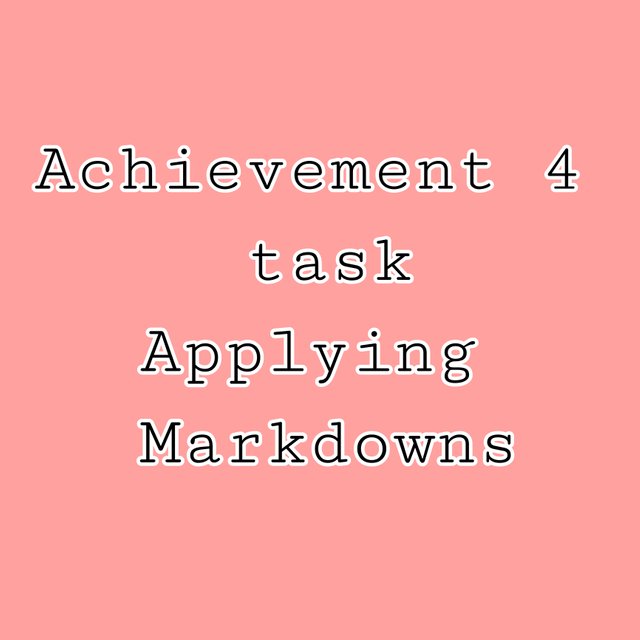
Hi i am Sumit one of the team member of Steem Greeter.
I am happy to announce that i have successfully verified your achievement 4 post. Now you are eligible for performing your achievement 5 which is about Understanding the Steem tools. You can refer this post for your next task.
Note:
Rate:2
Hi, @ahmadnawaz546,
Your post has been supported by @abuahmad from the Steem Greeter Team.