Achievement 2 @ahmadhanif Task : Basic Security on Steem
Hello everyone , welcome to my 2nd post hope yall are doing well . In this post we will learn the basic security on steemit and how to use our keys properly , so lets get started!

Question 1 :
Have you retrieved all your keys on steemit?
Answer :
Yes i have safely retrieved all my keys on steemit and they are saved in the form of pdf
Question 2 :
Do you know each of these key functions and restrictions?
Answer :
yup i know each and every function of the keys and their restrictions . The function of each key is described below :-
Posting key:
The posting key is used to post new posts, comments , edit your posts or mute other users on steemit.This key is also used to resteem.
Active key:
Active key is used for all the wallet related tasks i.e withdrawing , power up or power down , updated profiles details . It can also be used for placing a market order.
Owner key:
Owner key is a very important key using owner key you can change other keys related to your steemit therefore it is important we store it safe ideally because it can be use if the owner of the steemit account is compromised.
Memo key :
Memo key is used for encrypting and decrypting when you are transferring funds from one account to another account.
Question 3 :
How do you plan to keep your master password?
Answer:
I have safely stored all my keys printed them out and stored it in a save hard drive which i only use to store important stuff therefore my master key and other keys remain safe
Question 4:
Do you know how to transfer your steem token to another steem user account?
Answer :
Yes i know how to transfer steem tokens from one account to another . It can be done by doing the following steps :-
Step 1 : First of all you need to open your steemit wallet
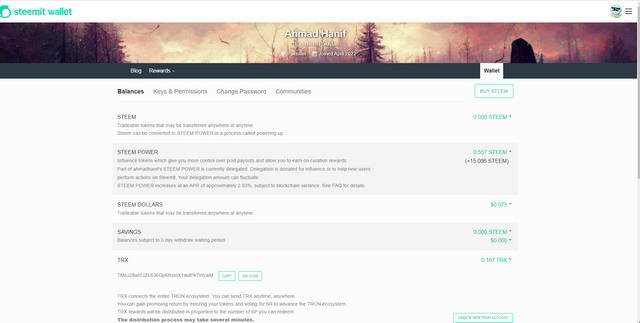
Step 2 : after then you need to click on drop-down bottom there you will see the transfer fund option
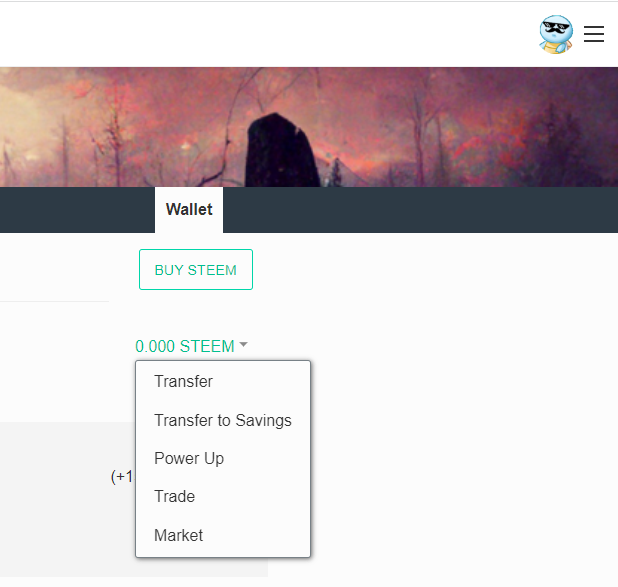
Step 3 : After that you are required to write the user name where to whom you want to transfer the funds also write the amount of funds you want to transfer.
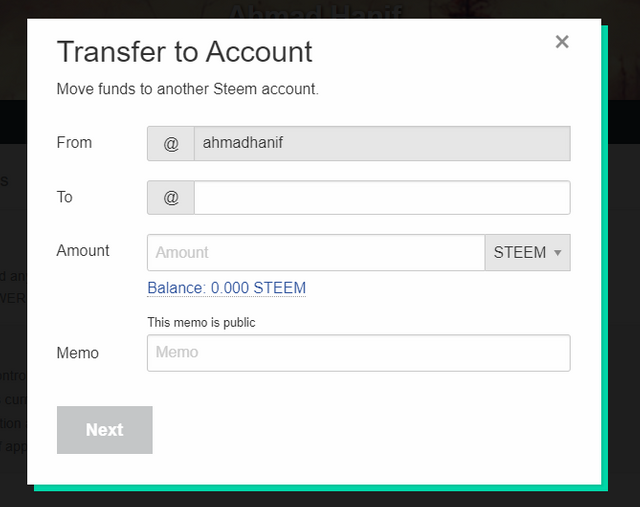
Step 4 : After that click on the next button and put your active key and your fund will transfer successfully.
Question 5 :
Do you know how to power up your STEEM?
Answer :
yes i know how to power up steem and ill show you step by step how to do so.
Step 1 : Open your steem wallet and then click on drop down button there you will see the power up option.
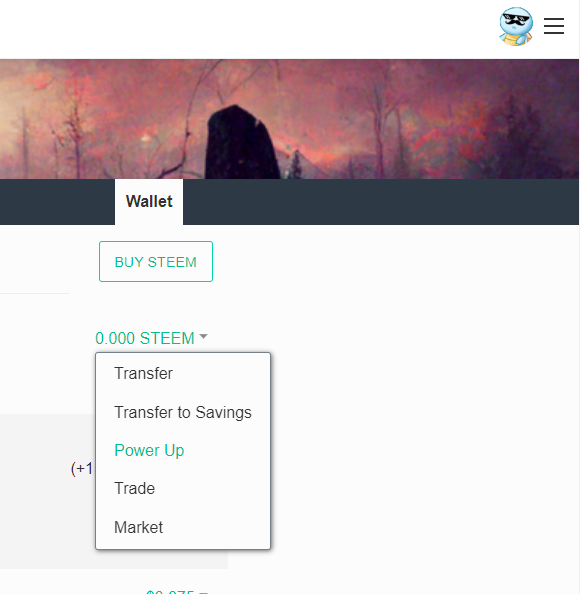
Step 2 : Then click on power up button and put the amount of steem you would like to power up and then Click on the power up button and put your active key to power up your account .
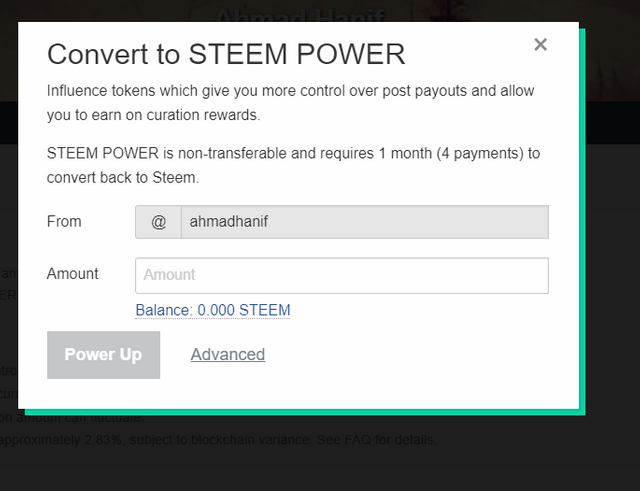
zabardast .. keep it up
Thanks
You've showed proficient knowledge of all your keys and I like how you're keeping the Master password, because it's the most powerful! You're verified and you may move to next task #3 at your convenience.
Thank you so much!