[Esp-Eng] Logro 2 @youraccountname tarea seguridad básica en Steem // Achievement 2 @youraccountname basic security task in Steem
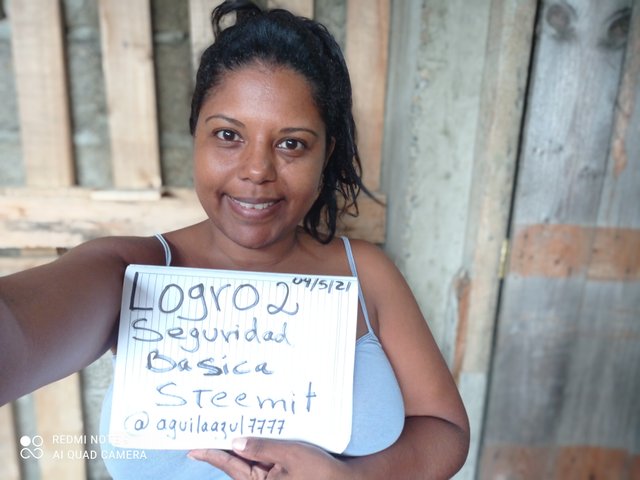
Hola Steemians💖
Estimados lectores esta es mi segunda publicación en la plataforma, dando continuidad con las tareas que debemos cumplir los nuevos usuarios.
Me agrada la actividad porque para los recién llegados que estamos como desorientados y desconocemos algunas cosas es de gran utilidad, ya realicé mi presentación a la comunidad que es el logro 1, aún estoy a la espera de verificación de ese logro.
Pero ya he leído la siguiente tarea y verdaderamente ha sido de mucha ayuda para mi pasear la plataforma, hasta hoy pude configurar las fotografías de perfil porque no me abría esa opción, de verdad revisar todas estas publicaciones con las herramientas han sido bueno para mí y estoy segura para otros usuarios que recién llegan.
La tarea para el logro 2 es leer y aprender sobre la seguridad básica de steemit, ¿interesante verdad? Por supuesto! se trata de la seguridad de nuestro dinero, el que seguramente comencemos a generar en poco tiempo y debemos resguardarlo de la mejor manera.
Dinero que podemos ahorrar y trazar metas a corto, mediano y largo plazo, pero para ello es importante saber cómo podemos canjear, ahorrar, dar poder a nuestra cuenta y asegurar bien las contraseñas para que ninguna otra persona pueda robarlas y usarlas.
Hello Steemians💖
Dear readers this is my second publication in the platform giving continuity with the tasks that we new users must fulfill.
I like the activity because for newcomers who are as dosorientados and do not know some things is very useful, I already made my presentation to the community that is the achievement 1, I'm still waiting for verification of that achievement.
But I have already read the next task and it has been really helpful for me to walk the platform, until today I could configure the profile pictures because I did not open that option, really review all these publications with the tools have been good for me and I'm sure for other users who have just arrived.
The task for achievement 2 is to read and learn about the basic security of steemit, interesting right? Of course! it is about the security of our money, which we will surely start to generate in a short time and we must protect it in the best way.
Money that we can save and set short, medium and long term goals, but for this it is important to know how we can redeem, save, empower our account and secure our passwords well so that no other person can steal and use them.
Aquí comienzo a realizar la tarea, manos a la obra!
¿Has recuperado todas tus claves de steemit?
Si, todas las he recuperado y resguardado muy bien.
¿Conoce cada una de estas funciones y restricciones claves?
Si, las concozco.
La clave de publicación para iniciar sesión la cual me permite publicar, votar, comentar, escribir, editar, seguir cuentas, silenciarlas.
La clave activa es utilizada para realizar transacciones desde nuestra wallet, para mover nuestro dinero ya sea que hagamos transferencias de fondos, PowerUp, powerdown, votar testigos, cambiar algo en nuestro perfil, realizar transacciones en el mercado como orden de compra o venta, convertir steem dollars.
Clave de propietario se utiliza para cambiar cualquier clave de cualquier cuenta, es una clave a tener muy bien resguardada por lo peligroso que sería cayera en manos indebidas, que puedan cambiar clave a cualquier cuenta incluida la misma de propietario.
Clave de nota es para cifrar y decifrar notas al transferir fondos.
Here I start the task, let's get to work!
Have you recovered all your steemit passwords?
Yes, I have recovered them all and safeguarded them very well.
Do you know each of these functions and key restrictions?
Yes, I do.
The login posting key allows me to post, vote, comment, write, edit, follow accounts, mute them.
Active key is used to make transactions from our wallet, to move our money whether we make fund transfers, PowerUp, powerdown, vote tokens, change something in our profile, make transactions in the market like buy or sell order, convert steem dollars.
Owner key is used to change any key of any account, it is a key to have very well guarded because of how dangerous it would be to fall into the wrong hands, they can change key to any account including the same owner.
Note key is used to encrypt and decrypt notes when transferring funds.
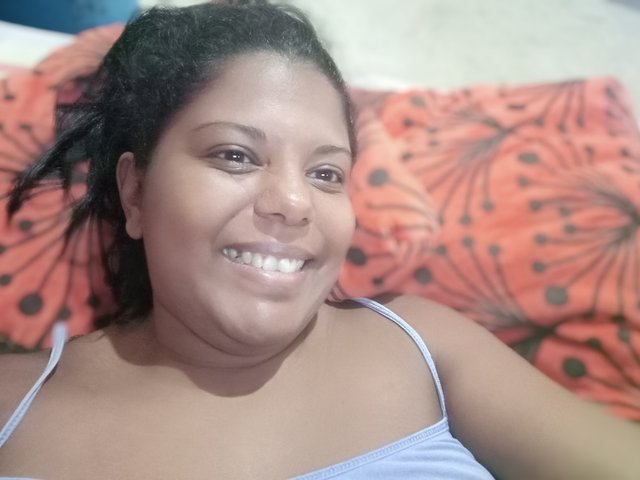
¿Cómo piensa conservar su contraseña maestra?
Ya la he resguardado muy bien, he realizado copias de seguridad que guarde en digital e incluso en físico donde suelo guardar documentos bajo llave.
¿Sabes cómo transferir tus tokens Steem a otra cuenta de usuario Steem?
Si, se cómo realizar la transferencia de mi cuenta a la cuenta de otro usuario, a continuación lo explico brevemente y comparto imagenes de capturas que realicé desde mi móvil a mí wallet, cabe destacar que solo lo hice para practicar los pasos, que no llegué a concretar la transferencia porque primero no tengo fondos y en el momento no era necesario realizar a ningún otro usuario la operación.
Ubicados en nuestra billetera, vamos a dar like en donde dice Steem, allí se desplegará el siguiente cuadro donde seleccionamos Transfer.
How do you plan to keep your master password?
I have already backed it up very well, I have made backup copies that I keep in digital and even in physical where I usually keep documents under lock and key.
Do you know how to transfer your Steem tokens to another Steem user account?
Yes, I know how to make the transfer from my account to another user's account, then I explain it briefly and share screenshots that I made from my mobile to my wallet, it should be noted that I only did it to practice the steps, I did not get to make the transfer because first I have no funds and at the time it was not necessary to make any other user the operation.
Located in our wallet, we are going to give like where it says Steem, there the following box will be displayed where we select Transfer.
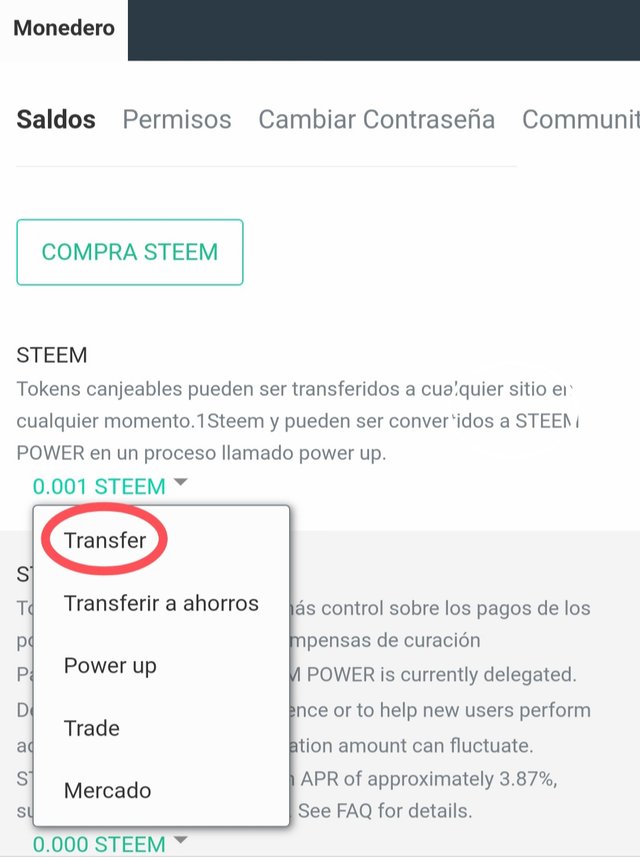
Luego de seleccionar Transfer se desplegará otra ventana donde colocaremos nuestro nombre de usuario, en para se coloca el nombre del usuario a quién se le va a transferir, luego la cantidad de Steem y en memo el motivo o razón por la que se realiza la transferencia.
After selecting Transfer, another window will appear where we will enter our user name, in para we will enter the name of the user to whom we are going to transfer, then the amount of Steem and in memo the reason for the transfer.
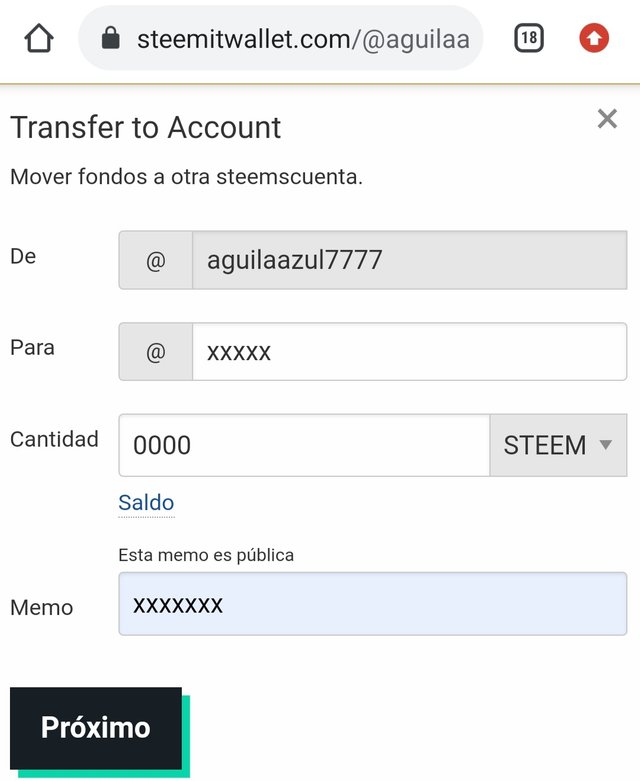
Después presionamos en próximo y la siguiente pantalla que aparecerá es para confirmar los datos y aceptar la transacción, para ello nos va a pedir la clave activa, la colocamos y aceptar y listo.
Then we press next and the next screen that will appear is to confirm the data and accept the transaction, for this we will be asked for the active password, we place it and accept and that's it.
¿Sabes cómo encender tu Steem?
Si, en las siguientes capturas tomadas de mi móvil a mí billetera te lo voy a mostrar.
Abrimos nuestra wallet, ubicamos Steem nuevamente y damos click a la flechita, en el recuadro que saldrá seleccionamos la opción PowerUp.
Do you know how to turn on your Steem?
Yes, in the following screenshots taken from my cell phone to my wallet I will show you.
We open our wallet, locate Steem again and click on the little arrow, in the box that will appear we select the PowerUp option.
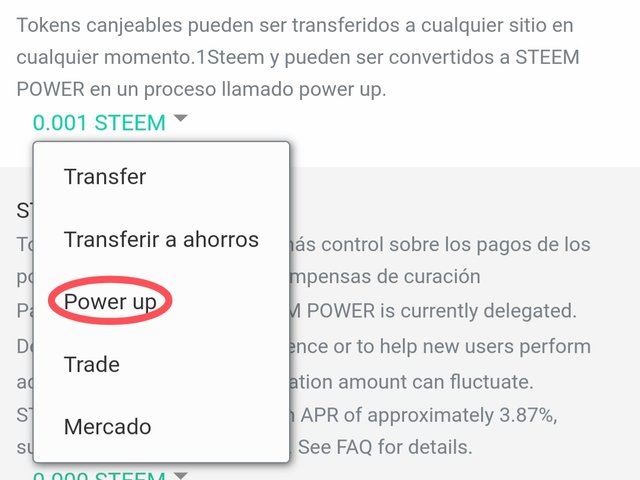
Después nos saldrá la siguiente pantalla donde colocamos la cantidad de Steem a encender y presionamos PowerUp, en la siguiente pantalla nos pedirá la clave activa, verificamos y confirmamos la transacción.
Then we will see the following screen where we place the amount of Steem to turn on and press PowerUp, in the next screen we will be asked for the active key, we verify and confirm the transaction.
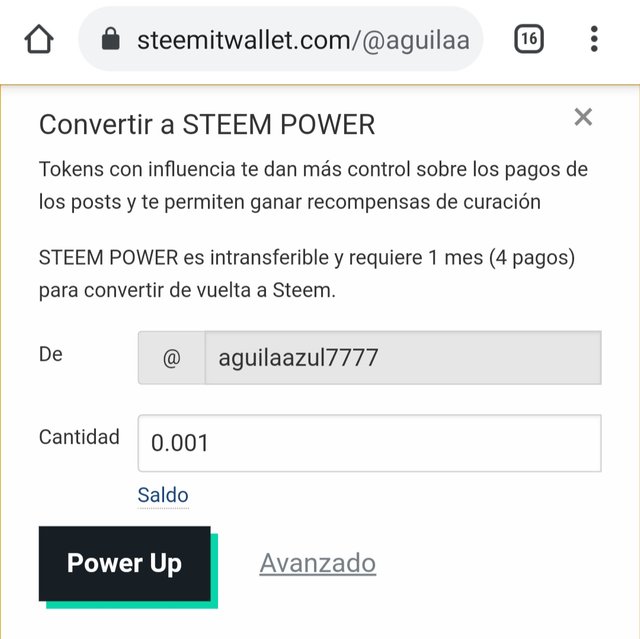
Esto es lo que aprendí acerca de la seguridad básica de Steemit, me despido estimados lectores, hasta la próxima tarea que es la número 3.
Gracias por leer y comentar.
This is what I learned about the basic security of Steemit, I say goodbye dear readers, until the next task which is number 3.
Thanks for reading and commenting.
Las imágenes son de mi propiedad realizadas con dispositivo móvil Xiaomi redmi note 9, las capturas fueron realizadas a mí wallet de Steemit.
Publicación traducida al inglés con Deepl traductor versión gratuita.
The images are of my property made with mobile device Xiaomi redmi note 9, the captures were made to me wallet of Steemit.
Publication translated into English with Deepl translator free version.
Muy bien amiga vas rápido , felicidades por tu 2do logro
Muchas gracias aún a la espera de verificación pero allí voy 😁 gracias por comentar saludos @ferrerloz
2do logro, felicidades!!!
Muy bien amiga, muchos éxitos.
Saludos amiga @aguilaazul7777
Me complace ver que has cumplido el logro 2, por ello , es mi deber indicarte que debes revisar el contenido del achievement 3 y cumplir con sus requisitos para seguir avanzando y aumentar la oportunidad de recibir apoyo de "Steem Greeters" y ser elegible para solicitar "500SP minnowsupport.
Recuerda usar las etiquetas #achievement3 y #venezuela y publicar desde Newcomers' Community.
#affable
Ha sido votado por @inspiracion y estoy votando con Steemit Community Curator @steemcurator03, cuenta para apoyar a los recién llegados que ingresan a steemit.
Siga a @steemitblog para conocer la última actualización de Steem Community.