ACHIEVEMENT 5 TASK 1 BY @aduemmanuel: REVIEW STEEMWORLD.ORG
Hellow fellow steem members across world wide, here I throw a special greetings to you and has a trust that each one is doing well and me too.
After my ACHIEVEMENT 1,2,3 and 4 been verified, here I put in my ACHIEVEMENT 5 task 1 too.
After I have open steemworld.org, I has to click on the dashboard and explore it. After that, u will see (sign in) at the bottom right conner.
 after clicking on it, a pop up menu will appear for me to type in my account name and my posting key.
after clicking on it, a pop up menu will appear for me to type in my account name and my posting key.
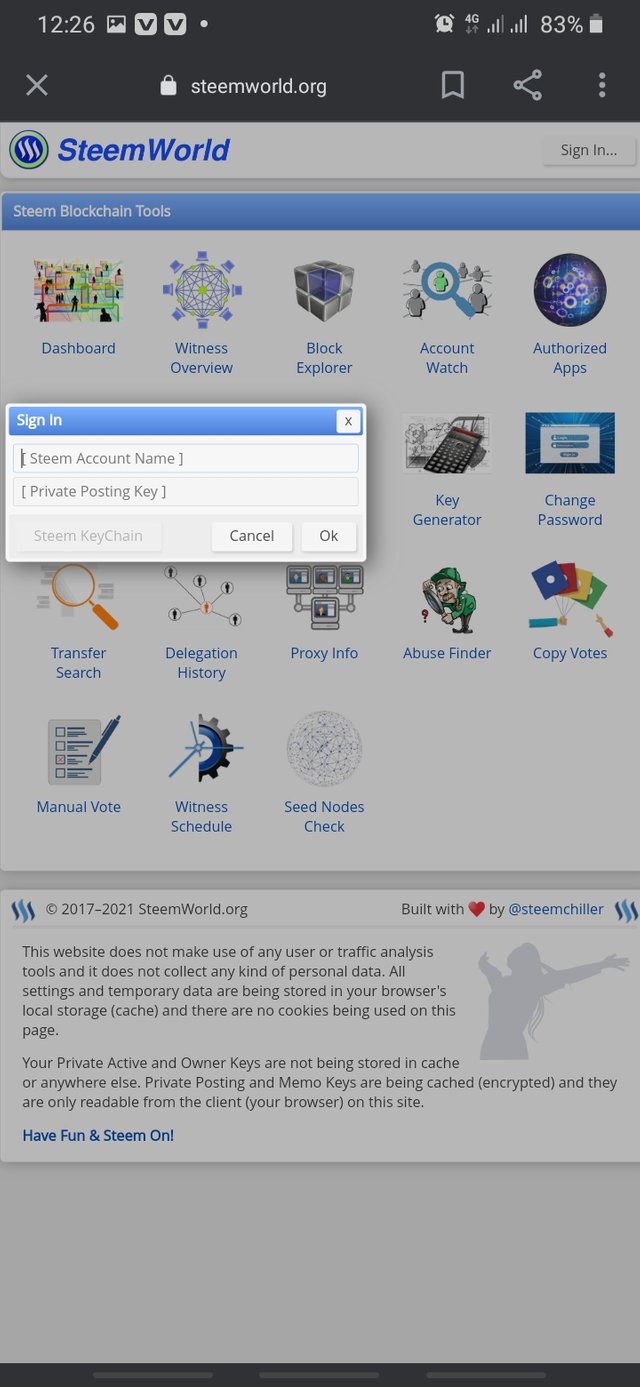
- Explain how to check the Rewards Summary for All Time, Last 30 Days, and Last 7 Days for your account.
Then, I have to select 'stat'(statistics) and after that, we will see the rewards summary as shown with orange colour labelled below.
 .
.
2.Please explain What is Delegations, type of Delegations and how to Delegate SP?
Delegation is the voting power that you grant or assign to an account, which know as STEEM POWER.
There are two types of delegation NAMELY;
1.Incoming delegation
2.Outgoing delegation
Incoming delegation: are the one's (voting power) been delegated to you.
Outgoing delegation:are the voting power that you grant or transfer.
To perform this delegation, we must select;
1.'Delegate'
- Then select the option "delegate"
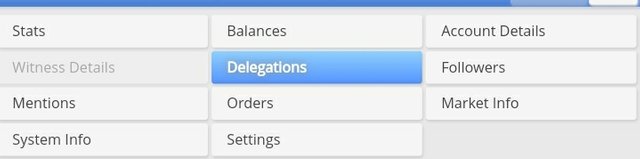
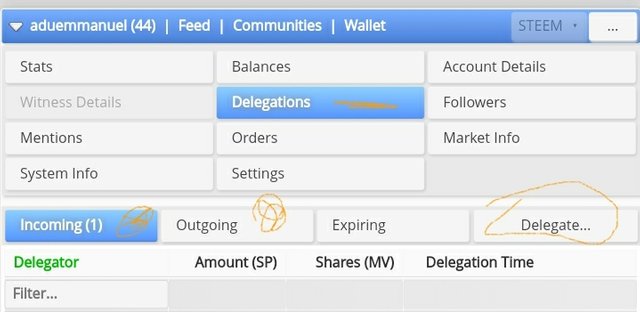
3.Then a pop-up menu will appear. There we has; from account, available sp, to account, amount(vest), amount(sp).
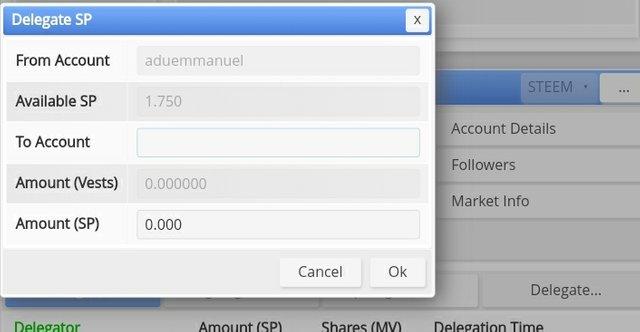
*so u have to type in your account name first and then also fill in the account name you wish to delegate to "To Account".
- Another pop-up menu will appear for you to accept your data . So you have to tip in the yes button and it will ask for ACTIVE KEY and OK.
You must have to press again to accept your delegation.
3.How to check Incoming and Outgoing Votes, please explain this with screenshots of both votes for your account?
The votes are been verified at the statics option.
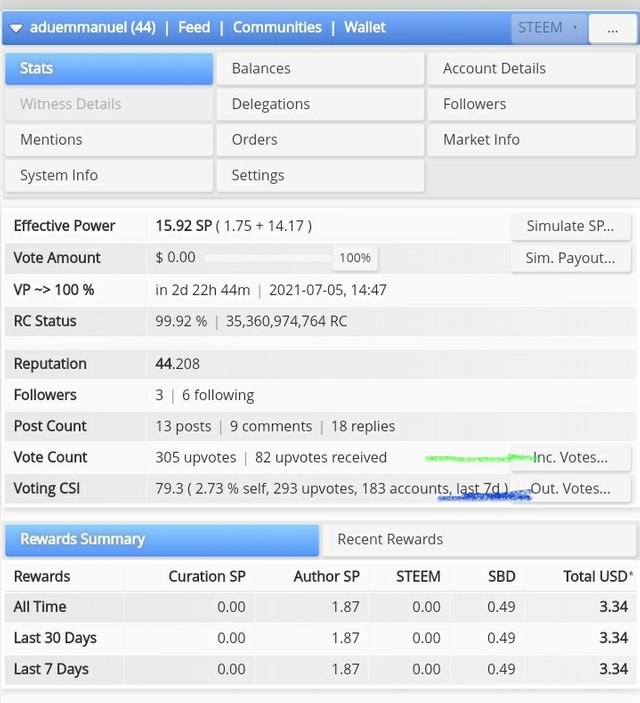
The incoming votes is the one I has indicated it green and the Outgoing votes are the one been indicated blue.
[INCOMING VOTES]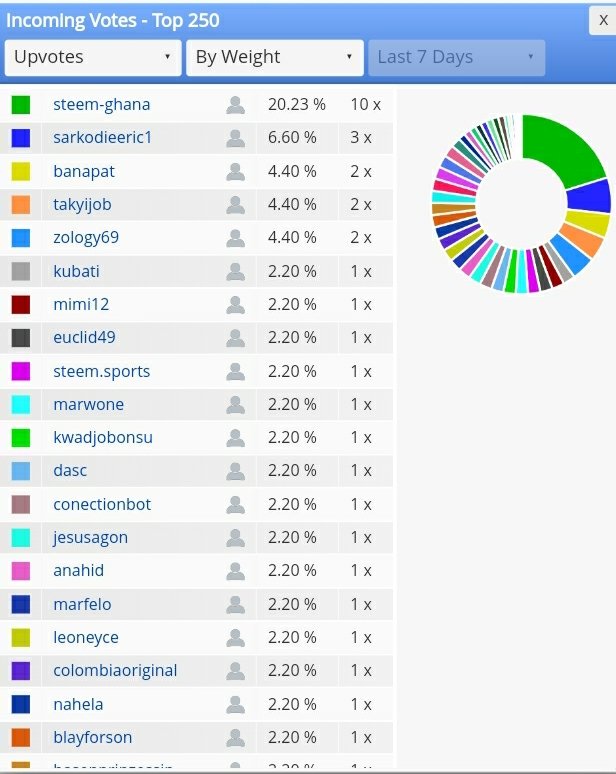 AND
AND
[OUTGOING VOTES]
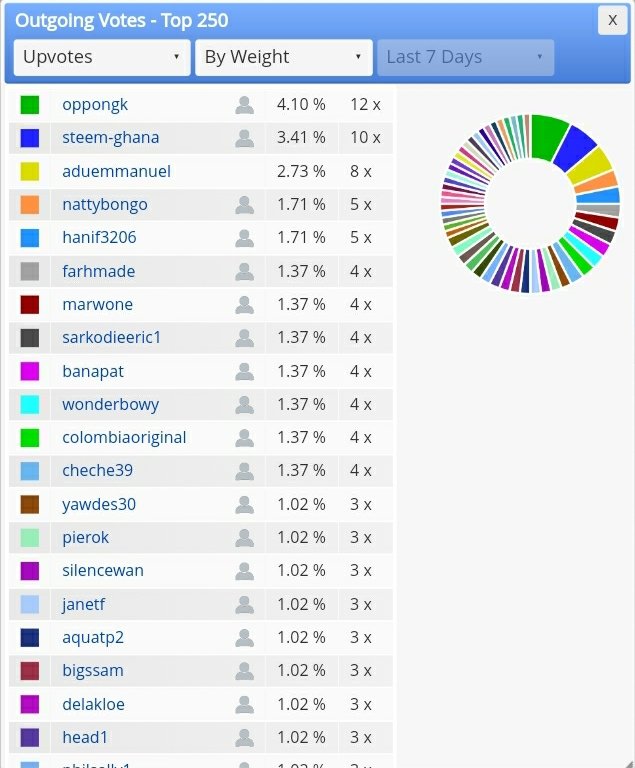
Incoming votes are the the number of votes we receive for our publications.
Outgoing votes are the number of votes we make on posts and these votes are made by others.
4.How to check account operations for past 7 days and what all details can be checked?
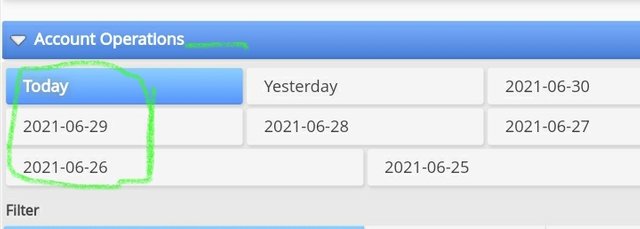 you have to first click on account operations, and after that you will see varieties of dates below it at the left hand side position. There we has today,yesterday and so on etc.
you have to first click on account operations, and after that you will see varieties of dates below it at the left hand side position. There we has today,yesterday and so on etc.
5.Please explain Author, Curation and Beneficiary Rewards.Also, mention author and curation rewards for your account for past 7 days.
Curation rewards:These are are also a type of reward been achieved through the percentage on votes of another user due to their comments on author's publication.
Author rewards:These are rewards achieved, when another user likes or vote on any publication or comment been made by the AUTHOR.
Beneficiary rewards:These are also a type of reward, when an AUTHOR to any publication chooses another account user that he/she wishes to get the reward for the upvote.
6.How to check your upvote value and at different voting weights using this tool?

At the upper left corner of our profile, we can recognize a circle that exposes our current voting power.
At the middle of this circle you can notice the actual percentage of votes been casted on a graph.
You can also see 2 loadable arrows signs, which stands for the positive and negative votes.
Another pop-up box shown below, signifies the exact amount of $ due to the percentage %.
Again the table signifies the exact value in $wit a reference to the % that is been found.
I dedicate special thanks to the following for helping to know much and better
@cryptokannon
@sarkodieeric1
@oppongk and @steem ghana representatives
Thanks everyone.
Hi i am Sumit one of the team member of Steem Greeter.
I am happy to announce that i have successfully verified your achievement 5.1 post. Now you are eligible for performing your next achievement task.
Note:
Rate:3
Hi, @aduemmanuel,
Your post has been supported by @nattybongo from the Steem Greeter Team.