Achievement2 : Basic security on steem @adorablebeauty
Hello friends, am @adorablebeauty and am here to complete my achievement2 task, The basic security on steem
This task is to show that i have read and understand the basic security measures on the steemit plateform.
TASK QUESTIONS:
Question 1
Have you retrieve your keys on steemit?
Yes! i have retrieved them all.
Question 2
Do you know each of the functions and restrictions?
Yes! i know their functions and restrictions.
POSTING KEY: the posting key helps the user to post, to comment, to edit, vote, resteem and also helps the user to follow or mute other account.
ACTIVE KEY: the active key helps user to be able to transfer funds, to power up/down transactions, it helps user to convert steem dollar and also to update profile details and avatar.
OWNER KEY: the owner key is use only when necessary, and it can be use to change any key of an account, it is stored offline and can only be use to recover a compromised account. It is a powerful key.
MEMO KEY: the memo key is use for encrypting and decrypting memos when you are transferring funds etc.
Question 3
How do you plan to keep your master password?
I plan saving it in my gmail and my note pad.
Question 4
Do you know how to transfer your steem token to another steem user account?
Yes! i do. Login to my account, go to wallet
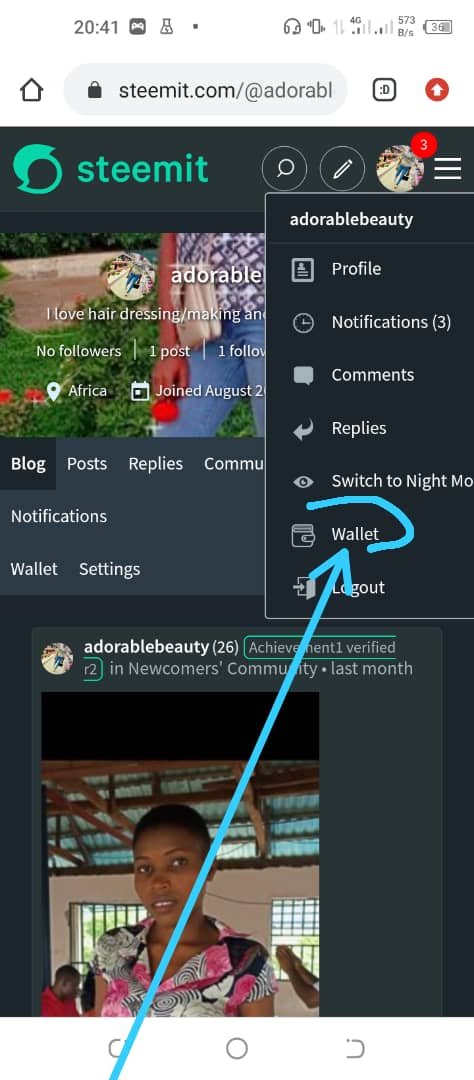
Then under it, a page like this will appear
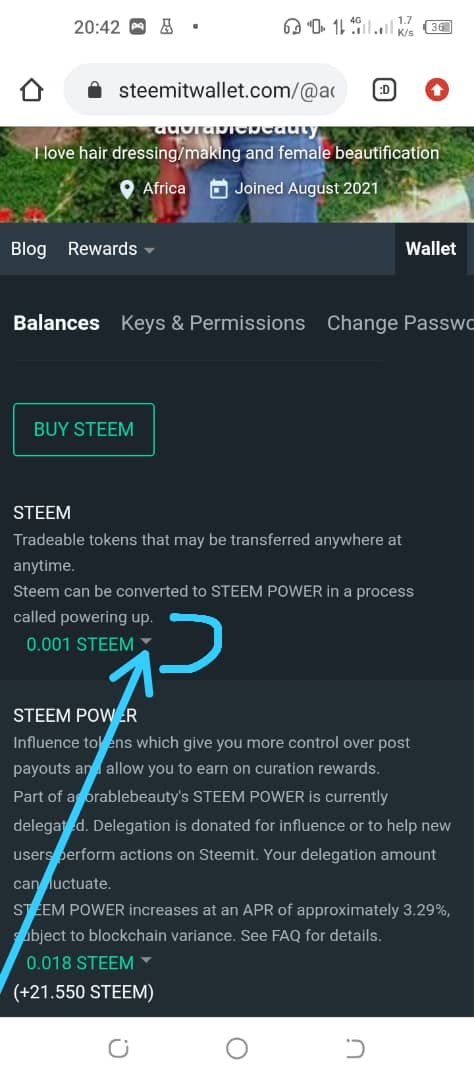
Under it, you click on the small arrow pointing down
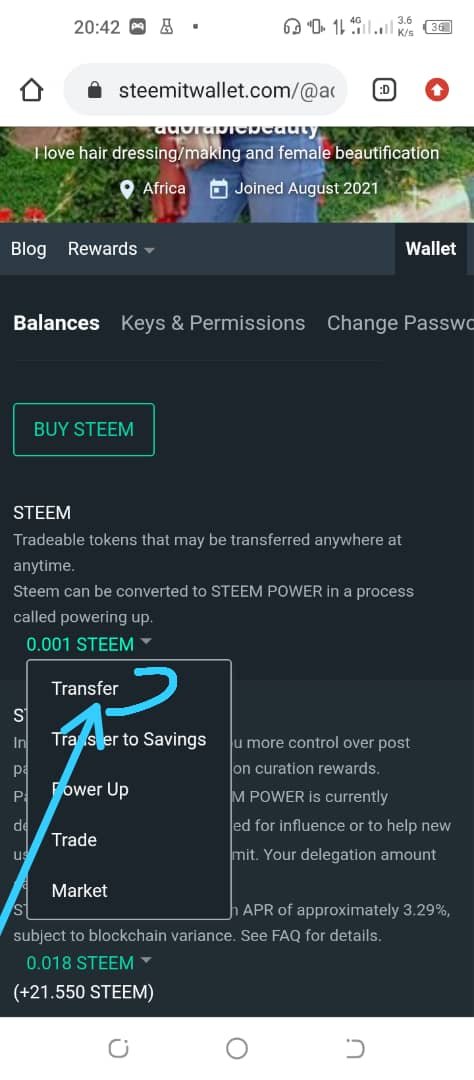
Click on transfer, and it will take you to a page showing
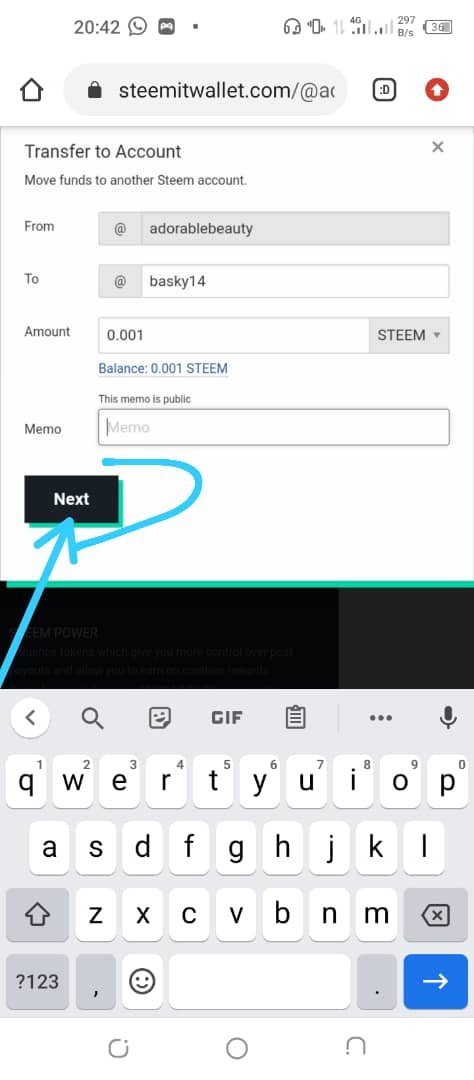
Under it, you put the person's username you are transferring it to, the amount of token you are transferring and your memo key. A box will appear, where you put your active key.
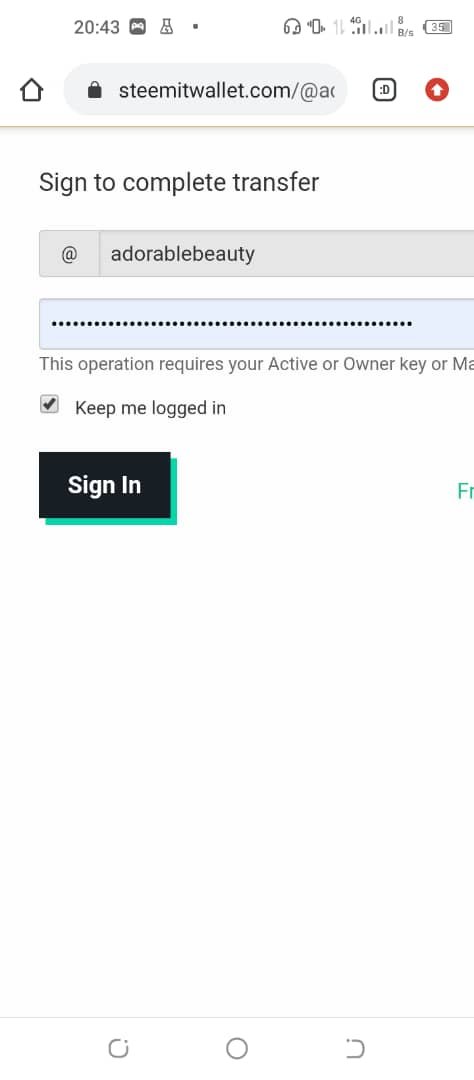
Click on sign in, then you are done.
Question 5
Do you know how to power up your steem?
Yes! I do,
Login to my account go to wallet, then under it, a page like this will appear, you click on the small arrow pointing down, click on power up
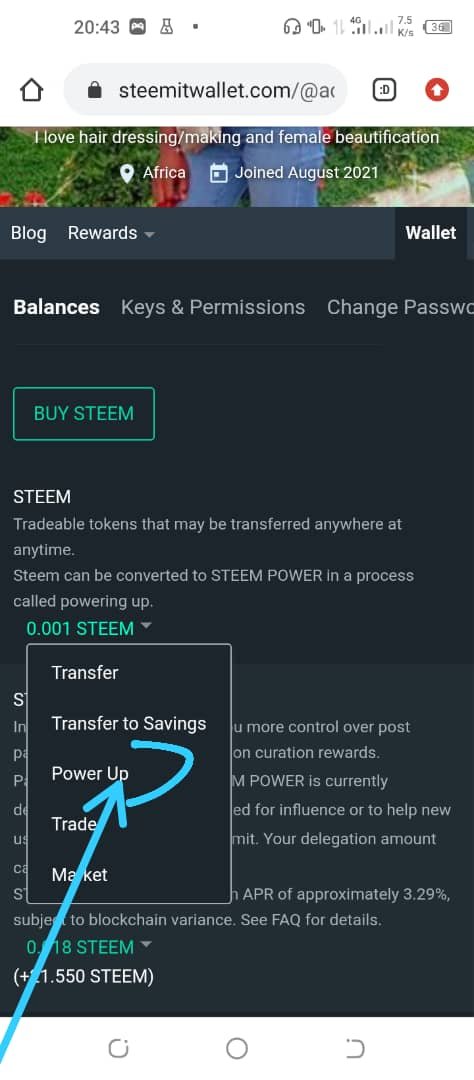
Put the amount of steem you want to power up, then you click on where the arrow is pointing
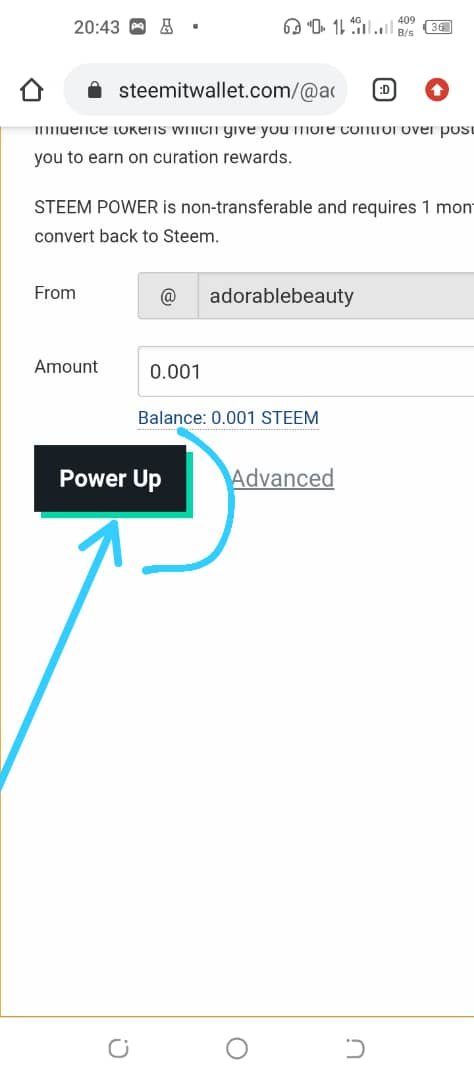
A place will appear, where you can put your active key.
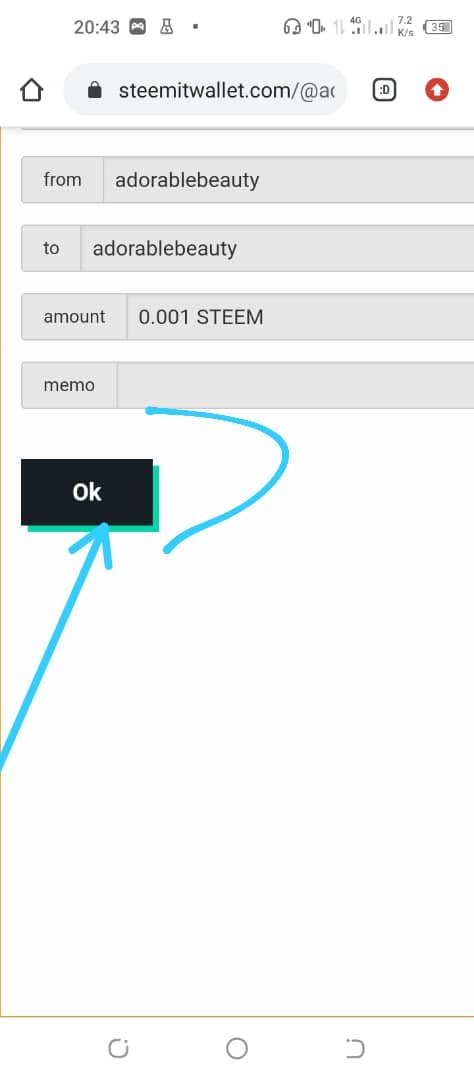
Put your memo key, then click on ok
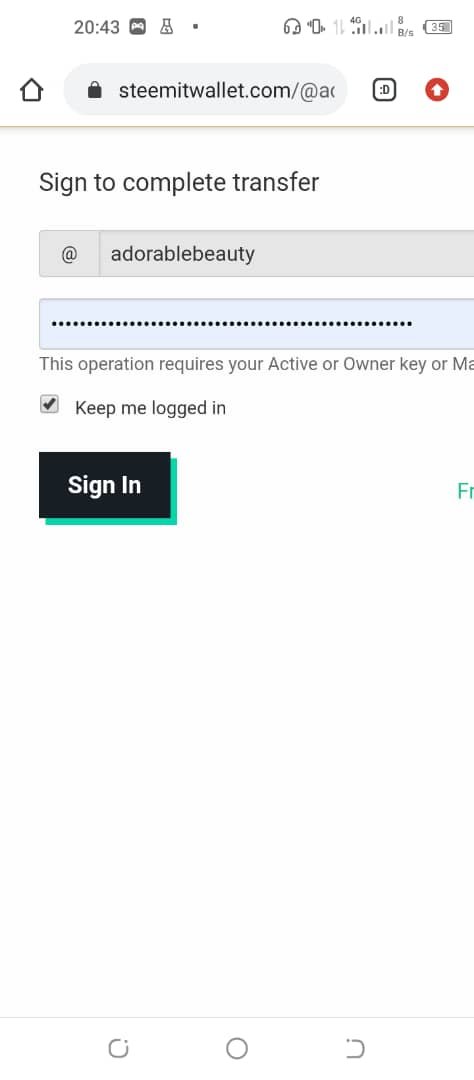
Under here you put your active or owner key, then you have automatically powered up your steem token.

Hi @adorablebeauty,
Congratulation!
You have been successfully verified by amjadsharif, you can further proceed to next Achievement Task.
Hi, @adorablebeauty,
Your post has been supported by @adeljose from the Steem Greeter Team.