## Achievement 2 @adnangill Task : Basic Security on Steem
Hello Everyone
By the grace of ALLAH I am fine and I hope that you will be fine.My name is Adnan Gill. First of all I am very grateful to @alejos7ven who read my first achievement and verified it. After the success of my 1 achievement, I am now moving towards the success of my 2 achievements. Just as I have achieved success in my first achievement, I will also succeed in this by working hard.
QUESTION No.1
Have you retrieve all your keys on steemit?
Ans : Yes I have all keys and also downloaded a pdf of keys.
QUESTION No.2
Do you know each of these keys functions and restrictions?
Ans : Yes I know the function of all keys present in a pdf.
Master Key :
It is the most powerful key. We can change our unlike keys password by using it. If anyone knows this key, they can steal our account. So,we should keep this key private and safe.
Posting Key :
This key is used to perform social media actions like posting, voting, commenting, replying, editing.
Active Key :
Wallet operations perform by using this key. We can do transactions, withdrawal and power up.
Owner Key :
It is same as master key but the basic difference is we can recover our account using it.
Memo Key :
This key is used to break and break private messages. If we transfer steem we can sent private message along with it through this key.
QUESTION No.3
How do you plan to keep your master password?
Ans :
i saved my key's usb, pdf in my mobile secret folder as well as in my google drive. I have also kept it save in my laptop.
QUESTION No.4
Do you know how to transfer your steem token to another steem user account?
Ans :
If anyone wants to send a steem token, first go to the steem wallet. If the wallet is log-in, you will see what has been written in front of you.
Step No.1
Step no.2
And then when you click on this icon you will see some options and it will have transfer option at the top. The rest you can see on the screenshot.
Step no. 3
And then the confirm transfer page will open from you. When you click on ok, you will be sent to whoever you want to send steem tokens to.
Step No.4
And then the confirm transfer page will open from you. When you click on ok, you will be sent to whoever you want to send steem tokens to.
QUESTION No.5
Do you know how to power up your STEEM?
The procedure to power up is very simple. First go to steem wallet and then you will have steem option in front of you. You can see the rest on the screenshot.
Step No.1
Step No.2
And after clicking on it, a page will open in front of you.Write down how many steem tokens you want to power up and click on the power up option and you can see the rest on the screenshot.
Step No.3
And then another page will open in front of you in which you have to confirm transfer to vesting and then when you click on OK you will be powered up.
As much as I knew about it I tried to explain it completely and the rest I am searching for more information and I hope I will learn more about it soon.
My 1 achievement link
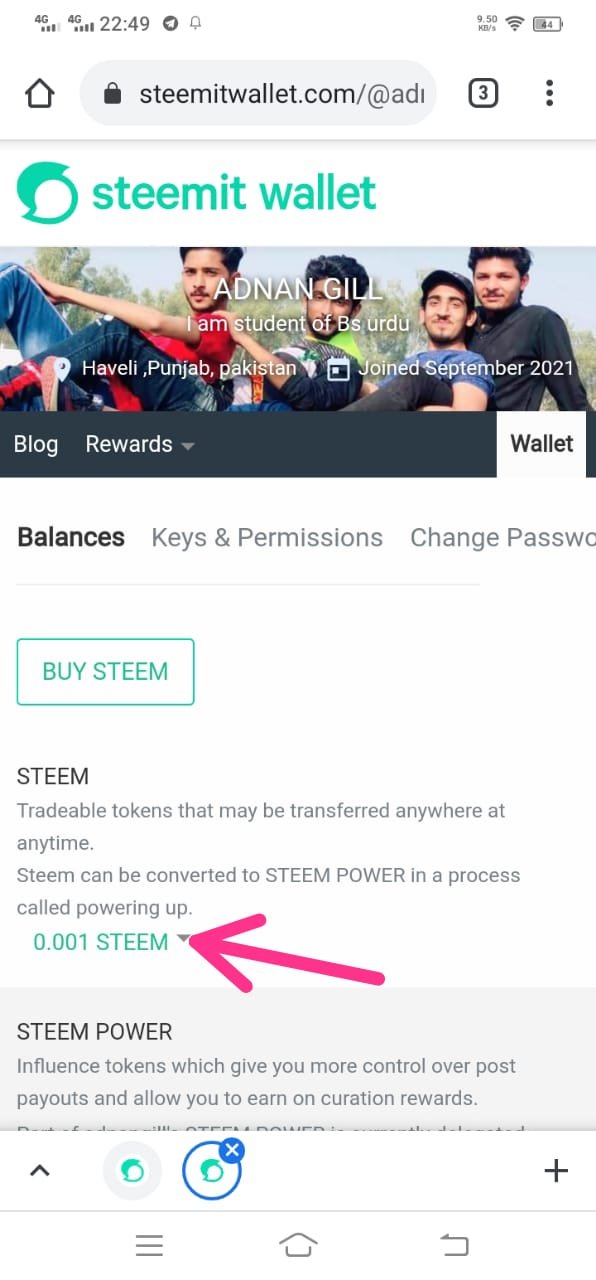
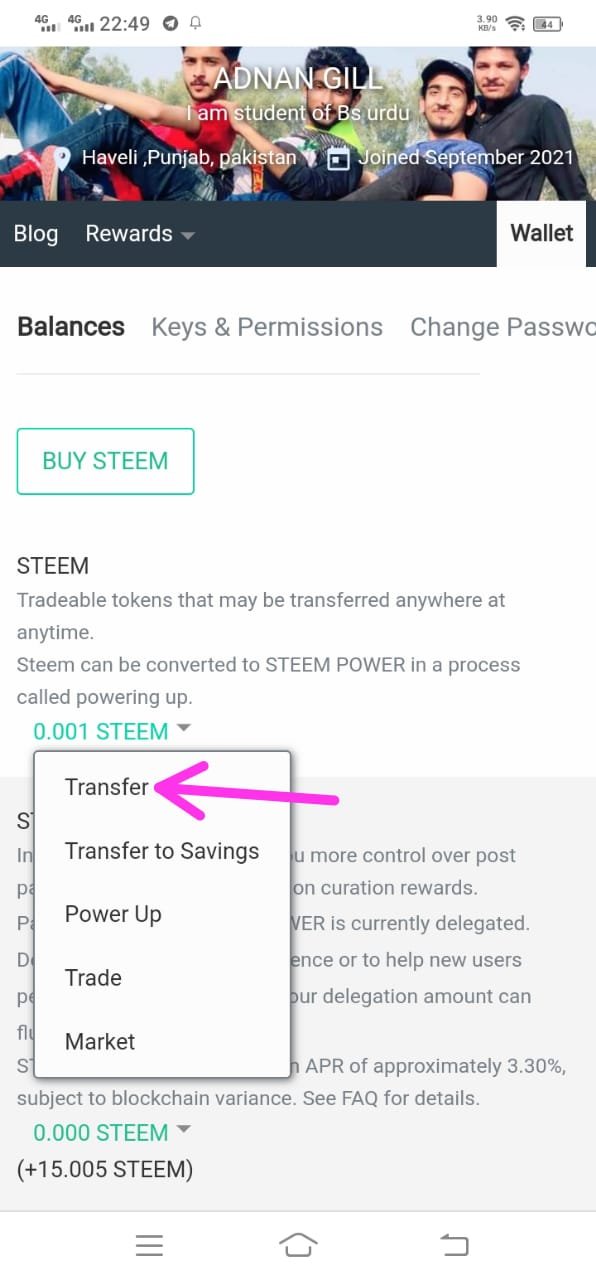
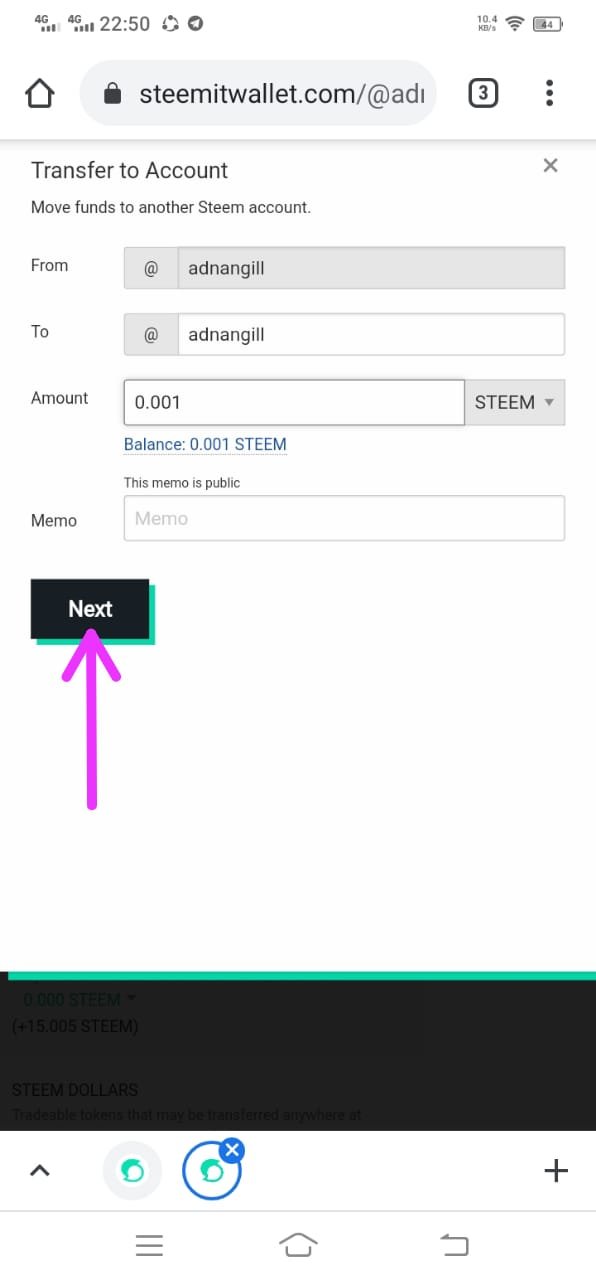
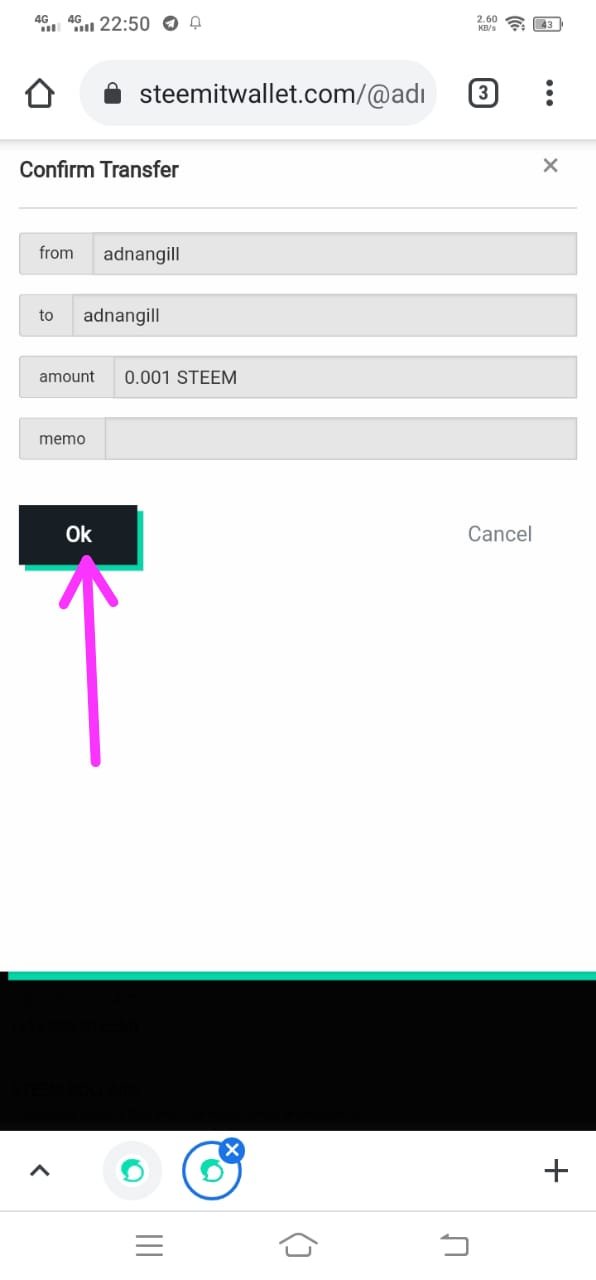
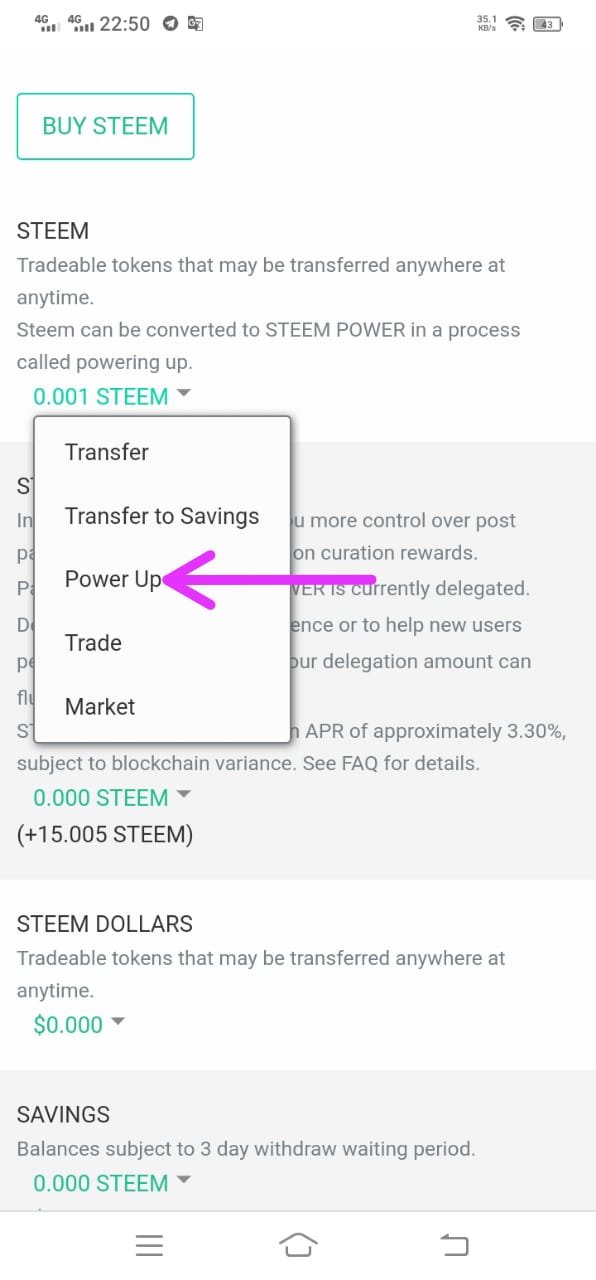
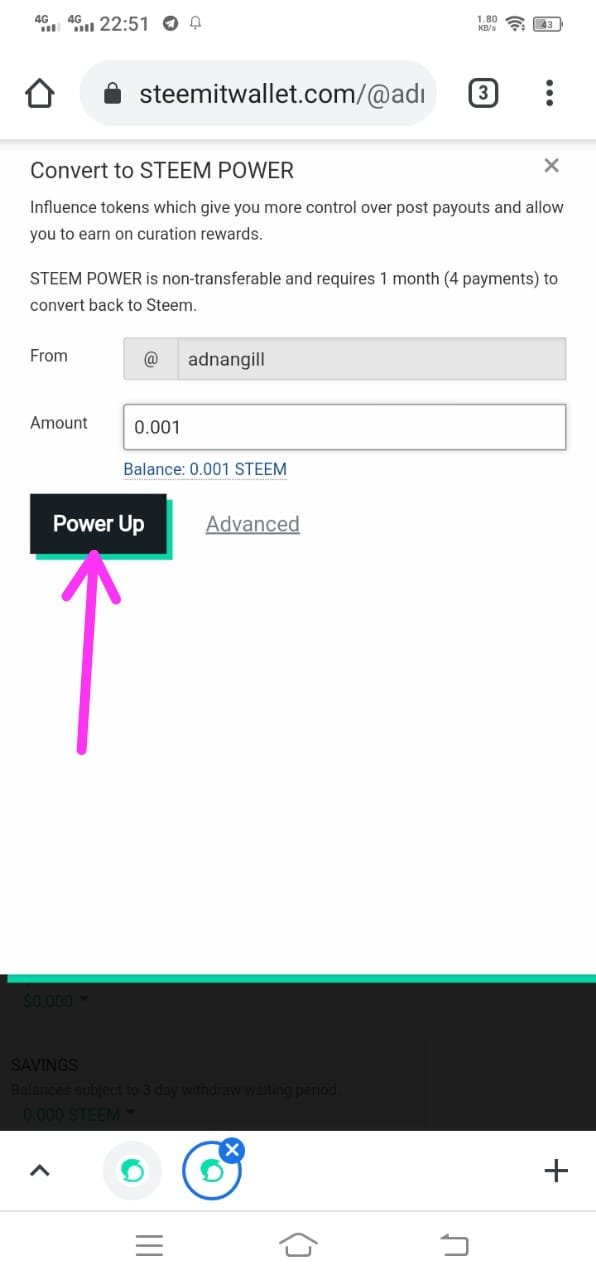
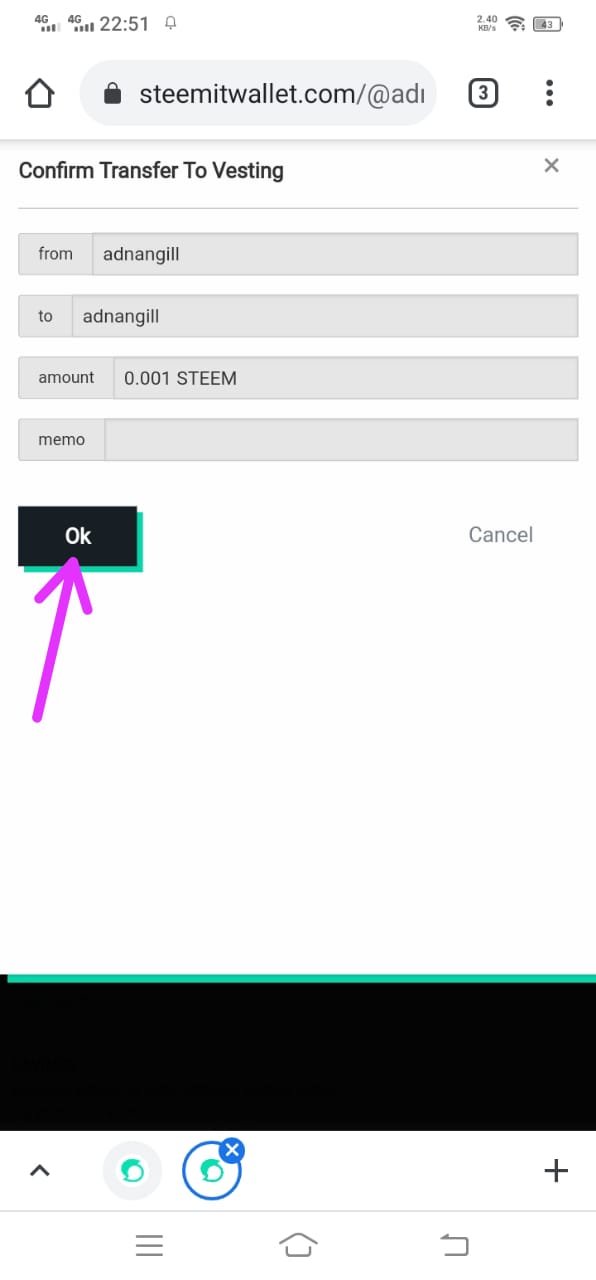
Hi, @adnangill,
Your post has been supported by @abuahmad from the Steem Greeter Team.