Achievement 2: Basic Security on Steem.
It is important to know the usefulness of every key on Steemit as this will help users to understand how each key works and also to save guard these keys.
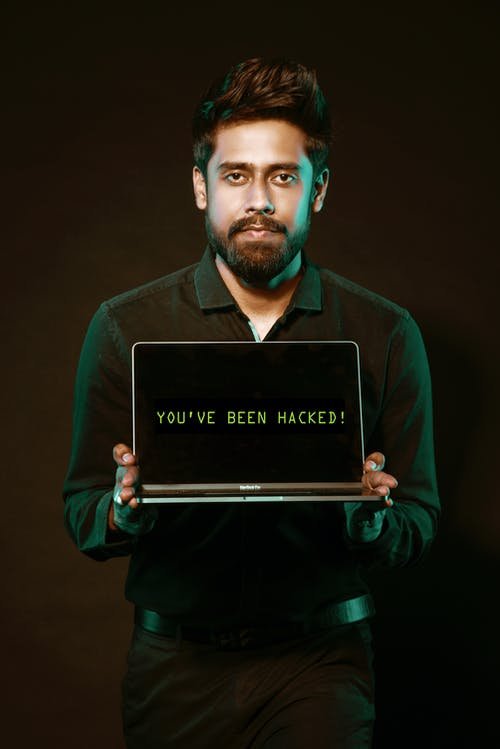
Without the prior knowledge given to us newcomers about the function of each of these keys, it will really difficult to get a good grasp of the usefulness and detailed function of the keys.
After going through the lesson on the keys functionalities and usefulness, these are my little understanding of each of the keys.
5 main keys have been provided on Steemit and the importance of each of them is discussed below;
5 MAIN KEYS
- The Master key
- The Private Posting key
- The Owner key
- The Active key
- The Memo Key
Master key: This key is very important and this is because it is used mainly for the purpose of recovering accounts. Then master key can change any other key.
Posting key: The posting key is used basically to post, comment and vote. It is also important when you want to follow or u follow anyone.
Owner key: It is the most powerful key, it can change any key without leaving out the owner key. Hence, it should be kept safe in case of any unforeseen problem later on.
Active key: The active key performs the following functions; fund transfer, power up/down, converting Steem dollars, voting for witnesses as well as updating profile details.
Memo key: The memo key simply helps in encrypting and decrypting of memos.
It is advisable therefore to save your Master key on google drive, email or your personal computer (PC) hard drive so that it can be retrieved anytime it is needed.
Lastly, ensure you do not share your master key with anyone because with it your account can be accessed.
* HOW TO TRANSFER STEEM TOKEN TO ANOTHER STEEM USER ACCOUNT
After you have login successful, click on the wallet and the next interface to click transfer will appear which I will be describing using an image.
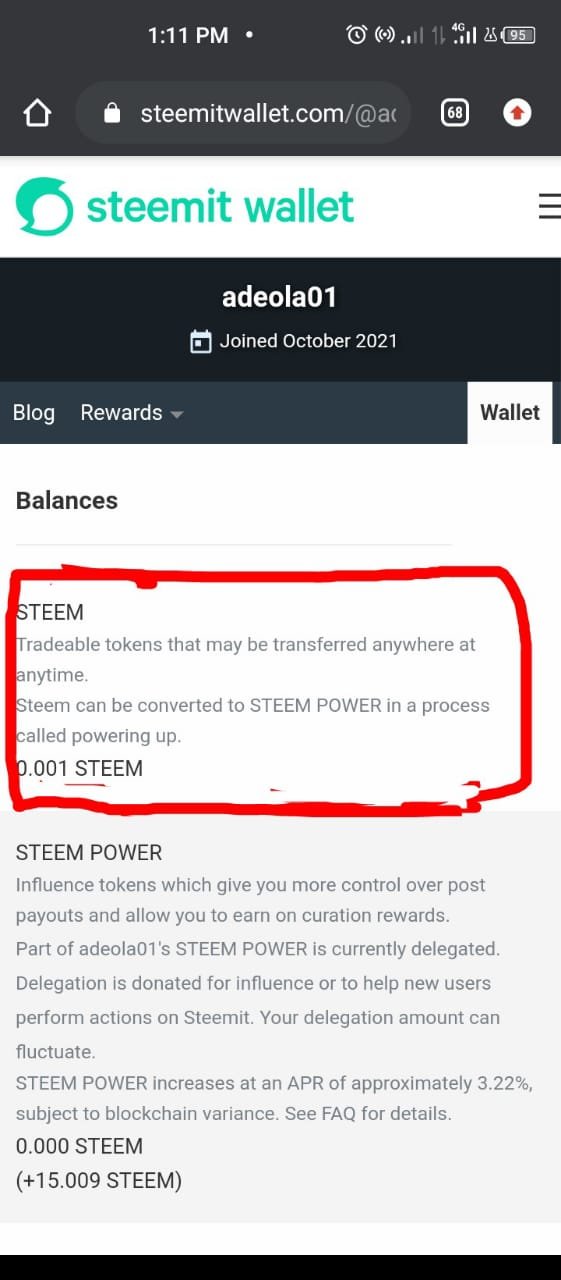
The wallet landing page
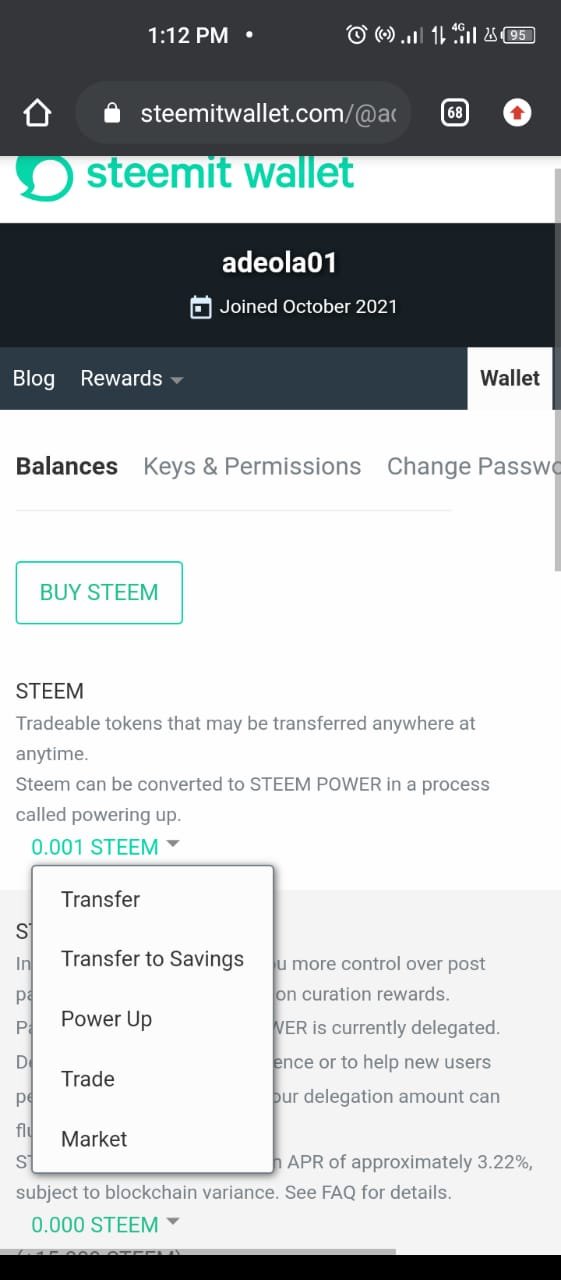
From the image above, You will click the drop-down in the circled area and click on transfer which will lead me to the interface below.
.jpeg)
Transfer page
From the image above, I will input the receiver's username, the amount of Steem tokens I am sending and the memo in the designated fields. Then click next to continue.
HOW TO POWER UP MY STEEM
After a successful login to my Steemit account, I will proceed to hit the wallet button and the next page in the screenshot comes up.
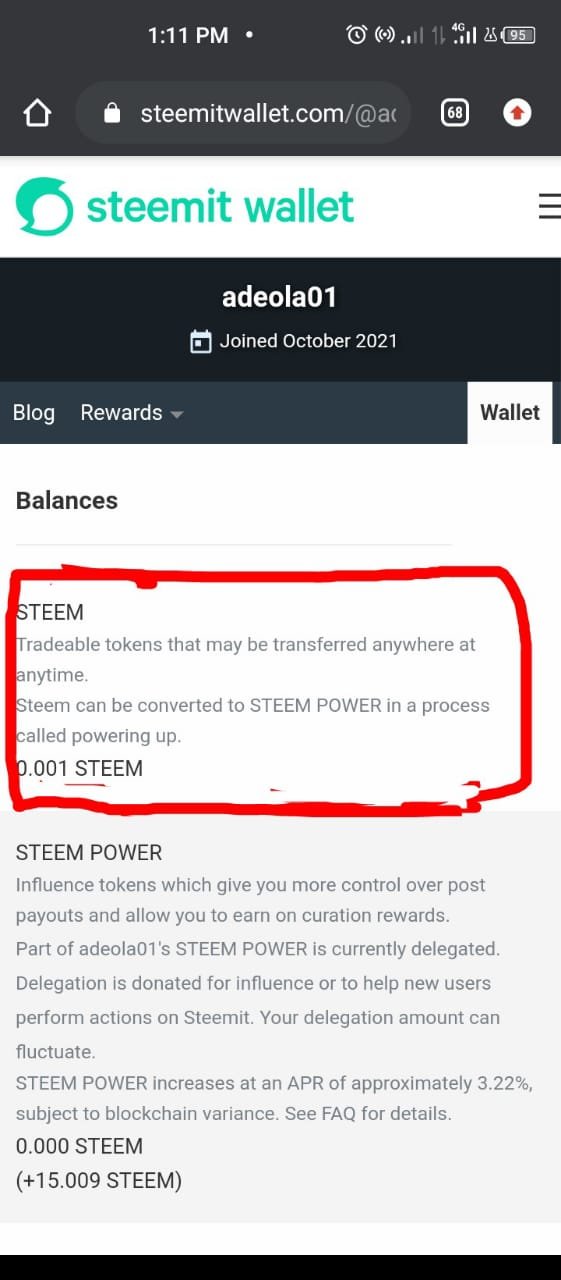
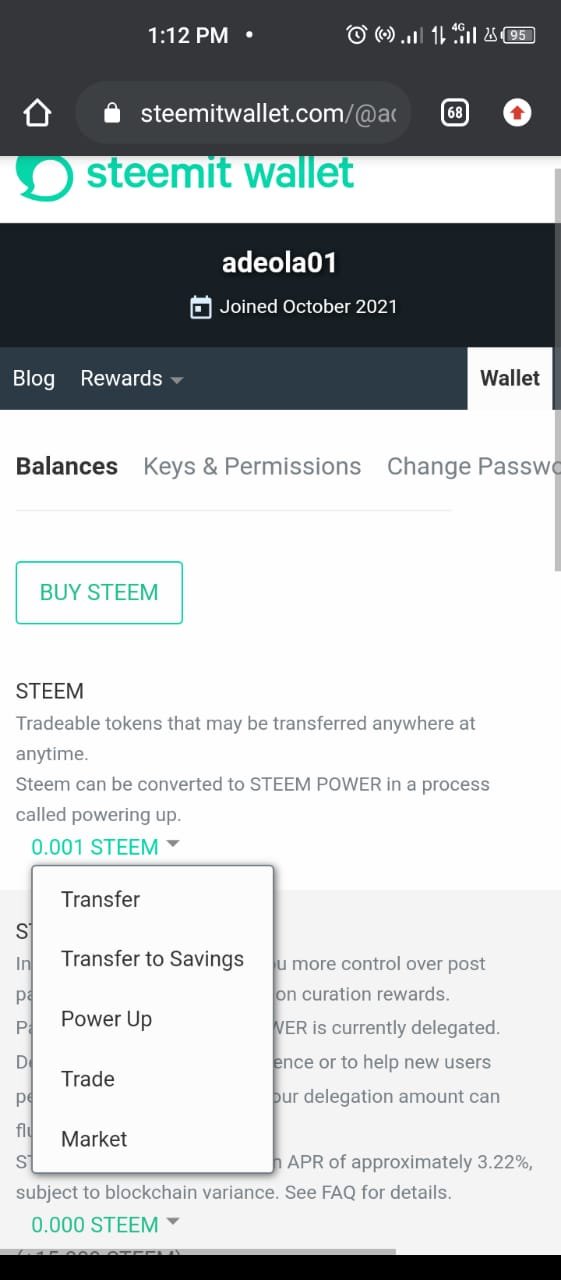
From the image above, You will click the drop-down in the circled area and click on Power-up which will lead me to the interface below
.jpeg)
From the image above, I will input the amount I am using to power up into the designated field and click power up. And that completes the process of powering up.
I am glad that I could complete my achievement post 2.
This post is 100% powered up.