Achievement 2 @adamsmoke Task: Basic Security on Steem / @cryptokannon
Hello to everyone
Today we will talk about the security of the steemit. In this article, I will examine the steemit passwords and answer success 2 questions. Thank you in advance to the entire steemit family.
First of all thank you to @cyrptokannon for sharing. Of course thank you to other managers @kiwiscanfly, @yohan2on, @cmp2020, @trafalgar, @gbengaThis sharing was very useful for me. We all know that Steemit's security system is different from other social media platforms. For some, this system may be unnecessary, but I find it quite healthy and safe.
The security system of the Steemit is provided with 4 different keys.
These are master password, owner password, active password, and posting password.
Master key:
This password is very important, it is used to derive all keys for your account, including the owner key. If someone has access to your master password, they can steal your account and all the tokens in it.
Posting key:
This key is a key we use in our daily use. When we log in to our account, like, share, follow other accounts, etc. In short, it is our daily use password where we can do all the main tasks you can do on other social media sites.
Active key:
This is key, For more sensitive tasks such as transferring money, strengthening / reducing transactions, converting Steem Dollars, voting for witnesses, updating profile details and avatar, and placing market orders.
Owner key:
In this type of key that we can use only when we need it, it is the strongest key as it can change any key of an account. Ideally, it is intended to be stored offline and used only to recover a compromised account.
Apart from these keys, there is also a memo key that we use. Memo key:
This key is used for encrypting and decrypting memos when transferring funds. In order to encrypt a memo, use the pound/# sign before it.
Question 1
Have you retrieve all your keys on steemit?
Yes, I got all my keys on the request.
Question2
Do you know each of these key functions and restrictions?
Yes, I know these basic operations and restrictions. I think I explained it all at the beginning of my article.
Question 3
How do you plan to keep your master password?
I downloaded my master password to my personal computer. I can easily access my personal computer in my daily use. In case of any bad situation, I keep it both on my phone and in my room on a piece of paper that I made a copy of.
Question 4
Do you know how to transfer your steem token to another steem user account?
Yes I know, we go to the priority steem wallet and click the transfer button. In the menu that opens, we add the name of our friend, the amount we want to send and our note if we wish. Then we enter and send the required key and the steem dollar is transferred.
Question 5
Do you know how to power up your STEEM?
yes I know, we open the steem wallet. After clicking on Steem, we click on the "power up" button from the menu that opens. We write down the amount we want and strengthen our account.
I think I finished the task. Thank you in advance for your voting support.
Thanks @cyrptokannon and steem family.
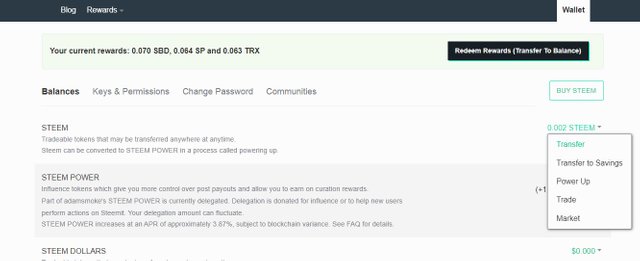
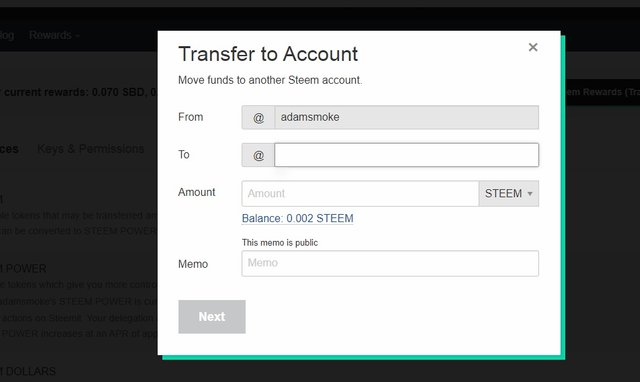
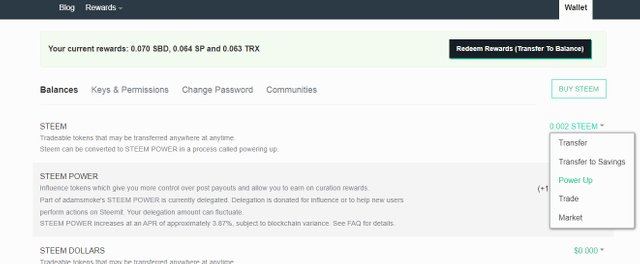
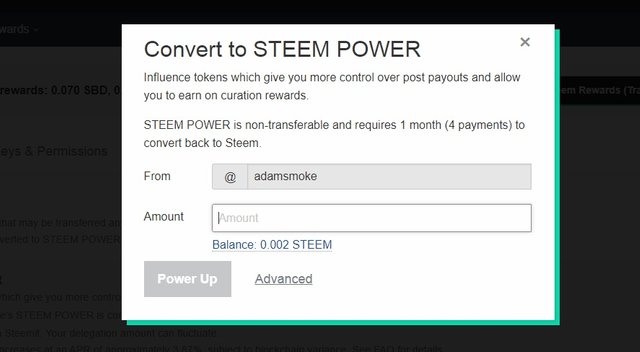
Your submission is expiring. Can you confirm after 7 days have passed? Or do I have to share it again? I would be glad if you could help. @cryptokannon
Merhaba :
Başarı Görevi 2'ye katılımınız başarıyla onaylanmıştır. Birazdan Başarı Görevi 3 için hazırladığınız içeriği kontrol edip , isminizin yanına tamamladığınzı rozetin numarasını ve onayladığını ekleyeceğim.