ACHIEVEMENT 2: BASIC SECURITY ON THE STEEM BLOCKCHAIN @ADAMBANKS || MENTOR BY @CRYPYOKANNON
I would like to start by saying thank you to @cryptokannon, @focusnow, @talktofaith and the amazing famiy @steemalive for this opportunity to earn and learn.
The neccessity for this achievement post shows how important it is for every steemian to understand the basic security protocols on Steemit, and also to help newcomers get conversant with the 5 basic keys so that they can better navigate the site to post, vote, power up, transfer and buy steems etc. without compromising their account.
The Five Basic Keys in Steemit Blockchain and their Functions.
Private Posting Key: This key enables you login to your steemit account and allows you perform social actions such as posting, commenting, and voting.
Private Active Key: This key gives you access to your wallet and is used for all monetary and wallet related actions, such as transferring tokens, powering STEEM up and down, witness voting, placing a market order and conversion of steem dollar.
Private Memo Key: This key is used to send encrypted private messages, and also decrypt private messages sent to you.
The following two keys are major private keys and are very important to your account.
Private Owner Key: This key is used to change all other keys associated with your account. Because of its sensitive nature it is recommended to keep this key offline at all times. If your account is compromised, this key can also be used recover it within 30 days.
Private Master Key: The master key is also known as the seed password and is used to generate every other key related to your account. In the event that this key is compromised or misplaced it will be impossible to retrieve your account. Do not share this key.
How to Power Up Steem.
- Click on your profile picture at the top right corner of your screen to to reveal a drawer containing different options.
- Click on wallet.
- Click on Login at the top right corner of your wallet page to launch a pop-up where you can fill in your username and private active key.
4.After filling in your username and active key, click login to gain access to your wallet.
5.You will see STEEM with some numbers next to it, that is yoour steem balance. Click on it to reveal a drawer with options. This is what it looks like:
6.Click on power up.
7.A section will appear where you can fill in the desired amount; do that.
8.Click on power up.
How to Transfer your Steem Token to Another Steem User Account.
Please follow step 1 to 5 in the guide above.
6.Click on Transfer.
7.A space will pop-up where you can fill in the receipient username and the amount of steem.
8.Click next.
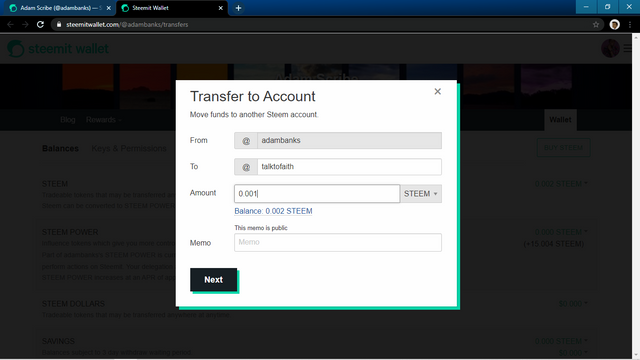.png)
9.The final page will pop-up. Click OK.
Important Things to Note:
- Do not share your password/key with anyone.
- Make sure your passwords/keys are backed up.
- It is advisable to not change your password/key to something you can easily remember, as that would make it easier for your account to be compromised.
- Steemit cannnot retrieve your password/key.
- Remember to have fun. ;D
Thank you for reading.
#cryptokannon #achievement2 #steemitblog #nigeria #steemalive
![aab62cfe9d054b85872e4a63fe494ff7[1].jpg](https://steemitimages.com/640x0/https://cdn.steemitimages.com/DQmZ9DsuFqEJr761WgP7GxaZV4udBFXAn1pGdvKqcJXBq4M/aab62cfe9d054b85872e4a63fe494ff7[1].jpg)
![aa3abe632a3de04b46c3bb2b0d1b8aaf[1].jpg](https://steemitimages.com/640x0/https://cdn.steemitimages.com/DQmciXBw2AsfPdB6Y9kaQXuLLc3TECXkFZjT7u5ZaRVcYTx/aa3abe632a3de04b46c3bb2b0d1b8aaf[1].jpg)
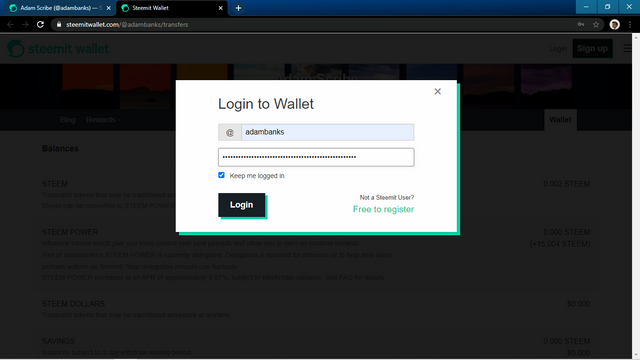.png)
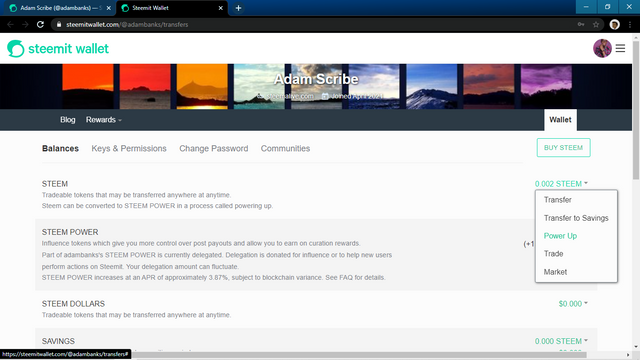.png)
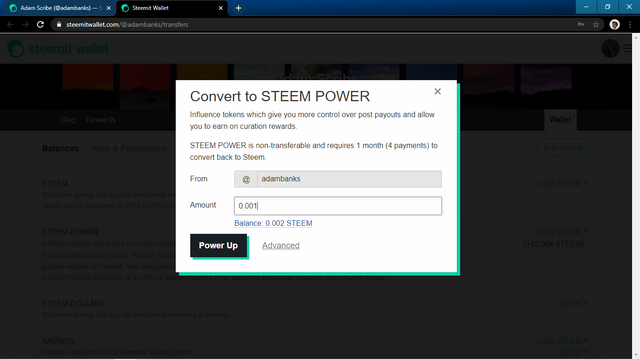.png)
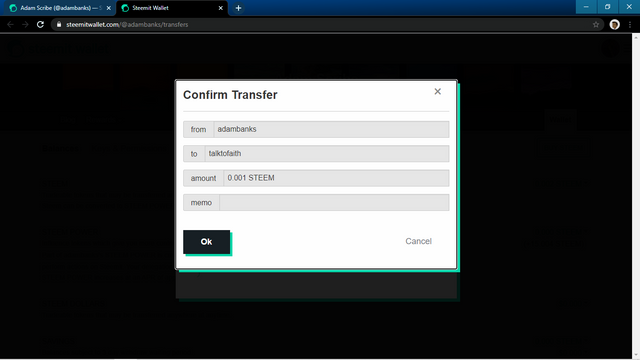.png)
Congratulations on your progress, your achievement 2 task has been verified, you may now proceed to the next achievement task.
You have been upvoted by @whitestallion and I’m voting with the Steemit Community Curator @steemcurator03 account to support the newcomers coming into steemit.
Follow @steemitblog for the latest update on Steemit Community.
Rating-1