Achievement 2 @abubakar88 task: Basic security on steem
Peace be onto you.
Hello everyone, I am here to talk about the security of steemit. steemit is a social media platform but it is different other social media platforms i many ways. One of the things that makes steemit different is how secure a steemit account is. steemit has different keys for different purposes when operating steemit account. I was confused for the first time i joined steemit and I said why is it that one account has different keys and which of them am I going to use in logging in into my account. Later i was taught by a friend why the plenty keys and i got to know that it is for our own good.
Let me now talk about various keys and their purposes in steemit. The keys is four plus one password call master password.
below are the keys and their function
- Posting key
- Active key
- Owner key
- Momo key
In my view, the master password is not part of the keys but it is on it own. Each of the above keys are in two classes namely public and private key. For the public keys, it is known to everyone and there is no harm that can be caused with the public keys in your account. but for the private key, as the name implies, "private", this means that these keys has to be kept away from any third party. I am going to talk about the private keys and their functions
Posting key:
This key is use to login into your account for posting, commenting and replying comment, voting(upvoting and downvoting) on other posts. This key is the least secured key because it will be required for some services such us auto voting bots. Your posting key can be known to some people because it has been used for some services but according to my understanding, there is no financial loses that can be caused with the posting key. The worse people can do with you posting key that i know is, to post, vote, comment with your account. In other to be free from all these please keep your posting key safe.
Active key:
This type of key mostly use for financial transaction in your steem account. This key canbe used to transfer steem SBD from one account to different account, it can be used to powerup or powerdown steem. It can be used to exchange steem for different cryptocurrency. The active key is used for money related activities and some setting in your account such as updating your profile. Active key has to kept safe from any third party because any one who has access to your active key can transfer all your money from your account. In other to be free from financial loses please keep your active key safe.
Owner key:
per my understanding, i will say the owner key is the most important key and highly secured key that has to kept away from people. Why?. This is because it can be used to do any thing i your account. It can do the work of the posting key which is, it can be used to login into your account for posting, commenting, and voting. It can also do the work of the owner key which is financial related activities and some settings in your account. The owner key has the power to reset all the key including itself. The owner key can be used to login into your account but it is recommended to use it because the more you use it the more unsecured it becomes. And if somebody get to know your owner key, the person can do anything with your account including financial transaction. To be safe from all these please keep your owner key safe.
Momo key:
This key is used for encryption and decryption of memos during money transfers and for private messaging
Master password:
The master password is the most sensitive key that should be kept offline in safe place. It is the first password that given when creating a steemit account. This is the password that is used for signing up to steemit account. After signing up, this same password is used to generate the other keys (posting key, active key, owner key and the momo key). It is not recommended to use master password to login into your account because the more you use the more unsecured it becomes. After signing up and the generating the other keys, the only place I see it to be very important for using masster password is when you are recovering your account. please keep your password safe and protect your account.
All what I will say is that, all the keys and the password are very important so keep them safe especially the master password because if you loose you master password, your account cannot be recovered when hacked.
All the keys have to be kept safe from third party but some of the keys are more secured than others because of their uses. The more you use it the more unsecured it becomes. Per my understanding, the least secured key is the posting key and the high secured is the master
Hierarchy of how secure the keys are
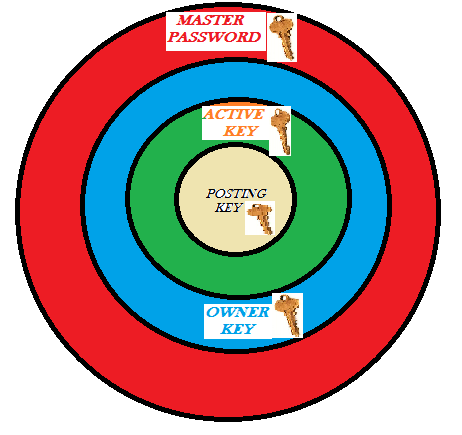
The least secured key is in the inner most part of the diagram which is the posting key and the high secured is the outer most part which is the master password. The master password is at the outermost part showing that all the keys are from it.
One of the key difference between the owner key and the master password is that, you can change all the private keys using the owner key but you cannot derive any of the keys using the owner key, that is the work of the master password
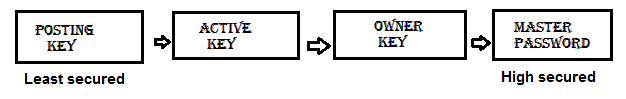
How to transfer steem token to different steem user account
Step 1: go to my wallet
step 2: if you go my wallet, there is a feature call steem, Beside it there is a small triangle click on it.
step 3: select transfer and click on it from the dropdown Manu.
.png)
step 4: A form will be given to fill, fill the necessary information and then press on next and this will send you to transfer successful page
.png)
How to power up steem
To power up steem, you will follow the same steps as in transferring but where you selected transfer, you will select power up. Below are the steps
step 1: go to your wallet
step 2: In the wallet, there is a feature call steem, Beside it there is a small triangle click on it.
step 3: select power up and click on it from the dropdown manu.
.png)
step 4: A form will then come and ask you to the amount you want power up
step 5 : If you finish filling the form you press power up.
.png)
Note that if you power up, it is going to take one month before you get your money.
This is the little I know about the key in steem.
I hope I have answered all you questions
Thanks to @cryptokannon for the mentorship.
cc
@radjasalman
@besticofinder
@bright-obias
@adeljose
@tocho2
@whitestallion
@njaywan
@oppongk
@yohan2on
@saxopedia
@wilmer1988
@inspiracion
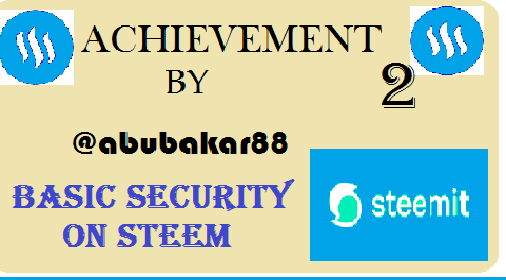
Nice presentation bro that's really good of you. I realized this in your post. some of your sentences started with small letters, and you used the conjunction "but" to start a sentence which needs to be revised and also some of your "i" were in lower letters instead of caps(I). I recommend you install gramarly incase you are using a pc for your post for it helps correct such errors. In all it's a great post. Steem on bro
Thanks boss I will do just that to correct such errors. Thanks once again
Nice presentation. Always keep your keys secured.
Thanks bro. But for the keys they are already secured
Keep working harder on getting your achievement milestone done.
Thank you boss i will try my best
Thank you very much bro for your education
I am happy you like it you are welcome
Great work!!
Thank you
You have been upvoted by @njaywan and I’m voting with the Steemit Community Curator @steemcurator03 account to support the newcomers coming into steemit. You may now proceed to the next achievement task.
Thank you boss
Thank you
Thanks for going through the achievement one and now two
Thanks