Achievement 2 : Basic Security On Steemit

Phtot link
In this post i will give some answers of question that will be about basic security on steemit.
Question 1
Do you have retrieve all the key about steemit.?
Answer
Yes , i have retrieved all the key about steemit in my laptop , mobile as well as in USB drive also.
Question 2
Do you know the restriction and function of each key on steemit.?
Answer
Yes i kmow the functions and restriction of each key on steemit. i will describe step by step those functions.
Posting Key
Posting key is special feature that covers the control about steemit account. Posting key is not the collection of some letters in pattern . it consists of long random string of characters.Posting key have a use of follow and mute other account. Posting key is used to Posting content, voting posts, comment, resteem , editing of posts and also some other actions.
Active key
Active key is considered as sensitive key on steemit. it have a sensitive use of power up and down steem and also it is used in transactions of funds to redeem. Active key mainly protect user's assets , and can convert steem into steem dollars. This key have a use of lacing market in order, as well as we can change our profile
avatar and can update profile.
Owner key
Owner key is also considered as very important because it manages your account from all aspect. The fundamental use of this key is to change other keys such as posting key , active key and memo key as well as it is used to reset the password of steemit account. It's protection must be secured becuase it is also used to change information of steemit account and also to delete that account. It' safety is very important.
Memo key
Memo key is also important but is known as cryptographic key . it's mainly use is to decrypt and encrypt the messages of steemit account. Memo key is basically connected with the privacy and security of steemit account. Memo key is use to encrypt and decrypt the private messages that are sent and receive in steemit account. While encrypting a memo , you have to use pound sign #/ before use it.
Question 3
How do you plan to protect your master password,?
Answer
Yes i have safely secured my master password . I have safe it in my laptop , in my mobile and in my USB drive .
Question 4
Do you know how to transfer your steem token into another steem account.??
Answer
Yes i know how to transfer steem token to another steemit account i would like to tell you step wise
step 1 :
open your profile and then click on wallet to open it.
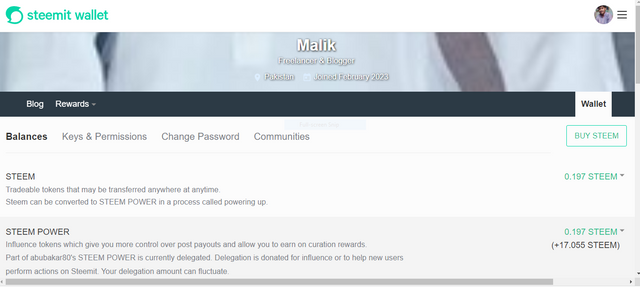
step 2:
Firstly click ont he top right corner "steem" , there will show a little list with some options ,then click on "transfer" as shown in the picture.
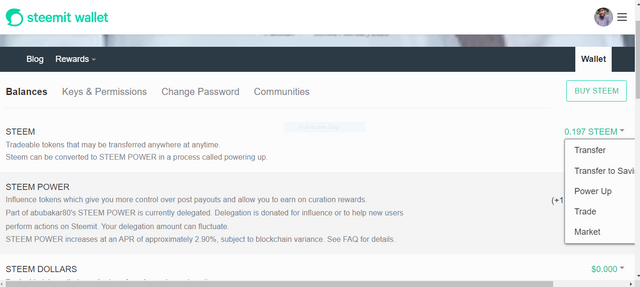
step 3:
Enter the receiver's username , then select the desired amount of steem , paste your active key then click on next. your steem will be transfered.
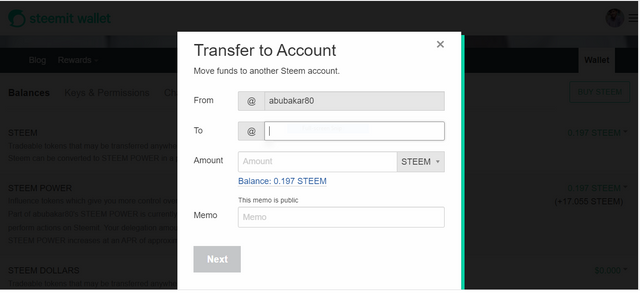
Question 5:
Do you know how to power your steem .?
Answer
yes i know how to power your steem . i will tell yu step wise:
step 1:
open your profile and click on steem , there will be list with some options.
step 2:
click on "power up" . a dialuge box will appear, fill the criteria and give your active key and click on next as shown in the photo.
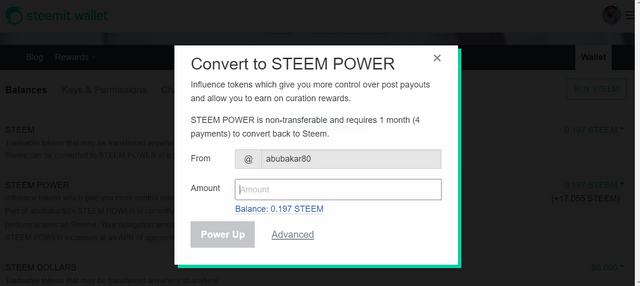
Special salute and Thanks to Quick responsive team
@juichi
@goodybest
@cryptokannon
Hello
@abubakar80
I am the moderator of the Incredible India community
I love to welcome you to our community. As I can see you have shared some awesome photographs and our community is based on art and culture.
So it would be our pleasure to have you in our community with many more great photographs.
Our discord:- Meraindia discord link
Regards,
@piya3 (moderator)
Incredible India community
@piya3
Thanks for your coperative feedback. I will surely join that community. I hope I will get your support in your community. Surely I will share my ideas in that community.
Thank you son much for your valuable feedback.
Thank you for completing the achievement task 2, please proceed to the next achievement task.
R1