"Achievement 2 @abhi12 : Basic Security in Steem".
Greetings to all my fellow Steemians, today I bring you my publication related to the security of our accounts in Steemit and the correct management of our Wallet or Wallet, knowledge that represents the objectives of Achievement Number 2, very important topics and that are two of the things that we must know and handle perfectly before entering into the posting of our publications.
And
entering the topic that I present to you, I will proceed to touch on topic Number 1: Have you obtained and saved all your Steemit passwords? The answer is YES !!! Knowing the nature of passwords and following the recommendations of everyone in steemit, it is very important to save them correctly both digitally and physically. I digitally sent them to my email and they are stored on my hard drive, recorded on a DVD as well as on 2 strategically stored pen drives and separately to avoid running the same risk. (As those who had the Pepsicola formula took care of themselves, they never got on a plane together hahaha). Physically they are printed on several sheets also safely stored in my house and in another place that I will not tell you hahaha.
Topic or question Number 2 : Do you know all the functions and restrictions of the keys? The Answer is also AFFIRMATIVE !!! After reviewing the information provided by @cryptokannon to whom I thank for his very complete post "Achievement 2: Basic Security in Steem I have a good knowledge of each of the keys, functions and restrictions but let's see them from less to greater importance because as we know These keys are "hierarchical",they have an order of importance and some allow us to do things that others do not.
Posting Key or Posting Key
The
Publication Code or as its name indicates it is the one we use to enter Steemit and in a session started with this password we can perform “social” actions such as publishing posts, voting on the publications of others as well as commenting on them. the one of less “importance” because it is the key that has the least level of security for what it allows to do in our account, but that does not mean that it should not be properly cared for (ALL MUST BE TAKEN PROPERLY).
Activation Key or Active Key
This key has a higher level of importance since it allows access to functions that require a higher level of security, within the actions that this key allows to perform are the operations with the Wallet or Wallet as well as the configuration of our profile: Transfer and conversion of steem currencies as well as making market orders, performing power up or power down, updating our profile (information and photo), so we see that it must be taken under great care (ALL MUST BE TAKEN PROPERLY).
Owner Key or Owner Key
This is the most IMPORTANT key of all since it allows you to change all the other keys including itself, so it is recommended to have it stored in some medium without an internet connection, and to be used in case of an emergency that has compromised our other keys that have been violated by attack or carelessness (THAT'S WHY EVERYONE MUST BE GOOD PROTECTED).
Master Key or Master Key
And we come to the most important of all the Master Key, which is the key that they give us at the time of registration and it is the one that allows us to obtain the rest of the keys including the Owner key, therefore its importance. Due to its importance, any measure of care is valid for its preservation, we must all understand our accounts have a real value and that our main keys would allow third parties to easily take away from us what at the moment it has cost us a lot of work to obtain (THAT'S WHY ALL MUST BE TO GOOD PROTECTION AND THIS MUCH MORE).
Key Memo or Memo Key
The Memo Key deserves special mention, it is an important key because it does not allow the encryption or decryption of memos when we transfer funds, those who have done this operation through the Orinoco Page have a lot of experience with it (AND LIKE THE OTHERS MUST HAVE GOOD GUARD).
Topic or question 3 :
How do you plan to keep your master password safe? After what is described above, it is recommended and what I have done is to save it in physical form, burn a cd, I have two pendrives stored in a different place as well as printed on several sheets of paper stored in several secret places. Definitely any security measure that is taken is necessary given the vitality of this key and the most important thing is not to share it with anyone.
Topic or question Number 4:
Do you know how to transfer your Steem Tokens to other users? After reading many posts I am already clear about the way to transfer tokens to other users, first we must go to our wallet, for this we display the menu at the top right of the page and choose the option "Wallet" and place our Active Key if you ask us at this time.
achievement 2 steemit.
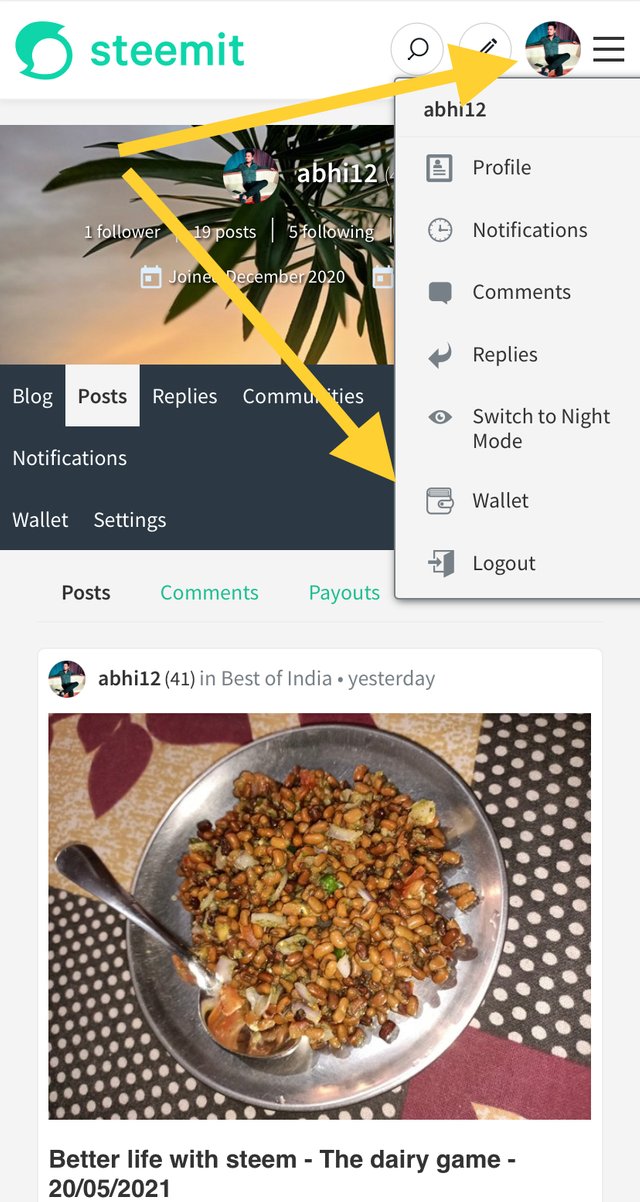
The Steem is located and the figure to the right is pressed in green to display the options, we click where it says "Transfer".
achievement 2 steemit 2
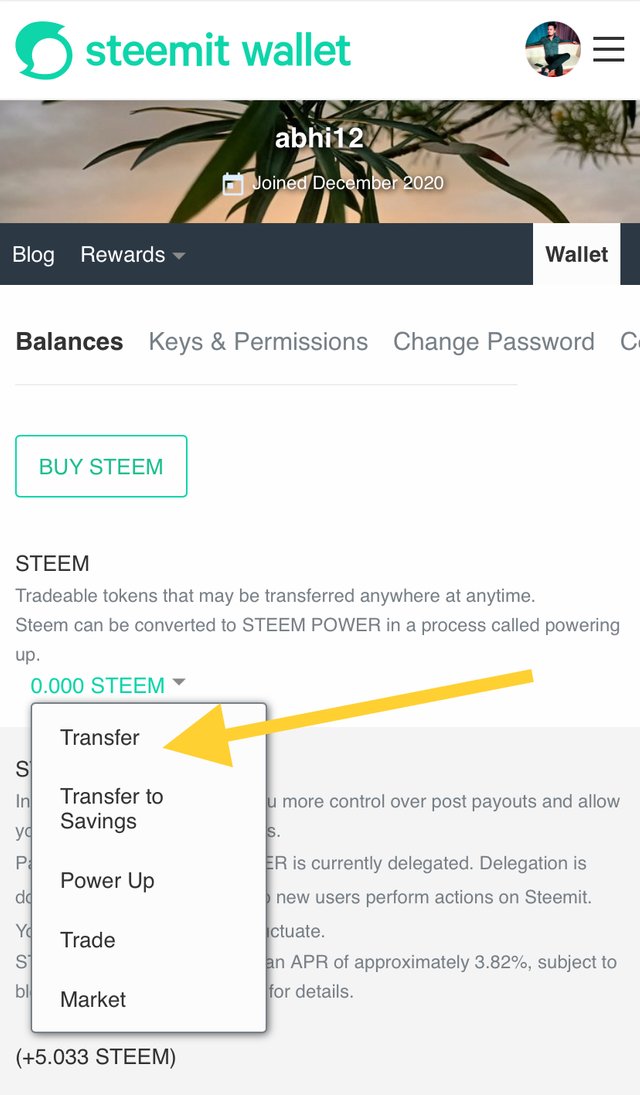
The Transfer box will appear where our user name is already written, we have to write the name of the user to whom the tokens will be transferred and the amount of tokens to be transferred, we finish the operation by pressing "Next".
achievement 2 steemit 3
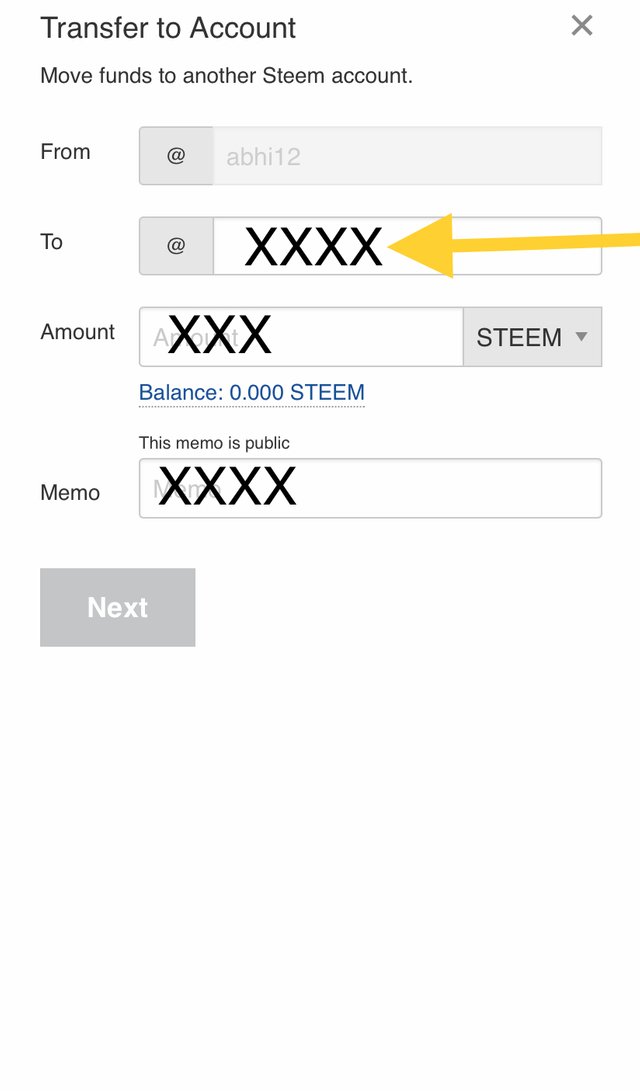
Finally the "Confirm Transfer" box appears, we check for the last time if all the data is correct and we press "ok", and READY our token transfer is done.
achievement 2 steemit 4
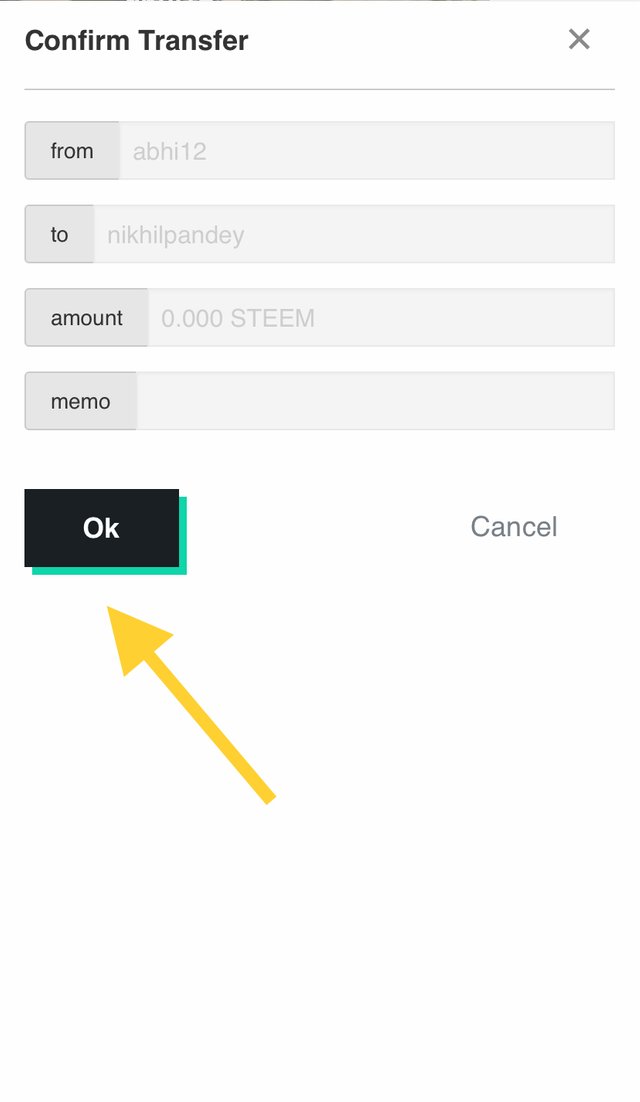
Topic or question Number 5:
Do you know how to perform the PowerUp process in Steem? Yes, it is a similar operation to the previous one, we go back to Wallet or Wallet, we place the Steem option by pressing the green figure to display the options and we click on "Power up".
achievement 2 steemit 5
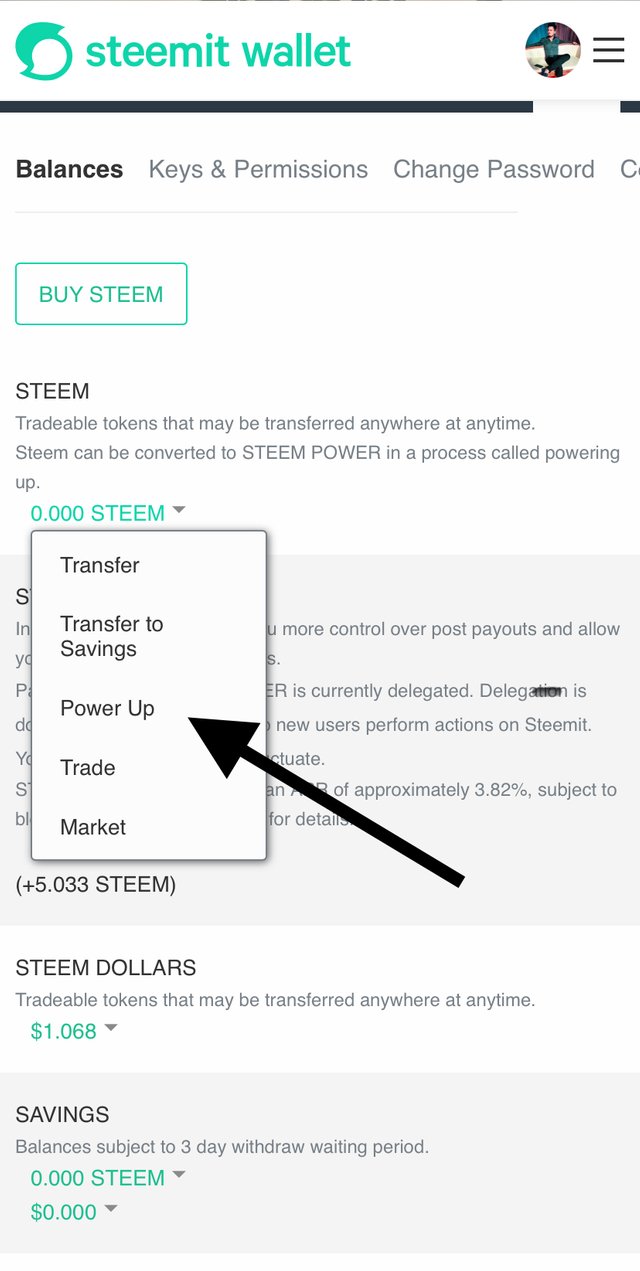
The box "Convert to STEEM POWER" will appear, there we write the amount of our Steem that we want to convert and we give "Power up"
achievement 2 steemit 6
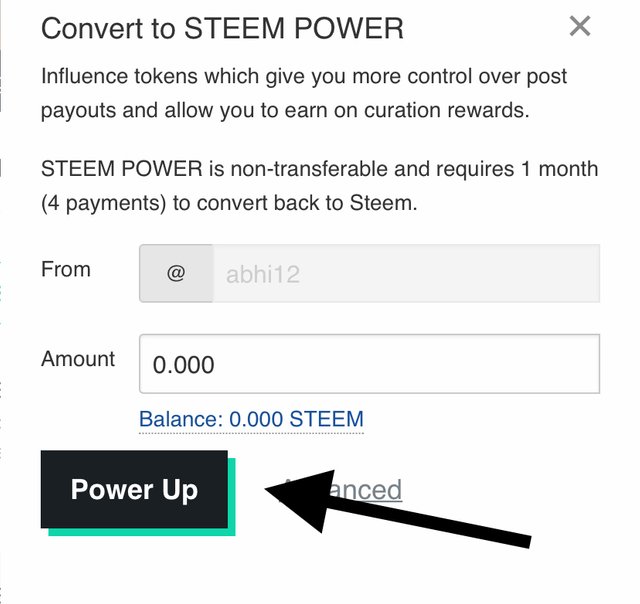
Next we will be shown the box "Confirm transfer To Vesting" where we verify the data and the Steem figure to convert, we place the memo and pressing "Ok" we complete the operation and READY we have done "Power up".
achievement 2 steemit 7
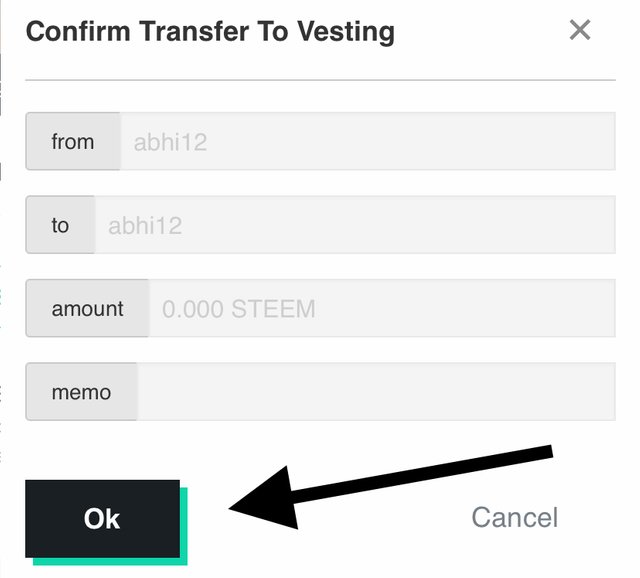
And these are my knowledge so far regarding the topic "Basic Security in Steem", and I will continue investigating to further reinforce this knowledge and acquire others that are not reflected in this achievement. 1 in the link below, greetings friends of Steemit, I hope to see you soon.
Thank you
@tarpan
@steemcurator
Im sorry, i cant verify your Achievemet because You have your own CR. Please contact them