Achievement 2 @abenad Task:Basic Security on Steem
Hello Steemians,I am excited to share my presentation on basic security on steem.
I have retrieved all my keys on steemit.I did that in my steemit.com wallet after signing up.
There are private keys on steemit,namely; Posting key, active key,owner key,memo key and master password and each has its own functions.

SOURCE
Posting key is used to post,comment,edit,vote,resteem and follow or mute other accounts.
Active key is used to transfer funds,power up or down,convert steem dollars,vote for witnesses ,update profile details and pictures,and place a market order.
Owner key is used to change any key of an account, including the owner key itself.Basically,it is only used to encrypt and decrypt memos when transferring funds.
Memo key is used to encrypt and decrypt memos when transferring funds.
Master password is used to generate all other keys.
The master password is supposed to be kept very safe.
I have saved mine as both soft copy and hardcopy format.The soft copy is in a PDF format and saved on my pendrive.
The hard copy is on a paper which has been neatly folded and hidden somewhere safe.
I can now power up my steem with the help of @kiwiscanfly's article
To power up your steem;
1.Log into your wallet with your active key.
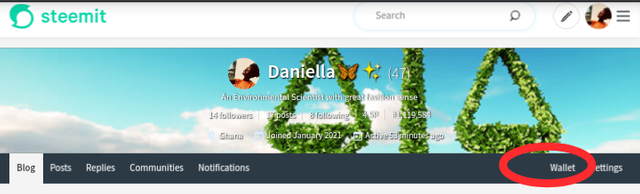
2.Click on the down arrow found beside your steem tokens.
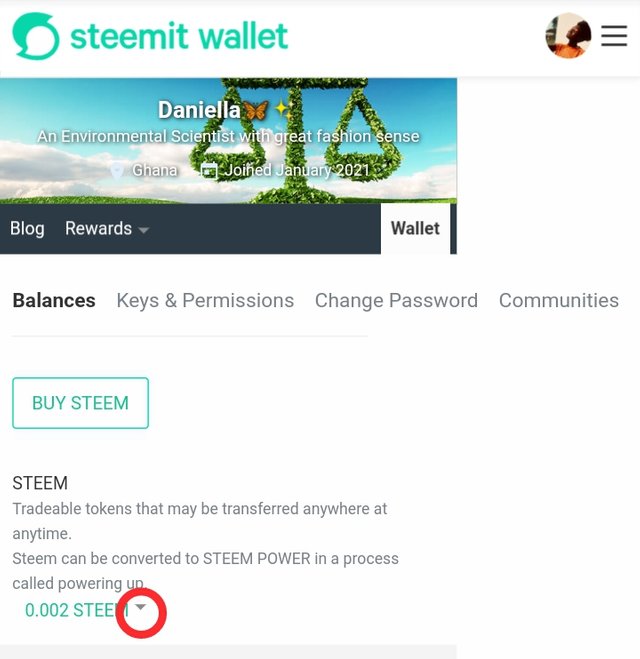
3.Choose "power up" from the pop up menu.

4.Enter the amount of steem you want to power up
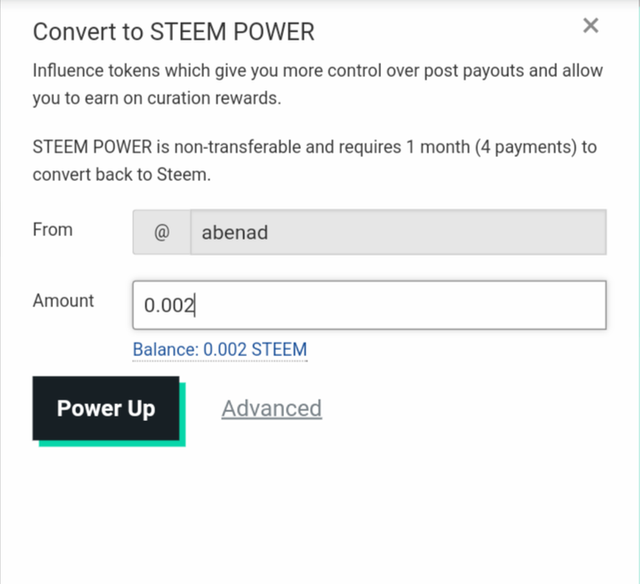
5.Click on power up
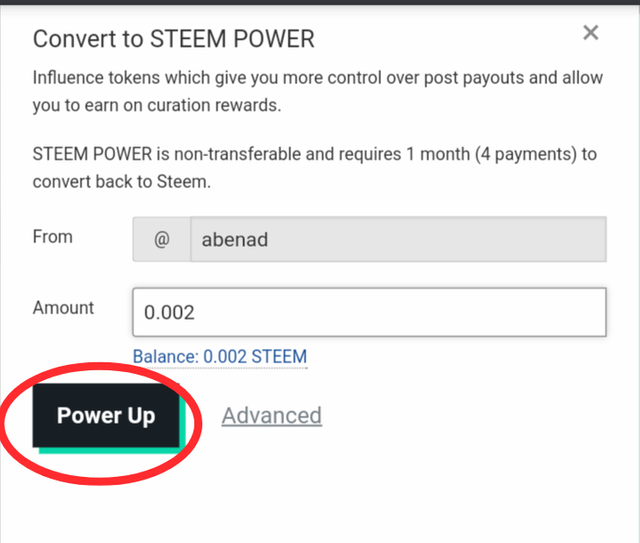
I have also learnt how to transfer steem to another user.
To transfer steem to another account;
1.Log into your wallet with your active key.
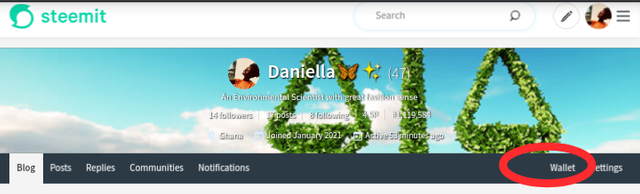
2.Click on the down arrow which is next to your steem tokens
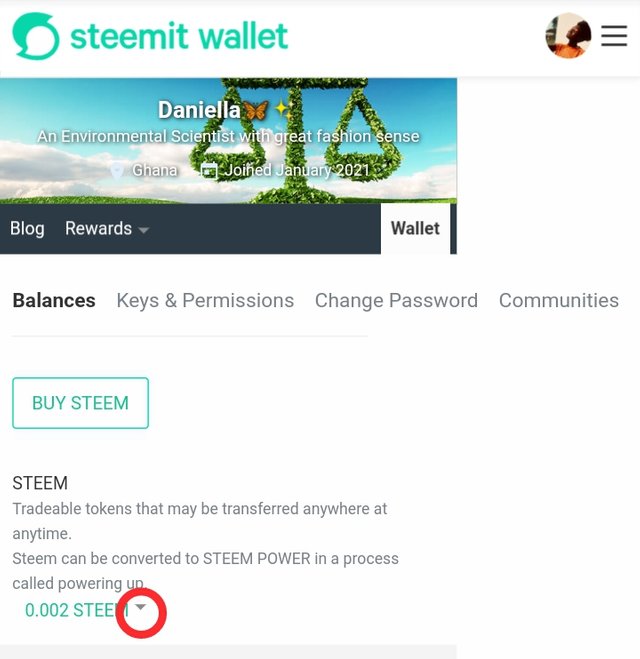
3.Select "transfer" from pop up menu
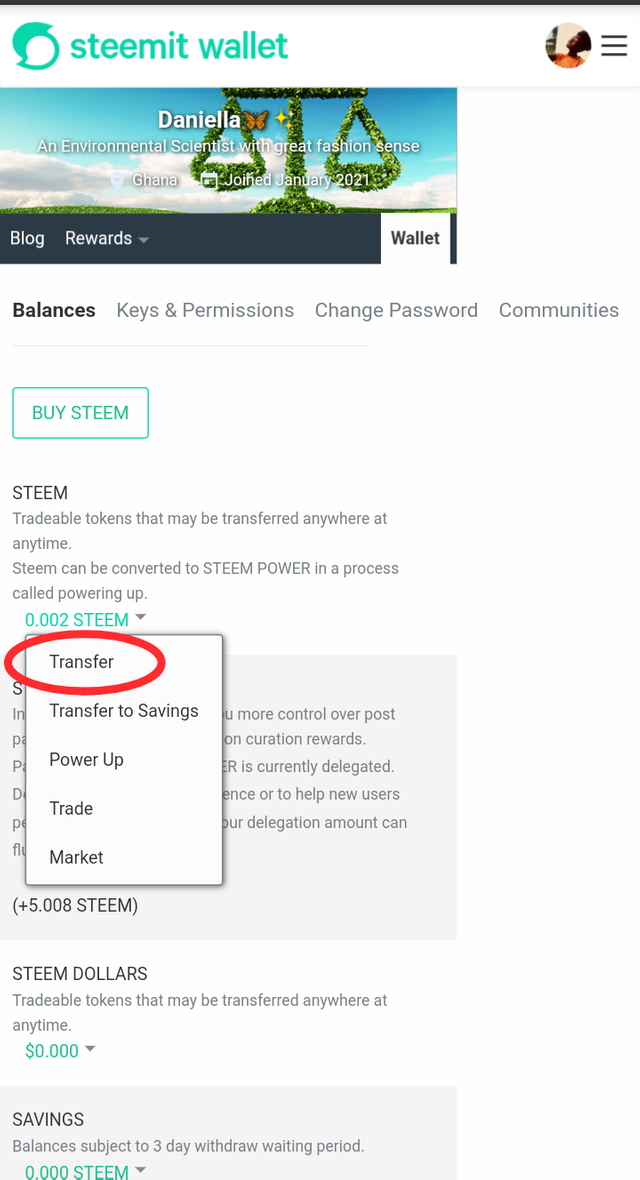
4.Enter the recipient's username and amount,you can also add a message in the memo bar if you wish.
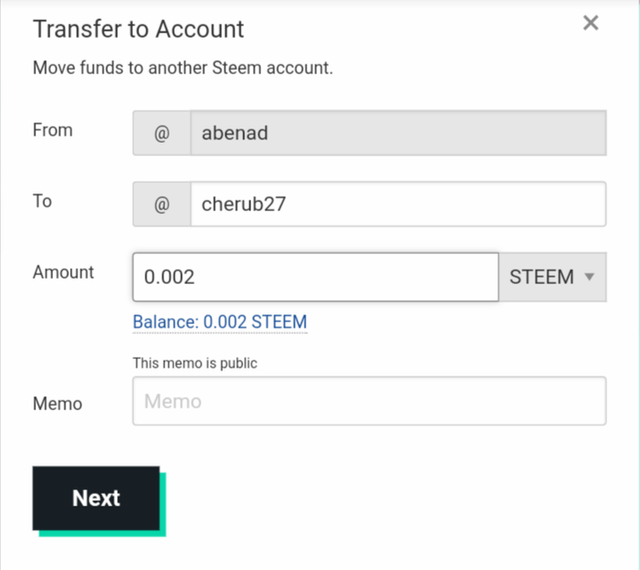
5.Then Click on "next" and confirm the details of the recipient.
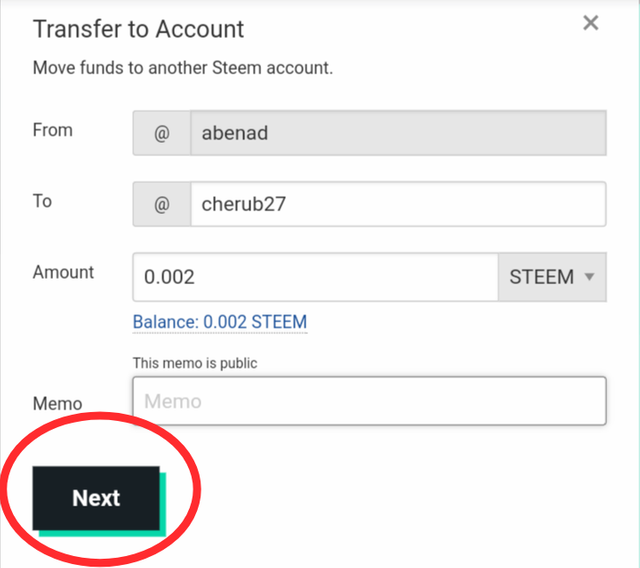
6.Click on "OK" to transfer
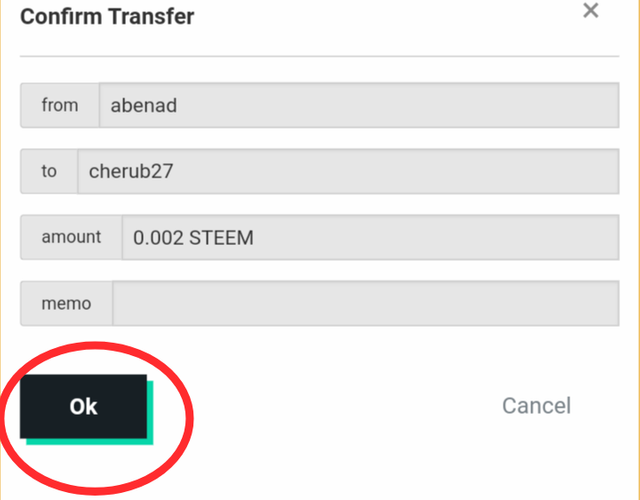
Lastly,when referring to a user on the steemit platform,"@" must come before the person's name example @debbyann.
When encrypting a memo,the "#" sign should be brought before it.
I'm very much grateful to @cryptokannon for her mentorship on this task.
Aslo,my heartwarm gratitude to @cherub27 ,@njaywan and @kondua for their encouragement.

Congratulations on completion of #achievement2 task.
Task well done.
Thank you
Great work,
You may now proceed to your next post task.
Okay,thank you.
You have been upvoted by @njaywan and I’m voting with the Steemit Community Curator @steemcurator03 account to support the newcomers coming into steemit. You may now proceed to the next achievement task.
Keep following @steemitblog for updates.
Okay