Achievement 2 @abdulrafeh Task : Basic Security on Steem
##Hello Friends!
So after completing first task and get verified by steemit i decided to post achievement 2. I just really surprised to see the security level of steamit. Every security key is different from each other and have a unique access for each. This high level security is just beacuse in my opinion is due to income process.
Question 1:
Have you retrieve all your keys on steemit?
Answer:
yes, I've received all the keys in the pdf format when i first login into steemit. I just saved all the keys from that pdf into phone notepad, gmail accounts and more other notepads. As a result now i am so easy to access them from any place.
Question 2:
Do you know each of these key functions and restrictions?
Answer:
yes, i've great knowledge about all the keys their functions and restrictions.
1 posting Key:
It is the most commonly used key. It can be used for commenting, voting, esteeming, editing, uses to follow other accounts and also mute them. So the basic purpose of this key is secure the damage that account key can do.
2 Active Key
This key is used for wallet to transferring funds, power up/down transactions and avatar, also used for the updating profile details and profile graphics.
3 Owner Key
This key is very helpfull beacuse it can easily modify every account key. It can be used offline which can restore hacked account.
4 Memo Key
This is used for the encryption, at the point when we are transfering the steem dolars with other accounts.
Question 3:
How do you plan to keep your master password?
Answer:
As steemit has policy to not recover your account if you lost master key so for that purpose i have saved pasword on gmail, phone, google drive, notes. Now its really easy for me to access the pasword at any place.
Question 4:
Do you know how to transfer your steem token to another steem user account?
Answer:
Transferring your steem token to another steem user account there are few simple steps.
log into your account using your active key and wallet.
enter the steem user name whom you want to pass steem.
In the wallet go to balance option click the drop down menu in the left corner of the steam option.
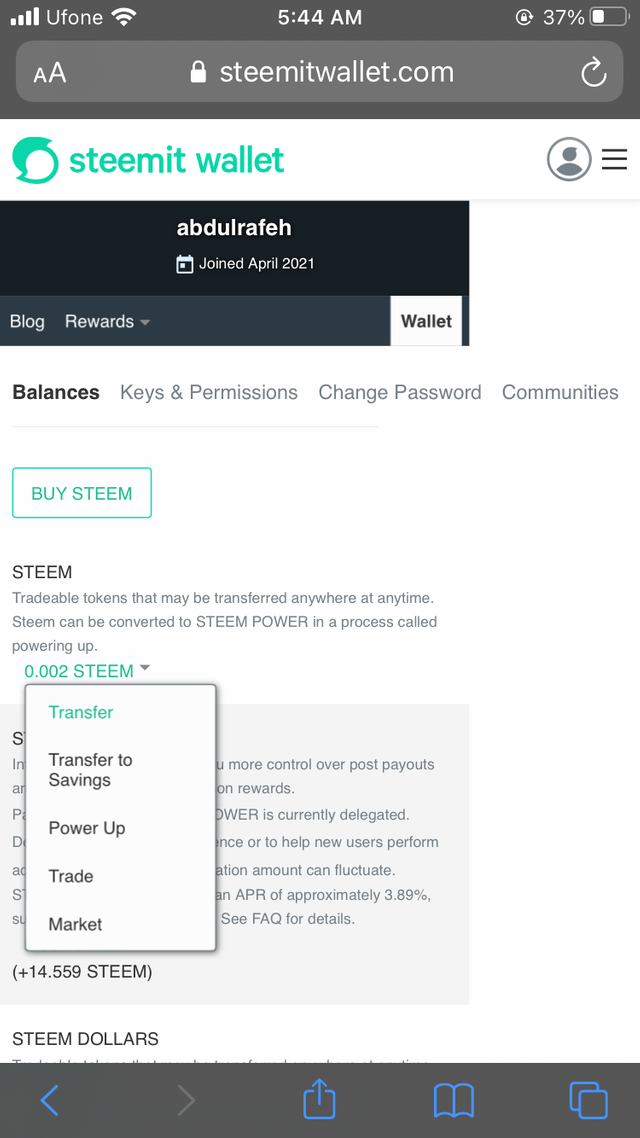
click on the transfer in that drop down menu, new window will be appear.
After that write the user name to whom you may tranfer the steem or SBD. Write the amount of steem or SBD to be transfered
In memo write a statement.
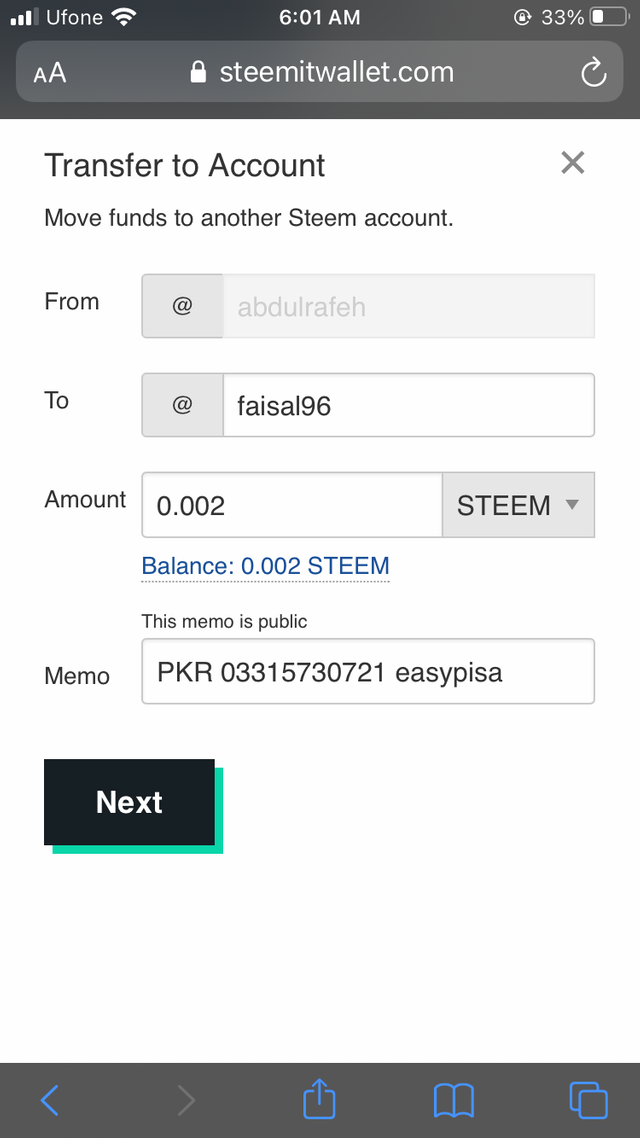
To confirm the transfer click ok. Your steem is transferd after that a new window will pop up for the confirmation
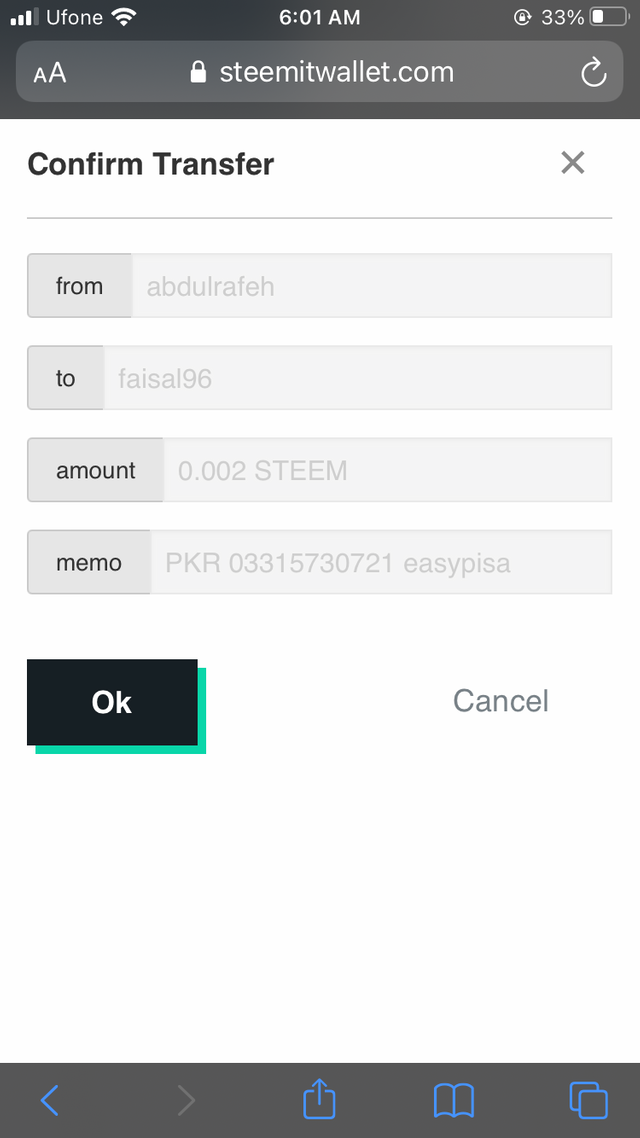
Question 5:
Do you know how to power up your STEEM?
Answer:
In the balance tab of wallet choose steem from drop down menu in left corner new window will appear as u choose power up from menu
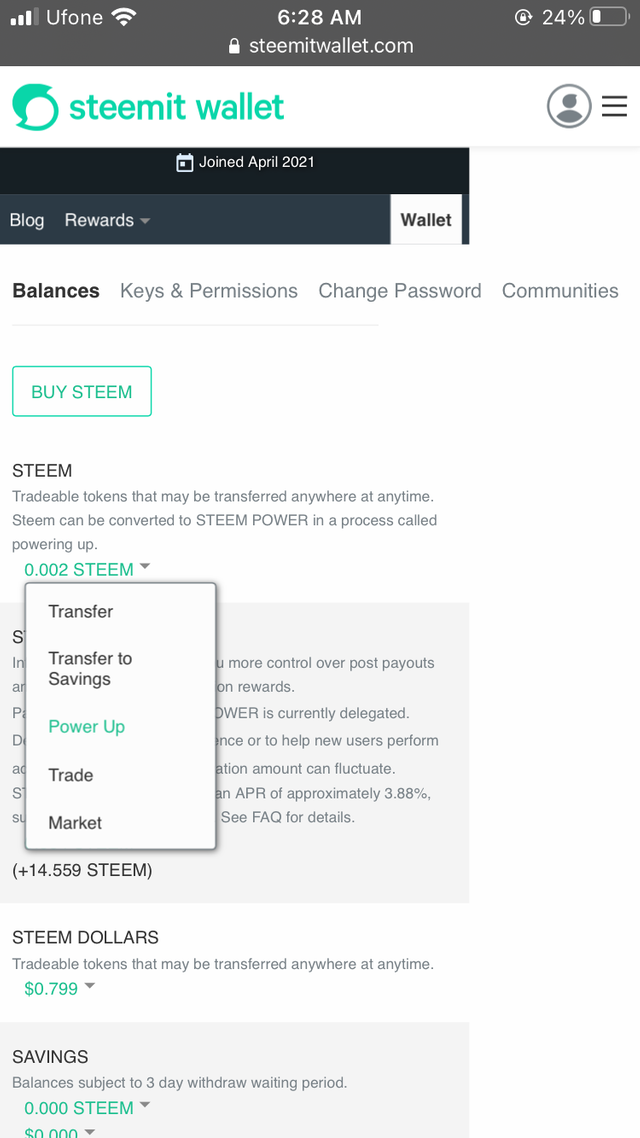
now enter the amount of steam u want to convert into steam power. After that new window will appear and press ok to confirm.
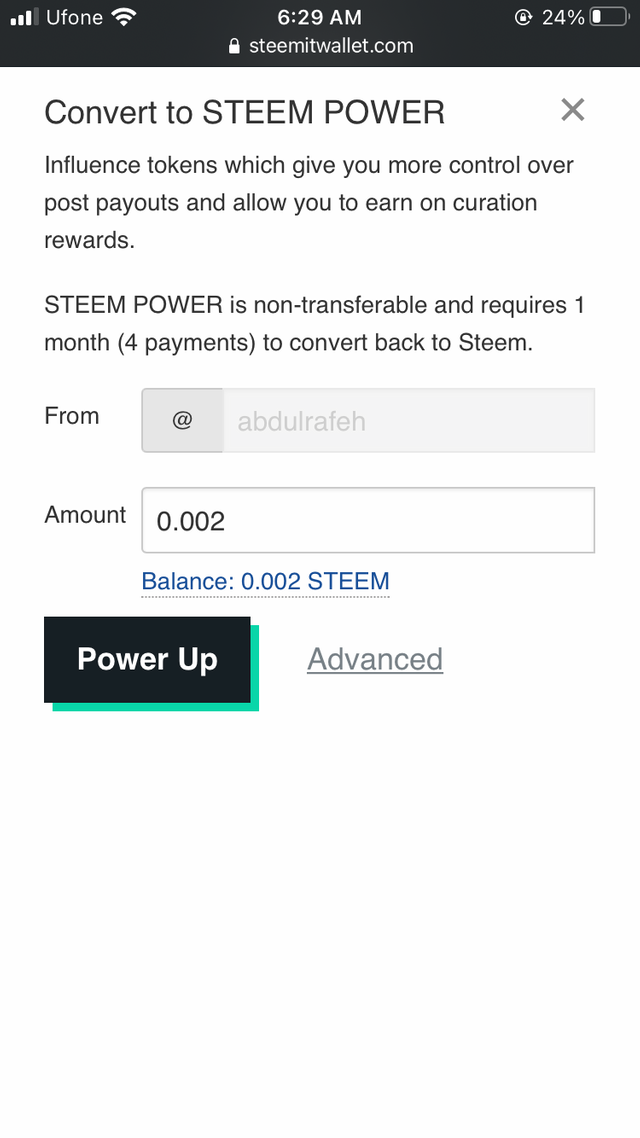
So this is my Achievement 2 hope you like it. If there is any mistake please let i will be very thankful.
also check out
https://steemit.com/hive-172186/@abdulrafeh/achievement-1-introduce-your-self
Achievement 1 and vote me.
Special thanks to @faislamin for inviting me to platform of steemit