Achievement2 by @abdullah0102 : Basic security on Steem
Hello everyone I am Abdullah Al Mamun from Bangladesh. I am here to complete my Achievement 2 task. The basic security system in Steam. This would help me improve myself in a way that I can be able to understand the security system in Steam. Let's begin with the task.
In Steemit, security is a big priority. Steemit is a well-secured platform that tries its utmost best to ensure that its users, private details, wallet, and other important things are kept secure. It does this using a set of special keys which have different functions.
These type of key is divided into 5 parts.The master key, The posting key, The Memo Key, The private owner Key, and The active key.
Question 1
Have you retrieved all your keys on Steemit?
Yes, it is stored securely in my device in its PDF format
Question2
Do you know each of these key functions and restrictions?
Yes I do, below describes the function of these keys-
Master Key: The master key is used to create and control all other keys.It is very important key
Posting Key: The posting key is used to log in, create and post, comment on posts, vote on posts, follow other Steemians, and join communities. This is absolutely useful key.
Active Key: It is used to log in to the Steam Wallet, make Steam Transfers, Powerups, and every financial transaction on Steemit.
Private Owner Key: This key is like a recovery tool. It is mainly used to recover keys.
Memo Key: This key is used to encrypt and decrypt the memo.
Question 3
How do you plan to keep your master password?
I stored all my keys including my master key on my Gmail and Google Drive. This way, I think it is safe and secure.
Question 4
Do you know how to transfer your Steam token to another Steem user account?
yes, I do.
Here is the step by step process-
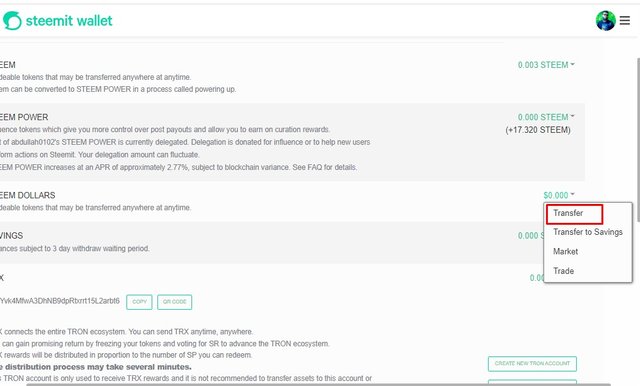
I logged in to my Steemit wallet with my posting key and username. Then I select transfer, input the person's username and purpose of the transfer in the memo.
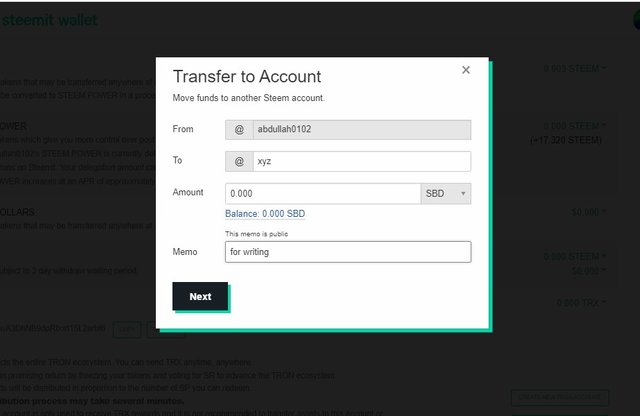
Then I confirmed my transfer.
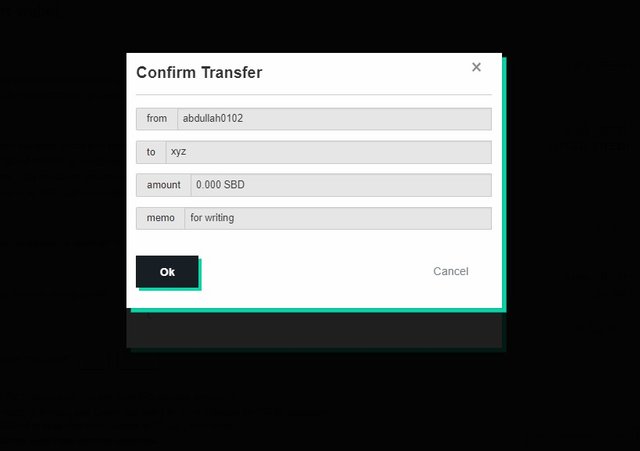
Then I input my active Key. My transaction is complete.
Question 5
Do you know how to power up your STEEM?
I will go to my wallet after logging in with my posting key and click the arrow at the steem power section, i fill in the amount and click power up.
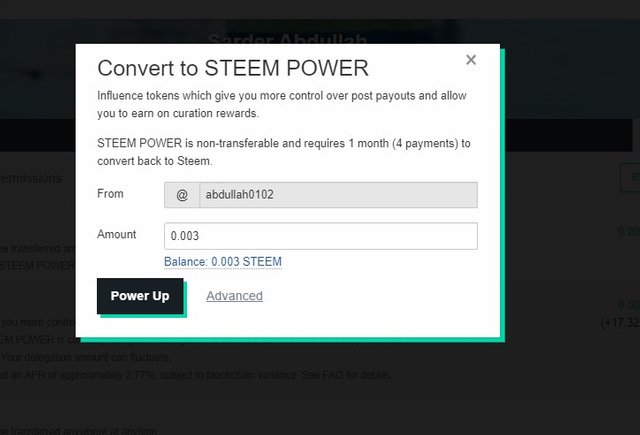
I confirm my transfer. Then, I click enter after inputting my active key and username. Then I click ok and my steem is powered up.
At last, again thank you all for spending your precious time reading my post. I sincerely invite you to keep in touch with me and wish you all a wonderful day.
