ACHIEVEMENT 2 : BASIC SECURITY KEYS BY abdul-mugis
I'm @abdul-mugis, and I'm very excited to participate in the achievement 2 mission, which is all about basic steemit protection. Thank you to my good friend @massachussets for your encouragement and for introducing me to this forum, as well as to @farhmade for all of your assistance with the achievement 2 quest.
Passwords and keys are your account's first line of protection against unauthorized access; thus, understanding Steemit keys, how they function, and how to keep them safe is very paramount.
Steemit provides five (5) different keys, each with its own set of functions. I learned how these keys work on the system so that I wouldn't lose any tokens and to keep them safe in case I needed to recover my account due to a hard disk failure. It's best to save all five keys on an external drive. The use of steem keys should be determined by the task at hand.
The names of all the Steemit keys, as well as when to use them, are mentioned below.
POSTING KEYS: It is recommended that users use these keys for everyday tasks such as posting, resteeming, editing, voting, and following or muting other accounts.
ACTIVE KEYS: These are keys that have been created specifically for tasks like transferring money, power up/down transactions, witness voting, converting Steem dollars, updating profile information and avatars, and placing a market order.
OWNER KEYS:This is the most important key, and it is only used when absolutely necessary. It has the ability to modify any account's key, including its own (owner key). The owner key must be kept outside for safety reasons, since it is the key used to restore a compromised account.
MEMO KEY: Its use isn't really important right now, but it should be kept secure because it's the only way to send and receive encrypted messages.
MASTER KEY: This is the most important key of them all because it is the first key you receive after signing up and it is also the key used to generate all other keys, including the owner key. If someone has access to your master key, your account can be stolen.
It's a good idea to have an offline copy of your password because if you lose your master key or owner key, you'll lose access to your account and all the tokens you've worked hard for.
STEEMIT WALLET: There are three types of steem in the Steemit wallet: Steem, steem power, and steem back dollar (SBD).
Let's learn more about them.
Steem is a liquid cryptocurrency that can be used for internal transactions or converted into steem electricity.
Steem power: This type of steem allows you to comment and perform many transactions such as posting. This steem is locked up and will be changed into liquid steem after four weeks.
Steem Back Dollar is a type of steem that can be transferred to another account or traded for steem in a liquid form on the internal market.
IN JUST ONE MINUTE, LEARN HOW TO POWER UP
Choose ‘POWER UP BUTTON' from the drop down menu by clicking on the small triangle near your steem balance.
The amount you want to power up will be demanded by the nest pop out box; you will see how much current steem you have in your wallet below; please enter the amount you want to power up.
On the left-hand side of the menu, click the power up button.
Your steem will be upgraded to steem power in a matter of seconds.
HOW TO Move A TOKEN TO ANOTHER ACCOUNT:
Select ‘POWER UP BUTTON' from the drop-down menu.
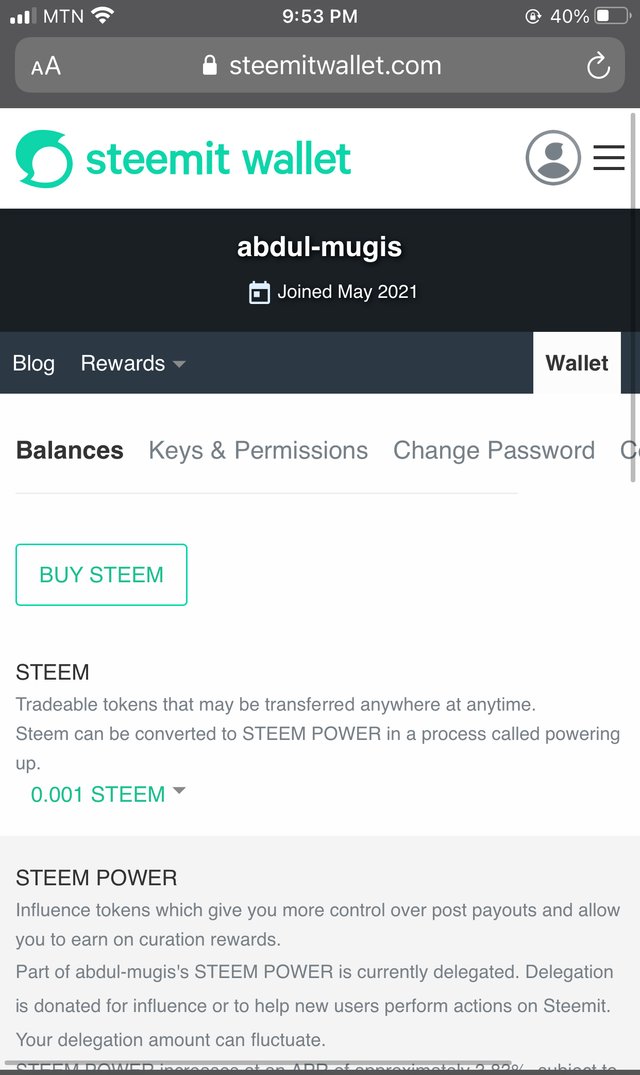
Select transfer from the drop down
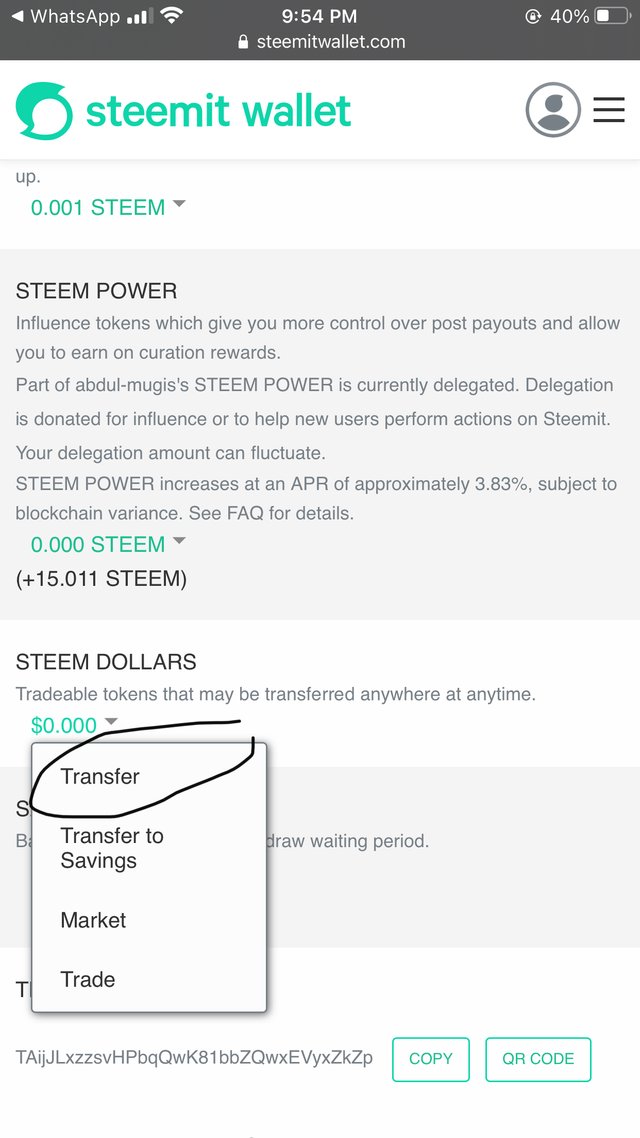
Wait for a drop down menu to appear after clicking on the steem.
To confirm your move, enter the number and the recipient's username, then click Next.
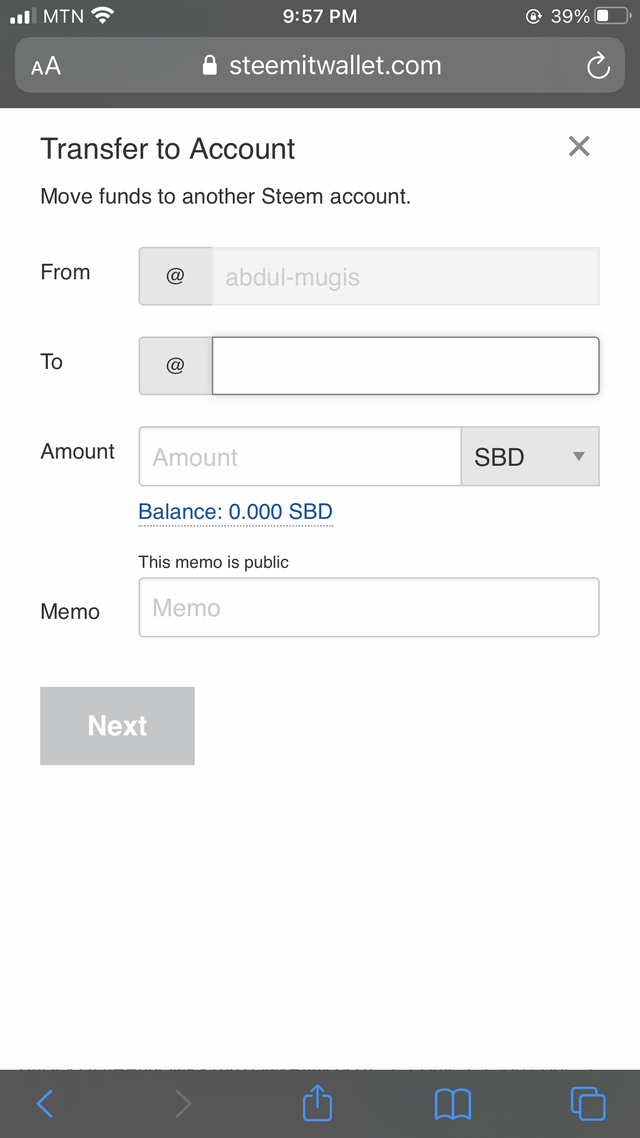
HOW TO POWER UP
Go to profile
Click on wallet
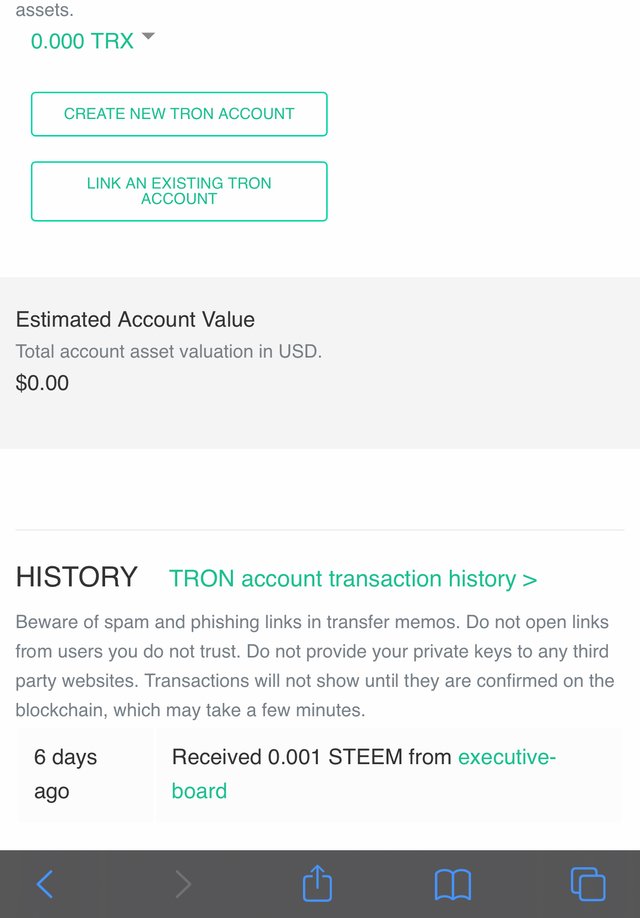
Click on Power Up
Enter the amount to power up and then click on Power Up to confirm.
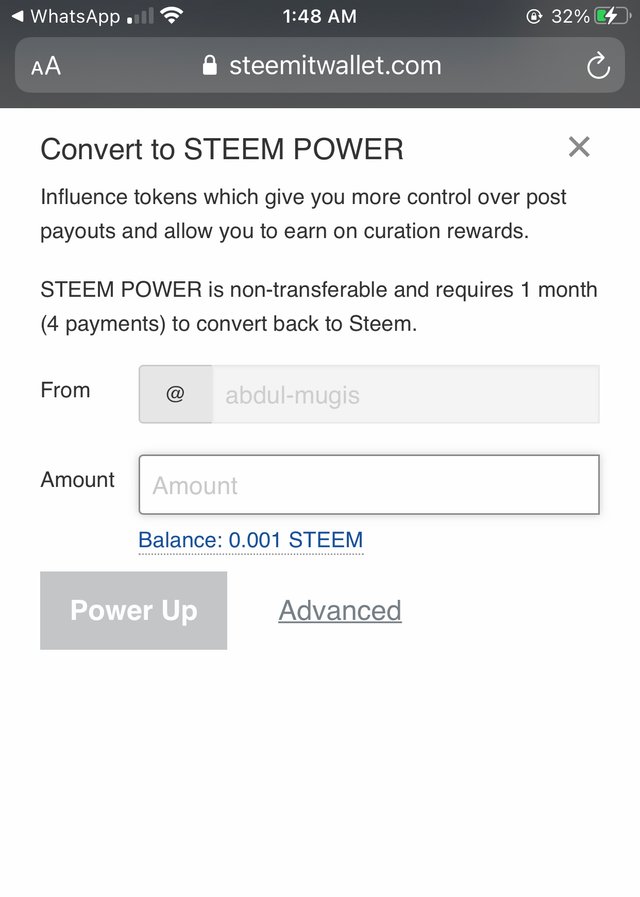
THANK YOU
Hey @abdul-mugis, This is @aniqamashkoor, a greeter helper.
congratulations! you have successfully completed your achievement 2. Now you can head towards completion of achievement 3. For this I'll recommend you to first read and understand this Achievement 3 : Content Etiquette guideline by cryptokannon
TASK RATE: 3
I encourage you to complete your achievements till 4 to be a part of NEWCOMERS SUPPORT PROGRAM which is 500SP Minnow Support Program in the Newcomers' Community.
Happy steeming :)