Achievement 5 Task 1 by @abdoul-aziz : Review Steemworld.org
Greetings all the amazing steem warriors,
I am Back with another achievement task write up, thanks to the guidance of @cryptokannon tutorial articles , after completing the achievement 4 task, in this post I will continue to the next task, namely achievement 5 Task which is about the discussion of steemworld.org for all steemit users. steemworld.org Very important for the users of the Steemit Blockchain.Steemworld.org is brought to us by @steemchiller. To make it easier for Steemit users to control transactions or activities on our Steemit account. The way to access this tool is by opening a browser and then typing the address steemworld.org There are many advantages that steemworld.org has, one of which is the availability of tools to delegate Steem Power (SP). Everything that happens to our account will be recorded on steemworld.org in real time, whether it's what comes into our account or what leaves our account (rewards, votes, flags, transfers, comments, delegations). We can see this data for the last eight days. The first page of steemworld.org, this is the main view after opening steemworld.org.
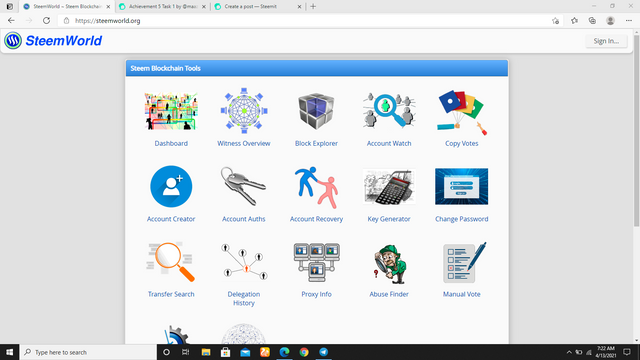
Enter your account username without @ (at) and also enter the Posting Key at the bottom.
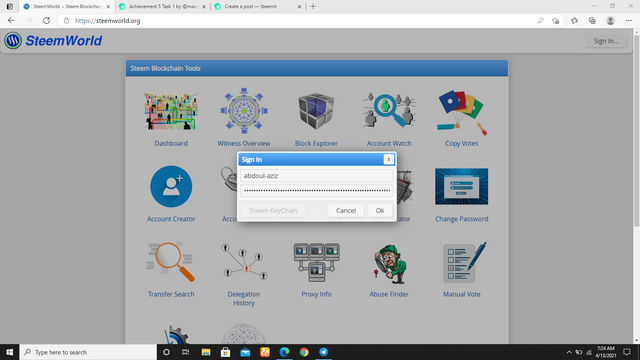
Dashboard Menu
When you click the dashboard at steemworld.org, a lot of general data will appear about your account.
Shortly after clicking on the dashboard menu, we will be presented with the display above — waiting for the creation of account information for a few moments. Account information Vote power; contains information about the number of voting power you have in the form of a percentage. At the bottom there are also several other sites that are correlated with Steemit,
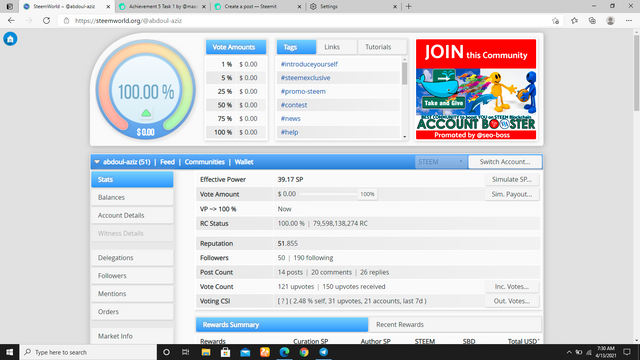
which are as follows:
https://steem.com
https://developers.steem.io
https://steemit.com/faq.html
https://steem-engine.com
https://steemscan.com
https://steemdb.io
Upvote and Voting Power
The display of vote power on time, in the form of a circle with the percentage in the middle and the number of upvotes at the bottom.
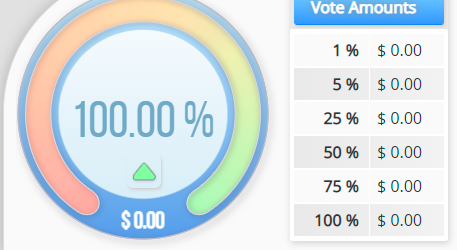
Other information that can be accessed starts from stats, balances, account details, delegations, followers, mentions, orders, market info, system info, and settings.
Delegations
It has two types like ingoing and outgoing of delegations of our account, like if we take the delegation that will count in ingoing delegations and these are mostly used by the community admins to make the community stronger while the outgoing delegation can be known by its name as it is the one which a person delegate to others.
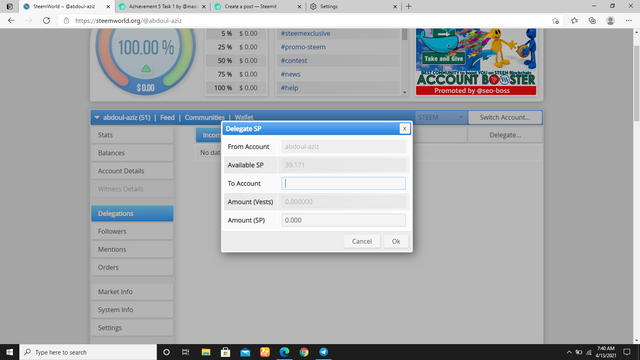
And if we want to delegate the Steem power then he can just by clicking the delegate and then putting the credentials like the name of the person you want to delegate and the amount of steem power which you want to delegate.
Account Operation
This shows traces of activities that we do with accounts starting from vote posts, comments, claim rewards and curation rewards.
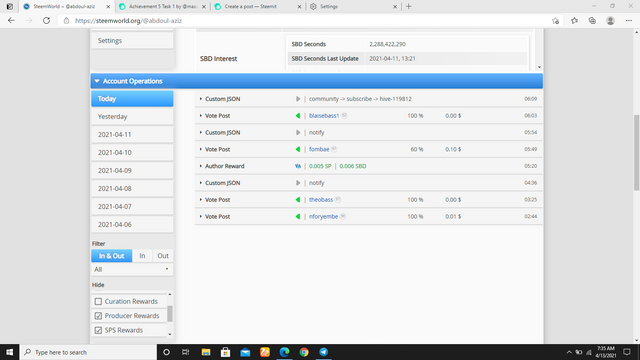
Activity traces that are recorded in the account operations section. Income and outcome votes Contains information about the quantity of votes that enter our account and that we issue for other people.
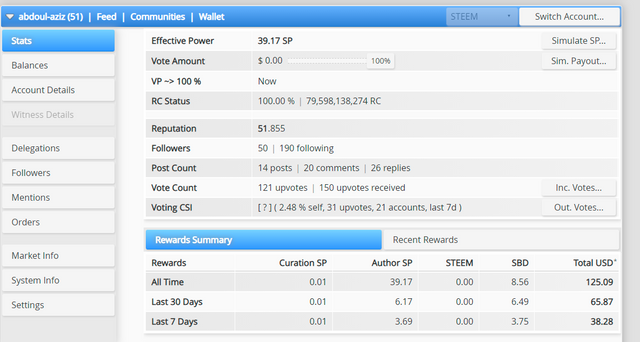
Thanks for going through my steemworld.org review task apart from the few tools, there are lots of other features that are very interesting, but due to limited space and time, I cannot review them here. Have fun with steemworld.org,
cc;
@Booming01
@Booming02
@steemitblog
@steemcurators
@steem-cameroon