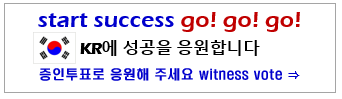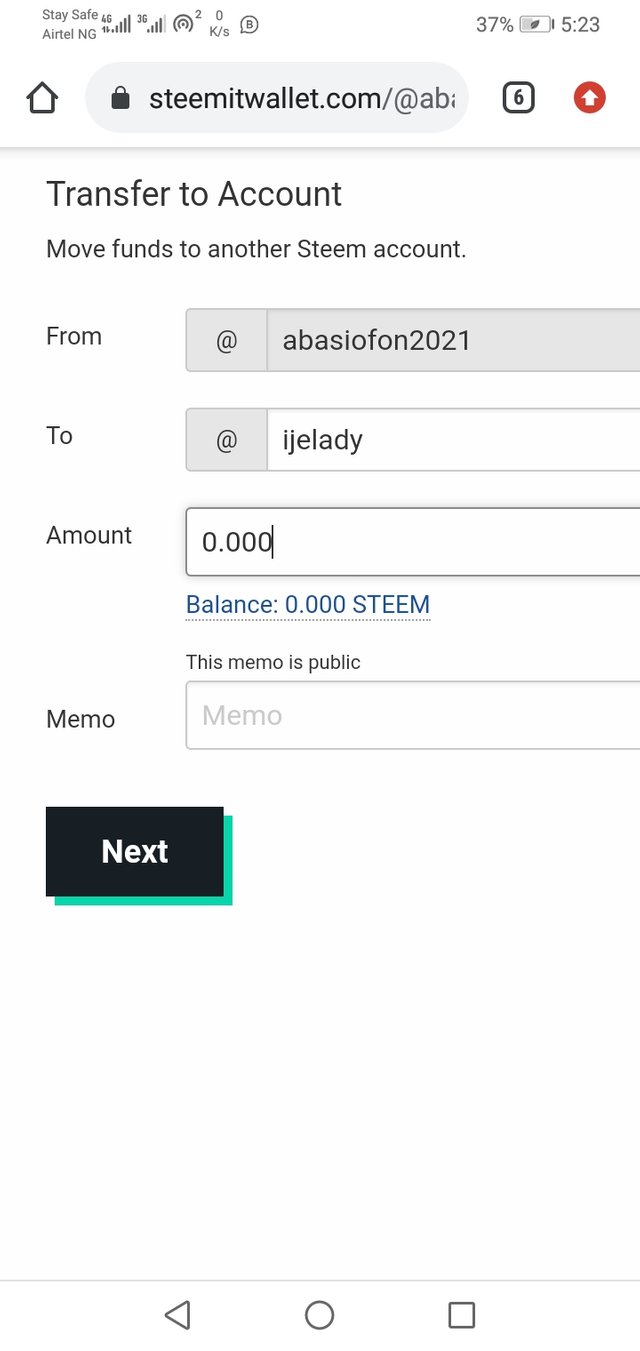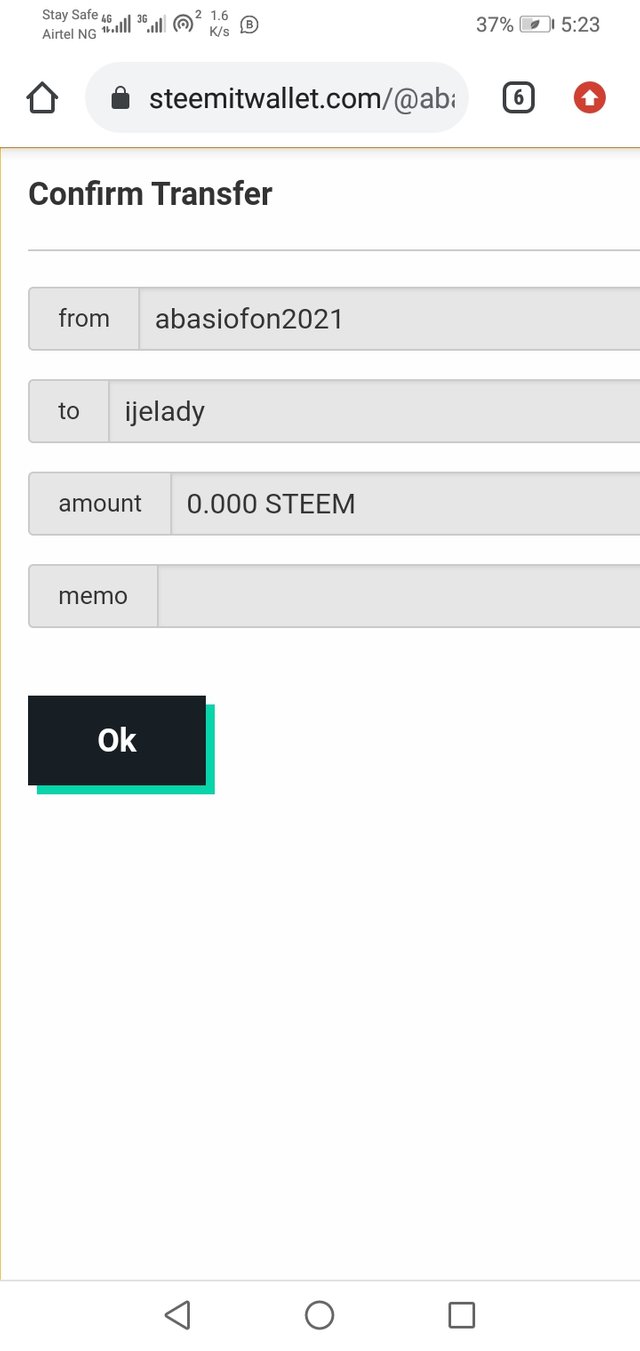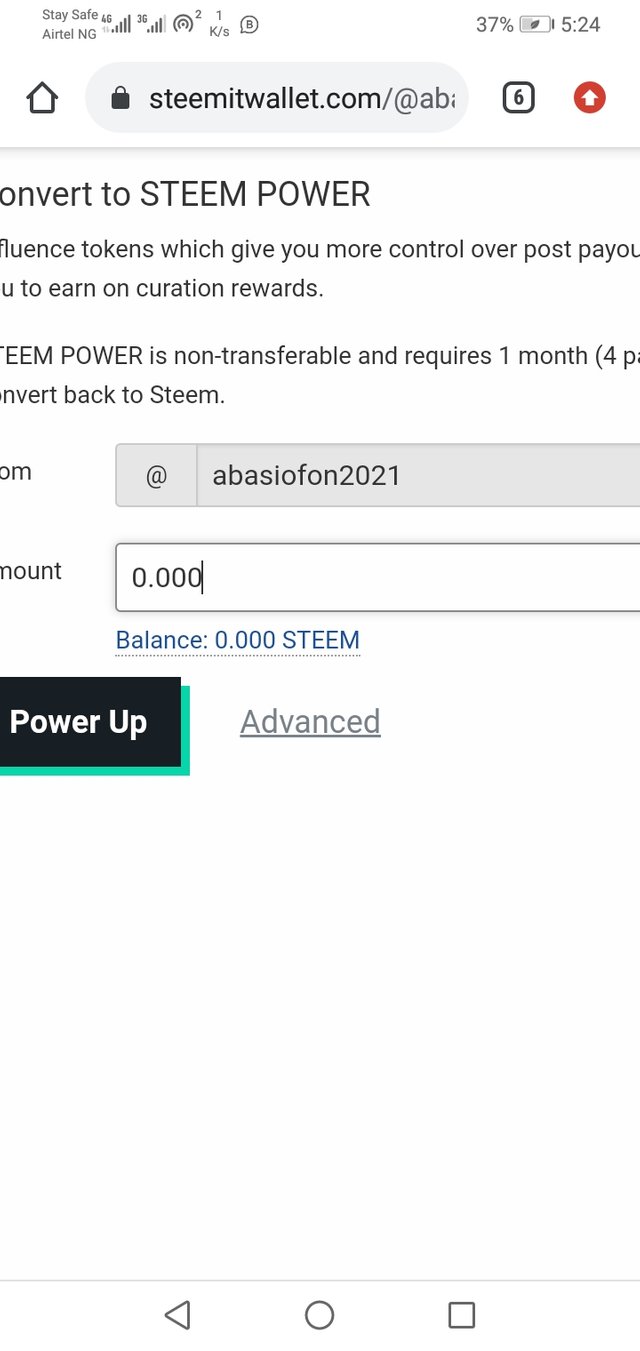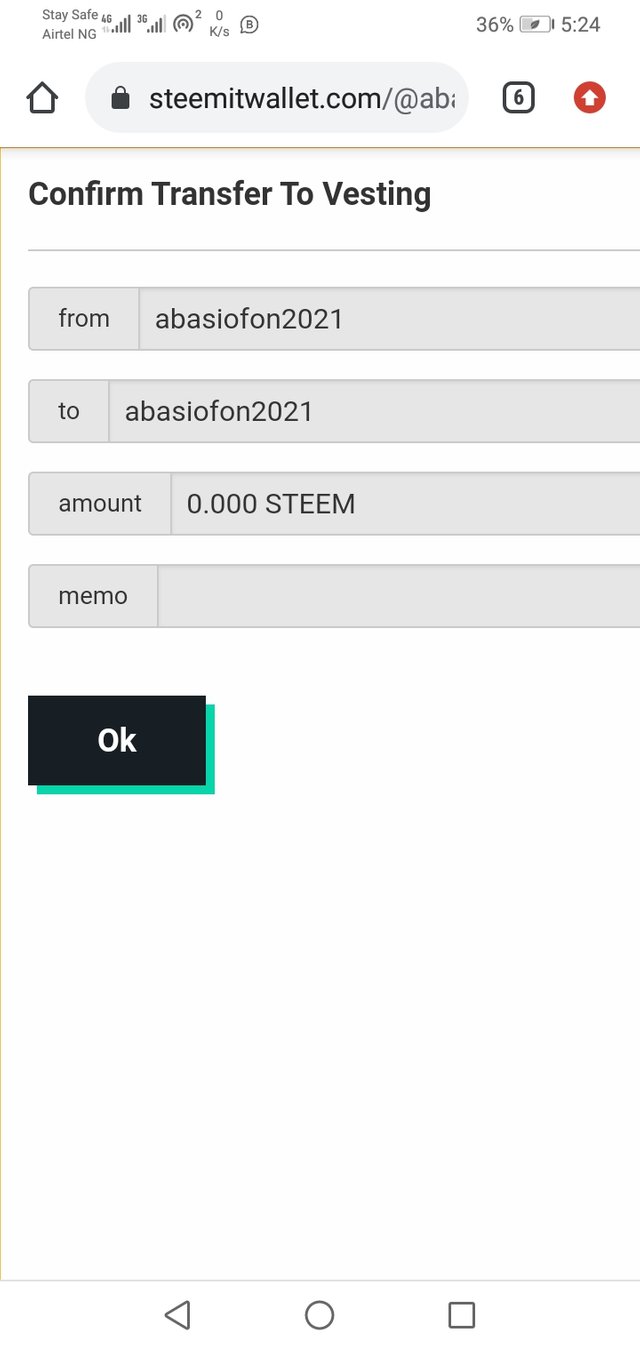ACHIEVEMENT2 TASK BASIC SECURITY.BY @ABASIOFO2021
Introduction
I am happy to write again on this beautiful platform call Steemit, as a student I know the importance of security because my Dad and Mom use to tell me keep your books and text book safe, if anything happens to them We will not buy another one so in that case I have learn to keep my bag safe in the school, now in Steemit we have keys that we need to keep safe, so i am writing on basic security that is to explain what I know about those keys that was generated the day I signed up on steemit.
Have you retrieved all your keys?
I have retrieved all my keys.
Posting key
Active key
Memo key
Owner key
Master password
Do you know the functions and restrictions of those keys
Each of this key has different work from each for example the posting key is to login to an account to make post, comment, upvote and resteem post, while Active key is for tranfer of steem token or to buy steem or to power up steem, you can see that the two keys have different work.
Master key is another important key that you can't retrieve again if it is lost so one has to be careful on how to handle that key.it is important to keep it safe.
Owner key: you can see that it is called owner key to show that it has an important role to play that is to recover or to reset an account, incase an account has problem it is this owner key that will do the work of correcting it
Memo key: the name memo is too big for me but is it is for description which is to secure. So it is used to secure transaction.
How do you plan to keep your master password safe.
I will keep it safe online and offline.
Do you know how to transfer your steem token to another user.
You can do this through your wallet, by logging in to your account with Active key and click on the triangle arrow
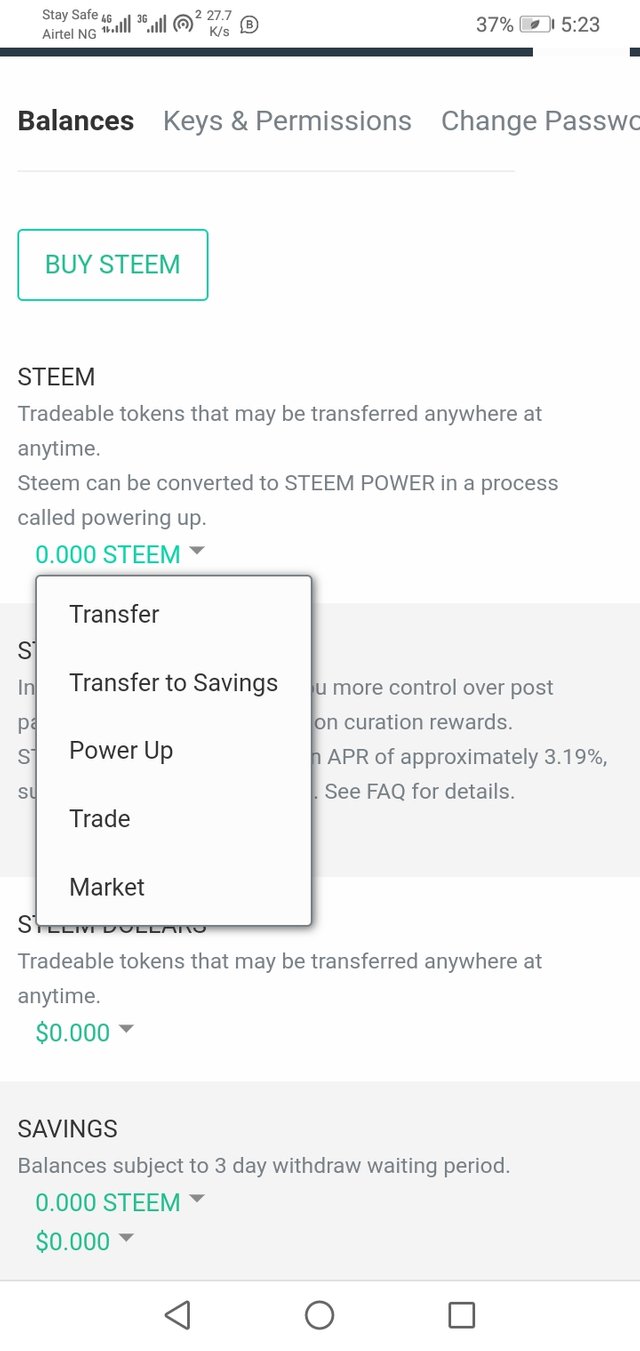
Add the username you want to send the steem to and the amount
Click ok to complete it
Do you know how to power up your steem token.
Go to your Steemit wallet, click on power up
Input the amount you want to Power up and click on power up botton
Conclusion
I love Steemit, i will keep my keys safe
p>My Achievement1 hereSpecial mention to
@focusnow
@cryptokannon
@ijelady