Achievement 5 Task 1 by @abanksforever: Review Steemworld.org
After reading the post on steemworld.org by @yohan2on, I must say, I have been quite enlightened and I explored the Steemit tool, and i am very impressed by steemworld.org creator's work. Cheers to @steemchiller. Here is my Achievement 5 Task 1 post.
1. Please explain how to check Reward Summary for All time, last 30 days and last 7 days for your account?
The Rewards Summary is a section under the "Stats" Tab that shows you all your the rewards you have received and and shows the equivalent in any currency you prefer.
To check your Reward Summary for All time, last 30 days and last 7 days, you have to log in to steemworld.org
After logging in, click on "Overview".
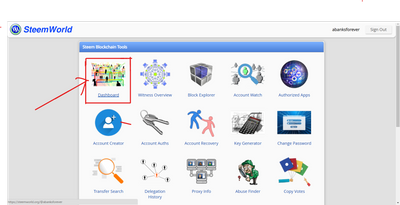
Under the first section, click on the "Stats" Tab
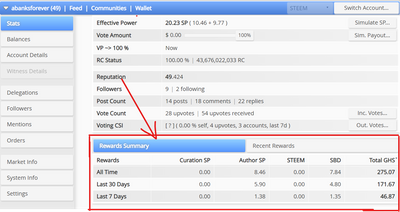
You will find the 'Rewards Summary' in the lower right side of the section, as shown above.
2. Please explain What is Delegations, type of Delegations and how to Delegate SP?
Delegations are a sort of handout of Steem Power(SP) to Steemit users or communities to help them build their accounts or help manage communities respectfully.
There are two types of Delegations;
Incoming Delegation
Incoming Delegation is the term given to when you receive or you are delegated SP from a user or possibly a community.Outgoing Delegation
Outgoing Delegation is the term given to when you in turn give out or delegate SP to a community or a user, usually for a period of time, where you can choose an "expiry date" for the delegated SP.
Before you can delegate SP to any cause, you first need to login to steemworld.org
- After logging in, click on "Overview".
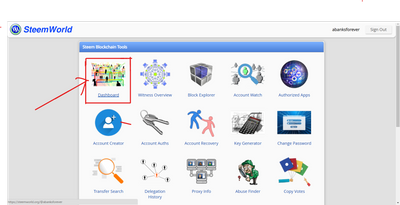
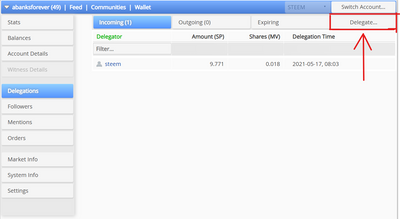
- Click on the Delegations Tab under the first section and move to the right top corner of the section, and click on "Delegate", as shown above.
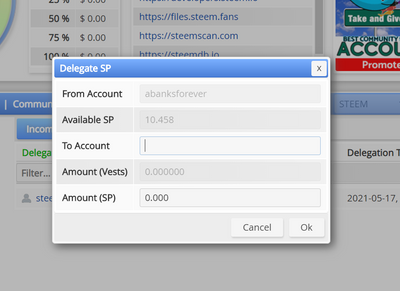
- Fill the spaces with the necessary details and click "Ok".
3. How to check Incoming and Outgoing Votes, please explain this with screenshots of both votes for your account?
In order to check your Incoming and Outgoing votes, you need to login to steemworld.org
After logging in, click on "Overview".
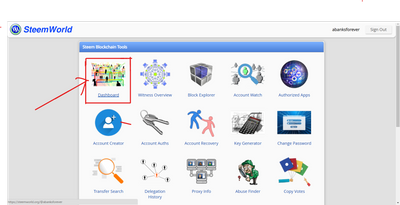
Click on the "Stats" Tab, you'll notice the "Inc. Votes" and "Out. Votes" in line with "Vote Count" and "Voting CSI" respectively, as shown below.
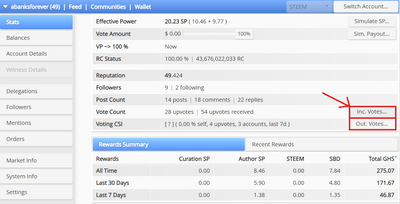
Clicking on the "Out. Votes" would give you the a graphical pie-chart representation of your outgoing votes either by Weights, by Amount or by Count, like below;
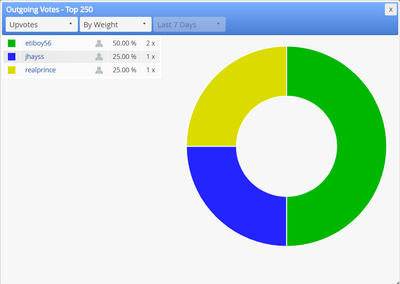
Clicking on "Inc. Votes.."would also give a graphical pie-chart representation of the votes you receive either by Weights, by Amount or by Count, like below;
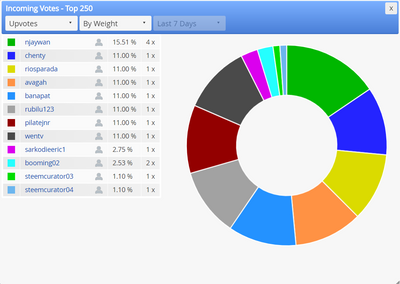
4. How to check account operations for past 7 days and what all details can be checked?
- After logging in, click on "Overview".
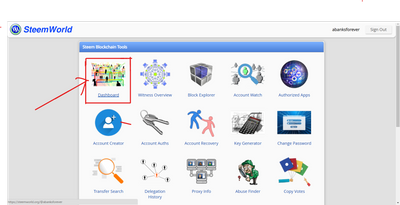
- Click on the drop down arrow of the "Accounts Operations" section.
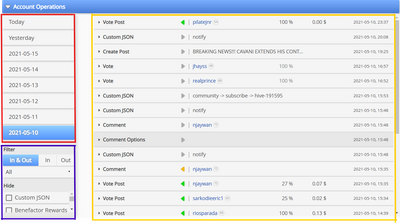
- On the left pane and in red-coloured field, you have dates backdating to exactly a week ago. So depending on the day you want to view your account operations, you can choose and it will show you all the operations that happened with your account.
Preferably you can also filter the operations you want to see, in the blue-coloured field at left-bottom corner of the section.
The various account operations are shown in the yellow-coloured field seen in the screenshot above
5. Please explain Author, Curation and Beneficiary Rewards.Also, mention author and curation rewards for your account for past 7 days.
Rewards for a post are divided into two(2). One half of the reward goes to the author and creator of the post and the other half of the reward is given to the curators who voted on your posts.
- The Author Reward refers to the part of the reward that goes to the creator of the blog post.
- The Curation Reward refers to the part of the reward that goes to the curators who upvoted on the blog post.
- The Beneficiary Reward refers to the reward you receive when another user makes you a beneficiary to a blog post that has been curated.
For the past 7 days, I have been able to claim 1.345 SBD and 1.382 STEEM POWER in Author Rewards my account doesn't have significant Steem Power to receive curator rewards from the posts I post on. Even though I have more posts that have been curated I have chosen to highlight the ones I have been able to claim.
6. How to check your upvote value and at different voting weights using this tool?
Before you can view your upvote value and voting weights, you have to login to steemworld.org
- After logging in, click on "Overview".
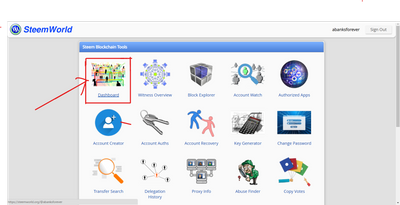
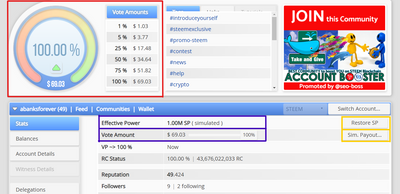
- Under the "Stats" Tab, In the yellow-coloured field, click on the "Simulate SP" that is by the "Effective Power" in the blue-coloured field and choose the amount of SP you want to simulate or preferably, use your account's original SP.
- Use the graphical scale in the red-cloured field to move through the various percentile weights, doing so would make you see the weight of your SP or Simulated SP at each point.
- Or you can use "Vote Amount" slider in the blue-coloured field and you would see the vote weights at every point.
Hey. @abanksforever this is Aniqa Mashkoor a greeter helper
Congratulations you have successfully completed your achievement 5 task 1 about steemworld.org. You can move towards the completion of your task 2 of this achievement that is about SteemScan.com.
TASK RATE:3