Tutorial For Newbies : How To Withdraw Steem From Steemit To Binance To Nogod.
Assalamu alikum
I am @nasir04
From #bangladesh 🇧🇩
How are you all I hope you are all well by the grace of God Almighty. Alhamdulillah, by the grace of Almighty Allah I am also very well. Hello, I am here with a tutorial post on how to withdraw money from Steemit using Bikash, Cash, Rocket or any other way from Steemit. So let's begin,,,

Made in Canva
There are many ways to convert our earned steem from Steemit into the currency of the country of your choice and take them in your own hands or in your pocket. Among them, Binance, Polonex are one of them. By the above two means, you can easily convert and withdraw the steem token from Steemit to the desired currency of your country.
Today, I will show you step by step how to convert steem to Bangladeshi taka using binance and withdraw it with cash or other means.
To convert steem tokens from Steemit to Binance, I first entered my Binance account, here you can see that I have a total of $0.08223016 in Binance. Now let us click on the Wallet option on the bottom right.
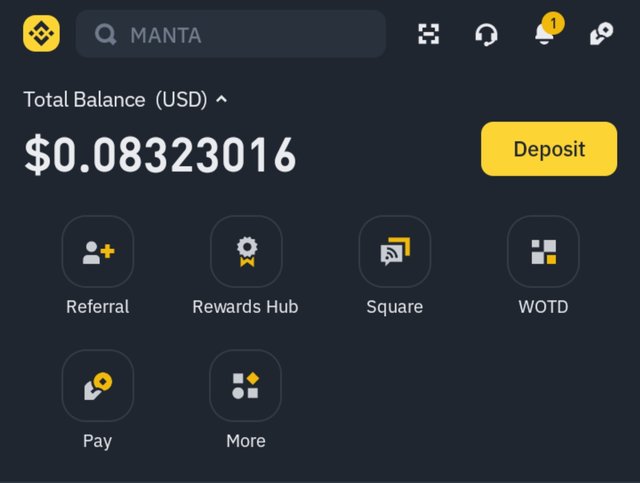
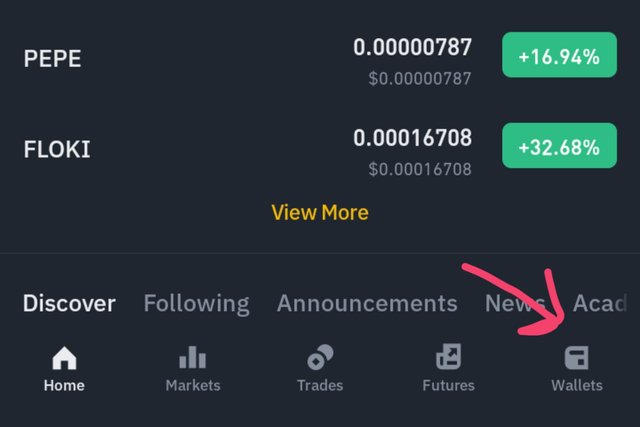
Edit in PixelLab
After coming to the Wallet, we will click on the Deposit option under the currency on the overview page of our single account.
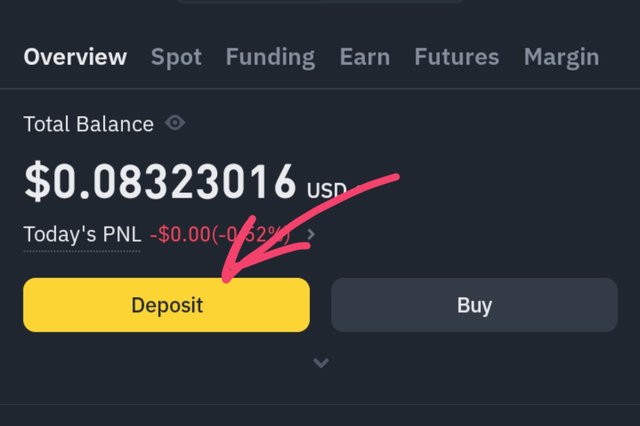
Edit in PixelLab
Now a new page will appear in front of us where there will be a box called Choose Network and in the middle of the box it will be mentioned that "min. deposit>0.00000001 steem" means, we need to deposit more than the minimum 0.00000001 steem. We need to click on this box.
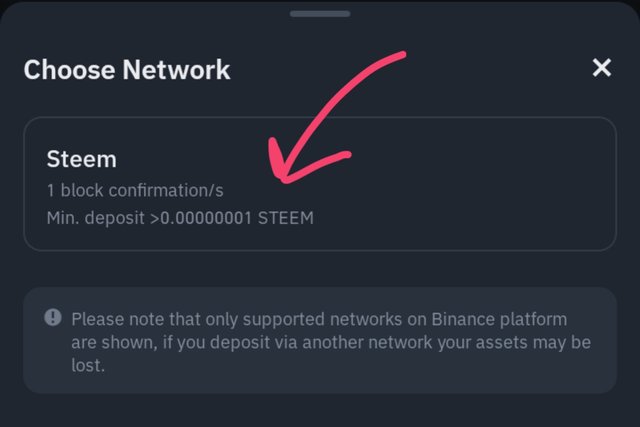
Edit in PixelLab
Now another new page will open in front of us, where all types of crypto currencies can be seen. From the search option on the top of the page, we will search by writing Steem.
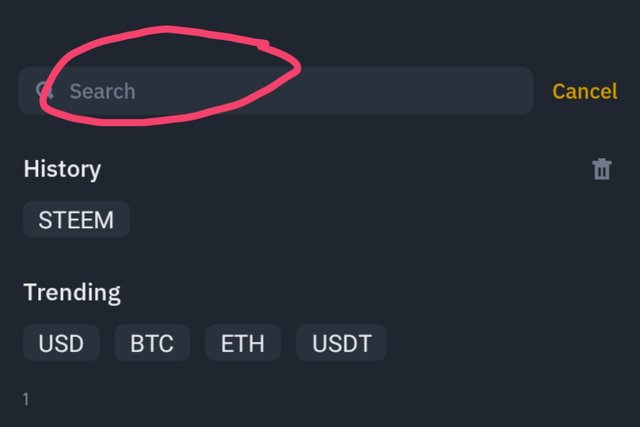
Edit in PixelLab
Now in front of us, we will copy the steem address of the steem wallet of Binance and copy them from the copy option next to STEEMMEMO.
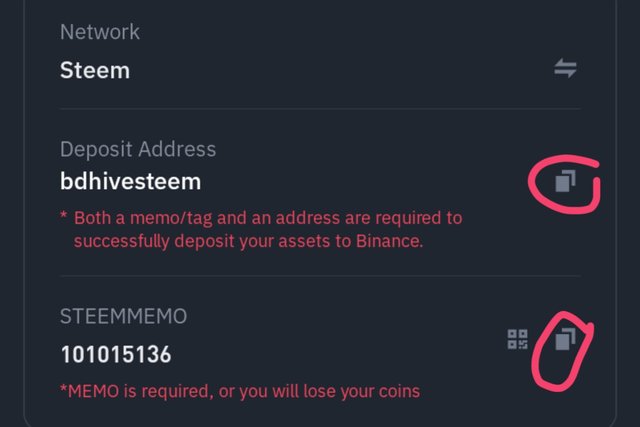
Edit in PixelLab
Now we will enter our Steemit account and click on the Wallet option from the options below.
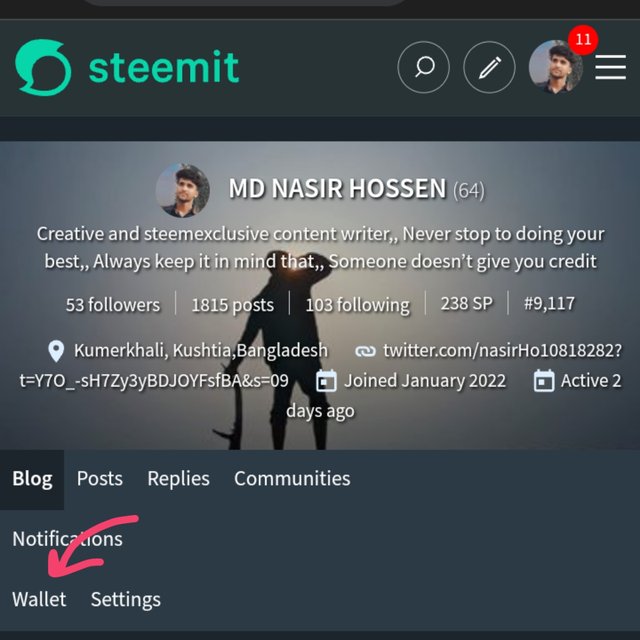
Edit in PixelLab
As you can see we have 86.062 steem in our wallet as liquid steem. Now you have to click on 3lines option on the top right side to transfer them.
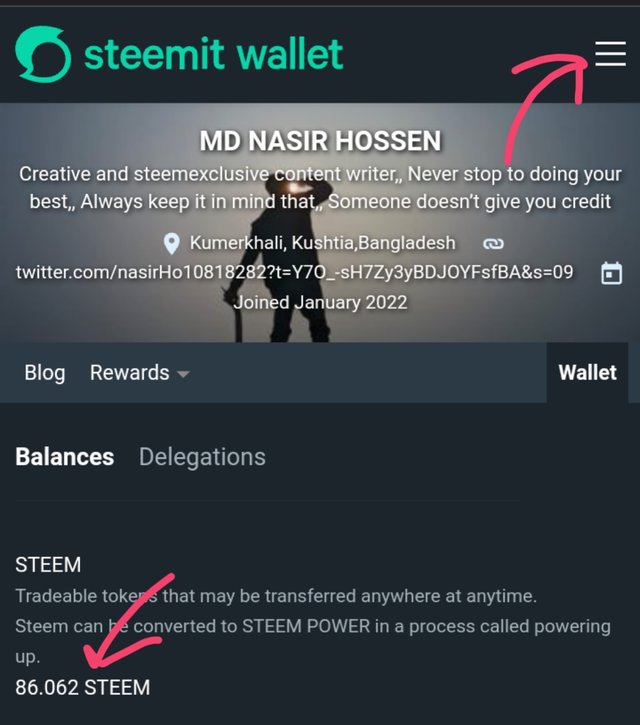
Edit in PixelLab
After clicking on the 3 lines option, there are many options in front of us and we have to click on the sign in option at the top of them.
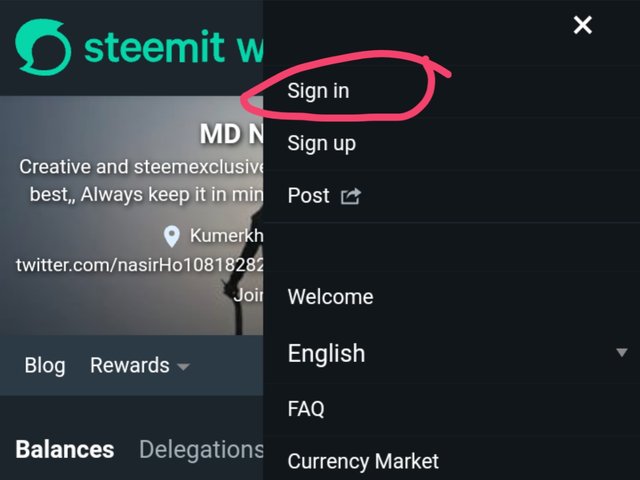
Edit in PixelLab
After clicking on the Sign In option, a new page will appear in front of us where we have to login with our Steemit account name and password.
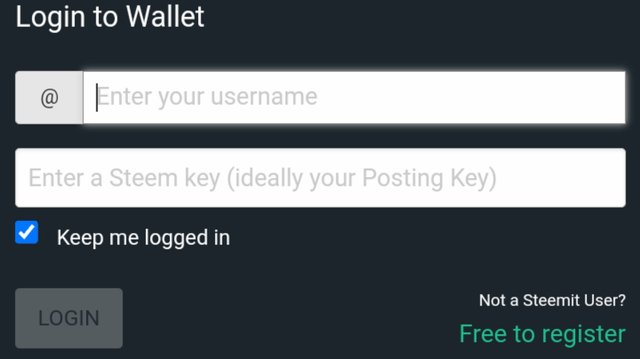
Edit in PixelLab
After logging in, if we click on the liquid steams of our wallet, five options will appear in front of us, we have to click on the transfer option from them.
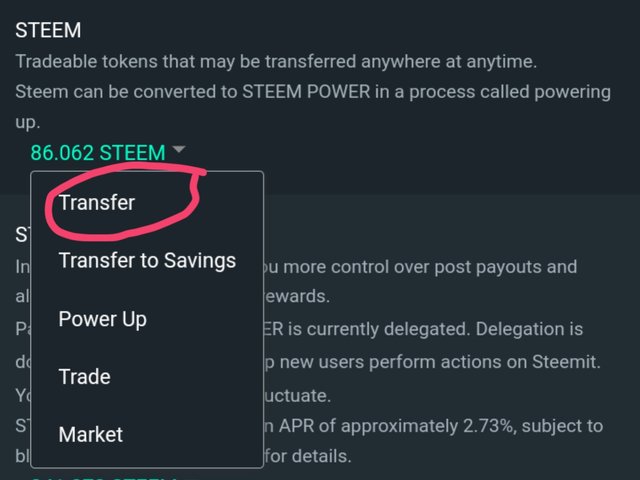
Edit in PixelLab
After clicking on the transfer option, a page named Transfer To Account will appear in front of us. Fill-up the blank boxes of the page with the steemit address and memo copied from Binance. And, in the Amount box, select the required amount of steem and click on the Next button below.
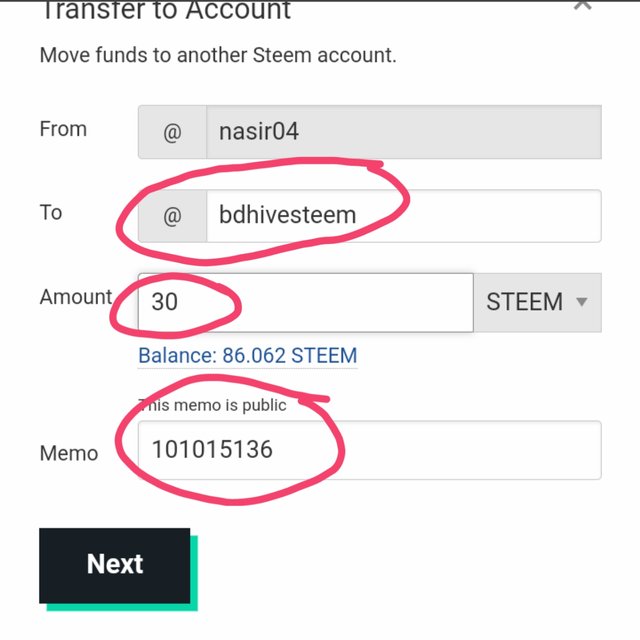
Edit in PixelLab
Now a new page called Confirm Transfer will open in front of us. Check if all the information about our steem transfer is correct on the page and click on the OK button below.
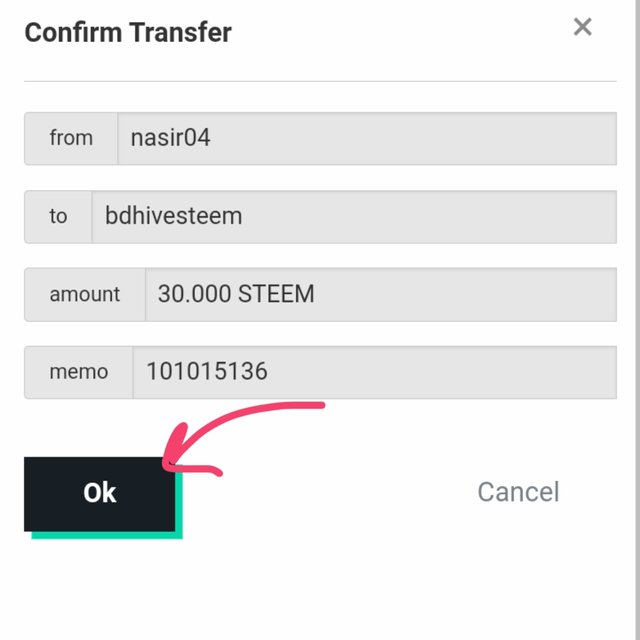
Edit in PixelLab
As soon as we click on the Ok button, our steems will be transferred from the Steemit wallet. However, it will take some time for the steems to come to our Binance wallet. Because, before the STEAM arrives in the Binance wallet, there is some processing.

Edit in PixelLab
After some time when our steems will arrive in our binance wallet, before we sell those steems and convert them into our own currency, we need to convert them to USTD first. For this, we need to click on the Convert option above the Trade option.
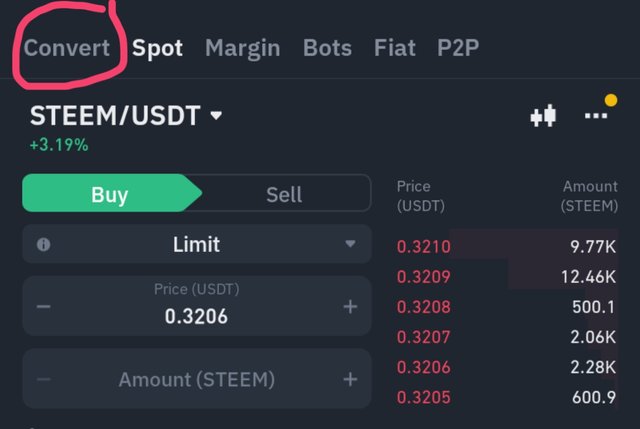
Edit in PixelLab
Now in the two boxes in front of us, we have to select Steem in the first From box and USDT in the second box. After that, we have to specify the amount of steem to convert and click on Preview Conversation below.
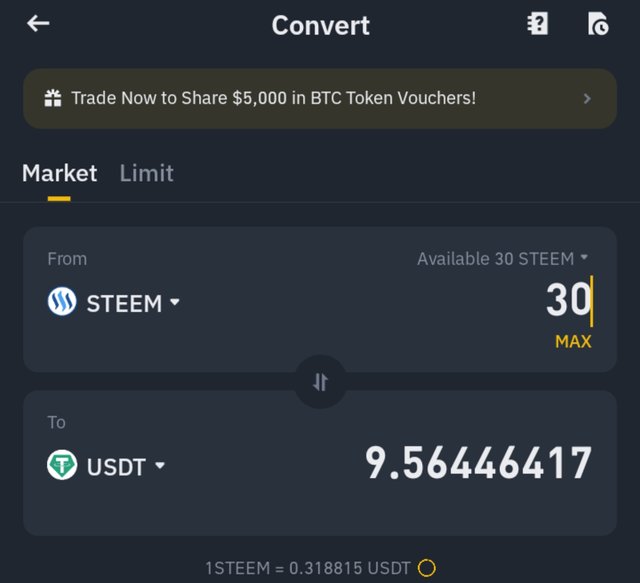
Edit in PixelLab
Then a page called Confirm order will appear in front of us where a yellow button called Convert will appear. We have to click on the button between 3s.
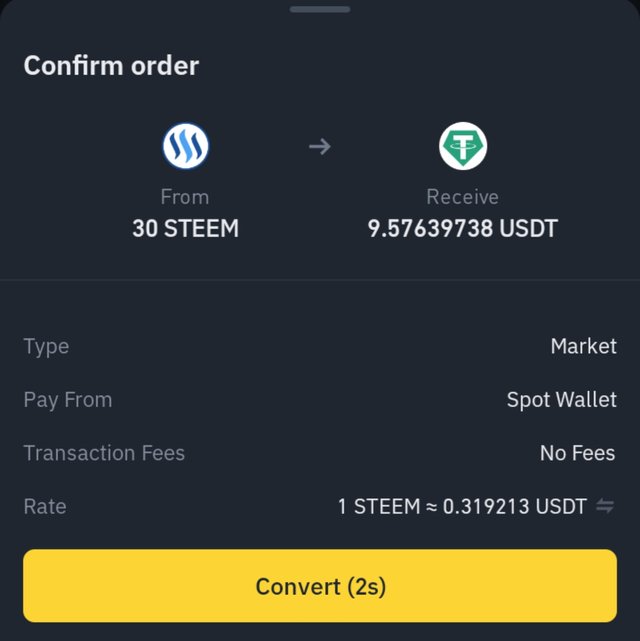
Edit in PixelLab
As soon as we click on the option, we will be confirmed with a new message called Conversation Successful that our convert process is successful.
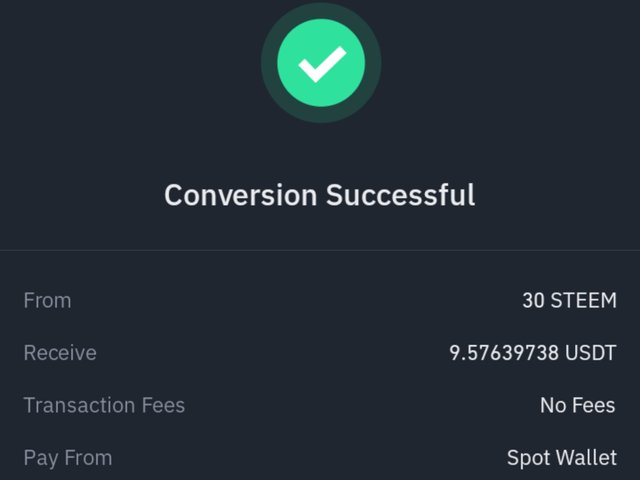
Edit in PixelLab
Now we have to click on the spot option of the wallet to sell USDT. We have to click on the Transfer option in the spot option.
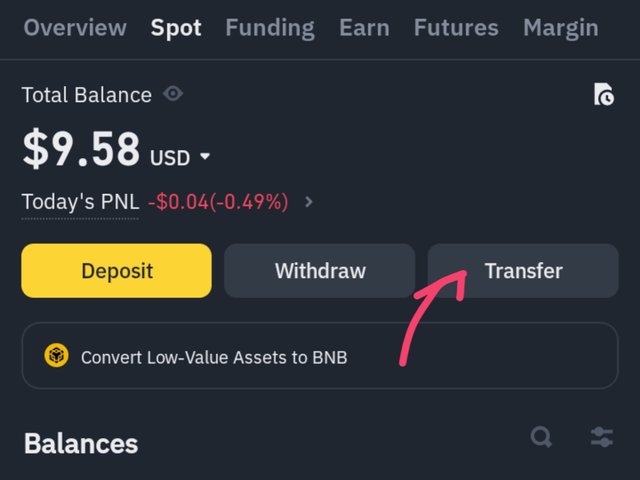
Edit in PixelLab
In the transfer page, we have to mention the amount of usdt we will convert from spot wallet to funding.
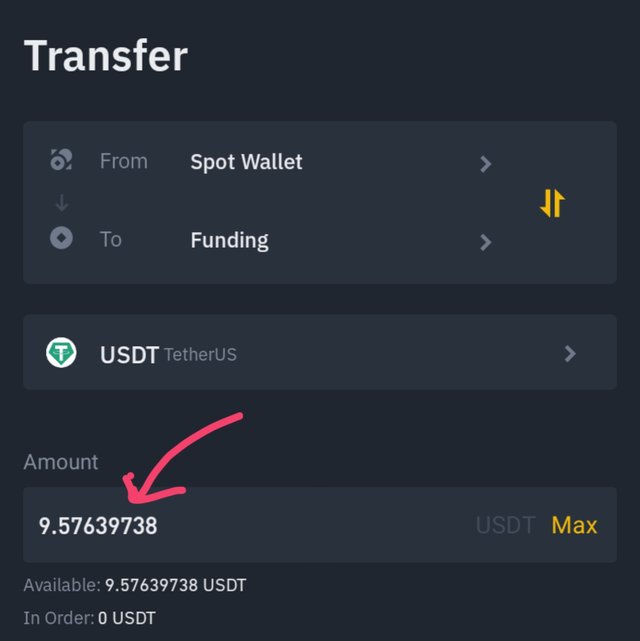
Edit in PixelLab
Once the USDT has been converted to funding, click on the p2p option below. Now a new page of BUY and SELL will appear in front of us, we have to click on the SELL option.
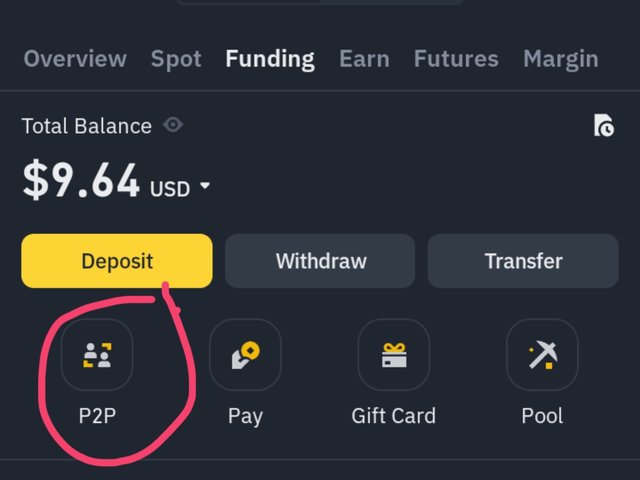
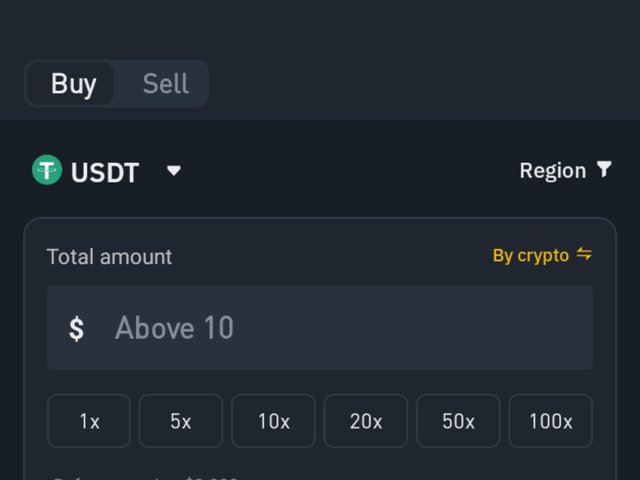
Edit in PixelLab
Now USDT sell page will open in front of us. However, first we need to check whether "p2p or express is selected above". If there is express then we need to change it to p2p. And change from USD to BDT as currency on the right side.
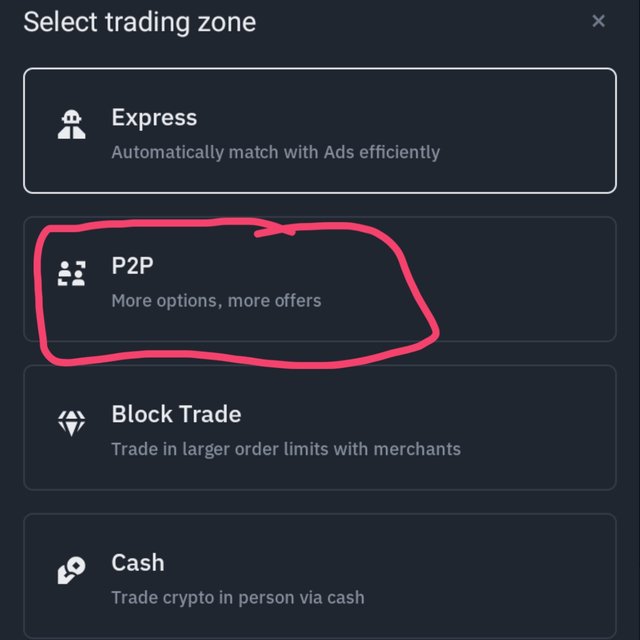
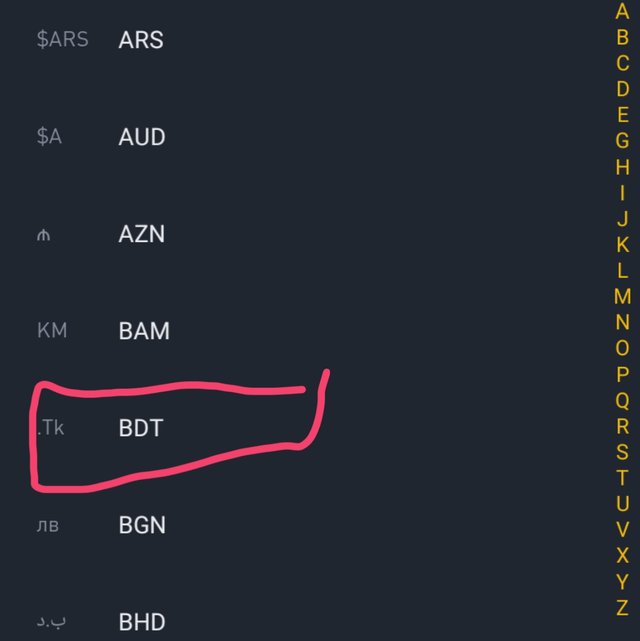
Edit in PixelLab
Now by clicking on the filter option on the right side, we will specify the amount of BDT equal to the amount of USDT we will sell and we will specify the method of receiving money from below and click on the CONFIRM option below.
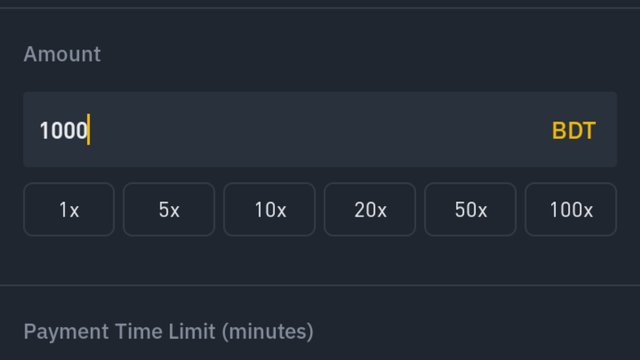
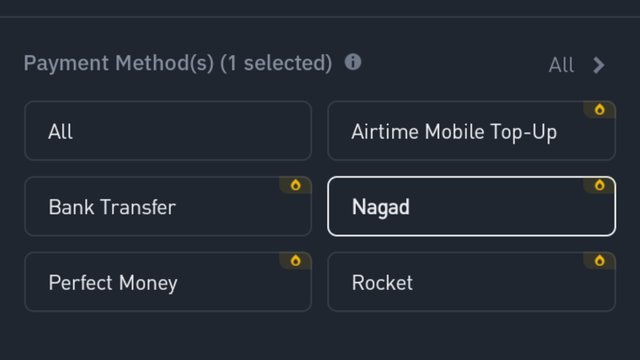
Edit in PixelLab
Now a new page will appear in front of us, there will be a huge list of how many buyers want to buy USDT. From there, we will click the sell steem button next to the name of any buyer we like.
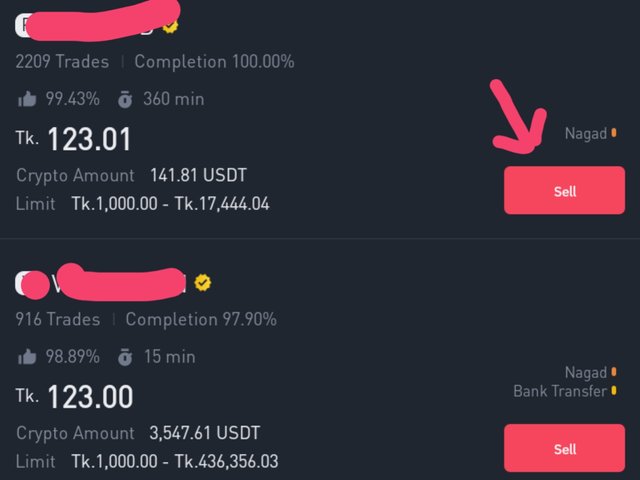
Edit in PixelLab
Now a page called sell USDT will appear in front of us, there we will mention the amount of USDT in the Enter quantity box and by clicking on the payment method option below, we will give the account number of the account we want to withdraw money from and click on the red button of sell steem with our passkey.
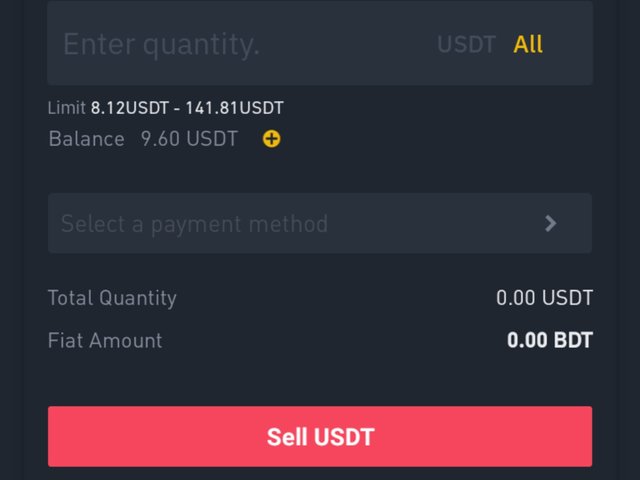
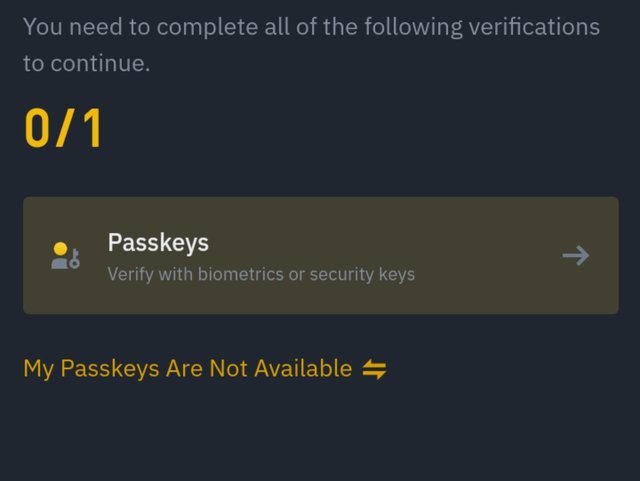
Edit in PixelLab
This step is the most important for us. Because through this step we will release the USDT from our account to the buyer's account. However, before giving the usdt we must make sure that the buyer submits our payment. Never release the usdt from your account until he or they pay.
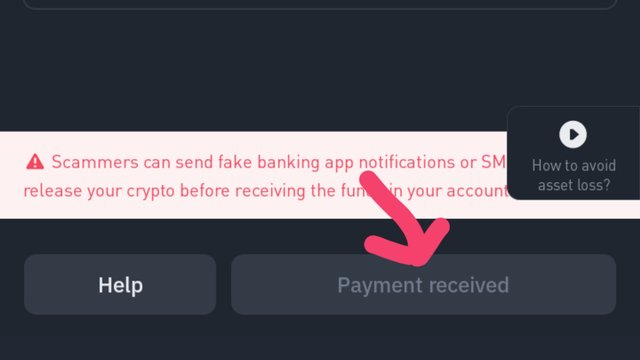
Edit in PixelLab
After receiving the payment from the buyer, a new page will appear in front of us, we have to select the second option from among them, and then click on the Confirm Release option and our USDT sale will be completed.
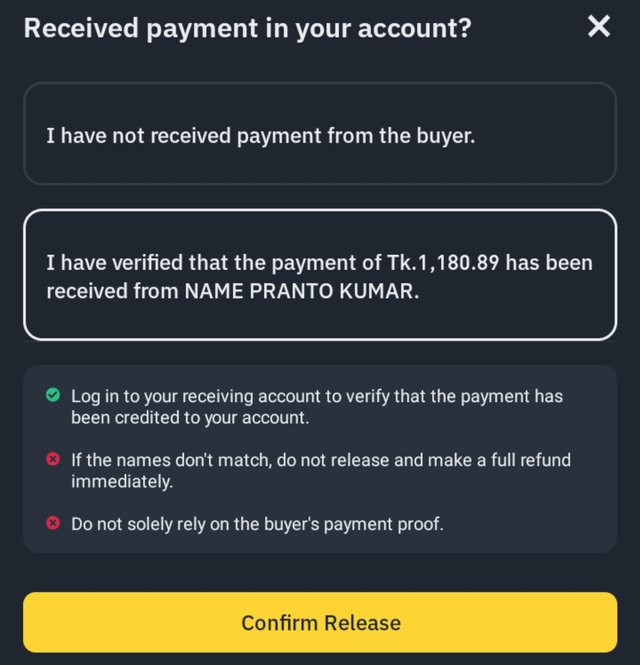
Edit in PixelLab
After that, a new message called Submitted Successfully will appear in front of us, that means our operation has been completed successfully.
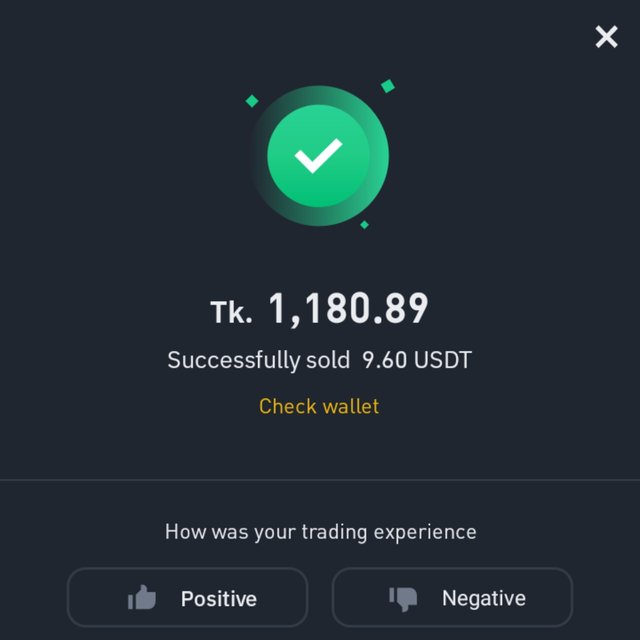
Edit in PixelLab
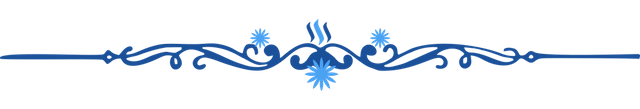
Thanks everyone for spending your valuable time on my post. Hope by reading the post you got a clear idea about how to transfer steem from steemit to binance and how to convert steem from binance to your local currency and transfer it to your trading account. Not today, see you in the next post with a new tutorial post. Until then, wishing everyone health and longevity, I am ending today's post.
Thanks by👇
@nasir04
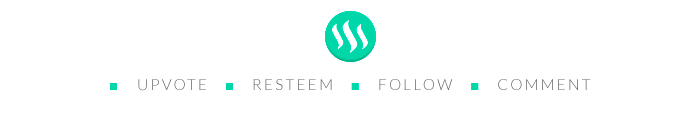


Thank you, friend!


I'm @steem.history, who is steem witness.
Thank you for witnessvoting for me.
please click it!
(Go to https://steemit.com/~witnesses and type fbslo at the bottom of the page)
The weight is reduced because of the lack of Voting Power. If you vote for me as a witness, you can get my little vote.
X promotion link :
https://twitter.com/nasirHo10818282/status/1767230773235720400?s=19
Upvoted. Thank You for sending some of your rewards to @null. It will make Steem stronger.